Hi All,
Since a few weeks I have too many skips in my music. Doesn't matter which song, which deck or whatever. It could be one out of 10 or 5 songs in a row..
I have never had this issue before, but now even my guests are telling me the sound skips.
I really don't know if it began after the latest update (don't have early access updates), but I do know this is happening for a few weeks now and my setup hasn't changed since..
Setup: Pioneer DJM-900NXS2 and 2x Pioneer XDJ-700 players. Laptop i7, 16Gb mem, 512Gb SSD, Nvidia videocard 2Gb. Windows 10 Pro (up-to-date), VDJ 8.3 b4514
Who has a great idea for me to try?
Since a few weeks I have too many skips in my music. Doesn't matter which song, which deck or whatever. It could be one out of 10 or 5 songs in a row..
I have never had this issue before, but now even my guests are telling me the sound skips.
I really don't know if it began after the latest update (don't have early access updates), but I do know this is happening for a few weeks now and my setup hasn't changed since..
Setup: Pioneer DJM-900NXS2 and 2x Pioneer XDJ-700 players. Laptop i7, 16Gb mem, 512Gb SSD, Nvidia videocard 2Gb. Windows 10 Pro (up-to-date), VDJ 8.3 b4514
Who has a great idea for me to try?
Inviato Wed 29 Aug 18 @ 10:21 am
If ultraLatency is off, you could set it on again.
Inviato Wed 29 Aug 18 @ 10:25 am
Just checked, but "ultralatency" is enabled.
Inviato Wed 29 Aug 18 @ 12:55 pm
Anyone an idea? Tomorrow I will playing for 1500 people again and not going to use VDJ with this sound issue. Really want to use VDJ...
Inviato Fri 31 Aug 18 @ 8:20 am
You could try with ultraLatency off if that makes a difference.
If you think it happened after the last update, you could also try an older build here:
http://www.virtualdj.com/download/build.html
although there haven't been any specific audio changes, so doesn't seem too likely.
What latency are you using for the ASIO driver?
If you think it happened after the last update, you could also try an older build here:
http://www.virtualdj.com/download/build.html
although there haven't been any specific audio changes, so doesn't seem too likely.
What latency are you using for the ASIO driver?
Inviato Fri 31 Aug 18 @ 8:33 am
Don't know if I ever changed the ASIO settings.
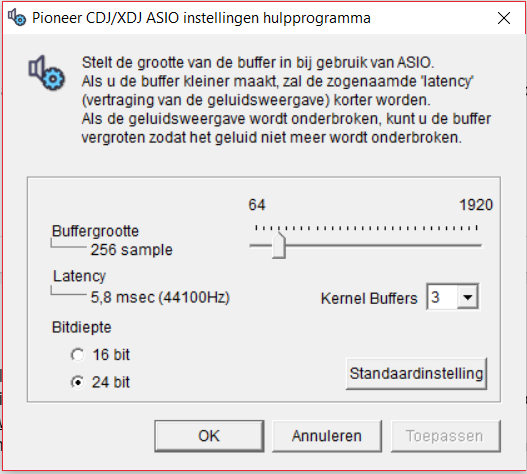
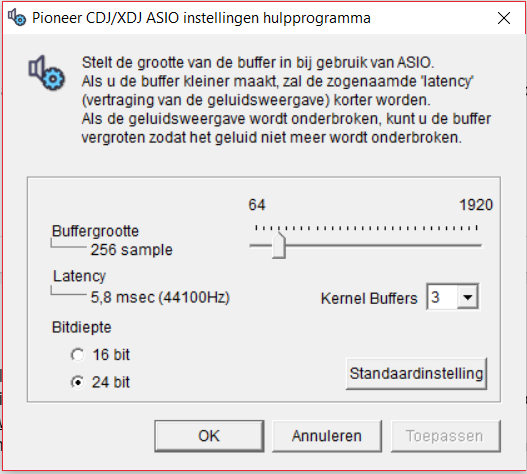
Inviato Fri 31 Aug 18 @ 8:57 am
256 samples is quite low. Try with 512 (10ms).
You could also try increasing the buffers, and changing from 24 bit to 16 bit - I doubt you are playing 24 bit music files, so 16 bit is fine (still CD quality) and it will be easier on your system.
Are you running 64 bit Windows and the 64 bit VDJ version?
You could also try increasing the buffers, and changing from 24 bit to 16 bit - I doubt you are playing 24 bit music files, so 16 bit is fine (still CD quality) and it will be easier on your system.
Are you running 64 bit Windows and the 64 bit VDJ version?
Inviato Sat 01 Sep 18 @ 10:20 am
Bit-depth should not have any significant impact on performance.
Could you describe the exact sound a bit more?
Is it a small glitch, a silence, stuttering, ... ? How long does it last for? Just like a glitch, or more like half a second?
Could you describe the exact sound a bit more?
Is it a small glitch, a silence, stuttering, ... ? How long does it last for? Just like a glitch, or more like half a second?
Inviato Sat 01 Sep 18 @ 10:34 am
It is more a small glitch. Sometimes once, sometimes more times in a song.
Inviato Sat 01 Sep 18 @ 12:03 pm
Update:
I've got the same issue now when I'm listening to music files on my pc without VDJ...
Does not matter if I'm using Windows Media player or Audacity or whatever..
I don't have an anti-virus app other then the one within Windows 10. Do not have other tooling running as far as I know and I haven't changed my hardware or software setup...
Just to let you know it looks like a problem with my pc and not VDJ. I only install Windows Updates and VDj updates, so I'm very curious how the @#$% this happened!?
I've got the same issue now when I'm listening to music files on my pc without VDJ...
Does not matter if I'm using Windows Media player or Audacity or whatever..
I don't have an anti-virus app other then the one within Windows 10. Do not have other tooling running as far as I know and I haven't changed my hardware or software setup...
Just to let you know it looks like a problem with my pc and not VDJ. I only install Windows Updates and VDj updates, so I'm very curious how the @#$% this happened!?
Inviato Wed 12 Sep 18 @ 2:45 pm
Have a look at what speed your processor is running at. It may have slowed down due to setting changes, clogged up fan etc.
Inviato Wed 12 Sep 18 @ 11:19 pm
You can try tools like Latencymon
http://www.resplendence.com/latencymon
Maybe it's a driver or process that causes the glitches.
http://www.resplendence.com/latencymon
Maybe it's a driver or process that causes the glitches.
Inviato Thu 13 Sep 18 @ 7:47 am
PachN wrote :
You can try tools like Latencymon
http://www.resplendence.com/latencymon
Maybe it's a driver or process that causes the glitches.
http://www.resplendence.com/latencymon
Maybe it's a driver or process that causes the glitches.
Thx, going to try. It must be something like that.
Inviato Thu 13 Sep 18 @ 8:06 am
Also consider that it could be the graphics drivers.
I've encountered this myself (on my previous PC) when playing tracks in Ableton Live. With Live full screen, the audio glitched. Minimize Live and the problem disappeared. Eventually traced and fixed by changing the graphics drivers.
I've encountered this myself (on my previous PC) when playing tracks in Ableton Live. With Live full screen, the audio glitched. Minimize Live and the problem disappeared. Eventually traced and fixed by changing the graphics drivers.
Inviato Thu 13 Sep 18 @ 12:29 pm
groovindj wrote :
Also consider that it could be the graphics drivers.
I've encountered this myself (on my previous PC) when playing tracks in Ableton Live. With Live full screen, the audio glitched. Minimize Live and the problem disappeared. Eventually traced and fixed by changing the graphics drivers.
I've encountered this myself (on my previous PC) when playing tracks in Ableton Live. With Live full screen, the audio glitched. Minimize Live and the problem disappeared. Eventually traced and fixed by changing the graphics drivers.
I'm definitely going to look at this too, because I did have graphic updates from Nvidia a while ago. Maybe this was the start of the issues...
Inviato Thu 13 Sep 18 @ 1:55 pm
@groovindj: Maybe you're suggestion solved the problem.
Instead of waiting for the automatic update process of the Nvidia driver, I forced the update process trough the Nvidia Control panel. After clicking "search for updates" (within the Nvidia Control panel) the software asked me to register with Nvidia? When Nvidia account registering completed, the automatic Nvidia update process (which always had worked before without an registered Nvidia account) started immediately and began to update all the Nvidia drivers.
I have listened music for a while now with different media players and VDJ. Until now..... I haven't experienced the "glitch" yet.
Let's hope we found the solution!!
Instead of waiting for the automatic update process of the Nvidia driver, I forced the update process trough the Nvidia Control panel. After clicking "search for updates" (within the Nvidia Control panel) the software asked me to register with Nvidia? When Nvidia account registering completed, the automatic Nvidia update process (which always had worked before without an registered Nvidia account) started immediately and began to update all the Nvidia drivers.
I have listened music for a while now with different media players and VDJ. Until now..... I haven't experienced the "glitch" yet.
Let's hope we found the solution!!
Inviato Wed 19 Sep 18 @ 8:21 pm
Hello all of you, unfortunately my sound issue is still present :|
I re-installed my notebook completely to know for sure that all drivers and/or software will be gone.
Status:
Started with a clean Windows 10 install (latest build). Installed VDJ (latest public build) and my Pioneer drivers (latest drivers) only. But..... When I'm playing music, no matter which application, sometimes the sound still stutters for a few milliseconds...
I have this problem in Windows itself with nothing connected, when playing local songs with VDJ, when playing Deezer songs with VDJ, when playing with or without Pioneer devices connected etc..
Even tried Windows "flight mode" so nothing will try to connect to internet or something like that. Disabled Windows 10 virusscanning at the times I tried so no virusscanning issue...
Someone has the same issue? Maybe a Windows Update issue? My customers keep noticing that this happens and tell me that ofcourse... So I am ashamed and using a USB stick for now, because I can't use my notebook with this issue.
So. It is not a VDJ problem, we already knew this, but who has an idea what I can do to log something when this issue happens? Windows got eventlogging, but I can't find anything in this logging when the stutter happens.
Help!
I re-installed my notebook completely to know for sure that all drivers and/or software will be gone.
Status:
Started with a clean Windows 10 install (latest build). Installed VDJ (latest public build) and my Pioneer drivers (latest drivers) only. But..... When I'm playing music, no matter which application, sometimes the sound still stutters for a few milliseconds...
I have this problem in Windows itself with nothing connected, when playing local songs with VDJ, when playing Deezer songs with VDJ, when playing with or without Pioneer devices connected etc..
Even tried Windows "flight mode" so nothing will try to connect to internet or something like that. Disabled Windows 10 virusscanning at the times I tried so no virusscanning issue...
Someone has the same issue? Maybe a Windows Update issue? My customers keep noticing that this happens and tell me that ofcourse... So I am ashamed and using a USB stick for now, because I can't use my notebook with this issue.
So. It is not a VDJ problem, we already knew this, but who has an idea what I can do to log something when this issue happens? Windows got eventlogging, but I can't find anything in this logging when the stutter happens.
Help!
Inviato Thu 24 Jan 19 @ 2:51 pm
Maybe I missed it but did you run a latency checker as suggested?
Inviato Thu 24 Jan 19 @ 3:31 pm
PhilW wrote :
Maybe I missed it but did you run a latency checker as suggested?
Very good!
I haven't tried that because at that time it looked like the problem was solved by updating the video drivers...
Inviato Thu 24 Jan 19 @ 3:43 pm
Ok, I ran Latency check until I had the "glitch" sound. When I had the glitch the bar exploded from 2 boxes green to the red zone. Maybe the checker has found my issue?
Does this mean that probably the "dddriver64Dcs.sys" is the problem?
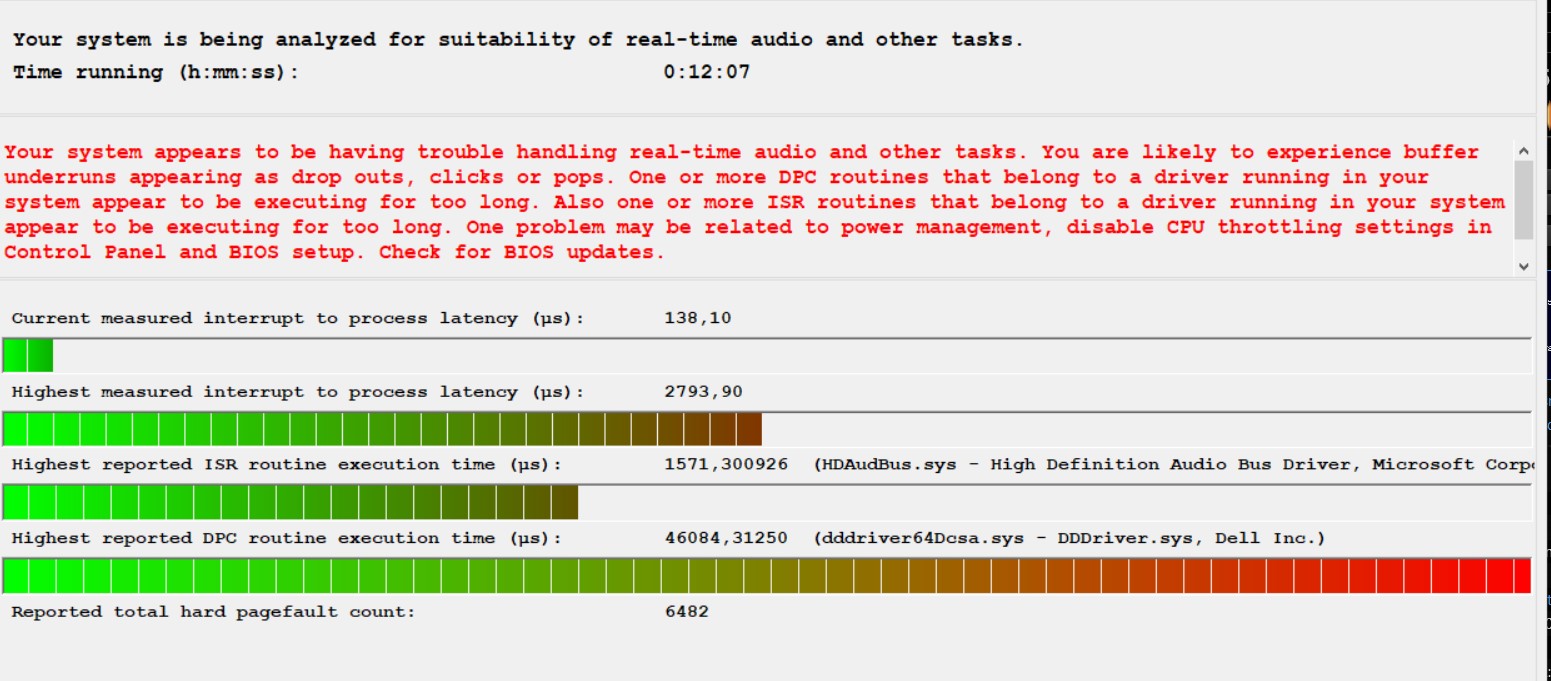
Does this mean that probably the "dddriver64Dcs.sys" is the problem?
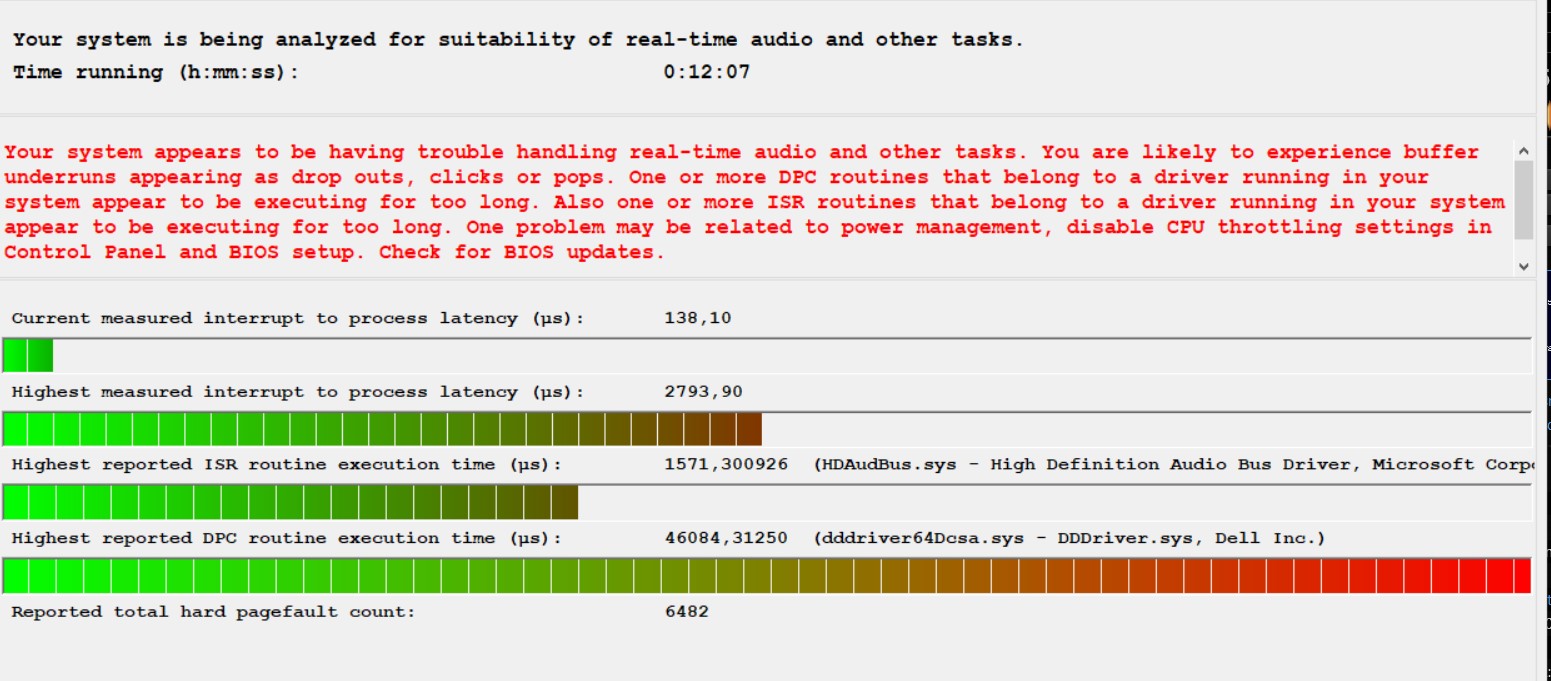
Inviato Thu 24 Jan 19 @ 6:44 pm









