Hi, I am having big problems with my latest set-up. Music will play and at what appears to be random times, the music stops with a fast stutter sound and then usually after about 10-30 seconds it carries on. I have a new Dell XPS 15 touchscreen laptop, 8th gen core i7 and 32gb ram with large SSD running windows 10. VDJ should be a walk in the park for this machine so PC specification should not be an issue! The SSD is split into C & D drives and all the music is on D drive. I am using a Denon MC6000 Mk 1.
I have tried the Denon ASIO driver & the windows WASAPI drivers and both fail. The audio stops less often with the WASAPI driver than it does with the Denon driver. If I use the Denon MC6000 as a controller and send the audio to a Focusrite Scarlett audio interface using the Scarlett audio driver, all works OK. I was told it is the Denon driver but if that is the case why does Windows WASAPI also fail? I have tried lots of tweaks with the set-up but nothing cures it. It appears to be an issue with VDJ on windows 10 64bit with the Denon MC6000 soundcard. Denon are no help as the MC6000 has a 2015 driver which is causing issues with this latest set-up (works fine on all other systems I have)and there are no new versions available from them. With the windows WASAPI driver the sound also cuts so therefore is it actually a Denon issue? Having said that, the scarlett card works fine!!!! The only option I have at the moment is to revert to windows 7 or dump the Denon MC6000.
Does anyone have any ideas that I can try with the current set-up that might fix it?
Thanks in advance,
Steve
I have tried the Denon ASIO driver & the windows WASAPI drivers and both fail. The audio stops less often with the WASAPI driver than it does with the Denon driver. If I use the Denon MC6000 as a controller and send the audio to a Focusrite Scarlett audio interface using the Scarlett audio driver, all works OK. I was told it is the Denon driver but if that is the case why does Windows WASAPI also fail? I have tried lots of tweaks with the set-up but nothing cures it. It appears to be an issue with VDJ on windows 10 64bit with the Denon MC6000 soundcard. Denon are no help as the MC6000 has a 2015 driver which is causing issues with this latest set-up (works fine on all other systems I have)and there are no new versions available from them. With the windows WASAPI driver the sound also cuts so therefore is it actually a Denon issue? Having said that, the scarlett card works fine!!!! The only option I have at the moment is to revert to windows 7 or dump the Denon MC6000.
Does anyone have any ideas that I can try with the current set-up that might fix it?
Thanks in advance,
Steve
Inviato Mon 14 Jan 19 @ 11:29 am
Have you ran a latency monitor on the PC?
Dell machines are notorious for having bad drivers that cause latency spikes. This is quite common for Dell machines.
Also try uninstalling the Denon drivers completely (remove from PC on uninstall) then reboot and try WASAPI again.
Dell machines are notorious for having bad drivers that cause latency spikes. This is quite common for Dell machines.
Also try uninstalling the Denon drivers completely (remove from PC on uninstall) then reboot and try WASAPI again.
Inviato Mon 14 Jan 19 @ 11:40 am
Inviato Mon 14 Jan 19 @ 11:54 am
Here are the results from my nearly 5 year old DJ machine whilst VDJ is playing using the MCX8000 and Denon ASIO drivers.
If your results don't look like this then you definitely have issues.
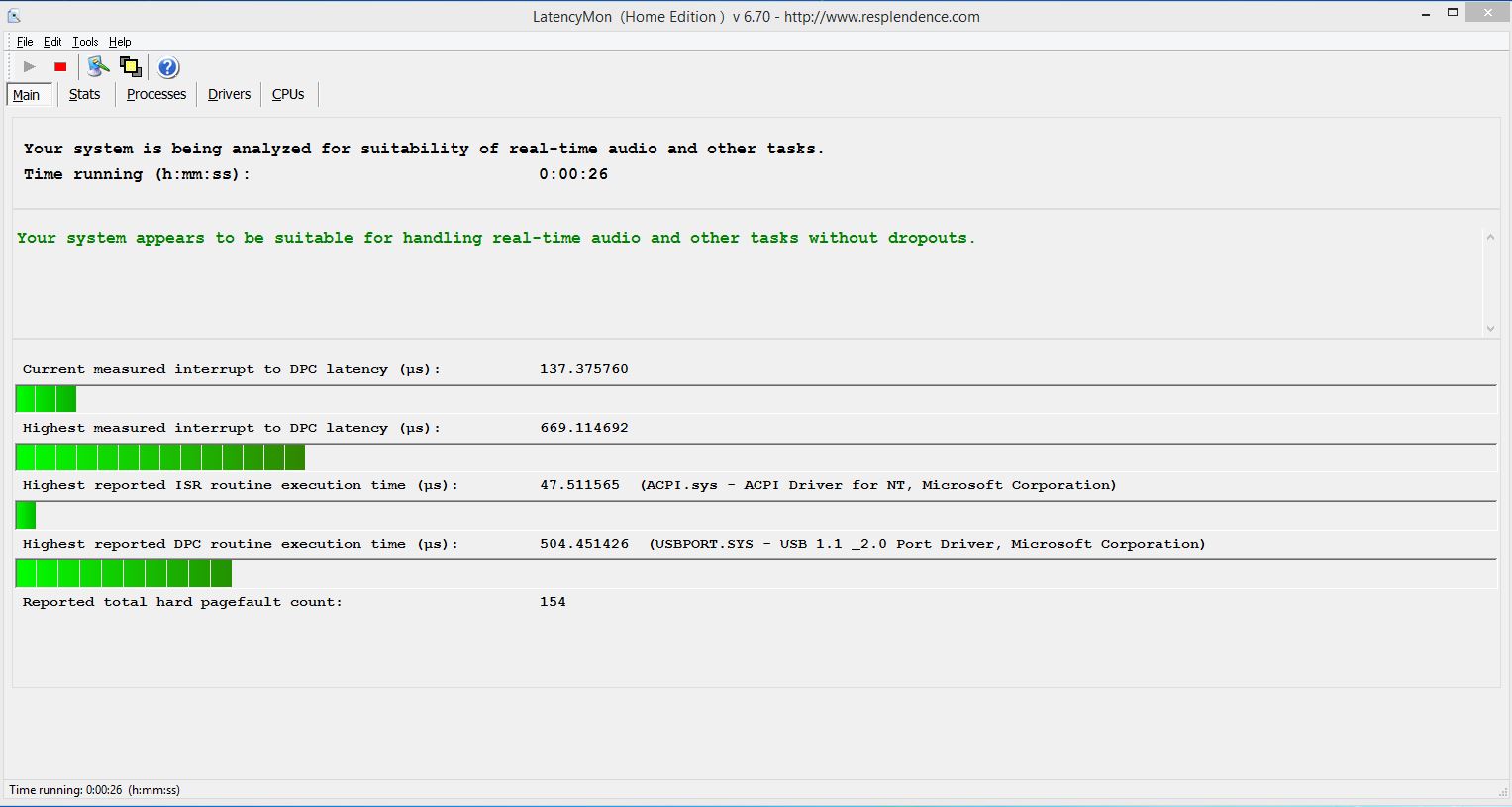
If your results don't look like this then you definitely have issues.
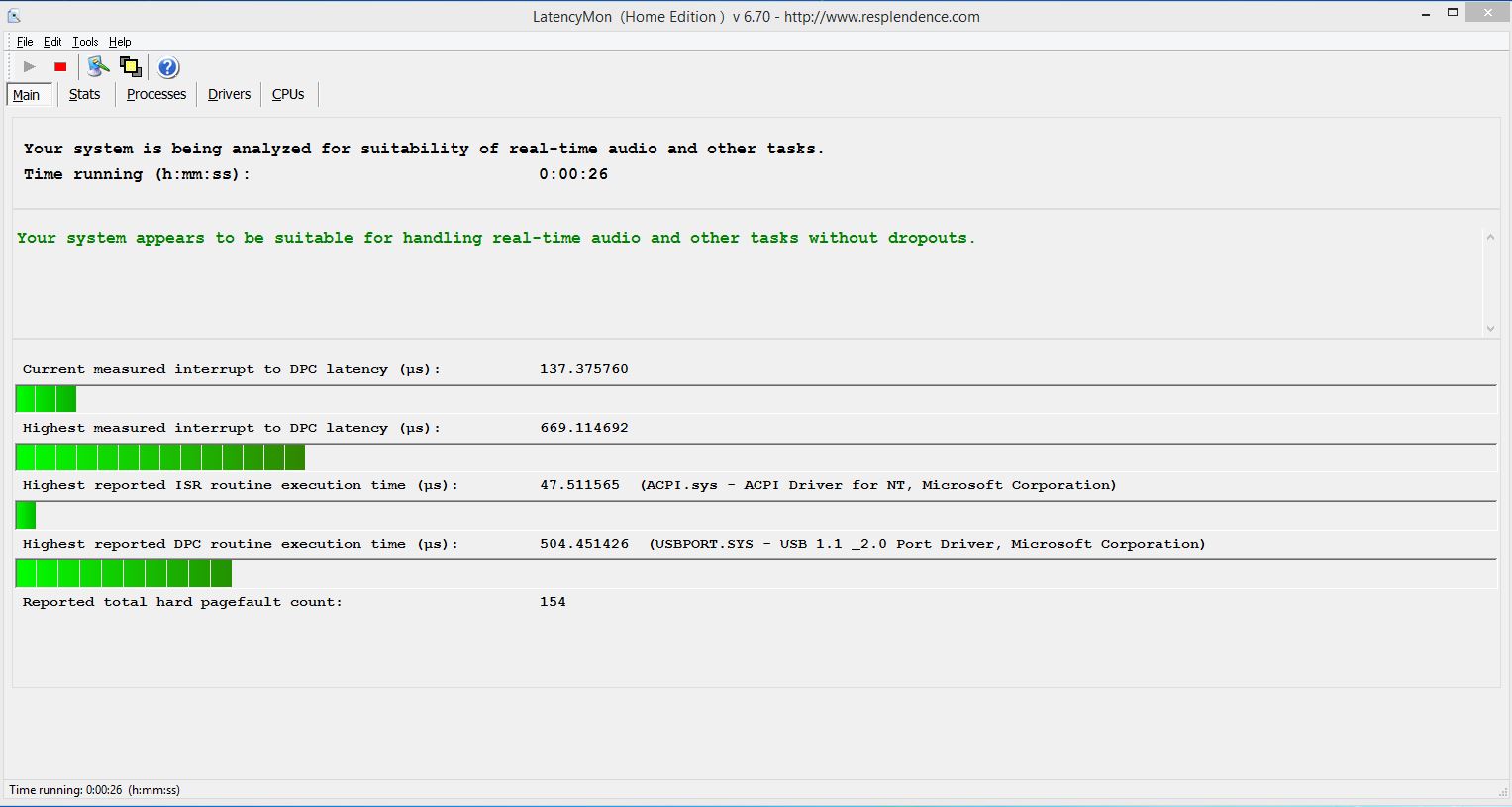
Inviato Mon 14 Jan 19 @ 12:10 pm
Thanks for the info. I have tried running the MC6000 with VDJ on an Intel NUC mini PC running windows 10 and it all works fine. The only issue which I may have to look at with that comparison is that the Dell Laptop is running windows 10 build 17134 and VDJ 4720.1471. The Intel NUC is running Windows 10 build 16299 and VDJ 4675.1470.
I will attempt to get the Intel NUC to the same versions as the Dell & see if the problem occurs. If not, then I think it would be safe to assume the Dell laptop is the issue?
I will attempt to get the Intel NUC to the same versions as the Dell & see if the problem occurs. If not, then I think it would be safe to assume the Dell laptop is the issue?
Inviato Mon 14 Jan 19 @ 12:54 pm
I never ever update Windows. If everything works on the installation version I freeze it there.
My DJ machine is still using the Windows 8.1 version out of the factory and my GPD pocket is still on an early Windows 10 build it came with too.
No issues with either machine.
My DJ machine is still using the Windows 8.1 version out of the factory and my GPD pocket is still on an early Windows 10 build it came with too.
No issues with either machine.
Inviato Mon 14 Jan 19 @ 1:12 pm
I have been doing some more testing and it appears that if the MC6000 is plugged directly into one of the Dell XPS USB 3 ports (it only has two USB ports - both USB 3) and a hub is plugged into the other port for keyboard, mouse etc then it works OK. I can even unplug the MC6000 and plug it back in and it just carries on playing.
One observation is that if the MC6000 is plugged into a hub, the audio locks up if the laptop PSU is un-plugged which it doesn't when plugged in directly. The power settings I have set should mean that unplugging the PSU should make no difference - it certainly doesn't to the mouse and keyboard plugged into a hub in the other port.
One observation is that if the MC6000 is plugged into a hub, the audio locks up if the laptop PSU is un-plugged which it doesn't when plugged in directly. The power settings I have set should mean that unplugging the PSU should make no difference - it certainly doesn't to the mouse and keyboard plugged into a hub in the other port.
Inviato Mon 14 Jan 19 @ 8:27 pm
That's weird. Definitely something strange going on in the background there.
At least you've found a solution to get you going though!
At least you've found a solution to get you going though!
Inviato Mon 14 Jan 19 @ 8:38 pm







