Basic question, with a basic example: let say I have 100 mp3 files, only 20 of them contain "ebm" in their file name. No mp3 tags at all, files have been cleaned with the proper software. Then in Virtual DJ, I select the mp3 folder, then I type "ebm" in the search box . What I expect is to find there the same 20 files - but no, I find only 16 or 13, whatever, but less than the expected 20!
I don't know exactly how this "search" feature is implemented, what it actually looks for... So if any of you have an idea of what I should do in order to get the proper result or has any clue, I'd be very happy to read and try.
Best regards,
Matei
I don't know exactly how this "search" feature is implemented, what it actually looks for... So if any of you have an idea of what I should do in order to get the proper result or has any clue, I'd be very happy to read and try.
Best regards,
Matei
Inviato Tue 14 May 19 @ 7:01 pm
Make sure you have file name ticked in the search options. Pretty sure it just searches tags by default.
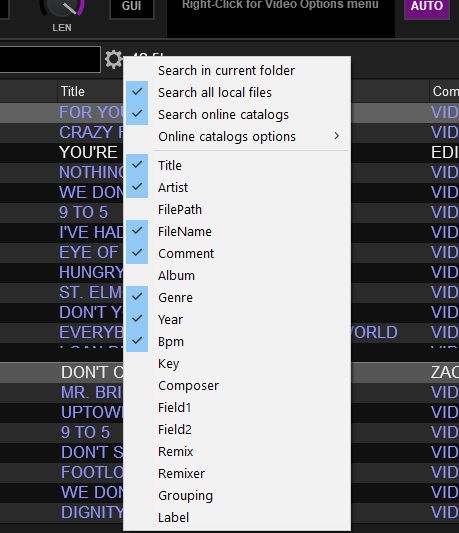
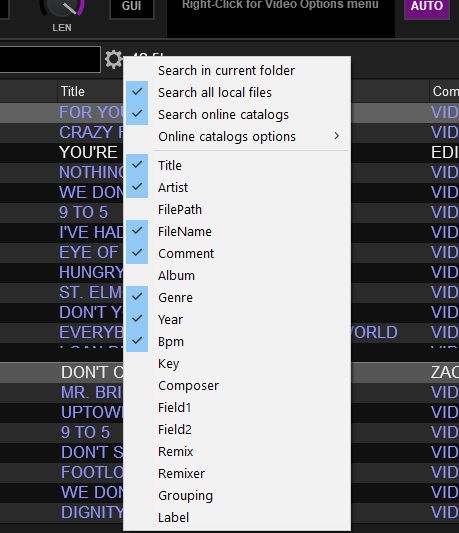
Inviato Tue 14 May 19 @ 7:36 pm
user13196104 wrote :
let say I have 100 mp3 files, only 20 of them contain "ebm" in their file name. No mp3 tags at all,
Have these files been added to the database?
VirtualDJ searches the database which stores the information in the tags that links to where the files are located.
Inviato Tue 14 May 19 @ 9:57 pm
Hi, thanx for your answers, and sorry for answering back only now, but actually none of these answers work. New version downloaded, files added in the DB (they were already there anyway), everything looks ok, but no, the search feature simply does not show all files !! It's a real headache and I'm seriously thinking to get Traktor if I can't solve this issue which is vital as I have a lot of songs and need proper search feature.
Inviato Wed 29 May 19 @ 1:14 pm
Audio, video etc?
Any specific examples as it's a feature that works perfectly for everyone.
Any specific examples as it's a feature that works perfectly for everyone.
Inviato Wed 29 May 19 @ 2:28 pm
kradcliffe wrote :
Audio, video etc?
Any specific examples as it's a feature that works perfectly for everyone.
Any specific examples as it's a feature that works perfectly for everyone.
Hi, thanx for your answer but did you check my first post ? I explain everything in a very simple and comprehensive way.
"works perfectly for everyone"... are you everyone ? Please a bit of seriousness. Maybe anyone can try this by himself and compare results.
It's something pretty difficult to get, because it's not obvious at all, maybe some of you who use the search feature haven't even realized that point. But this problem is there and I hope somebody can have a serious look and have a serious answer to that!
Regards,
M.
Inviato Wed 29 May 19 @ 2:55 pm
Can you post the full filename, as seen in the tag editor in VirtualDJ, for one of the files that you expected VirtualDJ to find, but did not show up in your search?
Inviato Wed 29 May 19 @ 3:52 pm
Adion wrote :
Can you post the full filename, as seen in the tag editor in VirtualDJ, for one of the files that you expected VirtualDJ to find, but did not show up in your search?
Hi, well, Adion, thanx for the suggestion, you definitely gave me an important clue ! As I opened the file with the tag editor, I can see that something - probably Virtual DJ ? - has set the Artist and the Title of the track, although it hasn't been done properly ! So my question would be how can I have Virtual DJ running without setting Artist, Title, and all other stuff which is useless for me, except for what I asked, BPM (which is the only thing I asked Virtual DJ to do!)
Inviato Wed 29 May 19 @ 4:44 pm
If you just want to search the actual filename, please leave that as the only ticked option per my picture above and search will ignore the database fields.
Inviato Wed 29 May 19 @ 5:06 pm
user13196104 wrote :
hasn't been done properly
You need to be more specific. What's not correct?
What is the file name, and what is in the tag(s)?
Inviato Wed 29 May 19 @ 5:35 pm
groovindj wrote :
What is the file name, and what is in the tag(s)?
What is the file name, and what is in the tag(s)?
Ok, so lets have this example, based on these 2 mp3 files:
"Artist1 - Title1 [feat. ArtistN] {tag 1.1} {tag 1.2} {tag 1.3}.mp3"
"Artist2 - Title2 {tag 2.1} {tag 2.2}.mp3"
So what is very weird, is for one of these files, Virtual DJ would "understand" (I'm very curious how I could do in order to avoid Virtual DJ interpreting anything!) the songs as being artist: "Artist1", song name: "Title1 [feat. ArtistN] {tag 1.1} {tag 1.2} {tag 1.3}" and for the other file as being "Artist2", song name: "Title2", thus ignoring my tagging system (which is based on something added in the file name between {...}).
So that was the detailed explanation, hope anyone knows how the hell Virtual DJ makes to separate artist, title, based on a file name and more than anything, how could I do in order to disable Virtual DJ to do this.
Inviato Fri 31 May 19 @ 8:11 pm
Maybe you can set all the following options in settings to 'no'
getTagsAuto
setTagsAuto
getTitleFromTags
getRatingFromTags
getCommentFromTags
getCuesFromTags
getRemixWhenParsingFilenames
useKeyFromTag
getTagsAuto
setTagsAuto
getTitleFromTags
getRatingFromTags
getCommentFromTags
getCuesFromTags
getRemixWhenParsingFilenames
useKeyFromTag
Inviato Fri 31 May 19 @ 11:49 pm
It doesn't matter, and you don't need to disable tag reading.
If you just want to use filenames, right click the browser columns and select filename and disable the other fields.
Then do the same for the search options (next to search field)
If you just want to use filenames, right click the browser columns and select filename and disable the other fields.
Then do the same for the search options (next to search field)
Inviato Sat 01 Jun 19 @ 7:02 am
Said that in this thread already.
Inviato Sat 01 Jun 19 @ 7:31 am
....to which he replied that "none of these answers worked" (although I suspect he didn't actually try it).
Inviato Sat 01 Jun 19 @ 7:43 am
user13196104 wrote :
that was the detailed explanation
No actually, it wasn't. You were asked for the file name and contents of the tags.
You didn't give a file name, just generic examples, and you didn't say what (if anything) is/was in the tags.
VDJ is designed to work from tag information. If you have nothing in your tags then you really should consider adding it.
Inviato Sat 01 Jun 19 @ 7:48 am
Adion wrote :
Then do the same for the search options (next to search field)
Thanx Adion, that was the correct answer, and sorry kradcliffe, that's right you gave the answer too, but as english isn't my native language, I didn't get it when I read it. I mixed it up with the fact you can choose which fields you wanna see in the browser, not the search options which isn't very obvious in the interface (so that was the reason why Adion's post just put me on the right track). So sorry again, and thanx to everybody who took part to that discussion.
Now, I need to check out how exactly tags are created in VDJ ...
Inviato Sat 01 Jun 19 @ 1:16 pm
If no tags available, VirtualDJ will try to parse the filename in a variety of ways.
The most common ones would be
Artist ft XX - Title (Remix)
The most common ones would be
Artist ft XX - Title (Remix)
Inviato Sat 01 Jun 19 @ 1:22 pm
Adion wrote :
If no tags available, VirtualDJ will try to parse the filename in a variety of ways.
The most common ones would be
Artist ft XX - Title (Remix)
The most common ones would be
Artist ft XX - Title (Remix)
Yes, just seen that, I'm definitely not very pleased with the way VDJ automatically tags songs, so the settings like setTagsAuto might be a solution, still have to try and test. Would be great to find a solution to actually give precise instructions to VDJ for auto tagging files, based on what one considers important.
Inviato Sat 01 Jun 19 @ 1:44 pm









