Hi guys, just picked up a DDJ-RZX. Screens are all working and loving the general feel of the unit however i'm having serious issues on configuring the soundcard. Software recognises the DDJ-RZX is plugged in, but on the AUDIO tab on settings the RZX doesn't feature.
Help
on Mac.
Help
on Mac.
Inviato Sat 18 May 19 @ 11:25 am
Read this:
https://www.pioneerdj.com/-/media/pioneerdj/downloads/other/troubleshooting/troubleshooting_highsierra_003_e.pdf
You need to go to your MAC's security applet and allow the Pioneer utility / drivers to run on your MAC
Inviato Mon 20 May 19 @ 9:40 am[ selected best answer by PhantomDeejay on Mon 20 May 19 @ 10:06 am ]
Drivers installed https://www.pioneerdj.com/en/support/software/controller/ddj-rzx/#drivers ?
Even if the DDJ-RZX button is not available in Audio tab, you should still be able to manually create the correct audio configuration as per manual http://www.virtualdj.com/manuals/hardware/pioneer/ddjrzx/installation.html
Even if the DDJ-RZX button is not available in Audio tab, you should still be able to manually create the correct audio configuration as per manual http://www.virtualdj.com/manuals/hardware/pioneer/ddjrzx/installation.html
Inviato Sat 18 May 19 @ 11:27 am
Thanks but when RZX connected all i'm getting in Audio tab is as pic attached.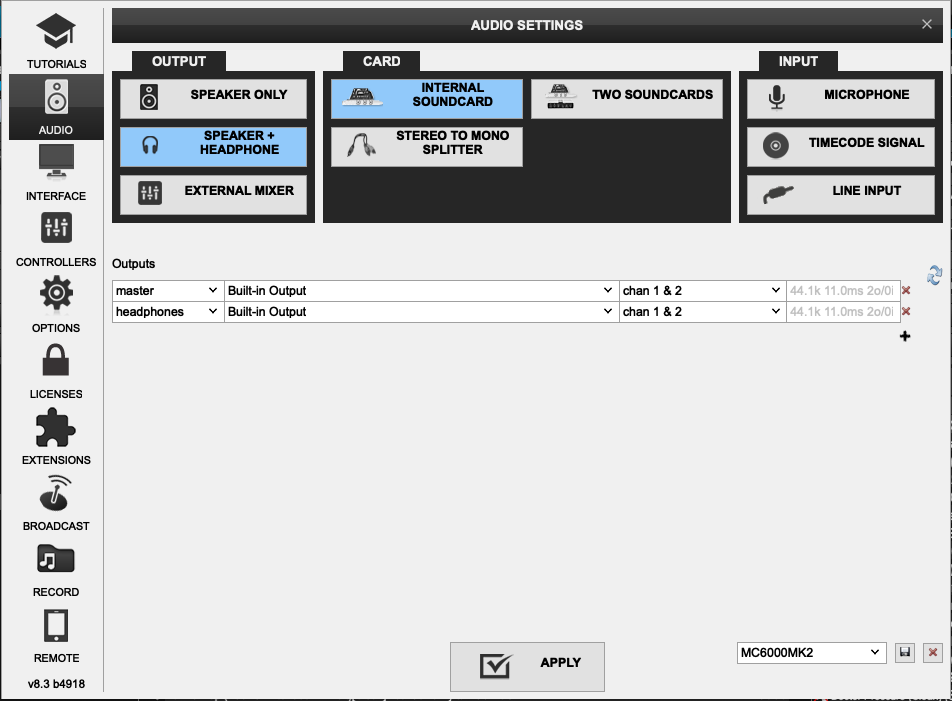
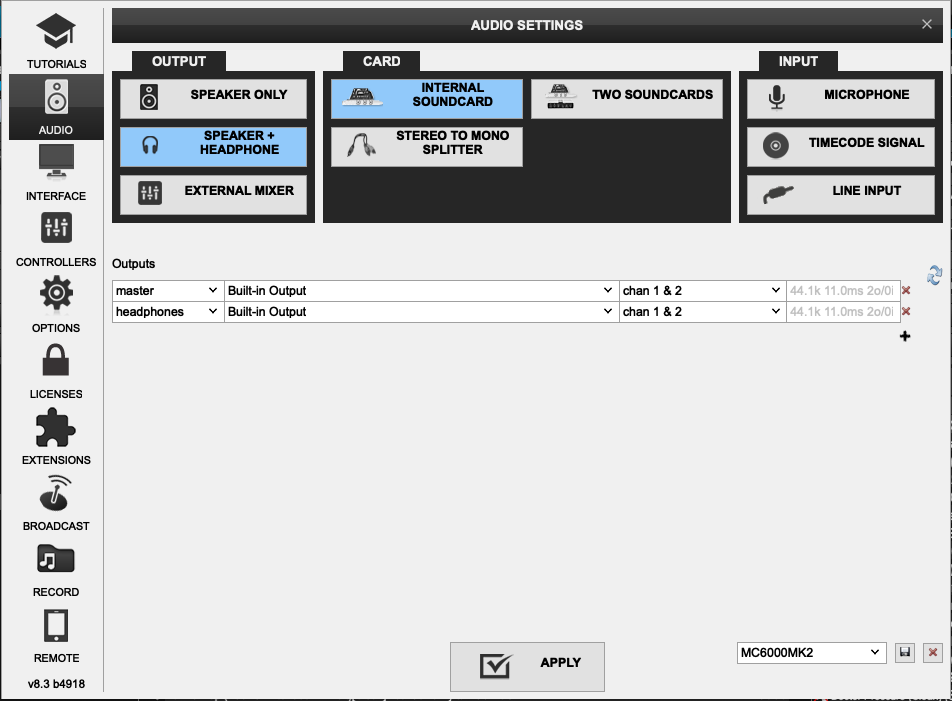
Inviato Mon 20 May 19 @ 8:15 am
So to reiterate, the controller responds and controls the software, however only sound I get is through macbook. Incredibly confusing
Inviato Mon 20 May 19 @ 8:38 am
eazydwayne2000 wrote :
So to reiterate, the controller responds and controls the software, however only sound I get is through macbook. Incredibly confusing
That's not strange behavior, since audio in/out and control is totally separated on controlless. One thing is basically a soundcard that happens to be inside you controller - but it could just as well be outside it. The other thing is midi and/or similar data protocols meant for controlling software
I of course understand that you want your RZX to do both, and I hope you get help to get it up and running
But it's totally normal that audio and controls act independently
Inviato Mon 20 May 19 @ 9:05 am
You are on a MAC, right ?
Read this:
https://www.pioneerdj.com/-/media/pioneerdj/downloads/other/troubleshooting/troubleshooting_highsierra_003_e.pdf
You need to go to your MAC's security applet and allow the Pioneer utility / drivers to run on your MAC
Read this:
https://www.pioneerdj.com/-/media/pioneerdj/downloads/other/troubleshooting/troubleshooting_highsierra_003_e.pdf
You need to go to your MAC's security applet and allow the Pioneer utility / drivers to run on your MAC
Selected as best answer Inviato Mon 20 May 19 @ 9:40 am
@PhantomDeeJay, resolved. Thank you
Inviato Mon 20 May 19 @ 9:48 am
PhantomDeejay wrote :
You are on a MAC, right ?
Read this:
https://www.pioneerdj.com/-/media/pioneerdj/downloads/other/troubleshooting/troubleshooting_highsierra_003_e.pdf
You need to go to your MAC's security applet and allow the Pioneer utility / drivers to run on your MAC
Read this:
https://www.pioneerdj.com/-/media/pioneerdj/downloads/other/troubleshooting/troubleshooting_highsierra_003_e.pdf
You need to go to your MAC's security applet and allow the Pioneer utility / drivers to run on your MAC
how about windowa if i am having an issue with sound i cant hear sound on my speakers or headphone sometimes but the songs are loaded and signal meter on both virtualdj and controller working it might be samplerate ssue or mapping issue how to modify the samplerate on virtual dj ?
i posted my issue in this link need your help https://www.virtualdj.com/forums/232704/VirtualDJ_Technical_Support/having_issue_with_ddj-rzx_-__there_is_no_outbond_sound.html
Inviato Sat 04 Jan 20 @ 2:07 pm









