Anyone else noticed that after the last update the grid lines disappeared and when you enable them, they are not as visually accurate as before (The vertical lines don't come all the way down anymore). Not only that, the text boxes look very weird now
Inviato Mon 05 Aug 19 @ 11:10 pm
Can you explain why gridlines not extended till cbg-dots is a "bug" ?
Please define "text boxes". If it's about menus, yes we have changed from OS default to custom ones. So, different, yes, but weird , why ?
Please define "text boxes". If it's about menus, yes we have changed from OS default to custom ones. So, different, yes, but weird , why ?
Inviato Tue 06 Aug 19 @ 8:16 am
pitch lock (and beatlock) change on new update ? an the boxes weird fonts ¿
Inviato Wed 07 Aug 19 @ 5:39 am
fer14 wrote :
pitch lock (and beatlock) change on new update ? an the boxes weird fonts ¿
I did this short video on the dot menu changes if that helps:
Inviato Wed 07 Aug 19 @ 10:18 am
Thanks
Inviato Thu 08 Aug 19 @ 6:57 am
djdad wrote :
Can you explain why gridlines not extended till cbg-dots is a "bug" ?
Please define "text boxes". If it's about menus, yes we have changed from OS default to custom ones. So, different, yes, but weird , why ?
Please define "text boxes". If it's about menus, yes we have changed from OS default to custom ones. So, different, yes, but weird , why ?
because the new change makes it more difficult to cue a song on the exact cue point. Before when the line extended from top to bottom, I could easily cue at the exact millisecond I want. Now I have to guess...and no it has nothing to deal with the zoom. It was just an unnecessary change with no option to go back to the previous form. It just makes the waveforms more annoying'. The left arrow indicates how the grid lines are now and the right arrow indicates how they were before and should be. As you can clearly see on the right the grid line extends all the way down making it super easier to get that exact cue point that you want. This is vitally important when beat matching and synching songs together manually when the two songs are not grid aligned (as in the kick is out of line with the grid line, which is an error in the way the song was produced not VDJ, hence why this is very important) Any slight off in even a milli-second can make a seamless beat match unnecessarily not as smooth. It's just simple, offer the option to put it back the way it was before, it's nothing hard. It was that way for many years, it's not something to be invented from scratch. By the way I apologize if I sound rude, that is not the intention. I am just very passionate about intricate details.
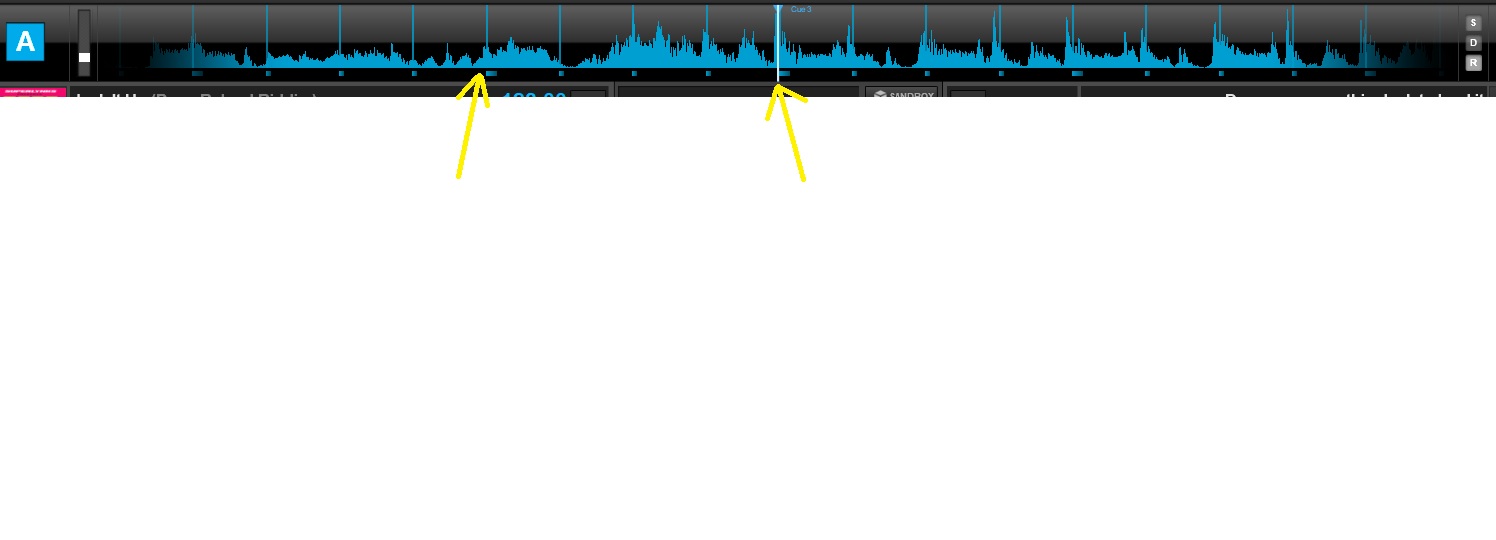
Inviato Thu 08 Aug 19 @ 10:41 pm
It would be best if you could snap to the grid lines internal value. It is highly unlikely you will obtain the same value by moving a mouse or some other wa to the position of the line. Has to do with resolution etc. That same line could have been drawn by several values. The thing is, that internal value is most likely wrong to begin with. Read on.
Mobile, Good you are tuned into the details.. Important to me as well... Here are some details about exactness and how it relates to BPM.
Nothing in nature and nothing ever created by people work in absolute precision. I need to define exact time. If one tenth is 1/10 or 0.1, then I define exact time as 1 / infinity. Infinity means the value in infinite there is no end value. You can't write the value down because it would be endless. When infinity occurs in out math equations we know we have a problem Sometimes we can just assign a value to it and some times we don't know what is going on. One of our most famous equations E = MCsquared has this problem.. Eisenstein knew this but passed it off as impossible. It works wonderfully well most of the time but It fails when we try to examine black holes for example. means we don't understand what is going on.
So nothing works in ET (exact time). An alien concept :) But we don't care because normally the precision is high enough that we can't tell the difference. If we tell someone to be here at exactly 9 o'clock and they arrive at 9.001 we would say they were here at exactly 9 o'clock. Even a computer can't work on ET.. It can't measure time to the exact milli-second. Again we don't care and can't tell the difference.
Several years ago I was burdened with the task of looking into computer generated BPM calculations. That is, a constant BPM value for the entire song. Initial thought is that's ridiculous. Everyone here knows that a constant BPM value is worthless for most songs in the general sense. So we chose a subset of songs that have for the most part a constant BPM. Then we try to apply a constant BPM by the computer so we can mix, match, etc. Let's see how well that works.
Initially I download several programs that do BPM detection. First thing I notice is it was rare for about 5 different programs to come up with same value. Hell it was rare for 2 of them to do that. Sometimes they were approximately the same.. Began to think: How close is close enough? I asked that same question in these threads about 3 times.. Never answered. At the time, I don't know the answer. Seems to be that I have no program to compare results against since they can't be trusted. I am thinking exactness at this time because ultimately needs to mixed or matched. I studied lots of code and read many research articles. Nothing I read talked about precision which i thought was odd.. I knew that some of the code I studied had no chance of being absolutely precise. Doubling or having seemed to be based on some fixed range. For some code it just a decision based on if it the range or not.. Seemed lame to me. It took me some time before I had enough information to decide I needed to throw most of what I have learned away and start over. I mean I am studying stuff from the brains around the world who are talking about their new BPM detection algorithm. All of them started out all enthused and ended up why their stuff needs to be improved. In other words, it still sucked. I found nothing that is attempting to use a single BPM per song that was any good. Don't even call anything any good. All you can say is one might be better than another... but is it impossible for anything to be good at this... more on this next time.
So starting over, I have some code that is useful, threw most of the other ideas and code away. I have questions I need to answer
1) is it possible for a single BPM to be any good?
2) How can I add precision so I can detect BPM values exactly.
3) How close is close enough
4) Can intelligence be added so doubling and halving go away? Used to speed things up and help detection mostly.
5) Don't count on BPM detection or BPM value in file.
6) I need a better way to test BPM detection software and my own stuff.
7) What about fractional BPM values?
8) I am seeing patterns of numbers like 124.875... 160.125 The patterns of .875 .125, and others tell me that probably is some precision error and can occur regular but something not right with that. But how is introduced. That bothered me for quite awhile.
I have answers for all of the above but I don[t have all the answers yet. But changing your mindset goes a very long way to solving the whole problem. I did not read my conclusions anywhere. They were not arrived at easily and only came over years. There is a lot more to say but let the above sink in.
Mobile, you say a song is in error? The song is always right because it is what it is in the file. It may not be what you expect so you say it is wrong... It is up to the software to deal with it in a way the easiest for user... But that leads to other things and possible solutions... The majority of songs are not represented correctly by a single BPM value. When you are talking about an exact representation it is worse.
Mobile, Good you are tuned into the details.. Important to me as well... Here are some details about exactness and how it relates to BPM.
Nothing in nature and nothing ever created by people work in absolute precision. I need to define exact time. If one tenth is 1/10 or 0.1, then I define exact time as 1 / infinity. Infinity means the value in infinite there is no end value. You can't write the value down because it would be endless. When infinity occurs in out math equations we know we have a problem Sometimes we can just assign a value to it and some times we don't know what is going on. One of our most famous equations E = MCsquared has this problem.. Eisenstein knew this but passed it off as impossible. It works wonderfully well most of the time but It fails when we try to examine black holes for example. means we don't understand what is going on.
So nothing works in ET (exact time). An alien concept :) But we don't care because normally the precision is high enough that we can't tell the difference. If we tell someone to be here at exactly 9 o'clock and they arrive at 9.001 we would say they were here at exactly 9 o'clock. Even a computer can't work on ET.. It can't measure time to the exact milli-second. Again we don't care and can't tell the difference.
Several years ago I was burdened with the task of looking into computer generated BPM calculations. That is, a constant BPM value for the entire song. Initial thought is that's ridiculous. Everyone here knows that a constant BPM value is worthless for most songs in the general sense. So we chose a subset of songs that have for the most part a constant BPM. Then we try to apply a constant BPM by the computer so we can mix, match, etc. Let's see how well that works.
Initially I download several programs that do BPM detection. First thing I notice is it was rare for about 5 different programs to come up with same value. Hell it was rare for 2 of them to do that. Sometimes they were approximately the same.. Began to think: How close is close enough? I asked that same question in these threads about 3 times.. Never answered. At the time, I don't know the answer. Seems to be that I have no program to compare results against since they can't be trusted. I am thinking exactness at this time because ultimately needs to mixed or matched. I studied lots of code and read many research articles. Nothing I read talked about precision which i thought was odd.. I knew that some of the code I studied had no chance of being absolutely precise. Doubling or having seemed to be based on some fixed range. For some code it just a decision based on if it the range or not.. Seemed lame to me. It took me some time before I had enough information to decide I needed to throw most of what I have learned away and start over. I mean I am studying stuff from the brains around the world who are talking about their new BPM detection algorithm. All of them started out all enthused and ended up why their stuff needs to be improved. In other words, it still sucked. I found nothing that is attempting to use a single BPM per song that was any good. Don't even call anything any good. All you can say is one might be better than another... but is it impossible for anything to be good at this... more on this next time.
So starting over, I have some code that is useful, threw most of the other ideas and code away. I have questions I need to answer
1) is it possible for a single BPM to be any good?
2) How can I add precision so I can detect BPM values exactly.
3) How close is close enough
4) Can intelligence be added so doubling and halving go away? Used to speed things up and help detection mostly.
5) Don't count on BPM detection or BPM value in file.
6) I need a better way to test BPM detection software and my own stuff.
7) What about fractional BPM values?
8) I am seeing patterns of numbers like 124.875... 160.125 The patterns of .875 .125, and others tell me that probably is some precision error and can occur regular but something not right with that. But how is introduced. That bothered me for quite awhile.
I have answers for all of the above but I don[t have all the answers yet. But changing your mindset goes a very long way to solving the whole problem. I did not read my conclusions anywhere. They were not arrived at easily and only came over years. There is a lot more to say but let the above sink in.
Mobile, you say a song is in error? The song is always right because it is what it is in the file. It may not be what you expect so you say it is wrong... It is up to the software to deal with it in a way the easiest for user... But that leads to other things and possible solutions... The majority of songs are not represented correctly by a single BPM value. When you are talking about an exact representation it is worse.
Inviato Fri 09 Aug 19 @ 5:43 am
mobilesensation wrote :
I am just very passionate about intricate details.
Wow! Talk about making a mountain out of a molehill! I can't believe you're practically saying you can't function as a DJ because a few pixels have moved on your screen!
How are you "having to guess" because the line doesn't come down lower? Surely you can listen to the track (and watch the waveform if necessary)? Cueing is not totally dependent on a small line on the rhythmwave. I can't grasp how you're relying so heavily on a small line that you're struggling without it. :-/
Inviato Fri 09 Aug 19 @ 7:59 pm
ROFL. 1st World problems :)
Inviato Fri 09 Aug 19 @ 8:07 pm
The XML code in the default skin has changed very slightly.
The old menu option is still there, and so is the panel which shows the old 'extragridlines', but due to the changes, it doesn't work. If you modify the code a little, the old longer lines will return.
Or, just use a default skin from a previous version. Or use another skin.
The old menu option is still there, and so is the panel which shows the old 'extragridlines', but due to the changes, it doesn't work. If you modify the code a little, the old longer lines will return.
Or, just use a default skin from a previous version. Or use another skin.
Inviato Fri 09 Aug 19 @ 8:58 pm
Why was it changed though?
Not in the changelog again?
Not in the changelog again?
Inviato Fri 09 Aug 19 @ 9:18 pm
What they've done is put the three main rhythmwave choices in the exe settings, where previously they were panels coded in the skin XML.
So now when you change the rhythmwave view in the default skin, it changes the setting rather than changing a skin panel. I guess it saves writing the code for those panels in the skin...
Of course it still has to be backward compatible with all existing skins, many of which offer far more rhythmwave views, so there doesn't seem to be much point.
So now when you change the rhythmwave view in the default skin, it changes the setting rather than changing a skin panel. I guess it saves writing the code for those panels in the skin...
Of course it still has to be backward compatible with all existing skins, many of which offer far more rhythmwave views, so there doesn't seem to be much point.
Inviato Fri 09 Aug 19 @ 9:46 pm
The main advantage is that showing grid lines and selecting the waveform type is now a vdj setting rather than a skin setting, so it is kept when changing skins.
At the moment this indeed only works when switching between the variations of the default skin, but hopefully third party skins will be updated to use this as well.
At the moment this indeed only works when switching between the variations of the default skin, but hopefully third party skins will be updated to use this as well.
Inviato Fri 09 Aug 19 @ 10:45 pm
fer14 wrote :
pitch lock (and beatlock) change on new update ? an the boxes weird fonts ¿
Yes can someone please explain what you have done with pitch lock, I have buttons on my controller that will turn on pitch lock, but now when I press play it switches pitch lock off and I have to press the button again before adjusting pitch or it all goes wrong. Acting totally weird, nothing in changelog, so can I have explanation what you changed so I can figure out how to operate properly.
Thnx
Inviato Sat 10 Aug 19 @ 1:46 am
@djkrysr See this thread
@Adion, now that the extra grid lines are added by the software, what will happen when the center of the rhythmzone is (for example) shifted to the left? Will the grid lines be added in the correct place, or only based on a central wave?
@Adion, now that the extra grid lines are added by the software, what will happen when the center of the rhythmzone is (for example) shifted to the left? Will the grid lines be added in the correct place, or only based on a central wave?
Inviato Sat 10 Aug 19 @ 9:05 am
groovindj wrote :
Wow! Talk about making a mountain out of a molehill! I can't believe you're practically saying you can't function as a DJ because a few pixels have moved on your screen!
How are you "having to guess" because the line doesn't come down lower? Surely you can listen to the track (and watch the waveform if necessary)? Cueing is not totally dependent on a small line on the rhythmwave. I can't grasp how you're relying so heavily on a small line that you're struggling without it. :-/
mobilesensation wrote :
I am just very passionate about intricate details.
Wow! Talk about making a mountain out of a molehill! I can't believe you're practically saying you can't function as a DJ because a few pixels have moved on your screen!
How are you "having to guess" because the line doesn't come down lower? Surely you can listen to the track (and watch the waveform if necessary)? Cueing is not totally dependent on a small line on the rhythmwave. I can't grasp how you're relying so heavily on a small line that you're struggling without it. :-/
U clearly didn't read what I said. I never said I couldn't function
I was trying to say that there was no purpose in changing the grid lines without an option to have it the way before. That's like when cars went from Manual to Automatic. They didn't just toss all the manual cars away and be like...oh well that's the old way....they kept the manual and the automatic. The new design just makes the grid lines seem pointless since you can hardly see them compared to the old ones
Inviato Tue 13 Aug 19 @ 4:27 am
Guess this is a loss cause.
Inviato Tue 13 Aug 19 @ 4:33 am
Quote :
you can hardly see them compared to the old ones
That’s an exaggeration. They’re slightly shorter than they were. As mentioned above, it’s fairly simple to edit the skin to return them to the previous style.
My earlier post said that you “practically” couldn’t function.....
Inviato Tue 13 Aug 19 @ 11:46 am
groovindj wrote :
That’s an exaggeration. They’re slightly shorter than they were. As mentioned above, it’s fairly simple to edit the skin to return them to the previous style.
My earlier post said that you “practically” couldn’t function.....
Quote :
you can hardly see them compared to the old ones
That’s an exaggeration. They’re slightly shorter than they were. As mentioned above, it’s fairly simple to edit the skin to return them to the previous style.
My earlier post said that you “practically” couldn’t function.....
Changing the skin doesn't change anything. it's this way with all the skins
XML is not my specialty, I specialize in C++ and Java
Inviato Tue 13 Aug 19 @ 4:42 pm
djkrysr wrote :
Yes can someone please explain what you have done with pitch lock, I have buttons on my controller that will turn on pitch lock, but now when I press play it switches pitch lock off and I have to press the button again before adjusting pitch or it all goes wrong. Acting totally weird, nothing in changelog, so can I have explanation what you changed so I can figure out how to operate properly.
Thnx
fer14 wrote :
pitch lock (and beatlock) change on new update ? an the boxes weird fonts ¿
Yes can someone please explain what you have done with pitch lock, I have buttons on my controller that will turn on pitch lock, but now when I press play it switches pitch lock off and I have to press the button again before adjusting pitch or it all goes wrong. Acting totally weird, nothing in changelog, so can I have explanation what you changed so I can figure out how to operate properly.
Thnx
The auto pitch is just a feature used to allow the bpms from one deck to synch with another deck instead of manually clicking synch repeatedly. Like what I do is I have a custom button and when I want them to synch I click it, however I am not a fan of the auto pitch because I may not always want my second deck to synch with my first as I switch up BPMs freaquently. It's a good feature, I am glad they have it.
I know little about beatlock as I never had any need for it
My favorite feature still is the automix fade out, cut in feature that was added a while back, I believe 2, 3 years now so. Years ago the song coming in would fade in instead of coming in at high volume which was silly, so I was glad when they implemented that feature.
Inviato Tue 13 Aug 19 @ 4:52 pm











