Hi. I’m using some libraries for years and I redo everything. I thought about filters or virtual folders. My problem is the filter is based on tags so tags are important. I set the vdj to settagautomatic so I supposed that vdj changed the tag infos directly in the song so I did all the tags and filters. After that I accidentally select the option to re read all the tags so I lost everything I did because vdj didn’t store the new tag so when I selected to renew the tags vdj took the old tags (not modified) so I had to do the tags again. Do I do something wrong? How to be sure that vdj rewrites the tag? Other question I have a lot of video and basically they have no real tag with, so do vdj has a tag that he save just in vdj library? Is there anyway to link the tag with it? Is it a good idea to just use filter or virtual folders is better? Thank you
Inviato Thu 22 Aug 19 @ 2:27 am
First of all make sure your files are not set to read only.
Also settagsauto DOES update the tags, as long as you modify some info. It does not save all the database info on the tags the moment you enable it.
A quick way to save all database info on the tags (with settagsauto enabled) would be to batch modify a minor field that you don't really use (e.g. Composer)
This way ALL the info present on the db will get written on the tags when you save / close tag editor.
Another way is to rescan your files for BPM etc but it's slower and it's only recommended if all the tag editor fields hold important information for you.
For video files it depends on the file format. MP4 does have a proper tagging system and VirtualDJ uses it. Other formats have less well formed tag systems and VirtualDJ uses accordingly the fields it can save. For the rest fields it just keeps the info on it's database.
Finally: Filter folders don't rely directly on tags. They rely on database info which may be the same or different from the one on the tags.
A filter query works against the database fields and the info stored inside them. YES it's highly recommended that database info and your tags are "synced" (hold the same info) but it's not necessary.
PS: Your database is one of the most valuable and important files for VirtualDJ. You should keep frequent backups of it, especially before doing batch transformations like the ones you did. This way if anything goes wrong you can go back and try again.
Remember: VirtualDJ does not reload tags automatically.
The way it works is quite simple:
1. For new files it reads the tags the first time it sees them to fill it's database fields.
2. From that moment onward VirtualDJ uses it's database info and it does NOT re-read/reload the tags unless you tell it to do so.
3. When you modify information on the database, the modifications are done ONLY in the database, unless settagsauto is enabled in settings, in which case VirtualDJ will also update the tags after it's done updating the database.
I hope things make sense now!
Also settagsauto DOES update the tags, as long as you modify some info. It does not save all the database info on the tags the moment you enable it.
A quick way to save all database info on the tags (with settagsauto enabled) would be to batch modify a minor field that you don't really use (e.g. Composer)
This way ALL the info present on the db will get written on the tags when you save / close tag editor.
Another way is to rescan your files for BPM etc but it's slower and it's only recommended if all the tag editor fields hold important information for you.
For video files it depends on the file format. MP4 does have a proper tagging system and VirtualDJ uses it. Other formats have less well formed tag systems and VirtualDJ uses accordingly the fields it can save. For the rest fields it just keeps the info on it's database.
Finally: Filter folders don't rely directly on tags. They rely on database info which may be the same or different from the one on the tags.
A filter query works against the database fields and the info stored inside them. YES it's highly recommended that database info and your tags are "synced" (hold the same info) but it's not necessary.
PS: Your database is one of the most valuable and important files for VirtualDJ. You should keep frequent backups of it, especially before doing batch transformations like the ones you did. This way if anything goes wrong you can go back and try again.
Remember: VirtualDJ does not reload tags automatically.
The way it works is quite simple:
1. For new files it reads the tags the first time it sees them to fill it's database fields.
2. From that moment onward VirtualDJ uses it's database info and it does NOT re-read/reload the tags unless you tell it to do so.
3. When you modify information on the database, the modifications are done ONLY in the database, unless settagsauto is enabled in settings, in which case VirtualDJ will also update the tags after it's done updating the database.
I hope things make sense now!
Inviato Thu 22 Aug 19 @ 7:52 am
Super useful info. Thanks a lot. My question is if the setaitotag is eneble and I changed a bunch of tag from genre folk to genre 80, all seams to be ok. If I reloads the tag vdj reload the genre folk. Means he didn’t change it in the file like it supposed to. Do I lose a lot of songs because they are not in my filter because my filter is looking for genre 80 and now is genre folk.
Inviato Thu 22 Aug 19 @ 9:09 pm
This means that the files most likely are read only (and therefore VirtualDJ can't modify their tags)
That's why the first thing I said is to check if the files are read only (and if VirtualDJ has read/write permissions on these files)
That's why the first thing I said is to check if the files are read only (and if VirtualDJ has read/write permissions on these files)
Inviato Thu 22 Aug 19 @ 9:18 pm
Its working. Thank you. The read only wasn’t enable so I selected it and deselected it. Now it’s ok. Another simple question for you : when I links video with audio it create a new file. If I change the tag in the original audio file ore video file to keep just the new file I lose the new file. The old files are physically on the drive but not in my filter result so I lose everything. It’s like if the video edit needs those files in the same directory to work. Is there any way to see just the new video edit file? Now I need to keep 3 files to have one how combine the two. Thank you
Inviato Fri 23 Aug 19 @ 2:10 am
"quote=PhantomDeejay]This means that the files most likely are read only (and therefore VirtualDJ can't modify their tags)
That's why the first thing I said is to check if the files are read only (and if VirtualDJ has read/write permissions on these files)[/quote"
That's an ideal dream when settagsauto is disabled
In real life - at least with mp4 - tags are written almost everytime "write tags" is clicked for Artist and Title Remix but randomly for any other tag
i.e. : Modify Title and/or Artist, write tags, will work; immediately modify/create Year or Genre, write tags, often it won't work ; after editing another track or next VDJ session it may work .... or not
Maybe it's just an issue with write tags button, or assync write action are not already terminated
Another one not working most of the time is "remove from tag" to change cover
@dj20x
linking audio & video files create a specific ".vdjedit" file not modifiing the original audio & video files
this file is internally using ABSOLUTE path to original source files and size to identify them
Even using VDJ to move/rename audio or video file do not update the .vdjedit file, because there is no way for VDJ to know about the use of the these files in any .vdjedit as there may be more than one in different locations ... linked more than once, video edit, track cleaner ...
for the same reason copiing/moving the .vdjedit linked file won't copy/modify original tracks or modify .vdjedit internal sources locations
As far as you edit tag & write it, file size will differ and then VDJ will not identify the file as the right source one
In fact the solution is to modify tags in original source files BEFORE to create the link and then modify virtual tags of edited file
this way audio and video files have their own tags and link have its own ones even they differ
That's why the first thing I said is to check if the files are read only (and if VirtualDJ has read/write permissions on these files)[/quote"
That's an ideal dream when settagsauto is disabled
In real life - at least with mp4 - tags are written almost everytime "write tags" is clicked for Artist and Title Remix but randomly for any other tag
i.e. : Modify Title and/or Artist, write tags, will work; immediately modify/create Year or Genre, write tags, often it won't work ; after editing another track or next VDJ session it may work .... or not
Maybe it's just an issue with write tags button, or assync write action are not already terminated
Another one not working most of the time is "remove from tag" to change cover
@dj20x
linking audio & video files create a specific ".vdjedit" file not modifiing the original audio & video files
this file is internally using ABSOLUTE path to original source files and size to identify them
Even using VDJ to move/rename audio or video file do not update the .vdjedit file, because there is no way for VDJ to know about the use of the these files in any .vdjedit as there may be more than one in different locations ... linked more than once, video edit, track cleaner ...
for the same reason copiing/moving the .vdjedit linked file won't copy/modify original tracks or modify .vdjedit internal sources locations
As far as you edit tag & write it, file size will differ and then VDJ will not identify the file as the right source one
In fact the solution is to modify tags in original source files BEFORE to create the link and then modify virtual tags of edited file
this way audio and video files have their own tags and link have its own ones even they differ
Inviato Fri 23 Aug 19 @ 3:35 am
Last question. My filter is example: genre =80 and grouping=party. I would like it to ad something example if note is clean, ad it. If I put this filter and add AND note=clean, I would have just the 3 together. I would like the 2 first ones and add the third one result just if it’s there. I don’t know if it’s clear. Thank you
Inviato Sat 24 Aug 19 @ 9:14 pm
dj20x wrote :
Last question. My filter is example: genre =80 and grouping=party. I would like it to ad something example if note is clean, ad it. If I put this filter and add AND note=clean, I would have just the 3 together. I would like the 2 first ones and add the third one result just if it’s there like an add. Like plus I don’t know if it’s clear. Thank you
Inviato Sat 24 Aug 19 @ 9:52 pm
Hi. I have a question because I'm [Moderator, no need for swearing] desperated. I'm using a Mac and I have 2 hard drives in there, the main one named MAC SSD and the second one that I removed the CD to change for a 2T drive named SSDHD. My virtual DJ is in the main drive but all my music is in the second drive. You gave me some tricks about tag and files restrictions and I thought it worked but sadly I realized it didn't worked. I spent hours to set the rankings and cue points in a folder and I realized this morning that everything is gone. I did a lot of tests and restore some backups but I realized that I replaced my backups with my cues by new ones that I didn't know I had no cues because I was in another folder when I made them so I guess that I replaced the "cue" bye "no cue". Anyway that is not super important (even if it's piss me off). The most important is why did I loose everything? Another strange thing is that I have a complete virtual folder on my mains hard drive but also have one in my second hard drive where I supposed, I think, to have just the file "database.xlm". When I delete the "virtual dj" folder in the second drive then I restart vdi I get all the rankings but no cues. Strange I have just half the info. Where do he save that? is not the same place the Ranking and cues? I have the same problem has at beginning. I made sure all my drives are rear and write mode (see pic). If I select files, I change example "genre" to have everything written "80" but when I reload tags it comes back to "folk" (note that some is 80 but was 80 before). I tried to change the title like you said to force vdi to rewrite the tag and it's the same problem. When I lost all the cues and raking I lost too everything is customize like "remix". So its obvious he dosent save the tag but why? I don't understand why he lost all my cues and ranking. I created a video edit, even if I change the tag, if reload tags the changes disappears. PLEASE HELP ME. (there is some image, sorry it's in French)

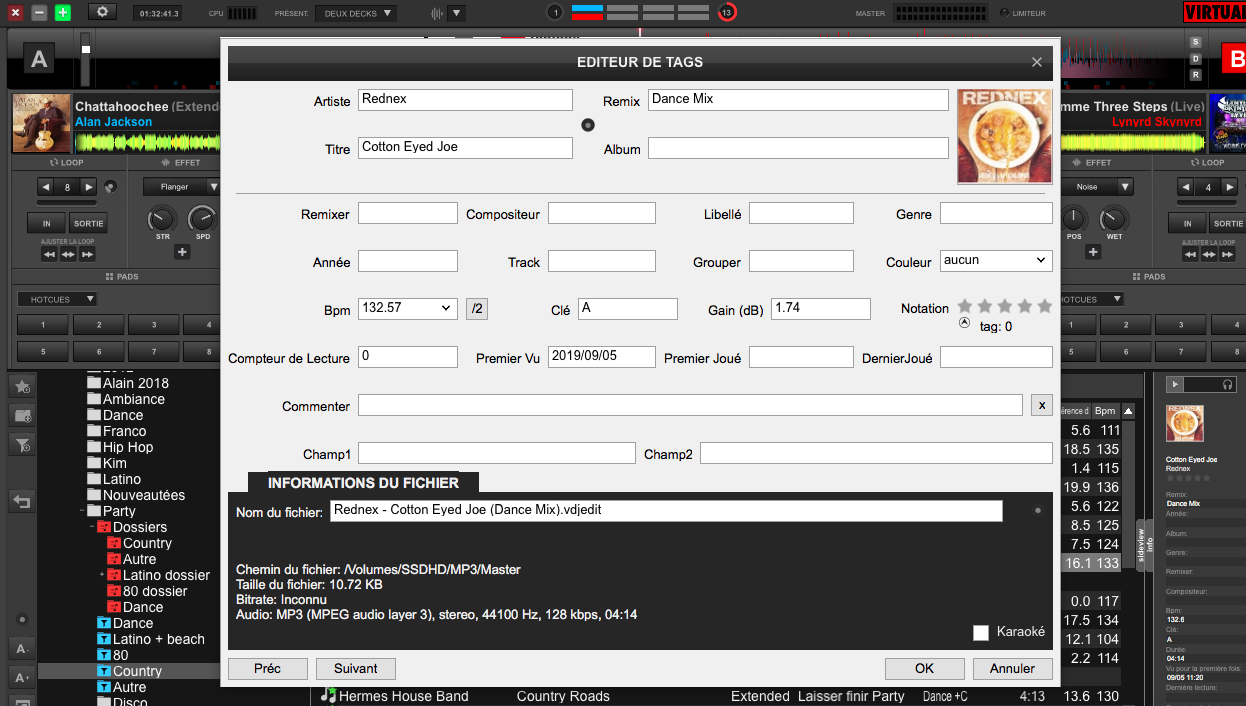

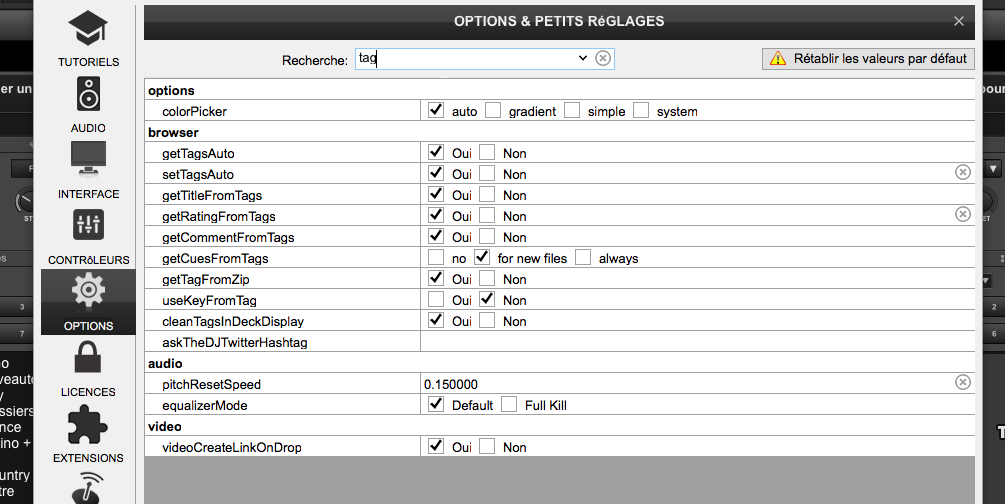
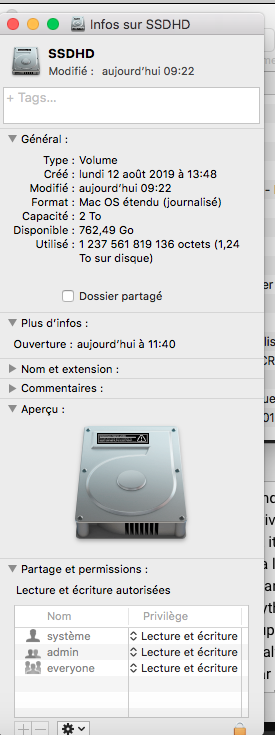
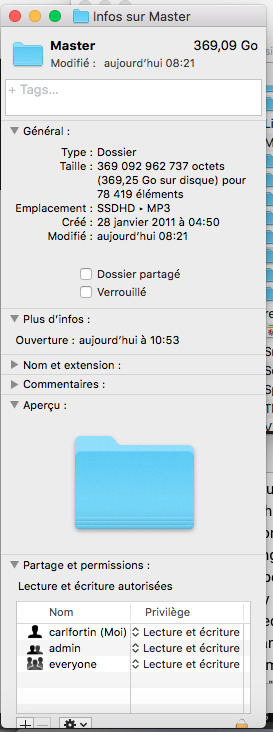

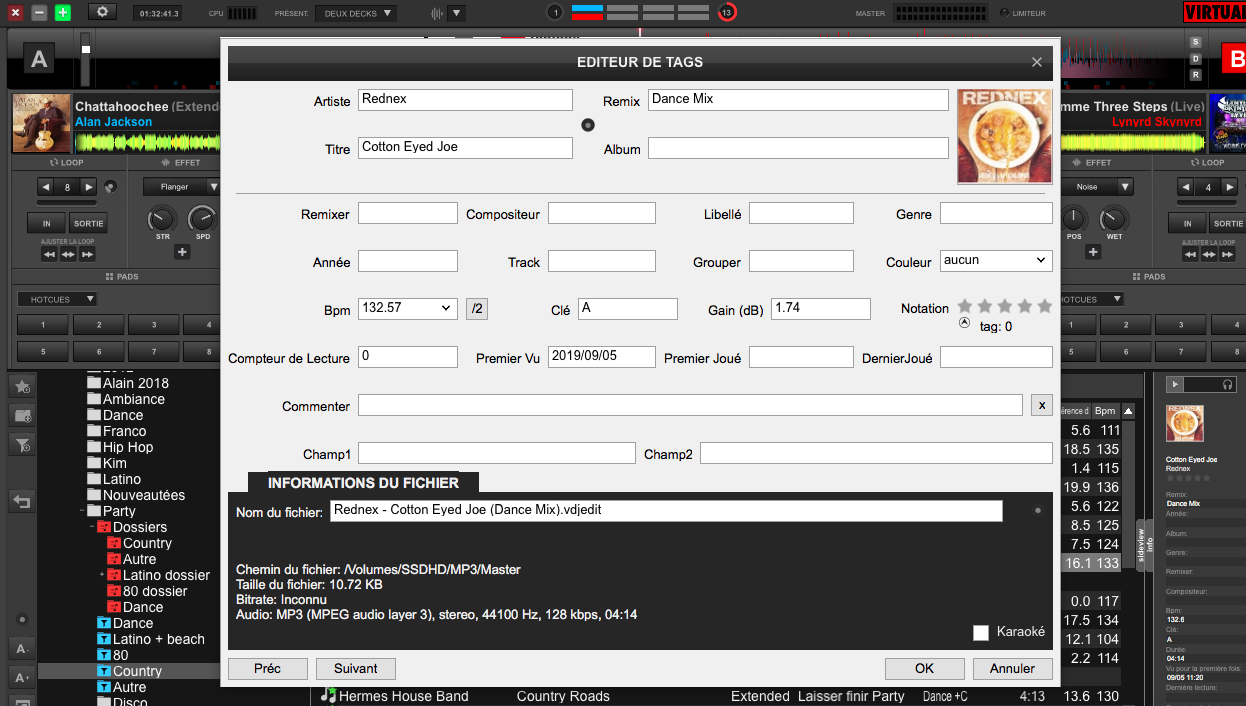

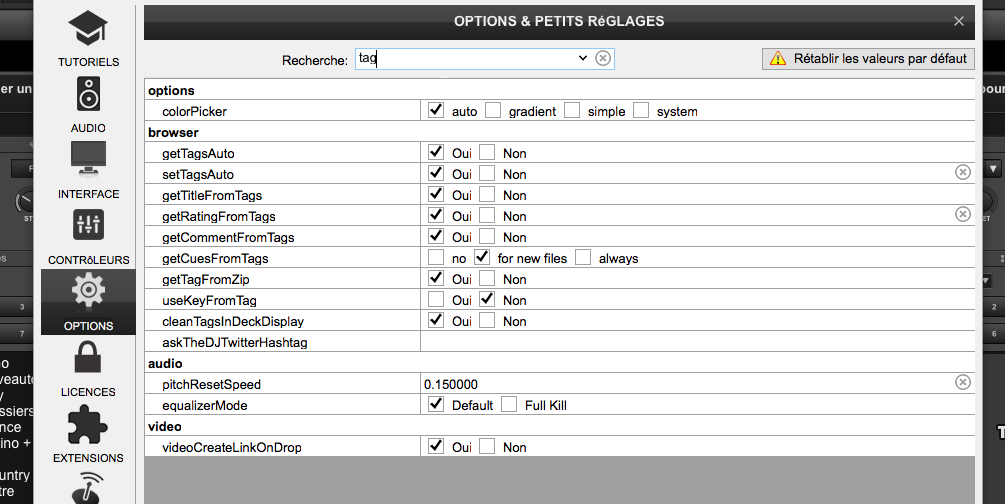
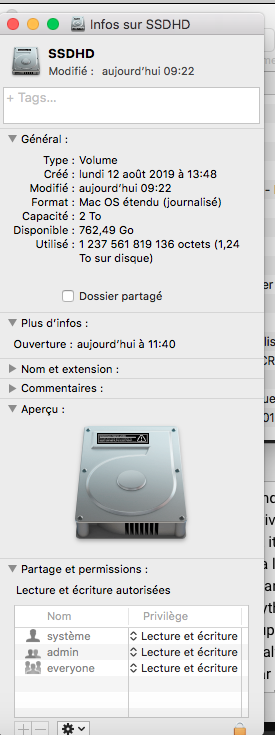
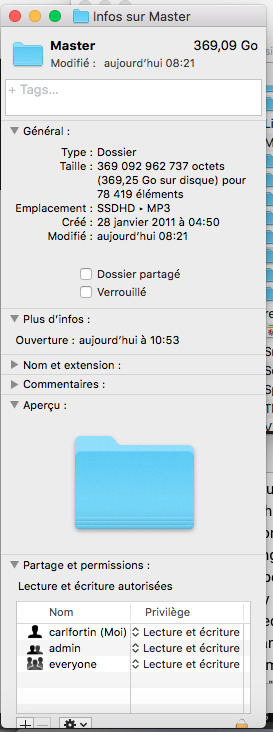
Inviato Sun 08 Sep 19 @ 3:46 pm







