Discussion about BlackSheep Pro

it is recommended to run this skin at 1920x1080. Lower resolutions may result in distorted graphics. But functionality will be maintained.
Update/Bug Fixes:
Version 1.1
Version 1.0.12
Version 1.0.11
Version 1.0.10
Version 1.0.9
Version 1.0.8
Version 1.0.7
Version 1.0.6

Update/Bug Fixes:
Version 1.1
- Support for new waveforms in VDJ 2021
- Fixed bug for text height when using Metal on MacOS
Version 1.0.12
- Add record option to pre live broadcast screen
- Add Master % to broadcaster skin - click the speaker icon to activate
Version 1.0.11
- Change to default font (Windows remains Arial / MacOS changed to Avenir)
- Fix drop down arrow for VideoFX in Mixer/Screen view
- Increase font size for browser tabs (BlackSheep browser)
- Increase font size for pre-listen player (BlackSheep browser)
- Fix CPU meter text when at 100% only showing 10%
- Fix track information being cut off on lower resolution Macs (tested on 2008 MacBook Pro running 1440x900)
Version 1.0.10
- Make reminder boxes a little more punchy against skin background
- Make closing of reminder box more obvious
Version 1.0.9
- Attempt to fix minimise icon disappearing
Version 1.0.8
- Fix bug with browser zoom & browser zoom auto in broadcaster skin
- Fix tooltip error in Mixer section
- Fix typo in crossfader menu
- Added menu option for BlackSheep Pro VS (video skin)
Version 1.0.7
- Fix bug with scratch and slider position in 2 deck mode when not using 3124 mixer order
Version 1.0.6
- Public Release
Inviato Sun 24 May 20 @ 7:46 pm
Dan, is the Scratch view supposed to look like this?
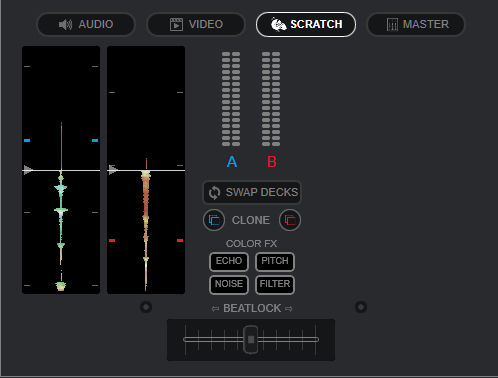
Seems odd to have both waves on the left, and nothing on the right side.
Also getting text over buttons (but not when waveform is set to 'top')

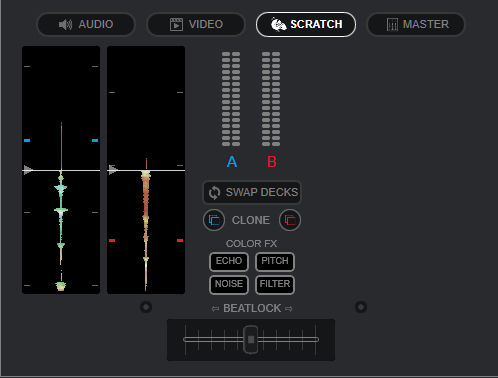
Seems odd to have both waves on the left, and nothing on the right side.
Also getting text over buttons (but not when waveform is set to 'top')

Inviato Sun 24 May 20 @ 9:48 pm
Ok, I found the bug for the first issue. Good catch.
But struggling to find the second one. Check on Windows 32bit and 64bit and I can't reproduce.
The text should fade out after a second, its just so you know what panel you're in.
Is it constant or does it it go when the skin refreshes or is reloaded?
But struggling to find the second one. Check on Windows 32bit and 64bit and I can't reproduce.
The text should fade out after a second, its just so you know what panel you're in.
Is it constant or does it it go when the skin refreshes or is reloaded?
Inviato Sun 24 May 20 @ 10:25 pm
v1.0.7
Fix bug with scratch and slider position in 2 deck mode when not using 3124 mixer order
Fix bug with scratch and slider position in 2 deck mode when not using 3124 mixer order
Inviato Sun 24 May 20 @ 10:39 pm
Dan (djtouchdan) wrote :
Is it constant or does it it go
Is it constant or does it it go
Once it's there, it stays. No fading in or out.
It does seem to be linked to the waveform position selection. Switching between top/middle/off makes it (randomly?) come and go in different views.
Also, are there supposed to be rows of little dark dots across the mixer in 'audio' and 'master' views?
Inviato Mon 25 May 20 @ 7:34 am
So sometimes it does fade out, or it doesn’t appear at all?
And if it does fade out in some views, specifically what view are you using when it doesn’t fade.
2Deck/4deck, wave position, wave size, wave style etc.
Do you have DXVA enabled?
And if it does fade out in some views, specifically what view are you using when it doesn’t fade.
2Deck/4deck, wave position, wave size, wave style etc.
Do you have DXVA enabled?
Inviato Mon 25 May 20 @ 7:50 am
Eureka! It's the experimental skin engine.
I had mine set to yes. If I set it no or auto, your fading text works correctly. Set it back to yes and it gets stuck again.
I had mine set to yes. If I set it no or auto, your fading text works correctly. Set it back to yes and it gets stuck again.
Inviato Mon 25 May 20 @ 8:00 am
Ah ok. At least we know what it is. I’ll report it as it should probably work on both.
The fade thing actually comes from the video skins, so perhaps never technically designed for being used in the main skin.
Did 1.0.7 fix the other issue? If you’ve updated it yet?
The fade thing actually comes from the video skins, so perhaps never technically designed for being used in the main skin.
Did 1.0.7 fix the other issue? If you’ve updated it yet?
Inviato Mon 25 May 20 @ 8:08 am
Yes, 1.0.7. has the scratch waves correctly positioned. :-)
On the mixer section, the little button to the right of 'master' for switching the view between mixer/broadcast. I think the tooltip text is the wrong way around.
When it's showing mixer, the text prompts to switch to mixer. When it's on broadcast, it prompts to switch to broadcast. IYSWIM.
On the mixer section, the little button to the right of 'master' for switching the view between mixer/broadcast. I think the tooltip text is the wrong way around.
When it's showing mixer, the text prompts to switch to mixer. When it's on broadcast, it prompts to switch to broadcast. IYSWIM.
Inviato Mon 25 May 20 @ 8:25 am
Spelling mistake: On the main menu under 'crossfader' - instead of 'smooth' it says 'SMOTTH'. :-)
Inviato Mon 25 May 20 @ 9:34 am
groovindj wrote :
I think the tooltip text is the wrong way around.
groovindj wrote :
Spelling mistake: On the main menu under 'crossfader' - instead of 'smooth' it says 'SMOTTH'. :-)
Both will be fixed in 1.0.8 - when I upload it later.
Inviato Mon 25 May 20 @ 10:31 am
Version 1.0.8 - pending review
Fix bug with browser zoom & browser zoom auto in broadcaster skin
Fix tooltip error in Mixer section
Fix typo in crossfader menu
Added menu option for BlackSheep Pro VS (video skin)
Fix bug with browser zoom & browser zoom auto in broadcaster skin
Fix tooltip error in Mixer section
Fix typo in crossfader menu
Added menu option for BlackSheep Pro VS (video skin)
Inviato Mon 25 May 20 @ 11:19 pm
Dan, I've been having a look at your skin and found some problems on my Mac.
The song title in the players has the bottom bit of the text cut off. This is on the 2 player skin, on the 4 player skin it is only decks A and B, decks C and D look OK. But, on the broadcast skin, all 4 players have the song title text cut off.
This is on my old Mid 2010 MacBook Pro, my gig computer is a 2018 MBP which is at the Apple Service Centre for warranty repair so I can't test it on that one.

Cheers and thanks for your hard work.
The song title in the players has the bottom bit of the text cut off. This is on the 2 player skin, on the 4 player skin it is only decks A and B, decks C and D look OK. But, on the broadcast skin, all 4 players have the song title text cut off.
This is on my old Mid 2010 MacBook Pro, my gig computer is a 2018 MBP which is at the Apple Service Centre for warranty repair so I can't test it on that one.

Cheers and thanks for your hard work.
Inviato Tue 26 May 20 @ 2:09 am
Thanks Dan great skin and working spot on. Running on apple Macbook and on Imac
Inviato Tue 26 May 20 @ 7:59 pm
@Les - that's the broadcaster skin. Does it do it in the normal 4 deck view also?
Thanks
Dan
Thanks
Dan
Inviato Tue 26 May 20 @ 8:16 pm
Congrats Nice Work. Is it me or the design of the skin when Maximize I loose the Minimize Dash's Choice?...Thanks for your hard Work.!!!
Inviato Tue 26 May 20 @ 8:50 pm
@FDSalsa - not sure what you mean. Perhaps a picture?
Inviato Tue 26 May 20 @ 9:03 pm
Dan (djtouchdan) wrote :
@FDSalsa - not sure what you mean. Perhaps a picture?
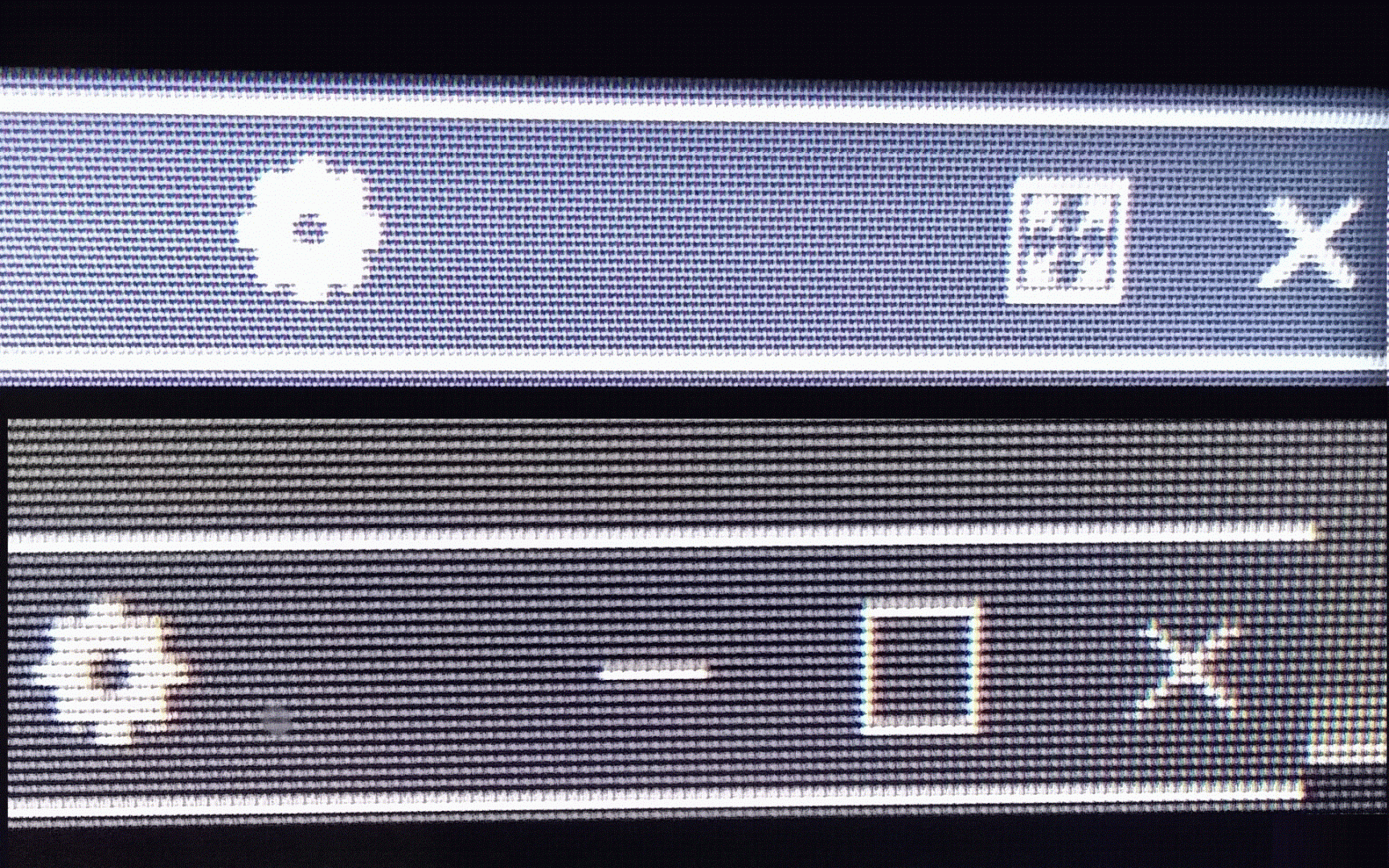
Inviato Tue 26 May 20 @ 9:09 pm
I think I see what he means. There's no visible _ on the minimize button. It's only when hovering over the button that you can even see there's something there.
[edit] I don't see a line at all. Just an empty space, at all times.
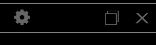
[edit] I don't see a line at all. Just an empty space, at all times.
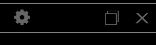
Inviato Tue 26 May 20 @ 9:09 pm
Ok, thanks both. Strange as it appears here whether maximised, full screen or shrunk down.
Never the less I've increased the icon size to see if that makes any difference as there is nothing in the code that will make it disappear.
It's actually the same code from the default pro skin so it is odd.
I've pushed 1.0.9 with this fix - so we'll see if its fixed once its available.
Never the less I've increased the icon size to see if that makes any difference as there is nothing in the code that will make it disappear.
It's actually the same code from the default pro skin so it is odd.
I've pushed 1.0.9 with this fix - so we'll see if its fixed once its available.
Inviato Tue 26 May 20 @ 9:22 pm










