Discussion about Broadcaster GFX - Boilerplate
Boilerplate template with multiple views, for broadcasting.
Use companion controller pads to set and change video output views.
Get pads here : https://www.virtualdj.com/forums/235205/addons/BCaster_GFX.html?page=1
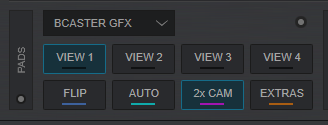
For Slideshow ambient video backgrounds :
http://www.virtualdj.com/plugins/index.html?addonid=81124
HOW TO USE
To learn how to use, see here:
https://www.virtualdj.com/wiki/BroadcasterGFX.html
.png)
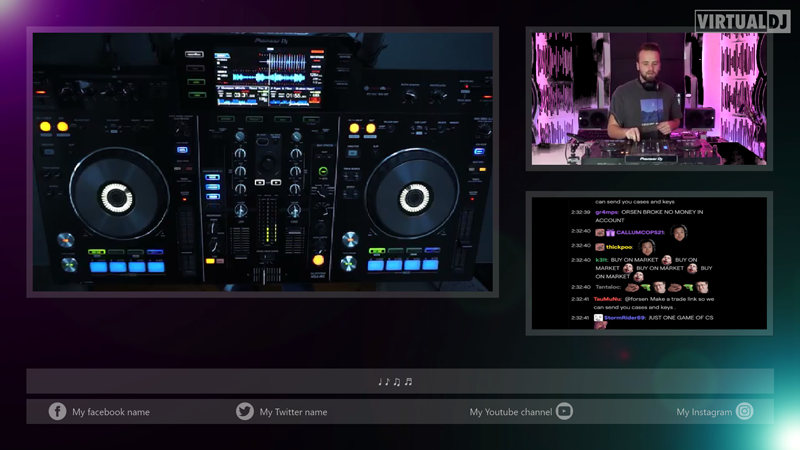
Update June 2020 :
- easier one-click dual camera operation
- automatic cycle through views
- optional backgrounds with Shader FX
- optional extrabox (for ScreenGrab FX to screen record a live chat etc)
- color scheme
and more....
Inviato Wed 27 May 20 @ 6:14 pm
Rune... Will the GFX have the song and artist display like it does in the UI-01 version in future updates?
Inviato Thu 28 May 20 @ 10:19 pm
johnsoj2us wrote :
Rune... Will the GFX have the song and artist display like it does in the UI-01 version in future updates?
Will add that ;-)
Inviato Thu 28 May 20 @ 10:28 pm
I dot know where to custom the codes text. You explanation do not tell us where to go to make the edits. http://www.virtualdj.com/forums/235213/addons/Broadcaster_GFX_-_Neon.html?page=1
Inviato Sun 07 Jun 20 @ 1:42 pm
DJMixMajicMike wrote :
I dot know where to custom the codes text. You explanation do not tell us where to go to make the edits. http://www.virtualdj.com/forums/235213/addons/Broadcaster_GFX_-_Neon.html?page=1
So set Social media names (and/or messages), use the Custom Buttons in the skin to do so. Use the scripts mentioned further up, and edit for your own name
https://www.virtualdj.com/manuals/virtualdj/interface/decks/decksadvanced/custombuttons.html
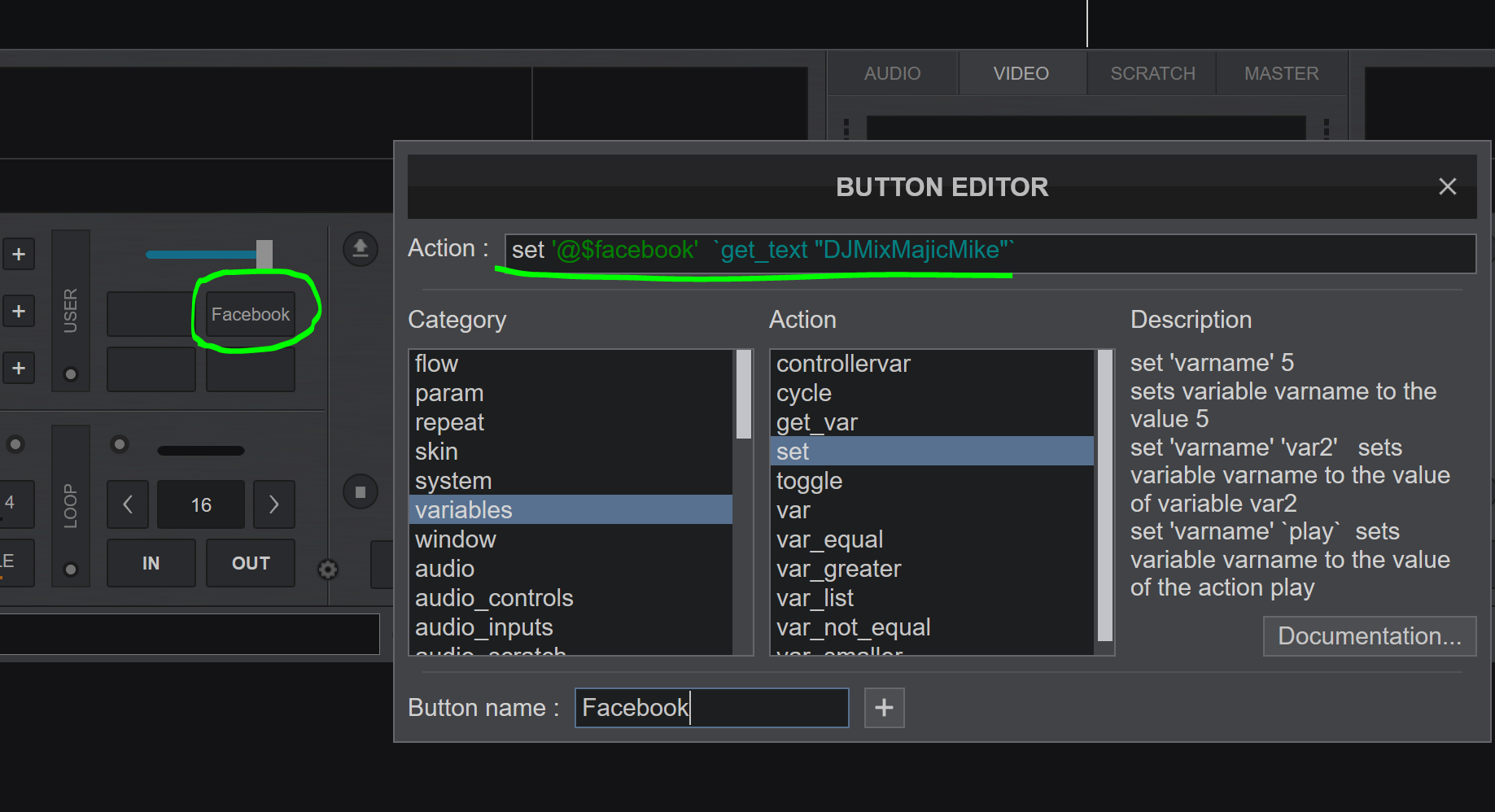
Inviato Mon 08 Jun 20 @ 3:18 pm
ciao.. puoi dirmi come faccio vedere i commenti della diretta nello skin?
Inviato Thu 11 Jun 20 @ 9:58 pm
Djyasel wrote :
ciao.. puoi dirmi come faccio vedere i commenti della diretta nello skin?
See here : https://www.virtualdj.com/wiki/BroadcasterGFX.html#socialmedia
Inviato Thu 11 Jun 20 @ 10:48 pm
How to edit/delet youtube and twitter tag, or write other text without the icon.
Inviato Tue 11 Aug 20 @ 2:13 pm
Read the thread. There's a link with HOW TO USE written above it.
Inviato Tue 11 Aug 20 @ 3:04 pm
i have Read, and don't realize about messagebox ....thanks
Now my doubt is about screengrab, i want to show in the 3box the chat from facebook..
I test youtube but, the tabs appear toguether..
Now my doubt is about screengrab, i want to show in the 3box the chat from facebook..
I test youtube but, the tabs appear toguether..

Inviato Tue 11 Aug 20 @ 6:27 pm
You have to resize and position the screengrabber plugin over the chat area :)
Inviato Tue 11 Aug 20 @ 7:03 pm
There is only option to "position" that is possible to move or resize but it works like a zoom , its not the same as cut a border of image.
I haven't been able to do it this way yet
I haven't been able to do it this way yet
Inviato Tue 11 Aug 20 @ 9:47 pm
see this video , i have try without sucess
https://youtu.be/ELwcHMsm4dg
https://youtu.be/ELwcHMsm4dg
Inviato Tue 11 Aug 20 @ 10:24 pm
Seems resize the grab area is only implemented on the Windows side currently.
Will hopefully come to the mac plugin soon (mac grabs whole window as of now, if I remember right)
Will hopefully come to the mac plugin soon (mac grabs whole window as of now, if I remember right)
Inviato Wed 12 Aug 20 @ 12:11 pm
When using the shader as a background the shader does not change, is there a way so it cycles through all my shaders during a set?
Inviato Mon 31 Aug 20 @ 5:16 pm
Hi
I can get the screengrab to work but it is always in the screenbox 1. I want it to be in the 3:d sceenbox. How should i do?
I can get the screengrab to work but it is always in the screenbox 1. I want it to be in the 3:d sceenbox. How should i do?
Inviato Tue 15 Dec 20 @ 2:45 pm
Im to fast :-) Needing 4 deck layout, right?
Inviato Tue 15 Dec 20 @ 2:47 pm
charliebuddrocker wrote :
Im to fast :-) Needing 4 deck layout, right?
The "Extrabox" is a bit of a "work around/hack" to have something extra show.
So to use that, you can for example activate a video FX on deck 4, then switch back to deck 2 after.
To show a screen grab, or something else.
Inviato Tue 15 Dec 20 @ 2:52 pm
Forgive me if this does not apply but can the Broadcaster GFX be used if I wanted to broadcast a mp4 file? The file is an hour long.
Inviato Wed 16 Dec 20 @ 10:48 am
gbadegesin wrote :
Forgive me if this does not apply but can the Broadcaster GFX be used if I wanted to broadcast a mp4 file? The file is an hour long.
Sure, just load that mp4 to deck and play it...
Or if intended to be as background or in the "extrabox", load that video file in Slideshow video fx in the software
Inviato Wed 16 Dec 20 @ 11:28 am













