After installing VDJ2021 i get a message that DirectX failed to initialize. Please install the correct drivers for your videocard. Well i have the latest drivers of my videocard so thats it what to next?
Inviato Sat 20 Jun 20 @ 7:45 pm
But an update of the Nvidia driver to the latest version:
nvidia GeForce GT 630 M
Version: 23.21.13.9135
Date: 23.03.2018
( http://de.download.nvidia.com/Windows/391.35/391.35-notebook-win10-64bit-international-whql.exe )
brought the solution, so that now the new VDJ2021 also works with 64bit (incl. DirectX12). Thanks!
Inviato Sun 21 Jun 20 @ 7:37 pm[ selected best answer by Stephane Clavel on Mon 22 Jun 20 @ 4:58 am ]
What VDJ version were you running before? I think this happens when a plugin isn't compatible.
Inviato Sat 20 Jun 20 @ 7:51 pm
DJayVee57 wrote :
After installing VDJ2021 i get a message that DirectX failed to initialize. Please install the correct drivers for your videocard. Well i have the latest drivers of my videocard so thats it what to next?
Which videocard do you have, and which driver version ?
Inviato Sun 21 Jun 20 @ 5:47 am
Grooveindj: I was running the latest version of VDJ2020 64bit ( I get updated every time there is an update V8.4 b5874)
Stephane Clavel:
Operating System: Windows 10 Pro 64-bit (10.0, Build 18363) (18362.19h1_release.190318-1202)
System Manufacturer: CLEVO CO.
System Model: W25xHNx
Processor: Intel(R) Core(TM) i7-2630QM CPU @ 2.00GHz (8 CPUs), ~2.0GHz
Memory: 8192MB RAM
Available OS Memory: 8098MB RAM
DirectX Version: DirectX 12
I have Intel(r) HD Graphics 3000 driver version 9.17.10.4459 according to Windows 10 these are the latest drivers. Everything i run runs well with these drivers Including VDJ2020 Multiple screens no problem.
Stephane Clavel:
Operating System: Windows 10 Pro 64-bit (10.0, Build 18363) (18362.19h1_release.190318-1202)
System Manufacturer: CLEVO CO.
System Model: W25xHNx
Processor: Intel(R) Core(TM) i7-2630QM CPU @ 2.00GHz (8 CPUs), ~2.0GHz
Memory: 8192MB RAM
Available OS Memory: 8098MB RAM
DirectX Version: DirectX 12
I have Intel(r) HD Graphics 3000 driver version 9.17.10.4459 according to Windows 10 these are the latest drivers. Everything i run runs well with these drivers Including VDJ2020 Multiple screens no problem.
Inviato Sun 21 Jun 20 @ 6:27 am
Me too. I have exactly the same problem!
Inviato Sun 21 Jun 20 @ 1:21 pm
I am also encountering the "Directx failed to initialize..." problem after installing the VDJ 2021, meanwhile my video driver is up to date
Inviato Sun 21 Jun 20 @ 4:43 pm
You guys need to answer the question that Stephane posted.
Inviato Sun 21 Jun 20 @ 4:49 pm
@DJayVee57 Your account stats show you have an nVidia 540M (along with the Intel HD, so dual-graphics) , is this correct ?
Inviato Sun 21 Jun 20 @ 5:38 pm
DJayVee57 wrote :
Grooveindj: I was running the latest version of VDJ2020 64bit ( I get updated every time there is an update V8.4 b5874)
Stephane Clavel:
Operating System: Windows 10 Pro 64-bit (10.0, Build 18363) (18362.19h1_release.190318-1202)
System Manufacturer: CLEVO CO.
System Model: W25xHNx
Processor: Intel(R) Core(TM) i7-2630QM CPU @ 2.00GHz (8 CPUs), ~2.0GHz
Memory: 8192MB RAM
Available OS Memory: 8098MB RAM
DirectX Version: DirectX 12
I have Intel(r) HD Graphics 3000 driver version 9.17.10.4459 according to Windows 10 these are the latest drivers. Everything i run runs well with these drivers Including VDJ2020 Multiple screens no problem.
Stephane Clavel:
Operating System: Windows 10 Pro 64-bit (10.0, Build 18363) (18362.19h1_release.190318-1202)
System Manufacturer: CLEVO CO.
System Model: W25xHNx
Processor: Intel(R) Core(TM) i7-2630QM CPU @ 2.00GHz (8 CPUs), ~2.0GHz
Memory: 8192MB RAM
Available OS Memory: 8098MB RAM
DirectX Version: DirectX 12
I have Intel(r) HD Graphics 3000 driver version 9.17.10.4459 according to Windows 10 these are the latest drivers. Everything i run runs well with these drivers Including VDJ2020 Multiple screens no problem.
When you say it's running correcly with VDJ2020, you were running VDJ2020 32bit version?
Inviato Sun 21 Jun 20 @ 5:44 pm
Operating[ System: Windows 10 Pro 64-bit (10.0, Build 18363) (18362.19h1_release.190318-1202)
System Manufacturer: ASUSTeK Computer Inc.
System Model: K93SM
BIOS: BIOS Date: 11/07/12 18:06:11 Ver: 04.06.04 (type: BIOS)
Processor: Intel(R) Core(TM) i7-2670QM CPU @ 2.20GHz (8 CPUs), ~2.2GHz
Memory: 8192MB RAM
Available OS Memory: 8100MB RAM
DirectX Version: DirectX 12
Graphics:
Card name: Intel(R) HD Graphics 3000
Manufacturer: Intel Corporation
Vhip type: Intel(R) HD Graphics Family
DAC type: Internal
HD Graphics 3000 driver version 9.17.10.4459
nvidia GeForce GT 630M Version: 23.21.13.8873 Date: 18.12.2017
Problem only with 64bit Version of Virtual DJ!
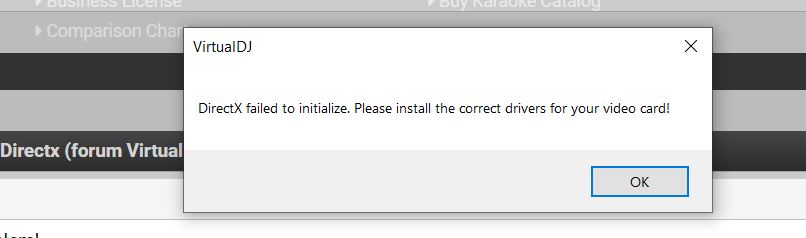
System Manufacturer: ASUSTeK Computer Inc.
System Model: K93SM
BIOS: BIOS Date: 11/07/12 18:06:11 Ver: 04.06.04 (type: BIOS)
Processor: Intel(R) Core(TM) i7-2670QM CPU @ 2.20GHz (8 CPUs), ~2.2GHz
Memory: 8192MB RAM
Available OS Memory: 8100MB RAM
DirectX Version: DirectX 12
Graphics:
Card name: Intel(R) HD Graphics 3000
Manufacturer: Intel Corporation
Vhip type: Intel(R) HD Graphics Family
DAC type: Internal
HD Graphics 3000 driver version 9.17.10.4459
nvidia GeForce GT 630M Version: 23.21.13.8873 Date: 18.12.2017
Problem only with 64bit Version of Virtual DJ!
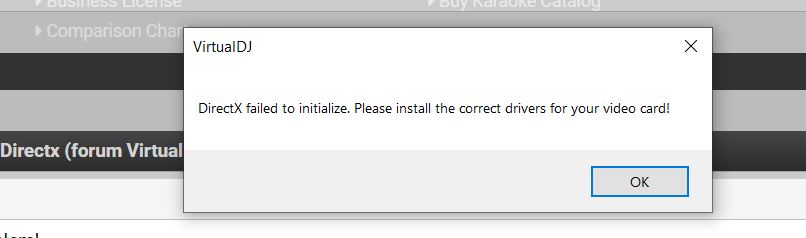
Inviato Sun 21 Jun 20 @ 6:16 pm
According to Nvidia your card supports unto DX11. So the fact you have DX12 installed probably won't help.
I think you should be able to instal DX11 alongside it.

I think you should be able to instal DX11 alongside it.

Inviato Sun 21 Jun 20 @ 6:21 pm
I am currently updating windows to version 2004.
After that I will test it again.
As I see, Windows 10 alone is responsible for the installation of direct X versions !?
But I'll google if I can somehow downgrade to direct X 11.
5 Y ago: https://www.nvidia.com/en-us/geforce/forums/discover/208599/gt-630m-and-directx-12/
After that I will test it again.
As I see, Windows 10 alone is responsible for the installation of direct X versions !?
But I'll google if I can somehow downgrade to direct X 11.
5 Y ago: https://www.nvidia.com/en-us/geforce/forums/discover/208599/gt-630m-and-directx-12/
Inviato Sun 21 Jun 20 @ 6:40 pm
If you search the forum, you can find posts from other users who've had this message and found all sorts of odd reasons behind it (not many related to graphics drivers).
Inviato Sun 21 Jun 20 @ 6:43 pm
Feedback: The Windows Update to Build 2004 did nothing.
But an update of the Nvidia driver to the latest version:
nvidia GeForce GT 630 M
Version: 23.21.13.9135
Date: 23.03.2018
( http://de.download.nvidia.com/Windows/391.35/391.35-notebook-win10-64bit-international-whql.exe )
brought the solution, so that now the new VDJ2021 also works with 64bit (incl. DirectX12). Thanks!
But an update of the Nvidia driver to the latest version:
nvidia GeForce GT 630 M
Version: 23.21.13.9135
Date: 23.03.2018
( http://de.download.nvidia.com/Windows/391.35/391.35-notebook-win10-64bit-international-whql.exe )
brought the solution, so that now the new VDJ2021 also works with 64bit (incl. DirectX12). Thanks!
Selected as best answer Inviato Sun 21 Jun 20 @ 7:37 pm
Thanks all For the help I updated the Nvidia driver for my Geforce GT540M and selected that card to us for VDJ2021 now seems to be working, again lots of thanks to all
Inviato Mon 22 Jun 20 @ 8:10 pm
buenos dias
Al actualizar a Virtualdj 2021 tengo el problema de directx :
DirectX falló al iniciar. Instale los drivers actualizados de su tarjeta de video desde la pagina del fabricante!
DX11 error: 381:887a0005
He comprobado con windows update esta todo actualizado, tambien me he descargado asistente Intel que me indica lo mismo.
Time of this report: 11/14/2020, 12:14:56
Machine name: DESKTOP-E9SMTP3
Machine Id: {058E637C-97AF-4D0C-BD05-F1180E03E83F}
Operating System: Windows 10 Home 64-bit (10.0, Build 19042) (19041.vb_release.191206-1406)
Language: Spanish (Regional Setting: Spanish)
System Manufacturer: To Be Filled By O.E.M.
System Model: To Be Filled By O.E.M.
BIOS: Default System BIOS (type: BIOS)
Processor: Intel(R) Pentium(R) Dual CPU E2200 @ 2.20GHz (2 CPUs), ~2.2GHz
Memory: 4096MB RAM
Available OS Memory: 3318MB RAM
Page File: 3422MB used, 2072MB available
Windows Dir: C:\WINDOWS
DirectX Version: DirectX 12
DX Setup Parameters: Not found
User DPI Setting: 96 DPI (100 percent)
System DPI Setting: 96 DPI (100 percent)
DWM DPI Scaling: Disabled
Miracast: Not Available
Microsoft Graphics Hybrid: Not Supported
DirectX Database Version: 1.0.8
DxDiag Version: 10.00.19041.0546 64bit Unicode
Card name: Intel(R) G33/G31 Express Chipset Family (Microsoft Corporation - WDDM 1.0)
Manufacturer: Intel Corporation
Chip type: Intel(R) GMA 3100
DAC type: Internal
Device Type: Full Device (POST)
Device Key: Enum\PCI\VEN_8086&DEV_29C2&SUBSYS_29C21849&REV_10
Device Status: 0180200A [DN_DRIVER_LOADED|DN_STARTED|DN_DISABLEABLE|DN_NT_ENUMERATOR|DN_NT_DRIVER]
Device Problem Code: No Problem
Driver Problem Code: Unknown
Display Memory: 256 MB
Dedicated Memory: 0 MB
Shared Memory: 256 MB
Current Mode: 1920 x 1080 (32 bit) (60Hz)
HDR Support: Not Supported
Display Topology: Internal
Display Color Space: DXGI_COLOR_SPACE_RGB_FULL_G22_NONE_P709
Color Primaries: Red(0.652344,0.335938), Green(0.321289,0.610352), Blue(0.153320,0.060547), White Point(0.313477,0.329102)
Display Luminance: Min Luminance = 0.500000, Max Luminance = 270.000000, MaxFullFrameLuminance = 270.000000
Monitor Name: Generic PnP Monitor
Monitor Model: PHL 243V7
Monitor Id: PHLC155
Native Mode: 1920 x 1080(p) (60.000Hz)
Output Type: HD15
Monitor Capabilities: HDR Not Supported
Display Pixel Format: DISPLAYCONFIG_PIXELFORMAT_32BPP
Advanced Color: Not Supported
Driver Name: igdumd64.dll
Driver File Version: 8.14.0010.2697 (English)
Driver Version: 8.15.10.2697
DDI Version: 9Ex
Feature Levels: 9_1
Driver Model: WDDM 1.0
Hardware Scheduling: Supported:False Enabled:False
Graphics Preemption: DMA
Compute Preemption: DMA
Miracast: Not Supported
Detachable GPU: No
Hybrid Graphics GPU: Not Applicable
Power P-states: Not Applicable
Virtualization: Not Supported
Block List: DISABLE_HWSCH
Catalog Attributes: N/A
Driver Attributes: Final Retail
Driver Date/Size: 01/10/2012 1:00:00, 5508224 bytes
WHQL Logo'd: Yes
WHQL Date Stamp: Unknown
Device Identifier: {D7B78E66-6A82-11CF-7071-C809B1C2C535}
Vendor ID: 0x8086
Device ID: 0x29C2
SubSys ID: 0x29C21849
Revision ID: 0x0010
Driver Strong Name: oem33.inf:5f63e534a75223e8:iBLB0:8.15.10.2697:pci\ven_8086&dev_29c2
Rank Of Driver: 00E32001
Video Accel: ModeMPEG2_A ModeMPEG2_C
Al actualizar a Virtualdj 2021 tengo el problema de directx :
DirectX falló al iniciar. Instale los drivers actualizados de su tarjeta de video desde la pagina del fabricante!
DX11 error: 381:887a0005
He comprobado con windows update esta todo actualizado, tambien me he descargado asistente Intel que me indica lo mismo.
Time of this report: 11/14/2020, 12:14:56
Machine name: DESKTOP-E9SMTP3
Machine Id: {058E637C-97AF-4D0C-BD05-F1180E03E83F}
Operating System: Windows 10 Home 64-bit (10.0, Build 19042) (19041.vb_release.191206-1406)
Language: Spanish (Regional Setting: Spanish)
System Manufacturer: To Be Filled By O.E.M.
System Model: To Be Filled By O.E.M.
BIOS: Default System BIOS (type: BIOS)
Processor: Intel(R) Pentium(R) Dual CPU E2200 @ 2.20GHz (2 CPUs), ~2.2GHz
Memory: 4096MB RAM
Available OS Memory: 3318MB RAM
Page File: 3422MB used, 2072MB available
Windows Dir: C:\WINDOWS
DirectX Version: DirectX 12
DX Setup Parameters: Not found
User DPI Setting: 96 DPI (100 percent)
System DPI Setting: 96 DPI (100 percent)
DWM DPI Scaling: Disabled
Miracast: Not Available
Microsoft Graphics Hybrid: Not Supported
DirectX Database Version: 1.0.8
DxDiag Version: 10.00.19041.0546 64bit Unicode
Card name: Intel(R) G33/G31 Express Chipset Family (Microsoft Corporation - WDDM 1.0)
Manufacturer: Intel Corporation
Chip type: Intel(R) GMA 3100
DAC type: Internal
Device Type: Full Device (POST)
Device Key: Enum\PCI\VEN_8086&DEV_29C2&SUBSYS_29C21849&REV_10
Device Status: 0180200A [DN_DRIVER_LOADED|DN_STARTED|DN_DISABLEABLE|DN_NT_ENUMERATOR|DN_NT_DRIVER]
Device Problem Code: No Problem
Driver Problem Code: Unknown
Display Memory: 256 MB
Dedicated Memory: 0 MB
Shared Memory: 256 MB
Current Mode: 1920 x 1080 (32 bit) (60Hz)
HDR Support: Not Supported
Display Topology: Internal
Display Color Space: DXGI_COLOR_SPACE_RGB_FULL_G22_NONE_P709
Color Primaries: Red(0.652344,0.335938), Green(0.321289,0.610352), Blue(0.153320,0.060547), White Point(0.313477,0.329102)
Display Luminance: Min Luminance = 0.500000, Max Luminance = 270.000000, MaxFullFrameLuminance = 270.000000
Monitor Name: Generic PnP Monitor
Monitor Model: PHL 243V7
Monitor Id: PHLC155
Native Mode: 1920 x 1080(p) (60.000Hz)
Output Type: HD15
Monitor Capabilities: HDR Not Supported
Display Pixel Format: DISPLAYCONFIG_PIXELFORMAT_32BPP
Advanced Color: Not Supported
Driver Name: igdumd64.dll
Driver File Version: 8.14.0010.2697 (English)
Driver Version: 8.15.10.2697
DDI Version: 9Ex
Feature Levels: 9_1
Driver Model: WDDM 1.0
Hardware Scheduling: Supported:False Enabled:False
Graphics Preemption: DMA
Compute Preemption: DMA
Miracast: Not Supported
Detachable GPU: No
Hybrid Graphics GPU: Not Applicable
Power P-states: Not Applicable
Virtualization: Not Supported
Block List: DISABLE_HWSCH
Catalog Attributes: N/A
Driver Attributes: Final Retail
Driver Date/Size: 01/10/2012 1:00:00, 5508224 bytes
WHQL Logo'd: Yes
WHQL Date Stamp: Unknown
Device Identifier: {D7B78E66-6A82-11CF-7071-C809B1C2C535}
Vendor ID: 0x8086
Device ID: 0x29C2
SubSys ID: 0x29C21849
Revision ID: 0x0010
Driver Strong Name: oem33.inf:5f63e534a75223e8:iBLB0:8.15.10.2697:pci\ven_8086&dev_29c2
Rank Of Driver: 00E32001
Video Accel: ModeMPEG2_A ModeMPEG2_C
Inviato Sat 14 Nov 20 @ 11:32 am
Traducir del alemán:
Quizás busque los controladores más recientes para su tarjeta gráfica Intel(R) G33/G31 Express Chipset Family directamente de Intel y descárguelos.
Hay algunos: https://downloadcenter.intel.com//product/81519
Buena suerte
Quizás busque los controladores más recientes para su tarjeta gráfica Intel(R) G33/G31 Express Chipset Family directamente de Intel y descárguelos.
Hay algunos: https://downloadcenter.intel.com//product/81519
Buena suerte
Inviato Sat 14 Nov 20 @ 7:13 pm
how can you help me with 2020 video card i tried opened it
giving me an issues like failed to initialize
giving me an issues like failed to initialize
Inviato Mon 25 Jan 21 @ 8:07 am
every is having the same problem and it seems virtual dj themselves are mute about this. very disappointed
Inviato Fri 17 Sep 21 @ 1:45 pm












