Is there a better way to identify played tracks?
The crossed out icon is not very noticeable. Any way to cross out or change the color of the text for the entire line in the browser?
The crossed out icon is not very noticeable. Any way to cross out or change the color of the text for the entire line in the browser?
Inviato Sun 28 Jun 20 @ 11:12 pm
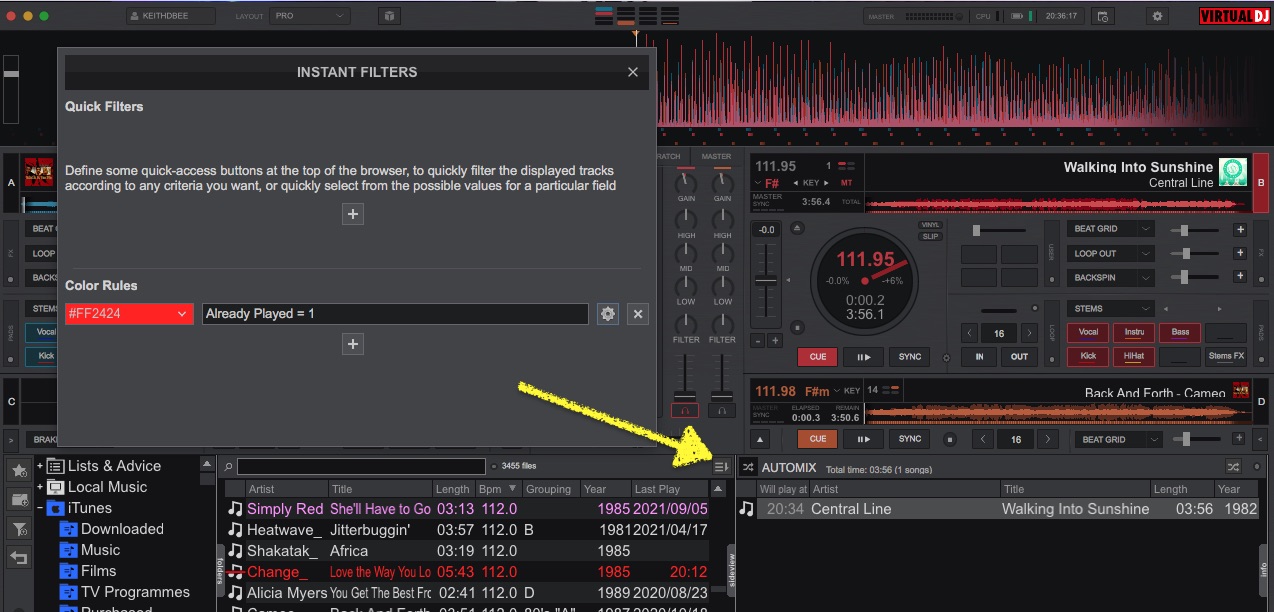
Inviato Sun 17 Apr 22 @ 7:55 pm[ selected best answer by locoDog on Sun 17 Apr 22 @ 10:40 pm ]
Thank, but looking to keep the default skin.
Used Fruit for years which also had a more definitive played identifier, but he hasnt updated it in a while and is missing a lot of the new (VDJ 2020 onward) functionality on his skin.
Used Fruit for years which also had a more definitive played identifier, but he hasnt updated it in a while and is missing a lot of the new (VDJ 2020 onward) functionality on his skin.
Inviato Sun 28 Jun 20 @ 11:46 pm
The Hofff wrote :
Used Fruit for years skin.
Used Fruit for years skin.
It wouldn't be too hard to "borrow" the custom icons from the FRUiT skin and use them in the default skin...
Inviato Mon 29 Jun 20 @ 7:30 am
I dont know much about the code behind the skins. Any suggestions how to locate and 'borrow' the icons for the default skin?
Inviato Mon 29 Jun 20 @ 10:39 pm
A possible but messy solution could be to set an action poi in each song of: loaded_song color "red" - when the playing song hits the poi it will turn the track text in the browser the specified colour. Colours would have to be reset manually at the start or end of a gig but this could easily be done in bulk by selecting all songs & applying a browsed_file_color reset action via a custom button.
Not elegant but it seems to work...
Edit - You can add the poi to every song in your database in one go by doing a global search for (eg) type="beatgrid"> & replacing it with type="beatgrid"> plus the appropriate action poi tag (create a poi using vdj & then copy the tag that it creates) in the database.xml file. I'm sure this isn't best practise - definitely do NOT do this unless you know what you're doing & absolutely make a backup first of the xml file first if you do!
Not elegant but it seems to work...
Edit - You can add the poi to every song in your database in one go by doing a global search for (eg) type="beatgrid"> & replacing it with type="beatgrid"> plus the appropriate action poi tag (create a poi using vdj & then copy the tag that it creates) in the database.xml file. I'm sure this isn't best practise - definitely do NOT do this unless you know what you're doing & absolutely make a backup first of the xml file first if you do!
Inviato Tue 30 Jun 20 @ 6:07 am
You can add Custom Icons to any skin, even the Default one, using Browser Tweaks.
Especially for the Default skin, you first have to extract it, so here are the steps..
1. Select the Default skin and then click on "Edit this skin"

2. Zip the files from the created folder (/Documents/Skins/Default) to a zip file , but dont name it as Default- e.g. MyCustomSkin.zip
3. Put the zip in Documents/VirtualDJ/Skins folder
4. Download and open Browser Tweaks from https://www.virtualdj.com/plugins/index.html?addonid=80491 (Windows only - sorry)
5. In Browser Tweaks, select the skin you want to edit, choose the "Alternative" icons (it's the same as in Blocks skin) , uncheck "Change Browser Colors and Fonts" and then extract.
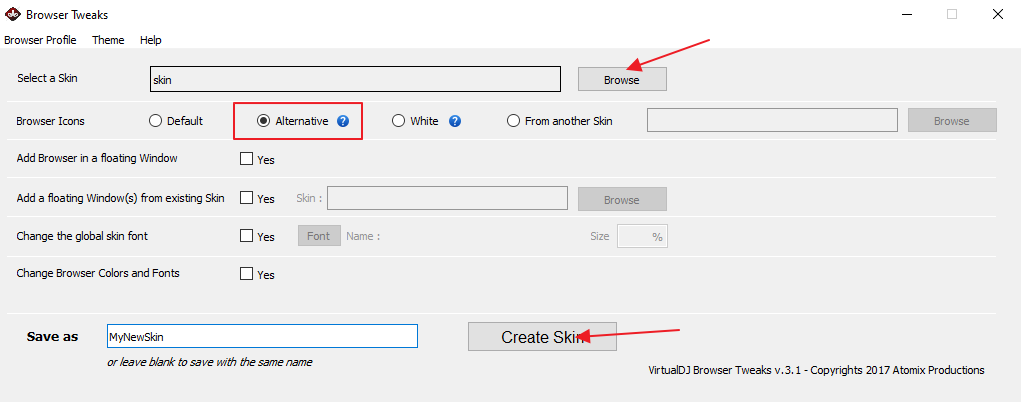
6. In VirtualDJ, Settings->Interface tab, select the skin you extracted
Especially for the Default skin, you first have to extract it, so here are the steps..
1. Select the Default skin and then click on "Edit this skin"

2. Zip the files from the created folder (/Documents/Skins/Default) to a zip file , but dont name it as Default- e.g. MyCustomSkin.zip
3. Put the zip in Documents/VirtualDJ/Skins folder
4. Download and open Browser Tweaks from https://www.virtualdj.com/plugins/index.html?addonid=80491 (Windows only - sorry)
5. In Browser Tweaks, select the skin you want to edit, choose the "Alternative" icons (it's the same as in Blocks skin) , uncheck "Change Browser Colors and Fonts" and then extract.
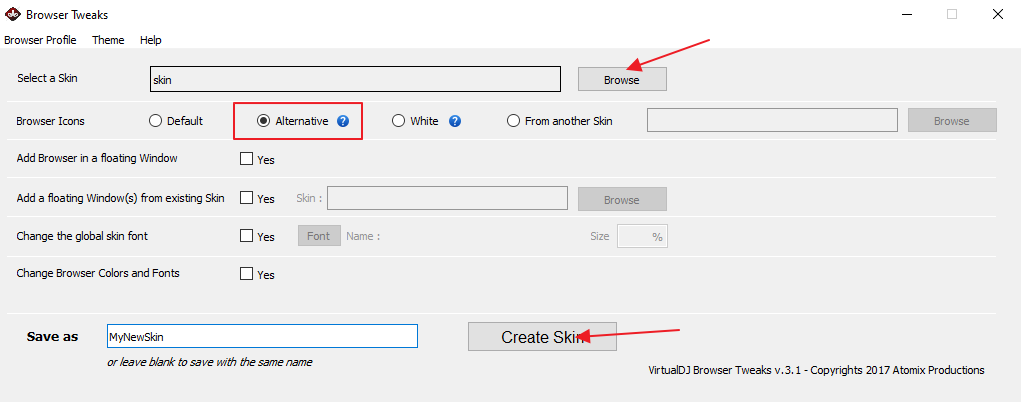
6. In VirtualDJ, Settings->Interface tab, select the skin you extracted
Inviato Tue 30 Jun 20 @ 12:35 pm
Kiwi Daddy DJ wrote :
A possible but messy solution could be to set an action poi in each song of: loaded_song color "red" - when the playing song hits the poi it will turn the track text in the browser the specified colour. Colours would have to be reset manually at the start or end of a gig but this could easily be done in bulk by selecting all songs & applying a browsed_file_color reset action via a custom button.
Not elegant but it seems to work...
Edit - You can add the poi to every song in your database in one go by doing a global search for (eg) type="beatgrid"> & replacing it with type="beatgrid"> plus the appropriate action poi tag (create a poi using vdj & then copy the tag that it creates) in the database.xml file. I'm sure this isn't best practise - definitely do NOT do this unless you know what you're doing & absolutely make a backup first of the xml file first if you do!
Not elegant but it seems to work...
Edit - You can add the poi to every song in your database in one go by doing a global search for (eg) type="beatgrid"> & replacing it with type="beatgrid"> plus the appropriate action poi tag (create a poi using vdj & then copy the tag that it creates) in the database.xml file. I'm sure this isn't best practise - definitely do NOT do this unless you know what you're doing & absolutely make a backup first of the xml file first if you do!
Thinking about it, rather than triggering the loaded_song color "red" action with a poi a better way might be to just append the action to the play button mapping for your controller, that way the track in the browser will change colour when you start playing it.
Inviato Tue 30 Jun 20 @ 10:12 pm
djdad wrote :
You can add Custom Icons to any skin, even the Default one, using Browser Tweaks.
Thanks DJDad, was able to grab the icons from Fruit's skin! I'm guessing every time there is an update to the default skin ill need to changes the icons from Fruits?
Taking this another step, is there a way to change the font color in the browser for a played track with the browser tweak plug in? I had a look at the options in the application but didn't see anything for played.
Appreciate any assistance!
Inviato Sun 05 Jul 20 @ 8:49 pm
The Hofff wrote :
change the font color in the browser for a played track
People have been requesting this for a very long time. We do have the ability to change track colours now, but only manually.
There is no easy way to automate track colouring.
I guess it could scripted so that when VDJ opens, something runs in the background to check the length of time a track is played, then change the colour - but then it would also need to change it back at some point - when VDJ is closed, or after a few hours.
It's a shame that Atomix already have a track play timer, but it only changes the icon. If there was a choice to change the track colour it would be simple.
Inviato Sun 05 Jul 20 @ 9:16 pm
Thanks Groovin, appreciate the additional info!
Inviato Sun 05 Jul 20 @ 10:26 pm
groovindj wrote :
People have been requesting this for a very long time. We do have the ability to change track colours now, but only manually.
There is no easy way to automate track colouring.
I guess it could scripted so that when VDJ opens, something runs in the background to check the length of time a track is played, then change the colour - but then it would also need to change it back at some point - when VDJ is closed, or after a few hours.
It's a shame that Atomix already have a track play timer, but it only changes the icon. If there was a choice to change the track colour it would be simple.
The Hofff wrote :
change the font color in the browser for a played track
People have been requesting this for a very long time. We do have the ability to change track colours now, but only manually.
There is no easy way to automate track colouring.
I guess it could scripted so that when VDJ opens, something runs in the background to check the length of time a track is played, then change the colour - but then it would also need to change it back at some point - when VDJ is closed, or after a few hours.
It's a shame that Atomix already have a track play timer, but it only changes the icon. If there was a choice to change the track colour it would be simple.
@groovindj, @The Hofff I did this at a gig on Friday & it worked great - when a track played, the track text in the browser changed to red. At the end of the gig I selected all songs in the browser, hit a button & the text colour reverted to black for all tracks, played or otherwise. Very clear what songs had been played & dead easy to do. See my earlier post in this thread for a quick & dirty way to do it.
Inviato Mon 06 Jul 20 @ 1:57 am
I like the idea of better visualisation of tracks that have been played in the default skin. Colouring the text within the browser would be OK, if, the colour could be selected because I and many others already use the colour option for our tracks.
I have my own system demonstrated in the screenshot below. I have set up a pad page with the main colours I use and the Automix list below is the current UK Top 40 Chart. I started doing this a few years ago when I was being bombarded with loads of new tunes from Promo Only. At a glance, I can see what genre a tune is even though not knowing it. Luckily, Promo Only has the genre in the Tags for m4a files making it very easy to select without the having to audition them all. Red is 'Do Not Play' meaning it is explicit and not to be used at weddings. ;-) I also use red temporarily if I'm supporting a band and get their playlist off them so as not to play what they are going to play.
So, I would need to be able to select a unique colour that does not clash with the colours I'm already using.
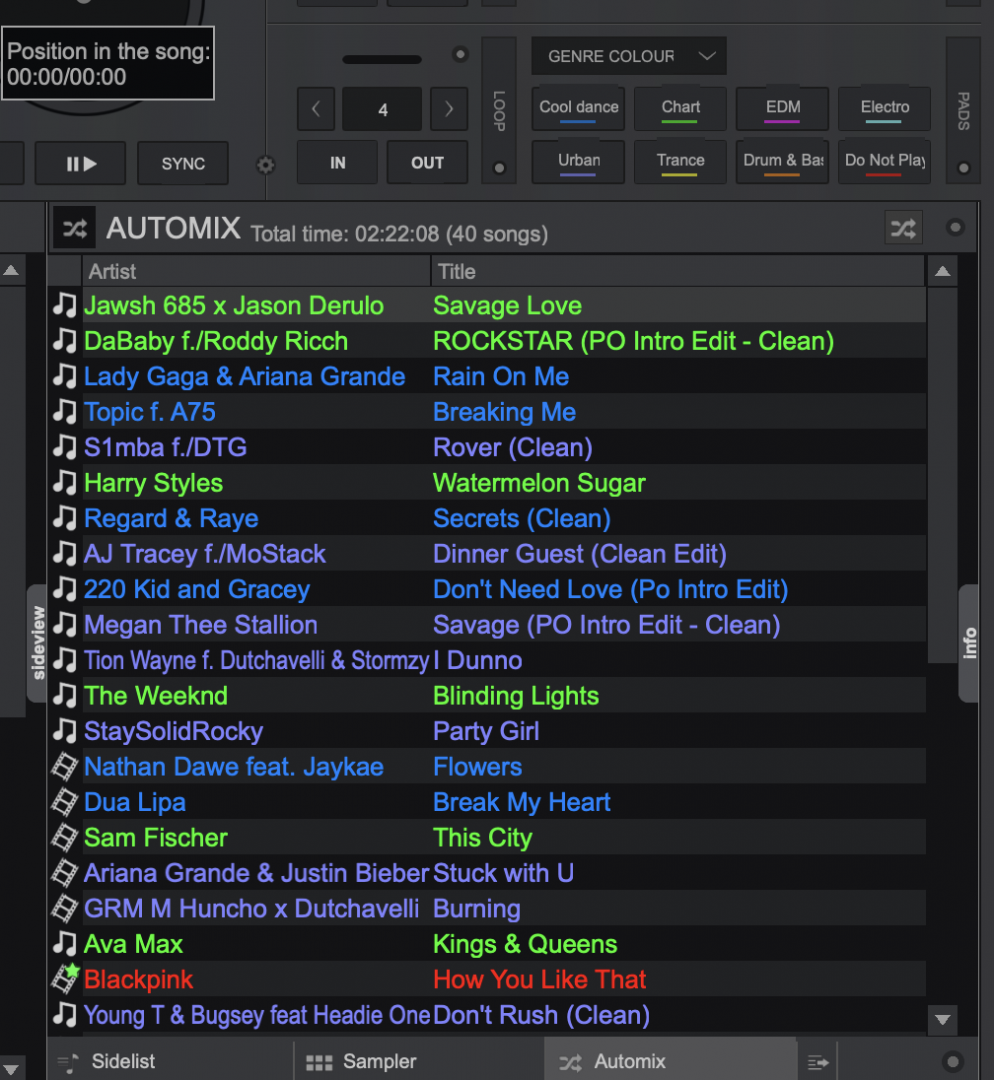
I have my own system demonstrated in the screenshot below. I have set up a pad page with the main colours I use and the Automix list below is the current UK Top 40 Chart. I started doing this a few years ago when I was being bombarded with loads of new tunes from Promo Only. At a glance, I can see what genre a tune is even though not knowing it. Luckily, Promo Only has the genre in the Tags for m4a files making it very easy to select without the having to audition them all. Red is 'Do Not Play' meaning it is explicit and not to be used at weddings. ;-) I also use red temporarily if I'm supporting a band and get their playlist off them so as not to play what they are going to play.
So, I would need to be able to select a unique colour that does not clash with the colours I'm already using.
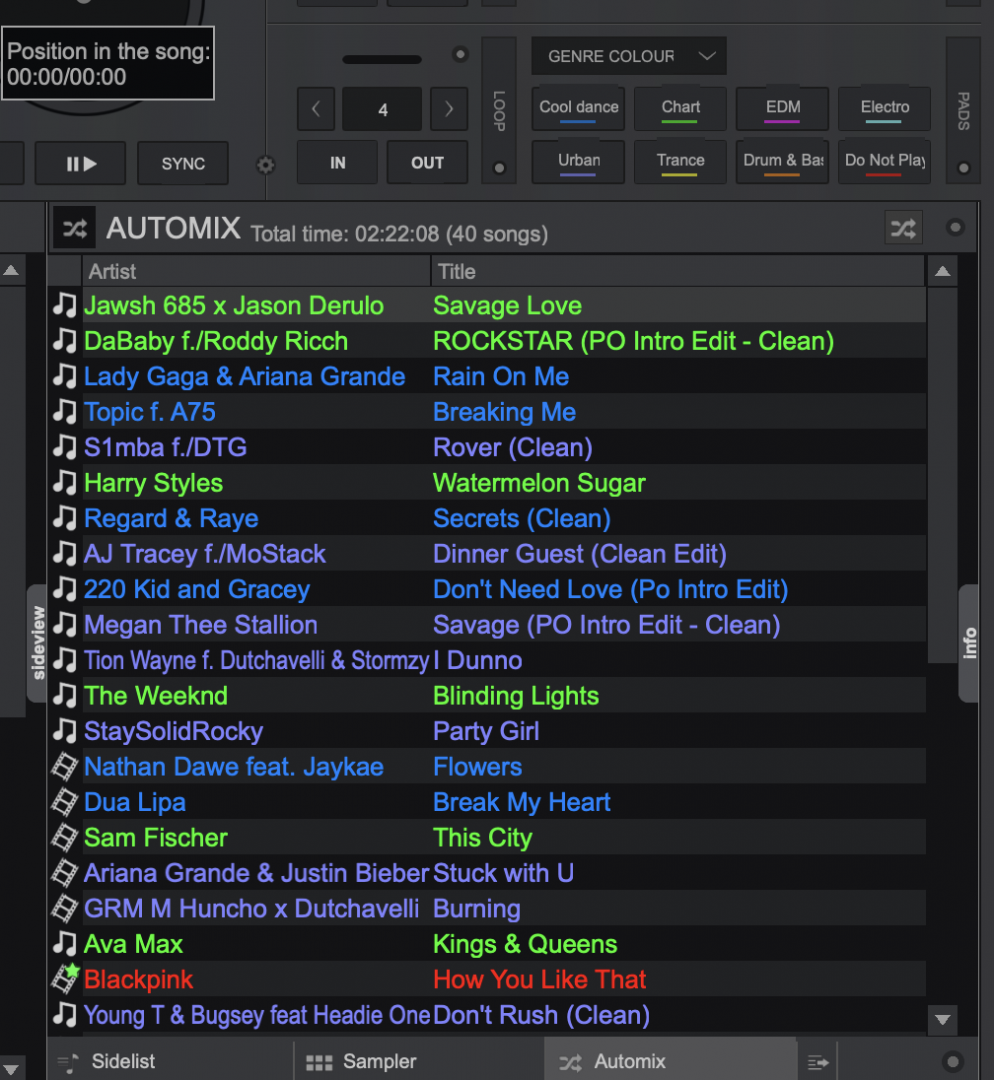
Inviato Mon 06 Jul 20 @ 7:26 am
I have in the past asked for an automated option to colour tracks, based on chosen parameters, so I could (for example) have VDJ check new files I import and make any reggae tracks green, explicit tracks red and so on.
Atomix always countered with "what if those colours had already been used for something else?".
The solution (I think) would be for VDJ to check through the database for used colours before assigning one, and warn you that it's in use. Should only take a ms - the database is fast.
One potential issue might be similarity of colours. How close would/should you (or VDJ) allow a choice to be to an existing colour? Two slightly different reds for example.
Of course there should also be a list of your existing assignments, so you can see at a glance the parameters and chosen colours.
Atomix always countered with "what if those colours had already been used for something else?".
The solution (I think) would be for VDJ to check through the database for used colours before assigning one, and warn you that it's in use. Should only take a ms - the database is fast.
One potential issue might be similarity of colours. How close would/should you (or VDJ) allow a choice to be to an existing colour? Two slightly different reds for example.
Of course there should also be a list of your existing assignments, so you can see at a glance the parameters and chosen colours.
Inviato Mon 06 Jul 20 @ 7:48 am
Or just leave it up to the user...there is nothing saying you can't color clean and explicit tracks as red, right? This should be no different.
Alternatively, played tracks can be with the 'strikethough' font option. This will not impact existing track colors.
Alternatively, played tracks can be with the 'strikethough' font option. This will not impact existing track colors.
Inviato Mon 06 Jul 20 @ 7:29 pm
Alternatively, played tracks can be just dimmed 50% (or any other adjustable value). When i scroll thru the list, the highlited tracks are more noticeable.
Inviato Sat 22 Aug 20 @ 11:02 am
How to Change Your Played Tracks to a Colour (Red)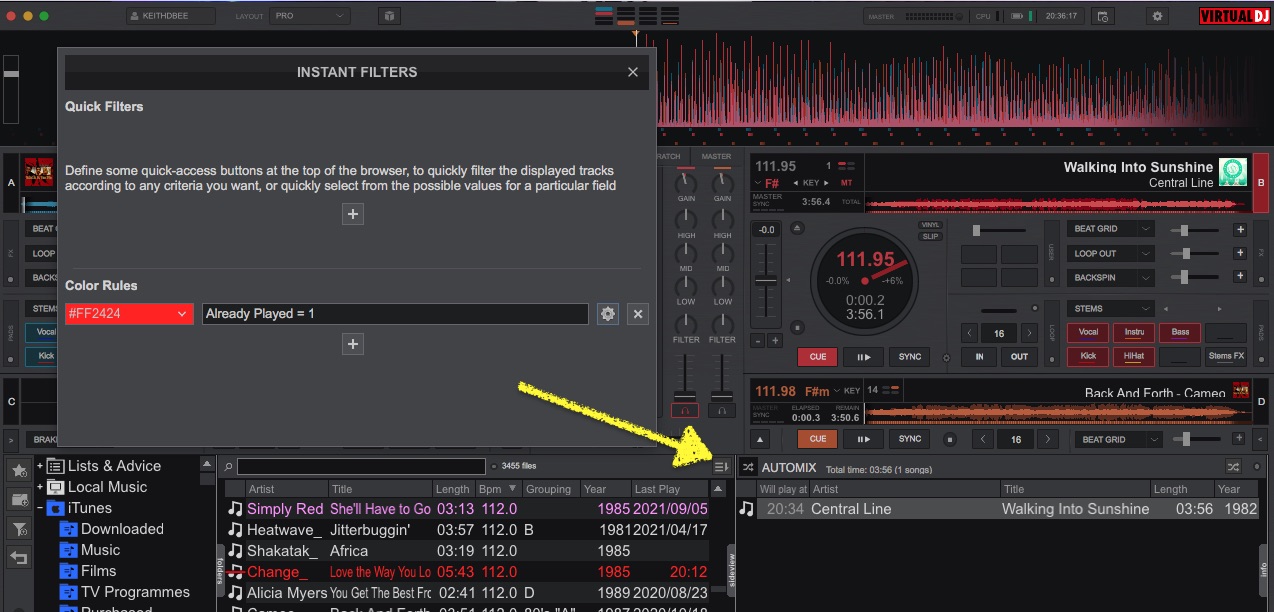
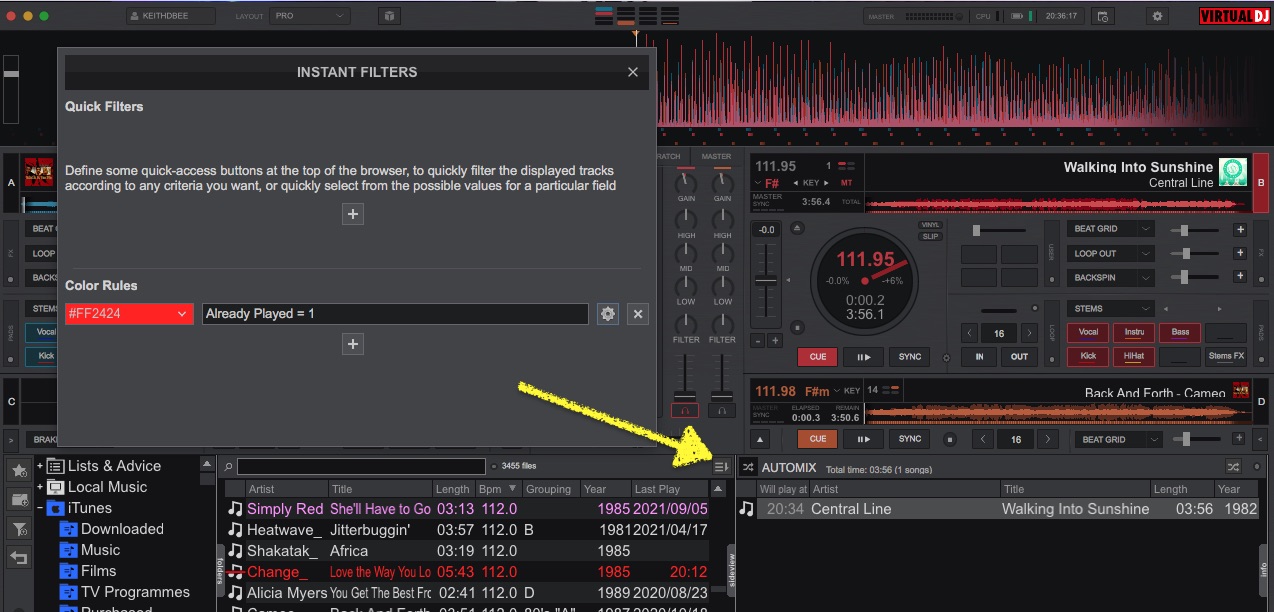
Selected as best answer Inviato Sun 17 Apr 22 @ 7:55 pm










