Stems vocal does not work. It is not highlight like the others. Also how to show % of bleed?

Inviato Mon 27 Jul 20 @ 5:58 pm
Muted the vocals at the EQ knobs perhaps?
Inviato Mon 27 Jul 20 @ 6:03 pm
bogart wrote :
how to show % of bleed?
Adjust it by using the small gray arrows...
Inviato Mon 27 Jul 20 @ 6:09 pm
Was my guess too
but there is a case where the label becomes sometimes blue/red too that is confusing
eq_kill_high eq_kill_mid and eq_kill_low have some interraction that is hard to handle manualy
the use of resetEqOnLoad and resetStemsOnLoad (temporary) may help to quickly fix
but there is a case where the label becomes sometimes blue/red too that is confusing
eq_kill_high eq_kill_mid and eq_kill_low have some interraction that is hard to handle manualy
the use of resetEqOnLoad and resetStemsOnLoad (temporary) may help to quickly fix
Inviato Mon 27 Jul 20 @ 6:12 pm
EQ not muted.
Gray arrows do not do anything. Even changing it in options
does not do anything for vocals.
Note; the tab for vocals is sort of greyed out.
I have deleted the program and reinstalled, still no good.
When VDJ first updated to 6042, I did not even have the bleed tab.
Gray arrows do not do anything. Even changing it in options
does not do anything for vocals.
Note; the tab for vocals is sort of greyed out.
I have deleted the program and reinstalled, still no good.
When VDJ first updated to 6042, I did not even have the bleed tab.
Inviato Mon 27 Jul 20 @ 6:56 pm
Do you actually have the stems stuff turned on?
Inviato Mon 27 Jul 20 @ 7:02 pm
Yep as the other buttons work.
Inviato Mon 27 Jul 20 @ 7:06 pm
Just re installed again. Now the Bleed feature does appear
Also vocal is greyed out.

Also vocal is greyed out.

Inviato Mon 27 Jul 20 @ 7:18 pm
Just took a look at the "edit" for vocals.
It only showed "Stem_Pad"
I just added "vocal", now the vocals works.
Bleed still does not appear.
It only showed "Stem_Pad"
I just added "vocal", now the vocals works.
Bleed still does not appear.
Inviato Mon 27 Jul 20 @ 7:23 pm
bogart wrote :
the other buttons work.
So you load a track to a deck, it gets analysed, then when you play it, you can cut out the various parts by using the pads?
Inviato Mon 27 Jul 20 @ 7:24 pm
Yes. Just posted that I got vocals back. Just does not show bleed ot the %
Inviato Mon 27 Jul 20 @ 7:25 pm
bogart wrote :
does not show bleed
The second pic you posted has a different pad layout, without that parameter area.
Inviato Mon 27 Jul 20 @ 7:27 pm
That's the way it loaded when I installed VDJ.
This is how the Bleed should look.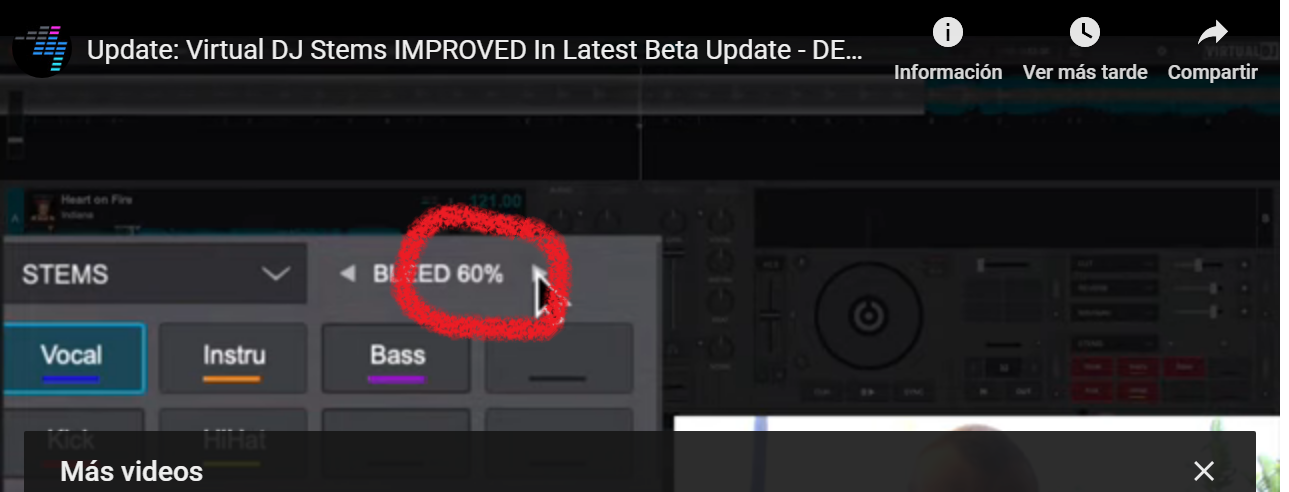
This is how the Bleed should look.
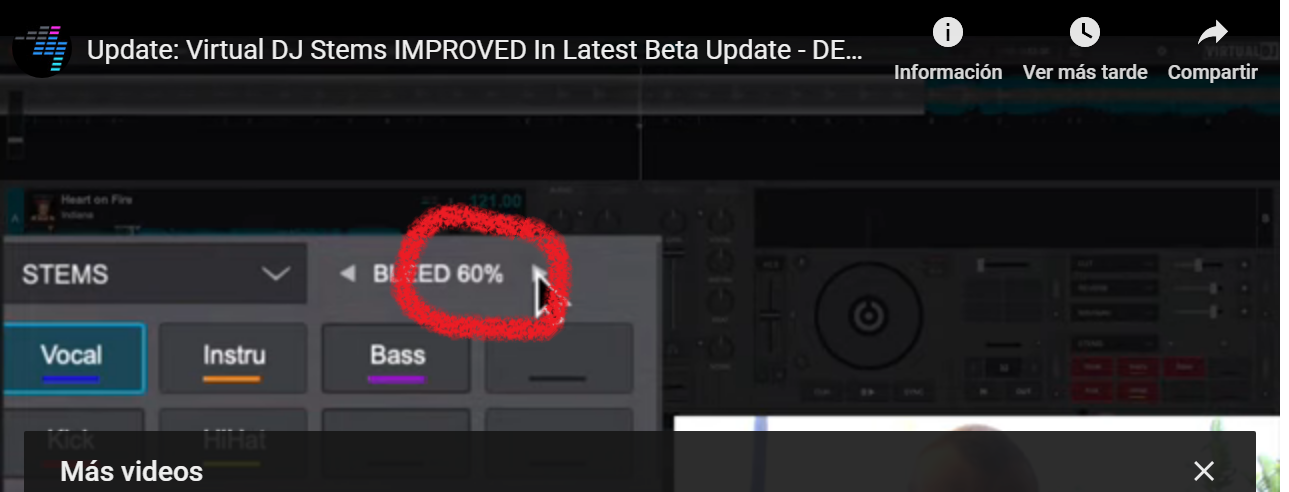
Inviato Mon 27 Jul 20 @ 7:31 pm
Reset the "stems" pad page as it seems you have accidentally edited it, and your local (edited) copy gets priority over factory one
Inviato Tue 28 Jul 20 @ 7:29 am
Thanks, but this is how I got it when downloaded.
Only thing I edited was to get the vocals tab to work.
Also, I downloaded it a few more times & installed with
the same resuslts
Only thing I edited was to get the vocals tab to work.
Also, I downloaded it a few more times & installed with
the same resuslts
Inviato Tue 28 Jul 20 @ 3:39 pm
Click the settings next to stem from the drop down and turn the vocal up
Inviato Tue 28 Jul 20 @ 4:44 pm
No I am missing the tab on the skin for "BLEED" along with the %.
Inviato Tue 28 Jul 20 @ 6:22 pm
It only appears when pad default is selected AND
one of voice or instru is muted or isolated
or voice and/or instru are lowered
on skins showing pads parameters (mainly default in pro/performance layouts)
if you edited the pad, reinstall/update won't overwrite it
maybe you need to edit Param 1
name: `stems_bleed`
action: stems_bleed
one of voice or instru is muted or isolated
or voice and/or instru are lowered
on skins showing pads parameters (mainly default in pro/performance layouts)
if you edited the pad, reinstall/update won't overwrite it
maybe you need to edit Param 1
name: `stems_bleed`
action: stems_bleed
Inviato Tue 28 Jul 20 @ 6:42 pm
Went to edit: Parameter1 name: `stems_bleed` action: stems_bleed
Still no Tab
Went to Pad 4 added Name : Bleed action: stems_bleed Also tried action:`stems_bleed`
I get a tab that say bleed, but no % sign and it does not do anything.
I tried to hit reset page. nothing happened.
Totally lost and confused.
Still no Tab
Went to Pad 4 added Name : Bleed action: stems_bleed Also tried action:`stems_bleed`
I get a tab that say bleed, but no % sign and it does not do anything.
I tried to hit reset page. nothing happened.
Totally lost and confused.
Inviato Tue 28 Jul 20 @ 7:26 pm
Okay I got, don't know how.
First I added Pad 4 Name: Bleed Action: 'stems_bleed'
Then Para. Name: `stems_bleed` Action: stems_bleed
That worked except the pad show bleed which should not be there.
Went back to edit. Deleted the Pad4, and it worked.
For some reason when I added a pad4 and then deleted it ,
everything was as it should be.
One other hting: It only works on Vocals & Inst. That is how it is supposed to be right?
Thank you one and all for assistance.
First I added Pad 4 Name: Bleed Action: 'stems_bleed'
Then Para. Name: `stems_bleed` Action: stems_bleed
That worked except the pad show bleed which should not be there.
Went back to edit. Deleted the Pad4, and it worked.
For some reason when I added a pad4 and then deleted it ,
everything was as it should be.
One other hting: It only works on Vocals & Inst. That is how it is supposed to be right?
Thank you one and all for assistance.
Inviato Tue 28 Jul 20 @ 7:52 pm










