Just downloaded VDJ 2021 and it is not working for me. I need help.
Inviato Sat 08 Aug 20 @ 6:32 pm
You expect to be helped with a post like that :)
Inviato Sat 08 Aug 20 @ 6:39 pm
Whats not working? and how did you try use it?
The possible ways to use stems, is either on the EQ (if set to stems), or performance pads stems, and even on audio FX / color fx.
See here : https://www.virtualdj.com/help/stems.html
The possible ways to use stems, is either on the EQ (if set to stems), or performance pads stems, and even on audio FX / color fx.
See here : https://www.virtualdj.com/help/stems.html
Inviato Sat 08 Aug 20 @ 7:00 pm
Tried using the pads but nothing changes when I click on any of the pads.
Inviato Sun 09 Aug 20 @ 4:12 pm
The Mixtrack Pro 3 you are probably using (at least i see from your account stats) is not having "Pads Page Support". The pads are triggering specific actions based on their mapping as per the manual https://www.virtualdj.com/manuals/hardware/numark/mixtrackpro3/layout/pads.html , so you cant use the Stems Pads page with your controller.
As for using the Stems separation of 2021, you will need to use the EQ knobs and one of the available EQ modes https://www.virtualdj.com/manuals/virtualdj/interface/mixer/audio.html
PS. You are not giving us much info, so we try to guess what is not working for you.
As for using the Stems separation of 2021, you will need to use the EQ knobs and one of the available EQ modes https://www.virtualdj.com/manuals/virtualdj/interface/mixer/audio.html
PS. You are not giving us much info, so we try to guess what is not working for you.
Inviato Sun 09 Aug 20 @ 4:27 pm
Thank you. What a disappointment. I was excited with this release but right now I can't utilize it.
Inviato Sun 09 Aug 20 @ 4:53 pm
That's purely down to your choice of controller, not VirtualDJ.
Inviato Sun 09 Aug 20 @ 4:56 pm
As i said, you can still use Stems with the EQ knob.
If you need to control Stems with buttons/pads, and have kills/isolate functionality, you could use this keyboard mapping https://www.virtualdj.com/plugins/index.html?addonid=80421 , select the Stems Pads page from the skin, and then use keyboard keys F1 to F8 to control Pads.
If you need to control Stems with buttons/pads, and have kills/isolate functionality, you could use this keyboard mapping https://www.virtualdj.com/plugins/index.html?addonid=80421 , select the Stems Pads page from the skin, and then use keyboard keys F1 to F8 to control Pads.
Inviato Sun 09 Aug 20 @ 4:57 pm
Thank you. I am at the extension page. Which one should I install. Please bear with me, I am still learning.
Inviato Sun 09 Aug 20 @ 5:29 pm
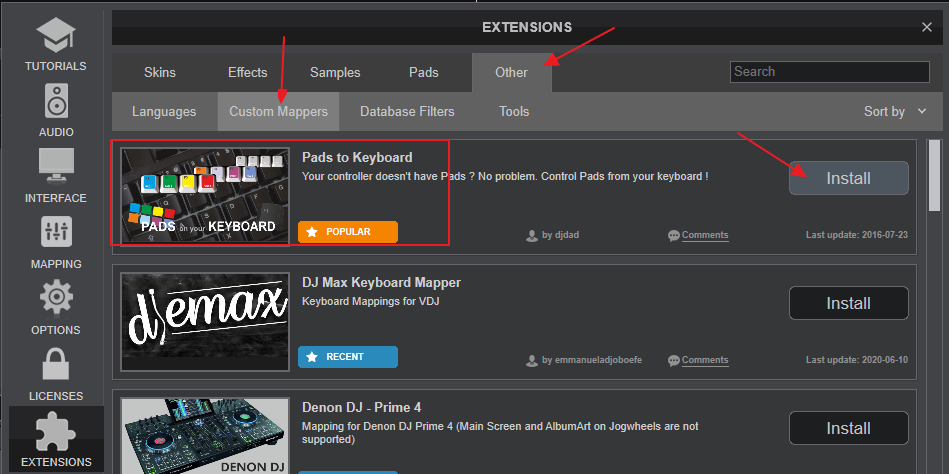
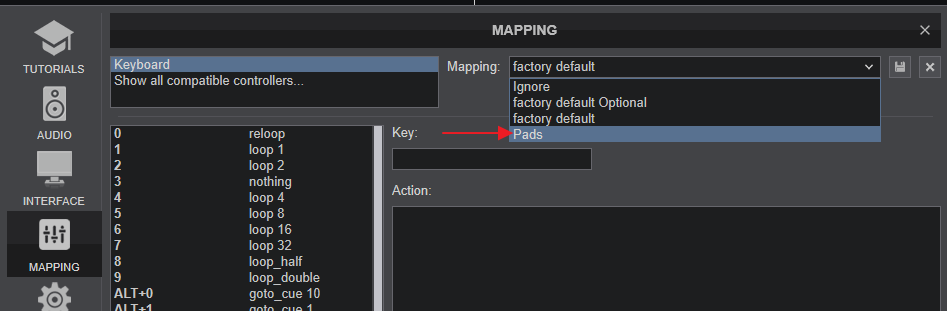
Inviato Sun 09 Aug 20 @ 6:12 pm
Thank you. I was able to map all the keys but it is still not working.
Inviato Sun 09 Aug 20 @ 7:22 pm
Rather than just keep saying "it isn't working", give us some information.
Tell us what you're trying to do, what you've done so far, and exactly what isn't doing what you think it should.
Tell us what you're trying to do, what you've done so far, and exactly what isn't doing what you think it should.
Inviato Sun 09 Aug 20 @ 8:14 pm
I don't get the effect those stem pads are supposed to do. When I press the vocal/inst/hithat/kck back button nothing happens.
Inviato Mon 10 Aug 20 @ 4:04 am
You've already been given an explanation of why the pads on your controller can't be used to do that.
Does it function correctly when you click the pads on the skin? Make sure that you're definitely running VDJ 2021 and that the mathengine is turned on.
Also (as already stated) you can use the stem EQ controls. Does that work?
Does it function correctly when you click the pads on the skin? Make sure that you're definitely running VDJ 2021 and that the mathengine is turned on.
Also (as already stated) you can use the stem EQ controls. Does that work?
Inviato Mon 10 Aug 20 @ 7:55 am
It does not function when I click the pads on the skin.
Inviato Mon 10 Aug 20 @ 10:59 am
In VirtualDJ Settings -->OPTIONS tab, search for the setting mathengine. What is the value set to ? If set to Disable Stems wont work of course.
Inviato Mon 10 Aug 20 @ 11:13 am
It is set CPU.
Inviato Mon 10 Aug 20 @ 11:13 am
Ok, can you post here a screenshot of VirtualDJ skin with a track loaded and the Stems page selected on Pads ?
Inviato Mon 10 Aug 20 @ 11:15 am
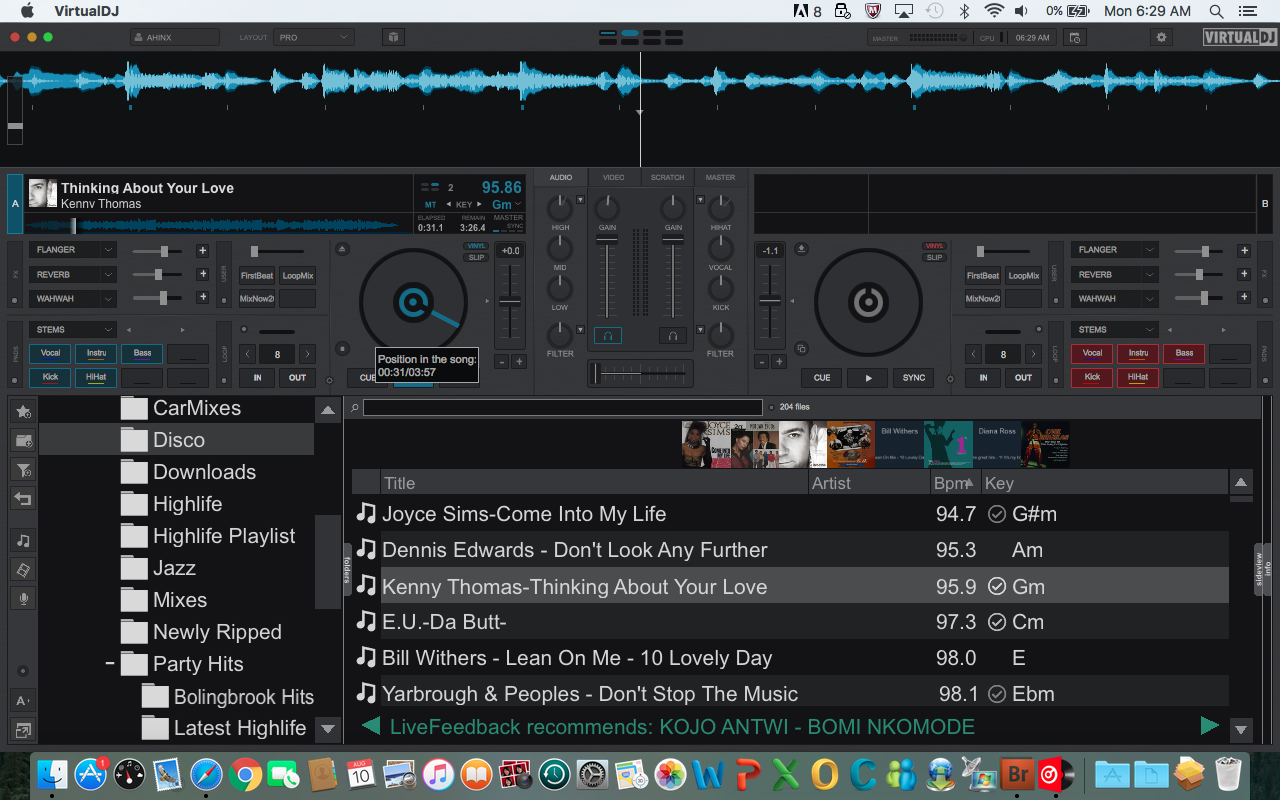
Inviato Mon 10 Aug 20 @ 11:30 am
From the top LAYOUT menu, choose Waveform Display->Shapes, so that you can see the Stems analyzed on the song progress bar.
Do you get something like this ? ..

If you do, pressing on any Pad on the Stems Pads page, should kill a Stem
PS. Depending on your CPU, the Stem live-compute may take a while.
EDIT. One thing that comes in mind is the possibility the Stems calculation is very slow on your end, so you will not be able to use the Stems pads, before the Stems separation is done.
EDIT2. And here is a very explanatory video for Stems https://www.youtube.com/watch?v=oRZiLTWhtjY
Do you get something like this ? ..

If you do, pressing on any Pad on the Stems Pads page, should kill a Stem
PS. Depending on your CPU, the Stem live-compute may take a while.
EDIT. One thing that comes in mind is the possibility the Stems calculation is very slow on your end, so you will not be able to use the Stems pads, before the Stems separation is done.
EDIT2. And here is a very explanatory video for Stems https://www.youtube.com/watch?v=oRZiLTWhtjY
Inviato Mon 10 Aug 20 @ 11:50 am









