Using the Roland DJ-505 controller, shown in the manual, are the ways it should function for, Fx1(single function) mode, and Fx3 (multi function) mode, with VDJ
http://www.virtualdj.com/manuals/hardware/roland/dj505/layout/effects.html
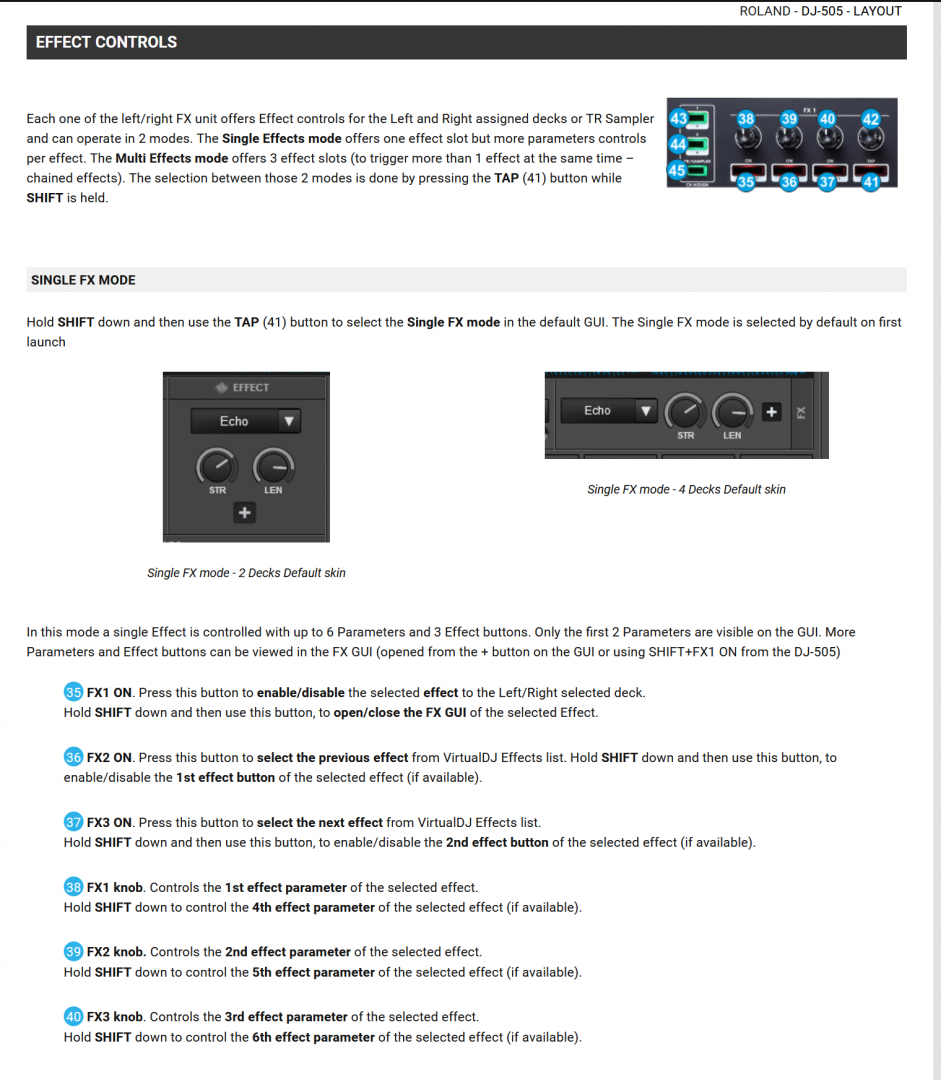
Note: small typo on page below, the Tap 51 button, should be, Tap 41 button
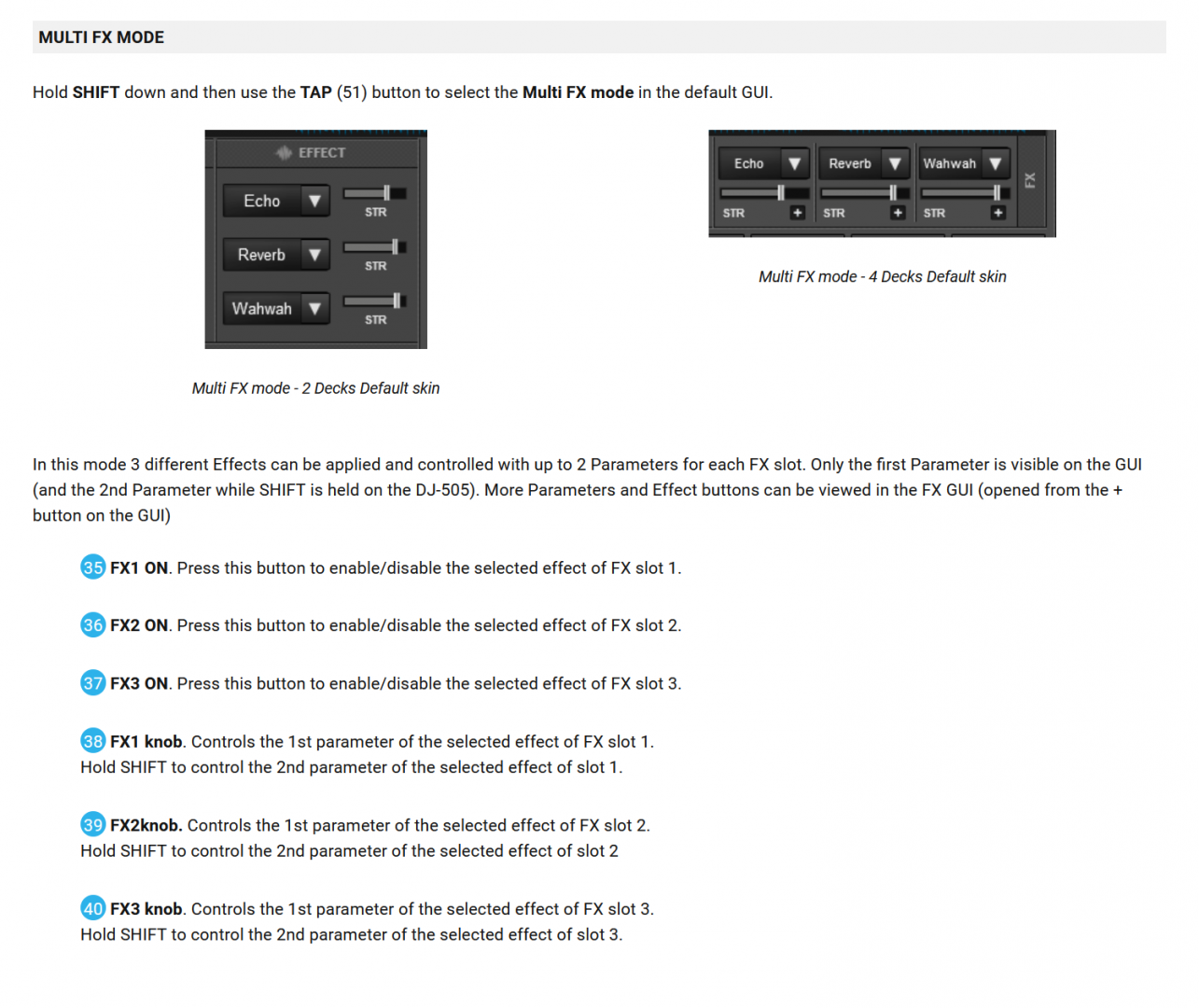
And all works as described, until when in Fx3 mode, one switchs skin to Essentials and back to Pro.
Then the Fx3 mode buttons are displayed on screen, but functions as if in Fx1 mode, from the controller.
Here is video of the Fx3 mode functioning like its in Fx1 mode as I press the Fx select controller buttons. (after toggle to Essentials skin and back to Pro)
https://gyazo.com/99e7ee80bffc7955351b4153a9e74d92
This ONLY occurs after toggling skins to Essentials and back, And when in Fx3 mode.
When in this undocumented state, a reboot of the VDJ does NOT correct it. Only Pressing Shift-Tap once will switch it from, displaying the non functioning Fx3 mode, to a functioning Fx3 mode. Normally (when Fx3 mode is functioning correctly) pressing Shift-Tap would have switched the Fx3 mode to Fx1 mode, instead it seems to just set the Fx3 mode up correctly in the software. And when in this Hybrid undocumented Fx3 mode, the software functions correctly so that mouse to turn on each of the three Fx effects.
To summarize: When in Fx3 mode and one toggles skin to Essentials and back, the Fx3 mode is NOT correct.
Independent of software displayed panels
https://gyazo.com/699957de232c44974ccca29887555a91
VDJ V8.5-64 b6106
Done with the default controller Mapping for the 505
Note: This may occur with other similar controllers also.
Can anyone else verify this behavior for other controllers?
http://www.virtualdj.com/manuals/hardware/roland/dj505/layout/effects.html
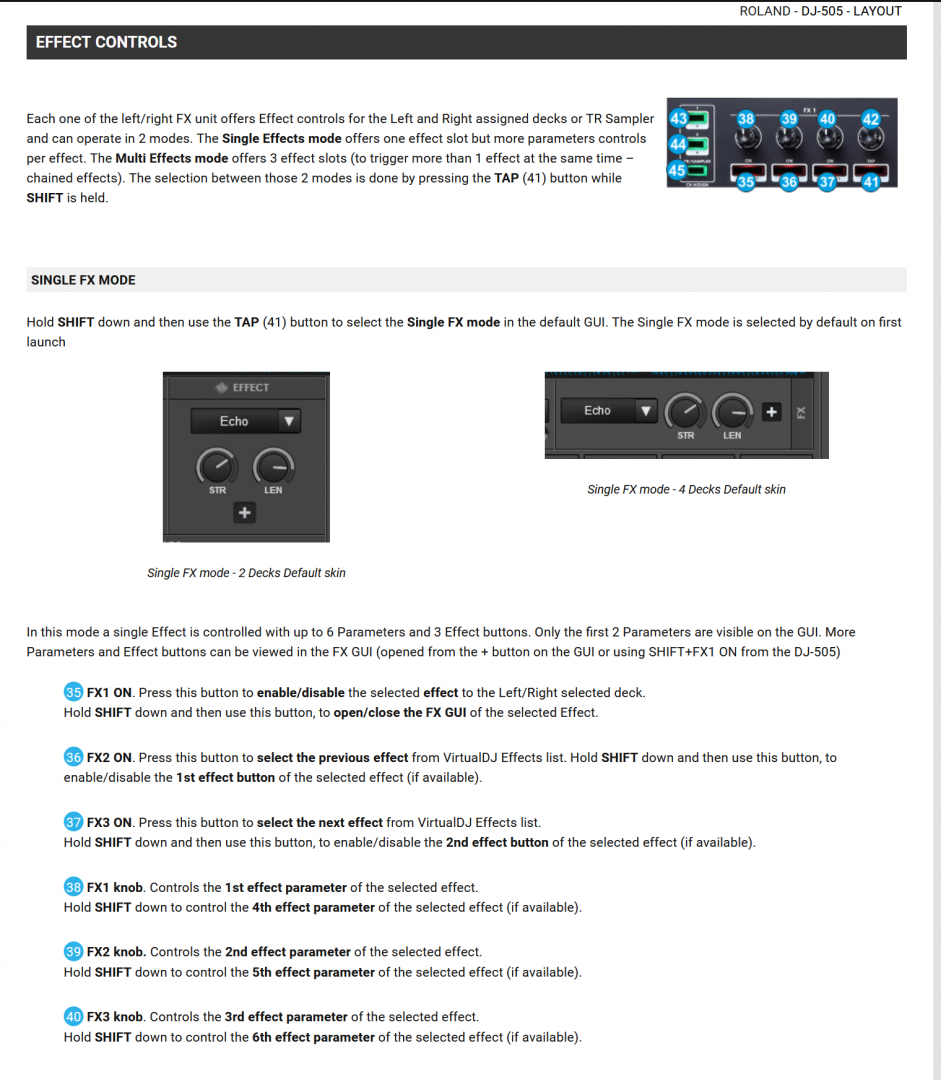
Note: small typo on page below, the Tap 51 button, should be, Tap 41 button
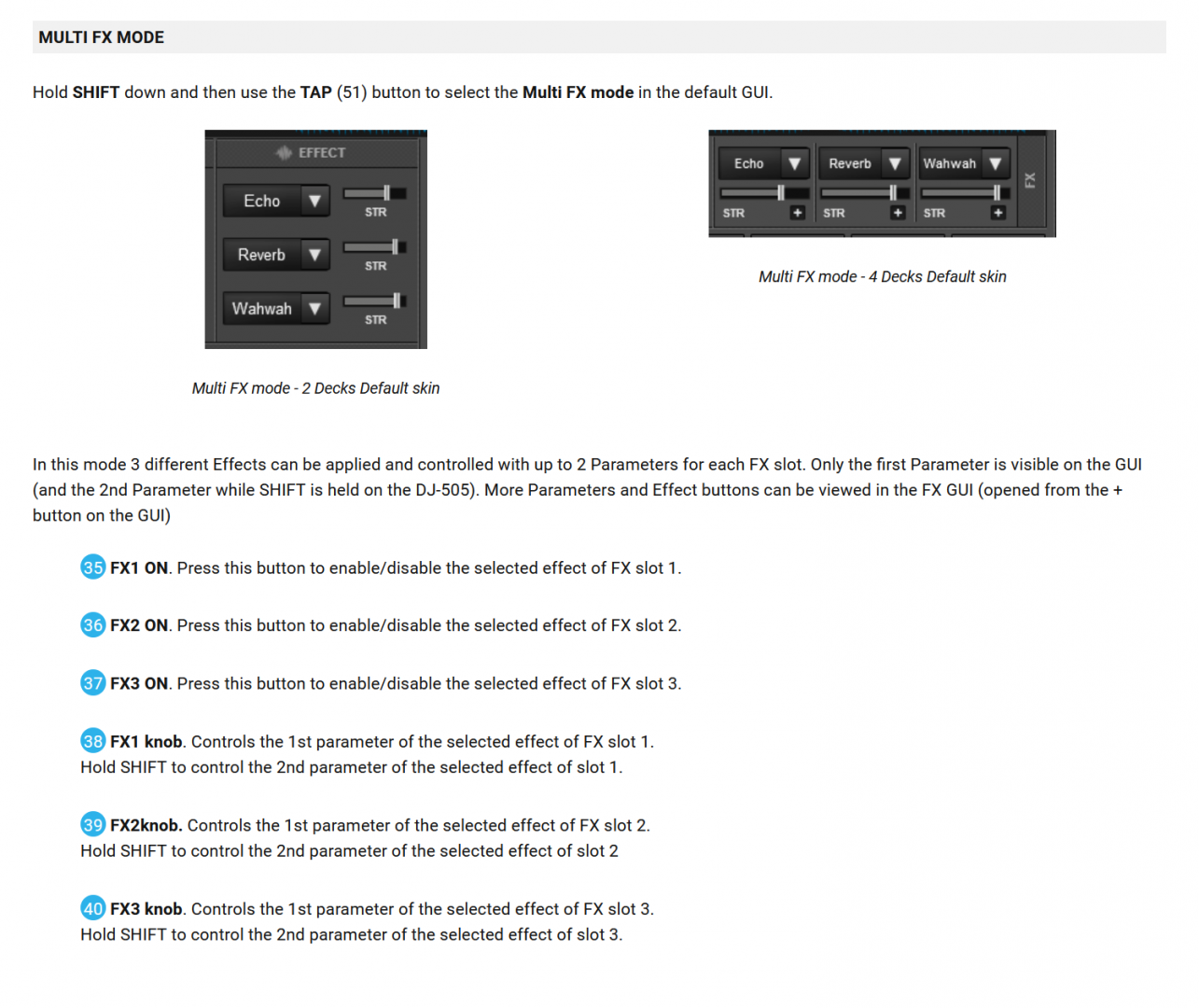
And all works as described, until when in Fx3 mode, one switchs skin to Essentials and back to Pro.
Then the Fx3 mode buttons are displayed on screen, but functions as if in Fx1 mode, from the controller.
Here is video of the Fx3 mode functioning like its in Fx1 mode as I press the Fx select controller buttons. (after toggle to Essentials skin and back to Pro)
https://gyazo.com/99e7ee80bffc7955351b4153a9e74d92
This ONLY occurs after toggling skins to Essentials and back, And when in Fx3 mode.
When in this undocumented state, a reboot of the VDJ does NOT correct it. Only Pressing Shift-Tap once will switch it from, displaying the non functioning Fx3 mode, to a functioning Fx3 mode. Normally (when Fx3 mode is functioning correctly) pressing Shift-Tap would have switched the Fx3 mode to Fx1 mode, instead it seems to just set the Fx3 mode up correctly in the software. And when in this Hybrid undocumented Fx3 mode, the software functions correctly so that mouse to turn on each of the three Fx effects.
To summarize: When in Fx3 mode and one toggles skin to Essentials and back, the Fx3 mode is NOT correct.
Independent of software displayed panels
https://gyazo.com/699957de232c44974ccca29887555a91
VDJ V8.5-64 b6106
Done with the default controller Mapping for the 505
Note: This may occur with other similar controllers also.
Can anyone else verify this behavior for other controllers?
Inviato Sun 25 Oct 20 @ 8:19 am
You have to consider what it is that you're doing.
The Essentials skin is designed for basic use, beginners etc, so is cut down. Some features are not available.
The Pro skin (as the name suggests) is fully featured, so has a multi FX mode.
It is unlikely that a Pro user will switch to a basic skin then back again whilst using the software.
Both skins have various 'oninit' commands that execute when they're run, to set things up for their intended use. The 'oninit' for the Essentials skin turns off Multi FX mode (because it's a basic skin).
On the other hand, the Pro skin does not have an 'oninit' that turns Multi FX on (because it's a Pro skin, so users should be able to choose a mode themselves).
So, when you switch to the basic skin, the Multi FX mode switches off, then when you switch back again, it stays where it is until turned back on by the user.
No flaw/bug/error/mistake/issue/problem. It all works as intended.
The Essentials skin is designed for basic use, beginners etc, so is cut down. Some features are not available.
The Pro skin (as the name suggests) is fully featured, so has a multi FX mode.
It is unlikely that a Pro user will switch to a basic skin then back again whilst using the software.
Both skins have various 'oninit' commands that execute when they're run, to set things up for their intended use. The 'oninit' for the Essentials skin turns off Multi FX mode (because it's a basic skin).
On the other hand, the Pro skin does not have an 'oninit' that turns Multi FX on (because it's a Pro skin, so users should be able to choose a mode themselves).
So, when you switch to the basic skin, the Multi FX mode switches off, then when you switch back again, it stays where it is until turned back on by the user.
No flaw/bug/error/mistake/issue/problem. It all works as intended.
Inviato Sun 25 Oct 20 @ 10:36 am
Hey Groovindj
I would agree with your logic completely, IF when one switched back to the Pro from the Essentials, that the software continued to show the Single Fx mode (of the Essentials).
Then the Fx mode would be in single mode, and as you say, one would know, and could in the Pro to switch it to the mode you prefer.
What occurs, is the software: with mouse is in multi Fx mode and, with the controller, in Single Fx mode, until you sync the two together.
Making it confusing since the software is NOT reflecting the functioning of the controller.
-----------------------------------------------------------------------
I remember you making this very point here in this thread
http://www.virtualdj.com/forums/237182/VirtualDJ_Technical_Support/EQ_knobs_do_not_display____Function_correctly_in_5_Stem_Mode__w__VDJ_BUILD_6091.html
I would agree with your logic completely, IF when one switched back to the Pro from the Essentials, that the software continued to show the Single Fx mode (of the Essentials).
Then the Fx mode would be in single mode, and as you say, one would know, and could in the Pro to switch it to the mode you prefer.
What occurs, is the software: with mouse is in multi Fx mode and, with the controller, in Single Fx mode, until you sync the two together.
Making it confusing since the software is NOT reflecting the functioning of the controller.
-----------------------------------------------------------------------
I remember you making this very point here in this thread
http://www.virtualdj.com/forums/237182/VirtualDJ_Technical_Support/EQ_knobs_do_not_display____Function_correctly_in_5_Stem_Mode__w__VDJ_BUILD_6091.html
groovindj wrote :
Why not?
The labels are shown when selecting the EQ mode:
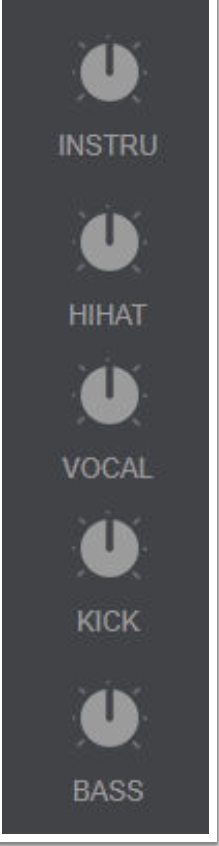
People naturally expect the skin to show the same thing.
As I mentioned in an earlier thread, it's necessary to show the correct labels on the skin because
A) The function has changed and
B) Connected controllers have fixed labels - so the change in function has to be visible somewhere, so the user knows what to expect when using the control.
Adion wrote :
The labels of the gain and filter knob never changed
Why not?
The labels are shown when selecting the EQ mode:
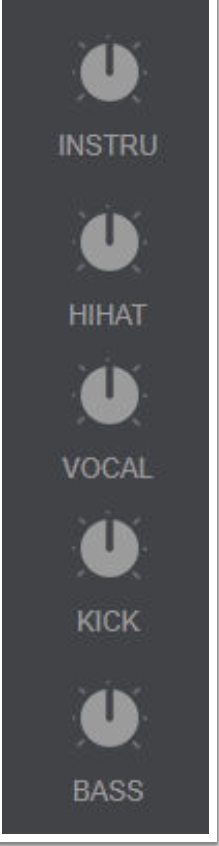
People naturally expect the skin to show the same thing.
As I mentioned in an earlier thread, it's necessary to show the correct labels on the skin because
A) The function has changed and
B) Connected controllers have fixed labels - so the change in function has to be visible somewhere, so the user knows what to expect when using the control.
Inviato Sun 25 Oct 20 @ 11:57 am






