Help I need to get a VST NOT to Hang VDJ.
Copied the VST2, 64 bit version of Wider ( Wider.dll) into the folder C:\Users\myuser\Documents\VirtualDJ\Plugins64\SoundEffect
Started VDJ (v6154) the plugin worked perfectly, could open the control panel for the plugin, and the plugin worked as expected.
The second time, and all subsequent times, I start VDJ and attempt to open the control panel for the plugin, (either by clicking the + (for a deck), or the Gear, (for the master) effect) VDJ hangs and needs to be closed by task manager, or pop for non-responding program, with the blue circle cursor.
It works, as long as it don't attempt to access the control panel for the plugin. Since wish to use as a Master effect the only way to have access to adjust the plugin is through that popup control panel. The control panel only worked/opened the first time after installing the plugin.
Help..
Is it the VST2, 64 bit version that is compatible with VDJ?
Suggestions as to what VSTs are more likely to be compatible.
Any help appreciated .
there are 32 bit and VST3 versions avail for this plugin as well.
Win 10
VDJ (v6154)
Copied the VST2, 64 bit version of Wider ( Wider.dll) into the folder C:\Users\myuser\Documents\VirtualDJ\Plugins64\SoundEffect
Started VDJ (v6154) the plugin worked perfectly, could open the control panel for the plugin, and the plugin worked as expected.
The second time, and all subsequent times, I start VDJ and attempt to open the control panel for the plugin, (either by clicking the + (for a deck), or the Gear, (for the master) effect) VDJ hangs and needs to be closed by task manager, or pop for non-responding program, with the blue circle cursor.
It works, as long as it don't attempt to access the control panel for the plugin. Since wish to use as a Master effect the only way to have access to adjust the plugin is through that popup control panel. The control panel only worked/opened the first time after installing the plugin.
Help..
Is it the VST2, 64 bit version that is compatible with VDJ?
Suggestions as to what VSTs are more likely to be compatible.
Any help appreciated .
there are 32 bit and VST3 versions avail for this plugin as well.
Win 10
VDJ (v6154)
Inviato Tue 03 Nov 20 @ 11:54 am
So you're playing old mono recordings, and using this to emulate stereo?
Inviato Tue 03 Nov 20 @ 12:45 pm
@Groovindj
Nope, but that would be great to use, since it can create a stereo effect even from Mono.
I know you have used some VSTs, do you have any tricks or gotchas, to avoid to successfully add VSTs to VDJ, that you can share?
--------------------------------------------------
One Poor work-around is:
1) remove the Wider.dll plugin from the C:\Users\myuser\Documents\VirtualDJ\Plugins64\SoundEffect folder,
2) Start VDJ,
3) Close VDJ
4) Add Wider.dll plugin from the C:\Users\myuser\Documents\VirtualDJ\Plugins64\SoundEffect folder
5) Start VDJ .. and the plugin works perfectly every time.
I try to ask myself what is difference between the first time VDJ sees the plugin (works perfectly), and subsequent times (attempting to open the plugin control panel hangs VDJ) ....
Anyone with hints or suggestions ..
Nope, but that would be great to use, since it can create a stereo effect even from Mono.
I know you have used some VSTs, do you have any tricks or gotchas, to avoid to successfully add VSTs to VDJ, that you can share?
--------------------------------------------------
One Poor work-around is:
1) remove the Wider.dll plugin from the C:\Users\myuser\Documents\VirtualDJ\Plugins64\SoundEffect folder,
2) Start VDJ,
3) Close VDJ
4) Add Wider.dll plugin from the C:\Users\myuser\Documents\VirtualDJ\Plugins64\SoundEffect folder
5) Start VDJ .. and the plugin works perfectly every time.
I try to ask myself what is difference between the first time VDJ sees the plugin (works perfectly), and subsequent times (attempting to open the plugin control panel hangs VDJ) ....
Anyone with hints or suggestions ..
Inviato Tue 03 Nov 20 @ 2:15 pm
I have many VSTs but mainly use them in Adobe Audition or a DAW (Ableton Live etc).
I find it too inconvenient to copy dll files from the standard shared VST directory to VDJ. It means I end up with two copies - one in the normal place and the other in the VDJ folder.
It would be better if VDJ used a similar system to others, that reads from the default VST folder and allows us to choose which VSTs to use.
I find it too inconvenient to copy dll files from the standard shared VST directory to VDJ. It means I end up with two copies - one in the normal place and the other in the VDJ folder.
It would be better if VDJ used a similar system to others, that reads from the default VST folder and allows us to choose which VSTs to use.
Inviato Tue 03 Nov 20 @ 2:48 pm
Yes I agree Groovindj
the default install locations on Win10 is C:\Program Files\Steinberg\VSTPlugins <<< for the VST2 Plugins
and C:\Program Files\Common Files\VST3 <<< for VST3 plugins
I don't mind copying the few that I want to VDJ plugin folder, since not doing it for many.
I just love that VDJ allows one to add VSTs , dont think any other DJ software has that capability.
Love VDJ !
the default install locations on Win10 is C:\Program Files\Steinberg\VSTPlugins <<< for the VST2 Plugins
and C:\Program Files\Common Files\VST3 <<< for VST3 plugins
I don't mind copying the few that I want to VDJ plugin folder, since not doing it for many.
I just love that VDJ allows one to add VSTs , dont think any other DJ software has that capability.
Love VDJ !
Inviato Tue 03 Nov 20 @ 3:04 pm
IIDEEJAYII wrote :
One Poor work-around is:
1) remove the Wider.dll plugin from the C:\Users\myuser\Documents\VirtualDJ\Plugins64\SoundEffect folder,
One Poor work-around is:
1) remove the Wider.dll plugin from the C:\Users\myuser\Documents\VirtualDJ\Plugins64\SoundEffect folder,
What if you only remove the ini file instead of the dll file.
Was a user that had a similar issue, and removing the ini file had same result as your "work around".
Might be worth testing, to see if there is something there.
Inviato Tue 03 Nov 20 @ 3:11 pm
Thank you Rune.
I have tried that alone the lines of the thinking.....
and one of the differences is that VDJ writes that wider.ini file on closing. But removing it, deleting the wider.ini file, did NOT allow the plugin control panel to open. Only removing the plugin also and allowing VJD not to see the wider plugin once, so it could then be added back, and VDJ seeing it as a new plugin, was the only way to get it to work, from my experience.
I also tried moving the wider.ini file to one level up to the C:\Users\myuser\Documents\VirtualDJ\Plugins64 where all the native plugin *.ini files are, that did not work either. (grasping at straws, so decided to ask for advice)
---------------------------------
FYI
The wider.ini file contains 2 lines
[autoparams]
Slider Amount 0=2257
--------------------------------------------------------
and here is screen shot of the Hang of VDJ
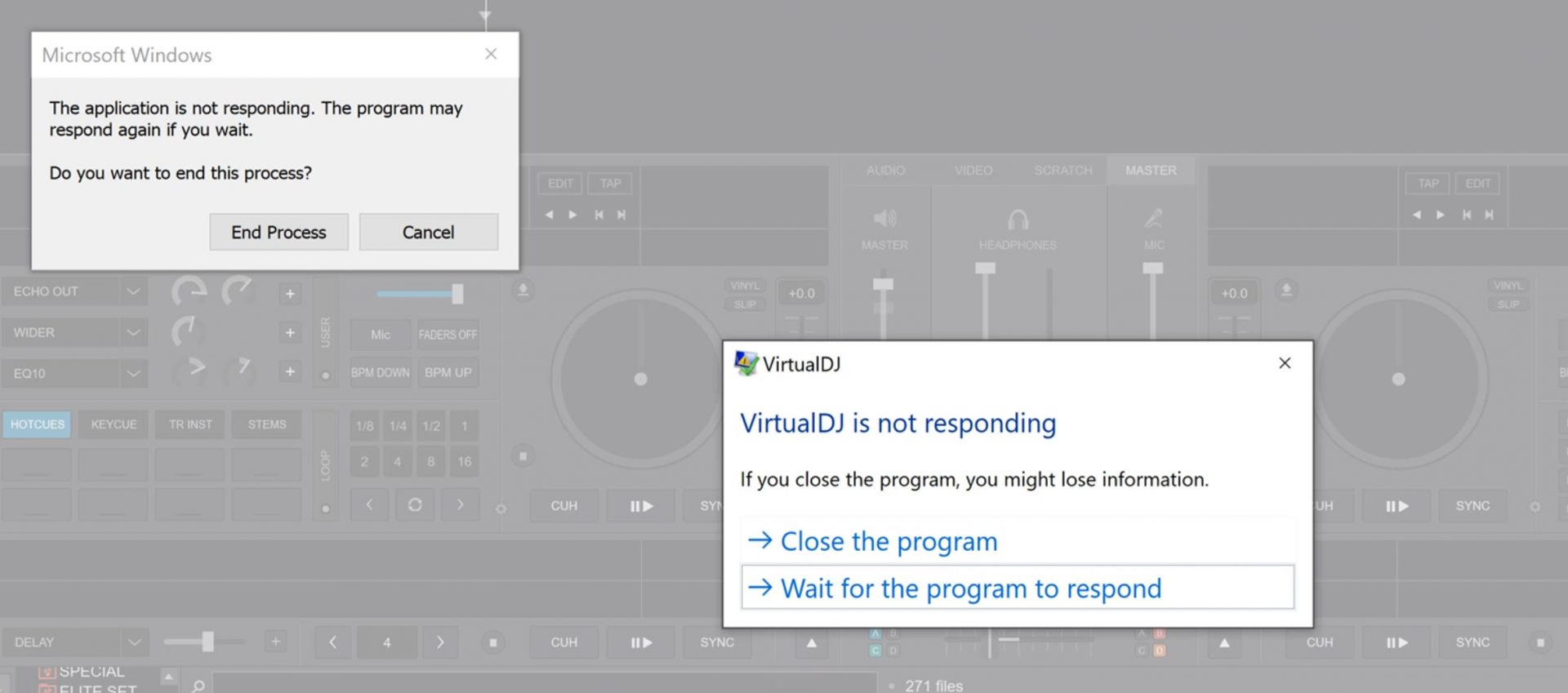
I have tried that alone the lines of the thinking.....
IIDEEJAYII wrote :
I try to ask myself what is difference between the first time VDJ sees the plugin (works perfectly), and subsequent times (attempting to open the plugin control panel hangs VDJ) ....
and one of the differences is that VDJ writes that wider.ini file on closing. But removing it, deleting the wider.ini file, did NOT allow the plugin control panel to open. Only removing the plugin also and allowing VJD not to see the wider plugin once, so it could then be added back, and VDJ seeing it as a new plugin, was the only way to get it to work, from my experience.
I also tried moving the wider.ini file to one level up to the C:\Users\myuser\Documents\VirtualDJ\Plugins64 where all the native plugin *.ini files are, that did not work either. (grasping at straws, so decided to ask for advice)
---------------------------------
FYI
The wider.ini file contains 2 lines
[autoparams]
Slider Amount 0=2257
--------------------------------------------------------
and here is screen shot of the Hang of VDJ
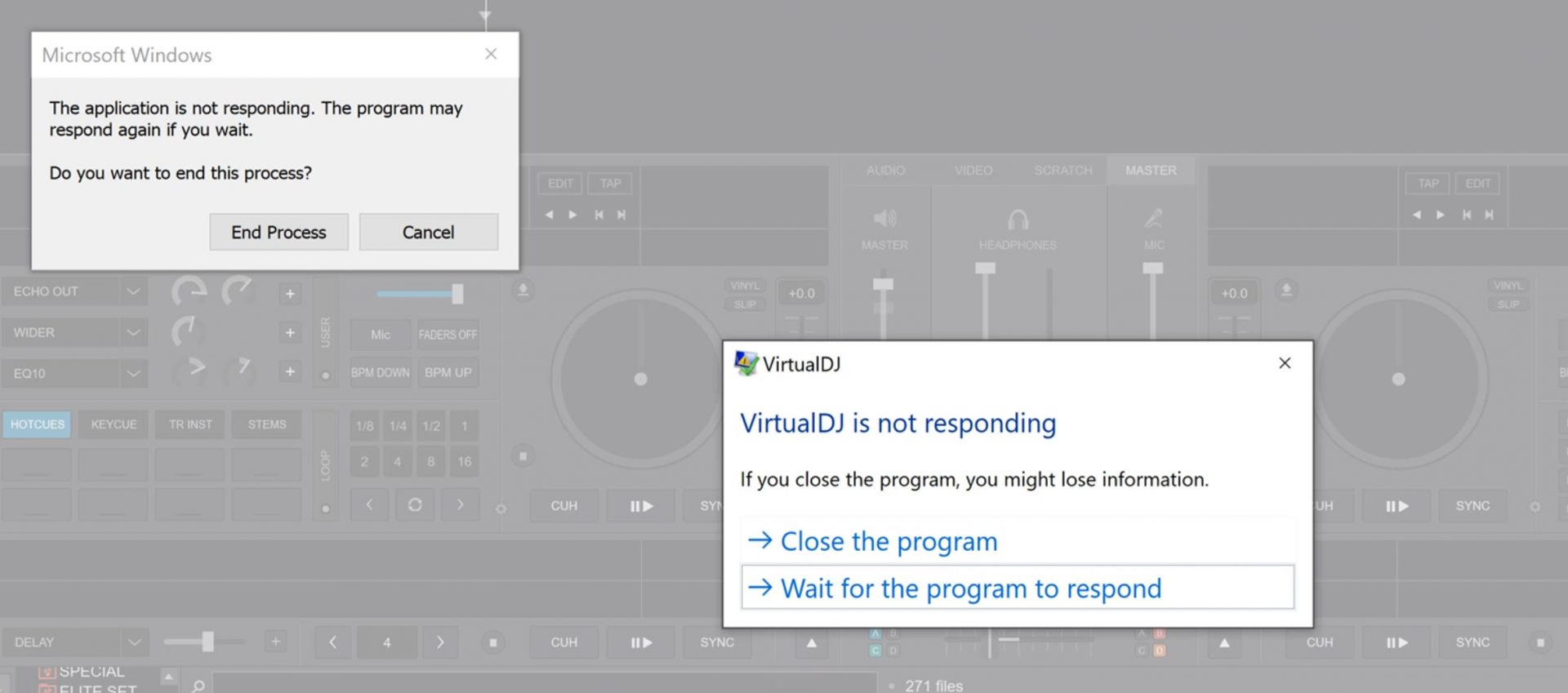
Inviato Tue 03 Nov 20 @ 3:26 pm
I think this is the same issue I reported Sunday on a Mac
http://www.virtualdj.com/forums/238163/VirtualDJ_Technical_Support/Diagnosing_a_VST_GUI_crashing_VDJ_after_second_opening_of_VDJ.html
Although I find the VST UI works for two VDJ starts then stops. Deleting just the ini didn't help - I have to delete the bundle, restart VDJ, and re-add the VST, then everything's fine again for a couple sessions. In my case the filter works fine, including when I mapped it into my template, you just can't open the UI.
http://www.virtualdj.com/forums/238163/VirtualDJ_Technical_Support/Diagnosing_a_VST_GUI_crashing_VDJ_after_second_opening_of_VDJ.html
Although I find the VST UI works for two VDJ starts then stops. Deleting just the ini didn't help - I have to delete the bundle, restart VDJ, and re-add the VST, then everything's fine again for a couple sessions. In my case the filter works fine, including when I mapped it into my template, you just can't open the UI.
Inviato Tue 03 Nov 20 @ 3:45 pm
Yes sounds almost identical, but I get only the, one, the first time, that I can open the UI, after removing, starting VDJ, closing VDJ, and replacing the plugin.
And similar, In that the plugin does its musical processing effect perfectly, it's only that one cannot open the UI (or control panel) for the plugin.
And don't know what additional hints about the cause can be gleaned for the fact that, VDJ behaves, (hangs) similarly, with different VST plugins and different OS's.
never asked, does VDJ hang or or Crash on the Mac?
And similar, In that the plugin does its musical processing effect perfectly, it's only that one cannot open the UI (or control panel) for the plugin.
And don't know what additional hints about the cause can be gleaned for the fact that, VDJ behaves, (hangs) similarly, with different VST plugins and different OS's.
never asked, does VDJ hang or or Crash on the Mac?
Inviato Tue 03 Nov 20 @ 4:19 pm
I try here,destination folders are asked during install; installed vst2 only, in vdjfolder/plugins[64]/SoundEffect/VST
Not any issue here whenever the plugin was on or off or unloaded (ea b6154) loads everytime, restore setting .. in all decks, mic,
until i tested it in master effect slot ..: restart and open GUI ==> BSOD in VirtualDJ_VirtualAudio.sys
Wider.ini
[autoparams]
Slider Amount 0=2626
removed from "<masterEffects " everything working fine again in any deck, even saved in many
other slots have same problem: sampler, mic ... all from "<masterEffects "
Not any issue here whenever the plugin was on or off or unloaded (ea b6154) loads everytime, restore setting .. in all decks, mic,
until i tested it in master effect slot ..: restart and open GUI ==> BSOD in VirtualDJ_VirtualAudio.sys
Wider.ini
[autoparams]
Slider Amount 0=2626
removed from "<masterEffects " everything working fine again in any deck, even saved in many
other slots have same problem: sampler, mic ... all from "<masterEffects "
Inviato Tue 03 Nov 20 @ 5:33 pm
Thank you Nicotux for confirming. And yes I installed the ONLY the 64-bit VST2 wider.dll in the
C:\Users\myuser\Documents\VirtualDJ\Plugins64\SoundEffect folder.
(I don't have a subfolder VST as you seem to indicate. and my path does not have plugins[64] just Plugins64)
And your BSOD is much worse then the hang of VDJ (becoming non responsive) that I experience.
To test if it was only a Master effect that was causing the problem, I removed Wider from selected Master effect, and tried to open the GUI for Wider on Deck 1 , (4 different way, using Fx multi-mode in all 3 locations, and in single mode), and when I click the + to open the GUI, VDJ hangs and have to force to close since not-responding ( in all the 4 cases tested, even with Master NOT set as Wider).
again here is Screenshot of the Hang on Windows 10.
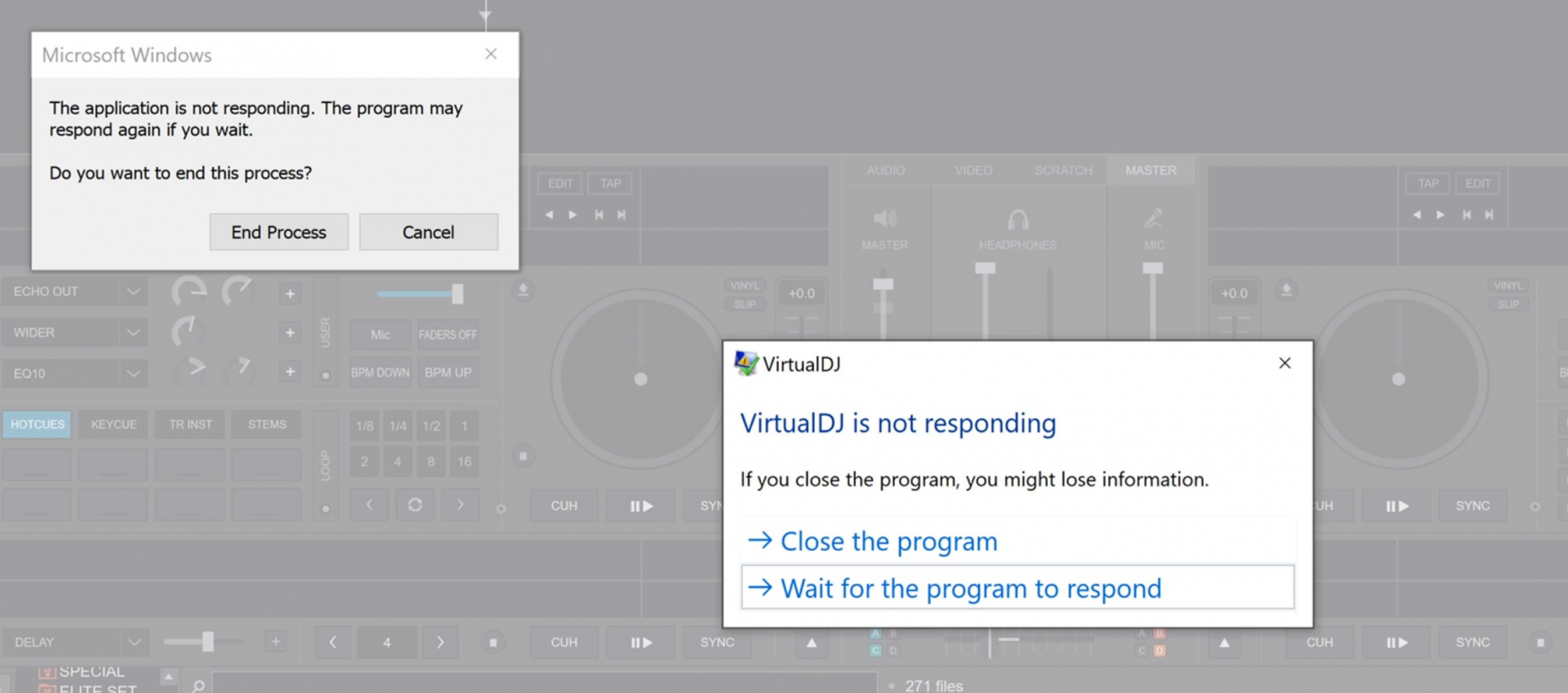
Again thank you for confirming.
C:\Users\myuser\Documents\VirtualDJ\Plugins64\SoundEffect folder.
(I don't have a subfolder VST as you seem to indicate. and my path does not have plugins[64] just Plugins64)
And your BSOD is much worse then the hang of VDJ (becoming non responsive) that I experience.
To test if it was only a Master effect that was causing the problem, I removed Wider from selected Master effect, and tried to open the GUI for Wider on Deck 1 , (4 different way, using Fx multi-mode in all 3 locations, and in single mode), and when I click the + to open the GUI, VDJ hangs and have to force to close since not-responding ( in all the 4 cases tested, even with Master NOT set as Wider).
again here is Screenshot of the Hang on Windows 10.
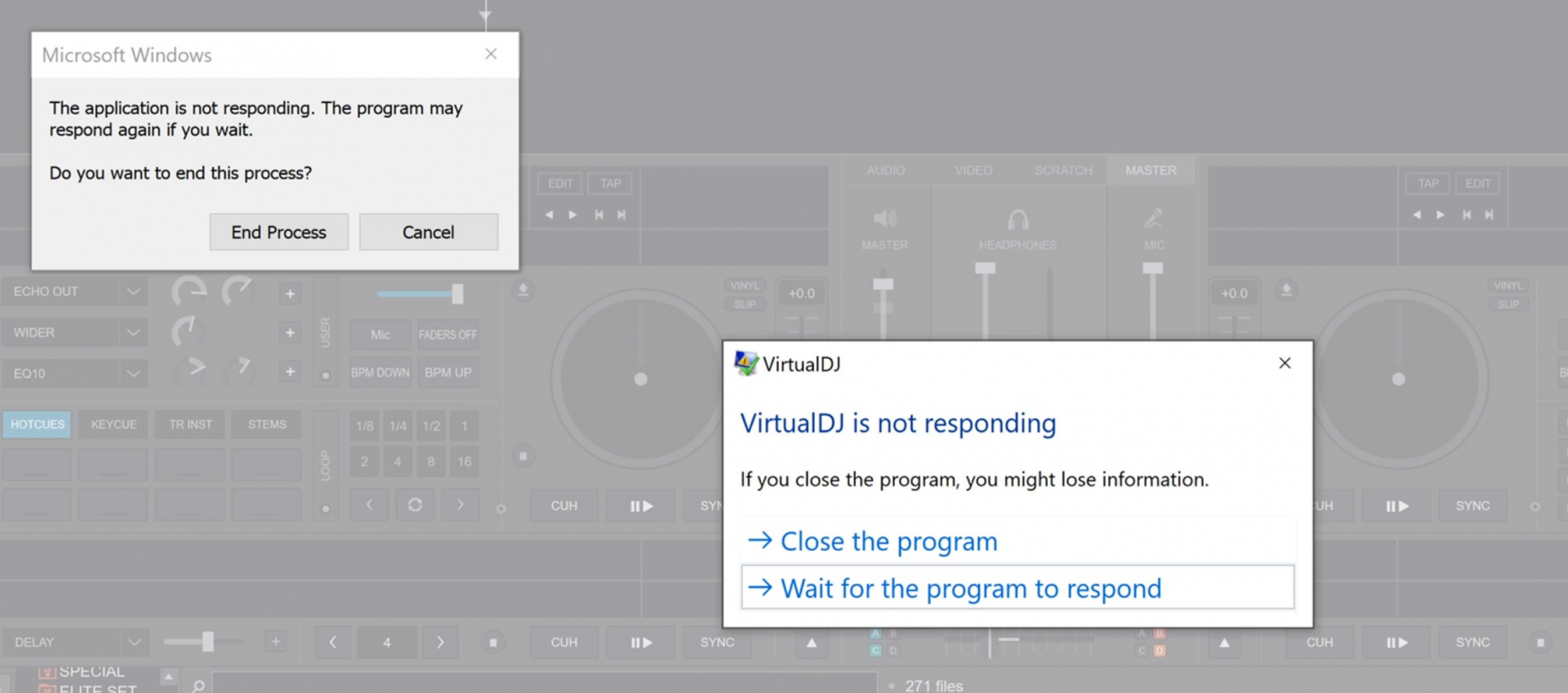
Again thank you for confirming.
Inviato Tue 03 Nov 20 @ 6:24 pm
Ok my Mac VDJ freezes and has to be force closed.
I was interested to read about master slot, I'm also using mine on master, so I just experimented. My VST UI only locks up if I close VDJ with the VST selected on the master. When I next start VDJ even if I remove the VST from master, it crashes when I try to open the UI (on any deck). I could open and close VDJ and the VST UI as much as I wanted as long as I deselected the VST from master channel before closing. I could have the VST selected on a deck while closing, only master caused an issue. So in my case it seems to be to do with closing VDJ while the VST is selected on master.
I was interested to read about master slot, I'm also using mine on master, so I just experimented. My VST UI only locks up if I close VDJ with the VST selected on the master. When I next start VDJ even if I remove the VST from master, it crashes when I try to open the UI (on any deck). I could open and close VDJ and the VST UI as much as I wanted as long as I deselected the VST from master channel before closing. I could have the VST selected on a deck while closing, only master caused an issue. So in my case it seems to be to do with closing VDJ while the VST is selected on master.
Inviato Tue 03 Nov 20 @ 6:29 pm
And the Wider VST for me causes no problems, will produce the desired sound effects when used on a deck or on Master.
VDJ can be opened and closed, when Wider is selected for the Master effect and or per deck.
The VST, ONLY misbehaves. when I attempt to open the GUI, the second time VDJ sees the VST, then VDJ hangs/freezes reproducibly, (it seems on the next click I make on the VDJ screen) And if the Master Effect had an exposed knob to control the effect then would not need to open the GUI and all would work, and not hang VDJ.
VDJ can be opened and closed, when Wider is selected for the Master effect and or per deck.
The VST, ONLY misbehaves. when I attempt to open the GUI, the second time VDJ sees the VST, then VDJ hangs/freezes reproducibly, (it seems on the next click I make on the VDJ screen) And if the Master Effect had an exposed knob to control the effect then would not need to open the GUI and all would work, and not hang VDJ.
Inviato Tue 03 Nov 20 @ 6:53 pm
In case it's useful, here's the code I used to add the controls for SlickEQ, it replaces the left effect bank in the effect rack, which was fine by me as I use full size decks so can access effects there or by opening their config (and I'm too inexperienced to work out different heights or add a new rack). I got the effect numbers by adding one to the number next to them in the ini file (as the ini starts at zero), in my case they were all exposed as sliders rather than buttons but you can find button code in the templates to copy. Was a worthwhile effort regardless of this problem as I now have an isolator rack in the VDJ GUI that emulates warm analogue sound, which I'm very pleased about!
<panel name="masterfx" x="0"> <!-- +960-150-10 -->
<visual name="center_mixer">
<pos x="+0" y="+0"/>
<size width="1100" height="81"/>
<off color="mixerbackground" shape="square" border="bordercolor" border_size="1"/>
</visual>
<button>
<pos x="+0" y="+0"/>
<size width="24" height="81"/>
<off color="mixerbackground" shape="square" border="bordercolor" border_size="1"/>
<text fontsize="10" color="textdark" orientation="vertical" align="center" text="MASTER" localize="true"/>
</button>
<group name="masterfx" x="+56" y="+0">
<deck deck="master">
<group name="fxslot" x="+0" y="+18">
<panel class="fxdrop_shorter" x="+0" y="+10" action1="effect_active" action2="effect_select" textaction="get_effect_name"/>
<panel class="knob_modern" x="+125" y="+5">
<slider action="effect_slider 1" dblclick="effect_slider_reset 1" disabled="not effect_has_slider 1" frommiddle="get_effect_slider_default 1 0.5"/>
<textzone>
<text action="get_effect_slider_label 1" /> <!-- master fx bass -->
</textzone>
</panel>
<panel class="knob_modern" x="+125+50" y="+5">
<slider action="effect_slider 6" dblclick="effect_slider_reset 6" disabled="not effect_has_slider 6" frommiddle="get_effect_slider_default 6 0.5"/>
<textzone>
<text action="get_effect_slider_label 6" /> <!-- master fx treble -->
</textzone>
</panel>
<panel class="knob_modern" x="+125+50+50+20" y="+5">
<slider action="effect_slider 9" dblclick="effect_slider_reset 9" disabled="not effect_has_slider 9" frommiddle="get_effect_slider_default 9 0.5"/>
<textzone>
<text action="get_effect_slider_label 9" /> <!-- master fx eq model -->
</textzone>
</panel>
<panel class="knob_modern" x="+125+50+50+50+20" y="+5">
<slider action="effect_slider 10" dblclick="effect_slider_reset 10" disabled="not effect_has_slider 10" frommiddle="get_effect_slider_default 10 0.5"/>
<textzone>
<text action="get_effect_slider_label 10" /> <!-- master fx saturation (on / off) -->
</textzone>
</panel>
<panel class="knob_modern" x="+125+50+50+50+50+20+20" y="+5">
<slider action="effect_slider 12" dblclick="effect_slider_reset 12" disabled="not effect_has_slider 12" frommiddle="get_effect_slider_default 12 0.5"/>
<textzone>
<text action="get_effect_slider_label 12" /> <!-- master fx stage (transparent, linear, and heavier output stage saturation) -->
</textzone>
</panel>
<panel class="knob_modern" x="+125+50+50+50+50+50+20+20" y="+5">
<slider action="effect_slider 13" dblclick="effect_slider_reset 13" disabled="not effect_has_slider 13" frommiddle="get_effect_slider_default 13 0.5"/>
<textzone>
<text action="get_effect_slider_label 13" /> <!-- master fx drive - level of saturation applied -->
</textzone>
</panel>
<panel class="knob_modern" x="+125+50+50+50+50+50+20+50+20+20" y="+5">
<slider action="effect_slider 20" dblclick="effect_slider_reset 20" disabled="not effect_has_slider 20" frommiddle="get_effect_slider_default 20 0.5"/>
<textzone>
<text action="get_effect_slider_label 20" /> <!-- master fx autogain on / off -->
</textzone>
</panel>
<panel class="knob_modern" x="+125+50+50+50+50+50+20+50+50+20+20" y="+5">
<slider action="effect_slider 21" dblclick="effect_slider_reset 21" disabled="not effect_has_slider 21" frommiddle="get_effect_slider_default 21 0.5"/>
<textzone>
<text action="get_effect_slider_label 21" /> <!-- master fx quality - full / eco / live -->
</textzone>
</panel>
<panel class="knob_modern" x="+125+50+50+50+50+50+20+50+20+50+50+20+20" y="+5">
<slider action="effect_slider 16" dblclick="effect_slider_reset 16" disabled="not effect_has_slider 16" frommiddle="get_effect_slider_default 16 0.5"/>
<textzone>
<text action="get_effect_slider_label 16" /> <!-- master fx mode - mono / stereo / diff / sum / left / right -->
</textzone>
</panel>
<panel class="knobdisabled_modern" x="+125" y="+5" visibility="not effect_has_slider 1 1"/>
<panel class="knobdisabled_modern" x="+125+50" y="+5" visibility="not effect_has_slider 1 2"/>
<button action="effect_select -1">
<pos x="+50" y="-15"/>
<size width="15" height="25"/>
<icon sysicon="arrowup" width="25" height="25" align="center" color="buttonoff" colorover="textdark" colordown="titlewhite"/>
</button>
<button action="effect_select +1">
<pos x="+50" y="+32"/>
<size width="15" height="30"/>
<icon sysicon="arrowdown" width="25" height="25" align="center" color="buttonoff" colorover="textdark" colordown="titlewhite"/>
</button>
<!--button class="button_main" x="+125+50+50+50+50+50+20+50+20+20+50" y="+12" width="20" height="20" action="effect_show_gui" textsize="16" text="+"/-->
</group>
</deck>
</group>
</panel>
Inviato Wed 04 Nov 20 @ 11:07 am
Unfortunately the VST stops working after a while - I can turn it on and off but it has no effect on the audio and I have to restart VDJ to get it back. (Not sure if this is related to the above, of course, I didn't try to display the VST GUI.)
Inviato Sat 07 Nov 20 @ 4:43 pm
Did you try using the VST in other software (a DAW etc)? Maybe it's the VST itself which is unstable.
Inviato Sat 07 Nov 20 @ 4:45 pm
Could be, seems like a well developed VST but I didn't, I'll report back.
Inviato Sun 08 Nov 20 @ 8:46 pm
UPDATE: ISSUE SOLVED
early release BUILD 6173 (2020-11-23) Fixed the issue of the VDJ hanging/freezing, when opening the GUI, (the second time one started VDJ)
I once again added the VST2, 64 bit version of Wider ( Wider.dll) VST to VDJ's Documents\VirtualDJ\Plugins64\SoundEffect folder, to add the VST to VDJ, and it works flawlessly.
Thank you
LOVE VDJ ! !
don't think there is another DJ software that one can add cool VSTs.
early release BUILD 6173 (2020-11-23) Fixed the issue of the VDJ hanging/freezing, when opening the GUI, (the second time one started VDJ)
I once again added the VST2, 64 bit version of Wider ( Wider.dll) VST to VDJ's Documents\VirtualDJ\Plugins64\SoundEffect folder, to add the VST to VDJ, and it works flawlessly.
Thank you
LOVE VDJ ! !
don't think there is another DJ software that one can add cool VSTs.
Inviato Mon 23 Nov 20 @ 6:12 am








