just had new update today, and i have no audio from my DJM V10
can anybody help i,m confused after this update v8.5-64 b6166
many thanks
can anybody help i,m confused after this update v8.5-64 b6166
many thanks
Inviato Mon 09 Nov 20 @ 9:02 pm
Its a little new so the user manual isnt quite there yet...
But try click the DJM-V10 button in the sound settings in VirtualDJ to make sure you have the default sound routing.
And at top of the channels try set channel selector is set to USB A

But try click the DJM-V10 button in the sound settings in VirtualDJ to make sure you have the default sound routing.
And at top of the channels try set channel selector is set to USB A

Inviato Mon 09 Nov 20 @ 9:16 pm
thanks for helping i had this setting yesterday and it worked fine
today i had update and same setting not working its been working for days fine this is strange
ive done what u said still no audio
today i had update and same setting not working its been working for days fine this is strange
ive done what u said still no audio
Inviato Mon 09 Nov 20 @ 9:25 pm
HOW COME WHEN I LOAD TRACK IT SAYS MUTE BEFORE TRACK NAME
Inviato Mon 09 Nov 20 @ 9:29 pm
ianbeale wrote :
HOW COME WHEN I LOAD TRACK IT SAYS MUTE BEFORE TRACK NAME
That means the channel VDJ is set to output sound to at the mixer is not set to computer input (and hence VirtualDJ is "muted" from sending sound)
Hence the USB A above, try set the channels to that.
Usually the case that you need to set to usb at the channel switch to "hear" the sound from the software at such a mixer

Inviato Mon 09 Nov 20 @ 9:37 pm
Depending on the USB port of the DJM-V10 you used to connect with your computer, you need to select USB A or USB B on each Mixer Channel or else you ll get MUTE in the respective VirtualDJ Decks.
As for the Audio Setup,. you cant really use "Master" as Output Type. Clicking on the PIONEER DJM-V10 button at the top, VDJ will auto-create the following Audio setup and all you need to do is to have speakers connected to one of the Master Outputs at the rear.
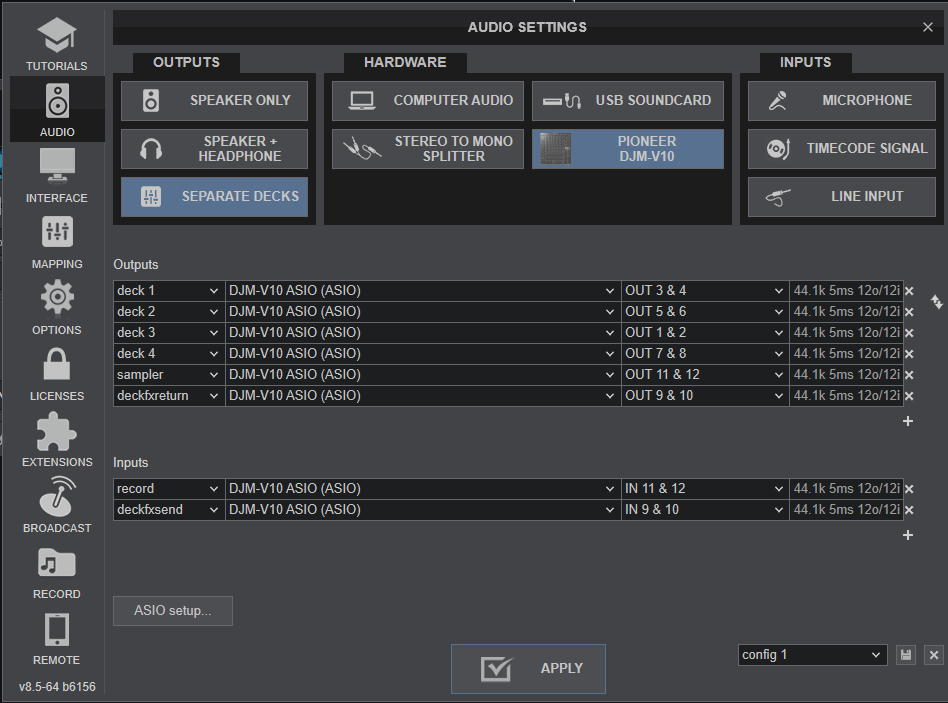
PS. The 4 first Mixer channels starting from left will output VirtualDJ Decks 1 to 4 with Mixer Order 3-1-2-4 (can be changed). Mixer Channel 5 is reserved for Post-fader effects output and Mixer Channel 6 will by default output VirtualDJ Sampler.
As for the Audio Setup,. you cant really use "Master" as Output Type. Clicking on the PIONEER DJM-V10 button at the top, VDJ will auto-create the following Audio setup and all you need to do is to have speakers connected to one of the Master Outputs at the rear.
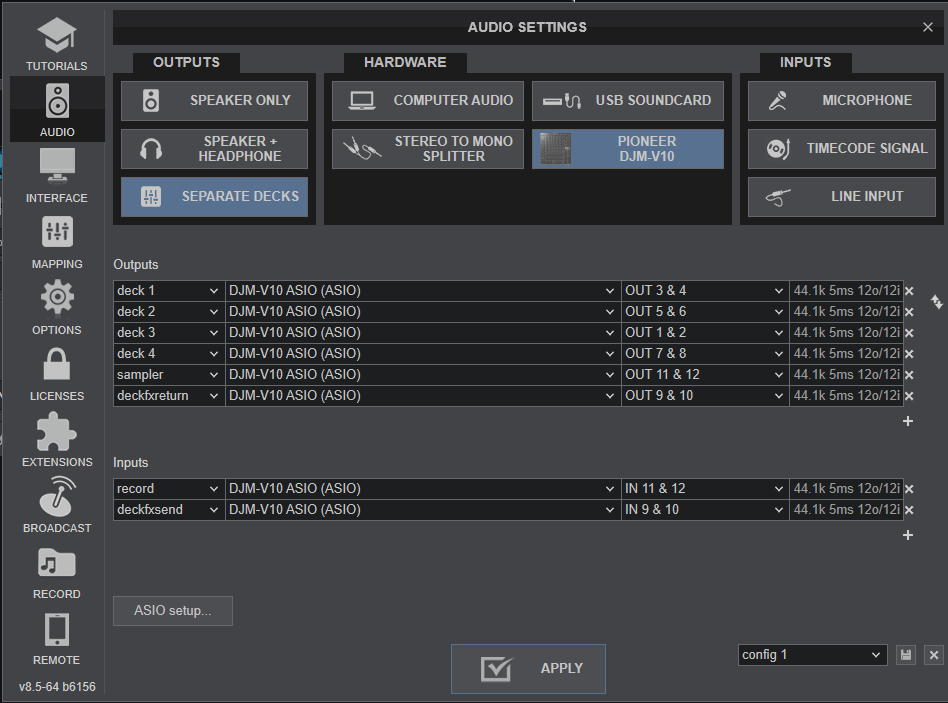
PS. The 4 first Mixer channels starting from left will output VirtualDJ Decks 1 to 4 with Mixer Order 3-1-2-4 (can be changed). Mixer Channel 5 is reserved for Post-fader effects output and Mixer Channel 6 will by default output VirtualDJ Sampler.
Inviato Mon 09 Nov 20 @ 9:44 pm
thanks for helping get back on it tomorrow speak soon
Inviato Mon 09 Nov 20 @ 10:10 pm
virtual dj is set up correctly with djm v10
before this update everything was working fine
so there is a problem with the update that making virtulaj dj mute the audio
so fed up with this because at the moment i have now music vdj is down with djm v10
your team need to this address this problem as soon as possible
many thanks
before this update everything was working fine
so there is a problem with the update that making virtulaj dj mute the audio
so fed up with this because at the moment i have now music vdj is down with djm v10
your team need to this address this problem as soon as possible
many thanks
Inviato Tue 10 Nov 20 @ 1:38 pm
ianbeale wrote :
mute the audio
Its muted and says "Mute" on decks? As you said before?
Are you absolutely sure you have set the channel selector at top of the channels to correct usb ?

Nor sure what mean by "working fine before update" when the mixer was not supported until the update...
You have EarlyAcesss beta version on perhaps? Or do you mean you used the mixer analog way prior to being made fully supported in VirtualDJ ?
Inviato Tue 10 Nov 20 @ 2:48 pm
before new update my djm v10 asio driver was being used as defult audio device and coming out of channel 1 fine with vdj
its not until it had full support for djm v10 its muting audio
thanks
P.S. Must say first time ive had any problems with vdj in over 10 years muched loved
its not until it had full support for djm v10 its muting audio
thanks
P.S. Must say first time ive had any problems with vdj in over 10 years muched loved
Inviato Tue 10 Nov 20 @ 4:41 pm
So, what you are saying is that you were using the mixer prior to the native support was added, correct?
And while thats fine, perhaps your audio setting and routing differ from the intended setup and routing now that support is added..
Maybe post a screenshot of your audio settings, and perhaps explain how you are routing the audio?
Is it through USB A or USB B ?
Not matching correct USB channel on the channel selector knobs at top of each channel will result in "MUTE" on deck in the software as well as muted sound. Since that would essentially be same as blocking (muting) the output from VirtualDJ by selecting other source of input at the channel selector on the mixer.
Anyways, I dont have the mixer, Babis (djdad) does.. maybe he as some tip for you ;-)
Probably just a tiny thing overlooked to make it work as intended ...
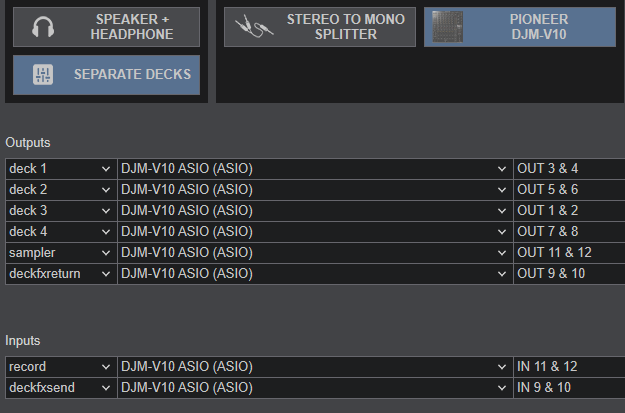
And while thats fine, perhaps your audio setting and routing differ from the intended setup and routing now that support is added..
Maybe post a screenshot of your audio settings, and perhaps explain how you are routing the audio?
Is it through USB A or USB B ?
Not matching correct USB channel on the channel selector knobs at top of each channel will result in "MUTE" on deck in the software as well as muted sound. Since that would essentially be same as blocking (muting) the output from VirtualDJ by selecting other source of input at the channel selector on the mixer.
Anyways, I dont have the mixer, Babis (djdad) does.. maybe he as some tip for you ;-)
Probably just a tiny thing overlooked to make it work as intended ...
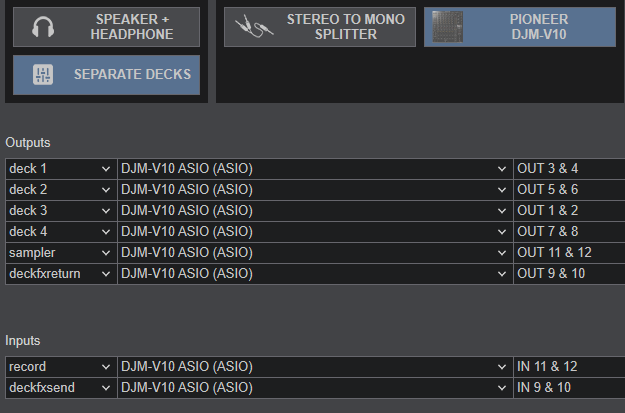
Inviato Tue 10 Nov 20 @ 5:11 pm
Just to understand...
You have the DJM-V10 connected to USB A or USB B port with your computer.
Pioneer ASIO is installed.
Audio Setup as the pic posted above
Speakers are connected to the Master Output of the DJM-V10
All DJM-V10 Mixer Channels Source selectors are set to A or B (depending on the USB port you use to connect)
You are using the DJM-V10 to mix in VirtualDJ and not the Internal VDJ mixer (skin)
Please confirm the above
BTW, you said that before the update you had the Pioneer ASIO (probably Chans 1,2) set as Master in VDJ Audio setup. This doesnt make much sense unless you were only using one Channel of DJM-V10 to output the Master of VirtualDJ and you were using mouse+keyboard and/or some additional controller to mix. Can you explain how you were using VirtualDJ with the V10 before the update ?
You have the DJM-V10 connected to USB A or USB B port with your computer.
Pioneer ASIO is installed.
Audio Setup as the pic posted above
Speakers are connected to the Master Output of the DJM-V10
All DJM-V10 Mixer Channels Source selectors are set to A or B (depending on the USB port you use to connect)
You are using the DJM-V10 to mix in VirtualDJ and not the Internal VDJ mixer (skin)
Please confirm the above
BTW, you said that before the update you had the Pioneer ASIO (probably Chans 1,2) set as Master in VDJ Audio setup. This doesnt make much sense unless you were only using one Channel of DJM-V10 to output the Master of VirtualDJ and you were using mouse+keyboard and/or some additional controller to mix. Can you explain how you were using VirtualDJ with the V10 before the update ?
Inviato Tue 10 Nov 20 @ 6:07 pm
hi there
i were only using one Channel of DJM-V10 to output the Master of VirtualDJ which came out of channel 1
i set every channel to usb A when i play music on deck A, channel 1 shows led's but i have to have channel 2 fader up to hear music come out of channel 1
when i play music on deck b channel 1 shows led's but i have to have channel 3 fader up to hear music come out of channel 1
in audio i was using (output) speakers only & (hardware) djm v10
i should be able to have audio just coming out of channel 1 one Channel of DJM-V10 to output the Master of VirtualDJ
i should not have to use channel 2 usb to work cannel 1 usb
in outputs i dont want to use separate decks , i just want to use speakers only with 1 channel
i were only using one Channel of DJM-V10 to output the Master of VirtualDJ which came out of channel 1
i set every channel to usb A when i play music on deck A, channel 1 shows led's but i have to have channel 2 fader up to hear music come out of channel 1
when i play music on deck b channel 1 shows led's but i have to have channel 3 fader up to hear music come out of channel 1
in audio i was using (output) speakers only & (hardware) djm v10
i should be able to have audio just coming out of channel 1 one Channel of DJM-V10 to output the Master of VirtualDJ
i should not have to use channel 2 usb to work cannel 1 usb
in outputs i dont want to use separate decks , i just want to use speakers only with 1 channel
Inviato Tue 10 Nov 20 @ 8:00 pm
how do i stop the vdj mixer from being taking over by djm v10
i just want to use virtualdj mixer as normal i dont want eq's and gains being moved to the same as djm v10
i want to turn on vdj and my eq settings are 12 oclock and gain is 12 oclock
i want to use my djm v10 asio just out of one channel for my audio in channel 1
before the new update full support for V10
this is what i was doing i were only using one Channel of DJM-V10 to output the Master of VirtualDJ
why is this not working the same way
i just want to use virtualdj mixer as normal i dont want eq's and gains being moved to the same as djm v10
i want to turn on vdj and my eq settings are 12 oclock and gain is 12 oclock
i want to use my djm v10 asio just out of one channel for my audio in channel 1
before the new update full support for V10
this is what i was doing i were only using one Channel of DJM-V10 to output the Master of VirtualDJ
why is this not working the same way
Inviato Tue 10 Nov 20 @ 8:19 pm
ianbeale wrote :
only using one Channel of DJM-V10 to output the Master of VirtualDJ
why is this not working the same way
why is this not working the same way
Its not the default way, why would the default way be to only use 1 channel connecting it to VirtualDJ :)
What you are trying to use the mixer as is obviously not the preffered way, for any controller or mixer..
You are not using the mixer to mix with VirtualDJ then..
So of course when fully supported in latest update, just using 1 channel would not be the default automatic plug & play setup of choice
ianbeale wrote :
how do i stop the vdj mixer from being taking over by djm v10
i just want to use virtualdj mixer as normal i dont want eq's and gains being moved to the same as djm v10
i just want to use virtualdj mixer as normal i dont want eq's and gains being moved to the same as djm v10
Simply open "Mapper" in settings, and choose "Ignore" at the Mappings drop down top right corner, for the DJM-10 mapper
ianbeale wrote :
i want to use my djm v10 asio just out of one channel for my audio in channel 1as before the new update full support for V10
Not going to ask why you have a $3000 mixer and only use one channel on it.. Plus disable it from controlling the software at all..
Hopefully you at least have a controller external to the mixer to mix on then..
But anyways, your choice..
Simply add one entry in the VirtualDJ sound settings:
MASTER - Pioneer DJM-V10 Asio - Channel 3&4
That should work., but i dont have the mixer in front of me to confirm,. but at least give that try.
Seems like that might be the correct asio channel to use.
And make sure channel 1 is set to USB A or USB B, corresponding to how you connected the mixer via usb to your computer
DJ Dad (babis) have the mixer so he will be able to confirm how to set up the mixer in the rather odd way you are looking for ;-)
(and obviously no the default way to use this mixer for the vast majority of DJs)
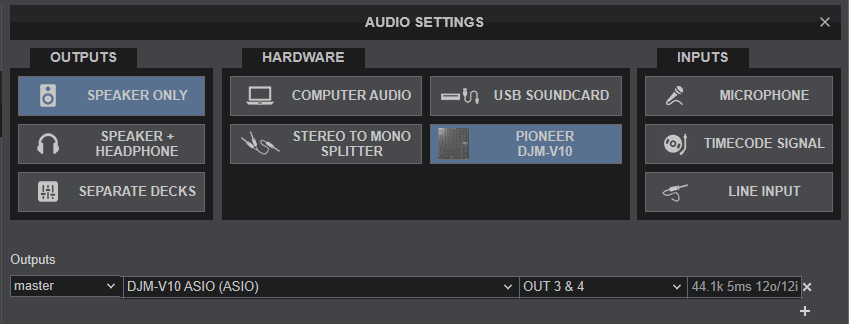
Inviato Tue 10 Nov 20 @ 8:40 pm
hi there
i use cdj 3000 with djm v10 and rekordbox
i use vdj for different things
i use cdj 3000 with djm v10 and rekordbox
i use vdj for different things
Inviato Tue 10 Nov 20 @ 8:47 pm
Ok. Try the last suggested setting as above.
To set only master to go out from VirtualDJ, to only one channel at the mixer
And only set the first channel on the mixer to USB A or B (the channel for VirtualDJ master), corresponding to the computer USB connection to VirtualDJ.
All the other channels at the mixer, you must set to accept other inputs. .
In your case, probably the CDJ 3000 or a different computer USB that the one used by VDJ
To set only master to go out from VirtualDJ, to only one channel at the mixer
And only set the first channel on the mixer to USB A or B (the channel for VirtualDJ master), corresponding to the computer USB connection to VirtualDJ.
All the other channels at the mixer, you must set to accept other inputs. .
In your case, probably the CDJ 3000 or a different computer USB that the one used by VDJ
Inviato Tue 10 Nov 20 @ 8:48 pm
hi mate thanks for your help
everything is back to normal and i can use vdj how i want to use it
with out you helping this would of took for ever
many many thanks
everything is back to normal and i can use vdj how i want to use it
with out you helping this would of took for ever
many many thanks
Inviato Tue 10 Nov 20 @ 9:06 pm
No problem ;-)
Good that it works .. at last..
Originally thought you were using the mixer with VirtualDJ (that is the default setup, when full support is added).
And that you would be using it to mix with (aka use all channels)
But totally possible to set up your preferer other way ;-)
And we got there in the end..hehe
Good that it works .. at last..
Originally thought you were using the mixer with VirtualDJ (that is the default setup, when full support is added).
And that you would be using it to mix with (aka use all channels)
But totally possible to set up your preferer other way ;-)
And we got there in the end..hehe
Inviato Tue 10 Nov 20 @ 9:13 pm







