For speed and convenience issues, I went into my Registry to change the HomeFolder and the RunFolder64 for locations to D:\VirtualDJ and D:VDJ_Program respectively. Even the Default is set to D:\Virtual DJ. Everything works as intended and everything draws the data and files from these folders locations EXCEPT the database.xml folder. In my situation, Virtual DJ reads and updates from this folder C:\VirtualDJ\database.xml while ignoring the copy of the database file located at D:\VirtualDJ\database.xml. On top of that, if I remove the database.xml file from D:\VirtualDJ\ it will create a new database.xml file (an empty one), but that is not the file that is updated. Can you explain what is going on and if it can be adjusted? My other computer only has a C: Drive and I was able to change the Database Location with it. The only thing I can think that maybe causing this is that VDJ does not know D: exists for the database upon start up. 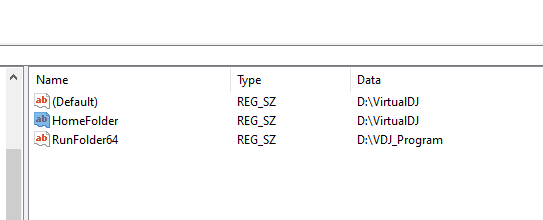
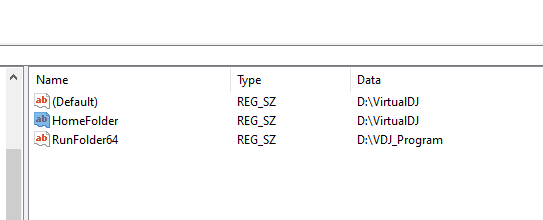
Inviato Fri 30 Apr 21 @ 1:03 pm
VirtualDJ creates a database on the drive(s) where the music files are located.
Is your music then on the C drive?
If so the correct location for the database (for the music on that drive) is C:\VirtualDJ\database.xml as you have
This so VirtualDJ database is drive letter agnostic and if you say used external drive, this could be hot swapped to any computer, and instantly have your database with cues bpm etc etc available.
Is your music then on the C drive?
If so the correct location for the database (for the music on that drive) is C:\VirtualDJ\database.xml as you have
This so VirtualDJ database is drive letter agnostic and if you say used external drive, this could be hot swapped to any computer, and instantly have your database with cues bpm etc etc available.
Inviato Fri 30 Apr 21 @ 1:05 pm






