I recently bought an ASUS Vivobook S15 laptop. It has Windows 10 Home, and it's 64-bit. I installed Virtual DJ 2021 and set up the mapping that I like. When I hit Save and exit out of the mapping settings, the keys that I mapped work. When I click on a song though, the keys revert back to the factory default mapping. When I go back into mapping settings and exit back out again, the keys that I mapped work again. Once I click on a song again though, it reverts back to the factory default mapping again. How do I make it so that I don't have to constantly go back into the mapping settings and exit out of them for the keys I mapped to stay the way that I mapped them? Virtual DJ in My Documents is set to Full Control in the Security Properties, and Read-Only is unchecked. This is Keyboard Mapping that I mapped.
Inviato Tue 25 May 21 @ 6:40 pm
This is Keyboard Mapping that I mapped. I already said this in my previous post, but I don't know how to delete this reply.
Inviato Tue 25 May 21 @ 6:43 pm
if you dont hit play, but simply shut down software and restart, is your mapping there?
That will at least rule out if its a permission error saving the changes to the folder
That will at least rule out if its a permission error saving the changes to the folder
Inviato Tue 25 May 21 @ 6:47 pm
Yes, it's still there.
Inviato Tue 25 May 21 @ 6:48 pm
Odd..
What specifically do you mean by "click a song"?
Play, or select in browser or...
And is that particular feature mapped to anything in your custom mapper?
What specifically do you mean by "click a song"?
Play, or select in browser or...
And is that particular feature mapped to anything in your custom mapper?
Inviato Tue 25 May 21 @ 6:50 pm
All of the mapping that I set up is still there, but it just doesn't do the things that I wanted it to do once I click on a song following saving the mapping. I don't have to re-map it...it just stops using my mapping after I click on a song.
Inviato Tue 25 May 21 @ 6:51 pm
Ok.. so...
1) your mapping is still there?
2) the mapping breaks as soon as you play?
IF both are true, it could just be you mapped something to specific deck, aka opposite of playing deck perhaps?
what mapping is it that you have that doesnt work anymore when you play?
As one example?
1) your mapping is still there?
2) the mapping breaks as soon as you play?
IF both are true, it could just be you mapped something to specific deck, aka opposite of playing deck perhaps?
what mapping is it that you have that doesnt work anymore when you play?
As one example?
Inviato Tue 25 May 21 @ 6:53 pm
Yes. Either in the browser, the sidelist, or the automix list.
Inviato Tue 25 May 21 @ 6:53 pm
ahhhhh,....
Think I understand what you mean.
In settings, turn off browserSearchByFirstLetter
works as you want then?
Think I understand what you mean.
In settings, turn off browserSearchByFirstLetter
works as you want then?
Inviato Tue 25 May 21 @ 6:59 pm
For example...I mapped the 1 key to raise the volume of deck one, and the Q key to lower the volume of deck one. After I save it and exit out of the settings, those mapped keys work the way that I set it. As soon as I click on any song (in the browser, sidelist, or automix list), it reverts back to the factory default mapping. If I go back into the mapping settings, the mapped keys are still the way that I mapped them, so I exit out of the settings. Those mapped keys work, but then if I click on any song, it reverts back to the factory default settings. I want them to stay the way I mapped them so that I don't have to keep going in and out of the settings for them to work.
Inviato Tue 25 May 21 @ 7:00 pm
Turn off "browserSearchByFirstLetter" setting
Inviato Tue 25 May 21 @ 7:00 pm
In settings, turn off browserSearchByFirstLetter
Try that ;-)
Try that ;-)
Inviato Tue 25 May 21 @ 7:01 pm
Where would I find browserSearchByFirstLetter in the settings?
Inviato Tue 25 May 21 @ 7:01 pm
BashPower wrote :
Where would I find browserSearchByFirstLetter in the settings?
Settings >> Options
Then just look or search for it
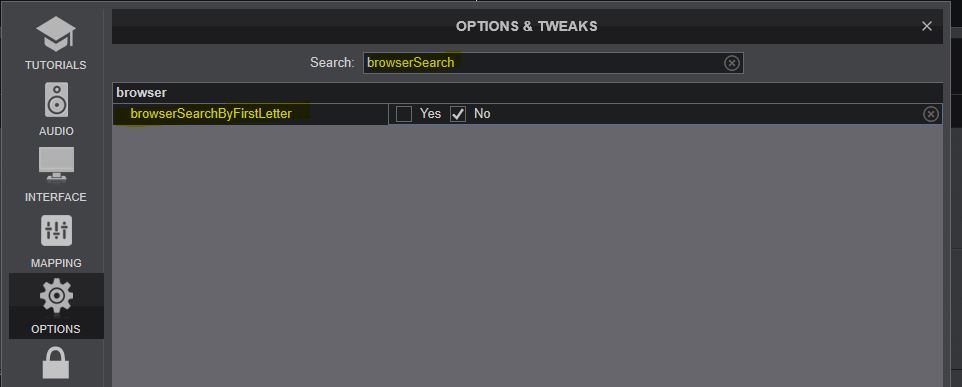
Inviato Tue 25 May 21 @ 7:03 pm
Aww sweeeet! It works! I have another problem that I experienced when I was doing a gig. I have a Stanton DJC.4 controller, and I used this laptop with it. I have some headphones hooked in. I was playing a song on deck one, and I loaded a song to deck two. I couldn't hear anything in my headphones, even though the song was playing. If I had the crossfader on deck two and had the volume up, the song would play audibly (I mean sound would come out of my speakers). I used to be able to have one song play on deck one playing through the speakers and a song on deck two playing through the headphones. I have the cue volume up. I don't know what setting is off, either on my controller or the Virtual DJ software on this new laptop.
Inviato Tue 25 May 21 @ 7:12 pm
Did yo uselect cue channel?
You can also turn on automatically select channel (deck) to cue in headphones, in settings look for autoheadphones and pflOnSelect
But the more "proper" way is perhaps using the channel buttons to select what you want to hear in headphones. The controller might also have a "headphone mix" knob, that selects the blend between master and cue deck
(assuming you set correct sound settings for that controller https://www.virtualdj.com/manuals/hardware/stanton/djc4/setup.html )

You can also turn on automatically select channel (deck) to cue in headphones, in settings look for autoheadphones and pflOnSelect
But the more "proper" way is perhaps using the channel buttons to select what you want to hear in headphones. The controller might also have a "headphone mix" knob, that selects the blend between master and cue deck
(assuming you set correct sound settings for that controller https://www.virtualdj.com/manuals/hardware/stanton/djc4/setup.html )

Inviato Tue 25 May 21 @ 7:17 pm
I do have it set for my controller. The mapped buttons on my controller work for me without having to do that going in and out of mapping thing I did for the keyboard. I will try your suggestions next time I have my controller hooked up again (I will do that before my next gig because doing it at a gig would be embarrassing for the client lol).
Inviato Tue 25 May 21 @ 7:39 pm
if your sound settings are correct (master + headphones at correct output), and you use the channel CUE buttons as well as check the headphone mix knob, you'll be fine ;-)

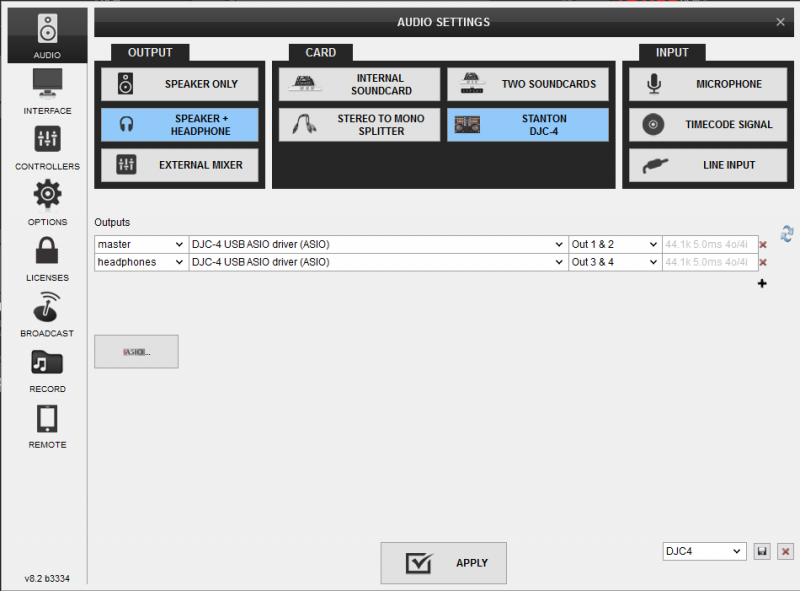

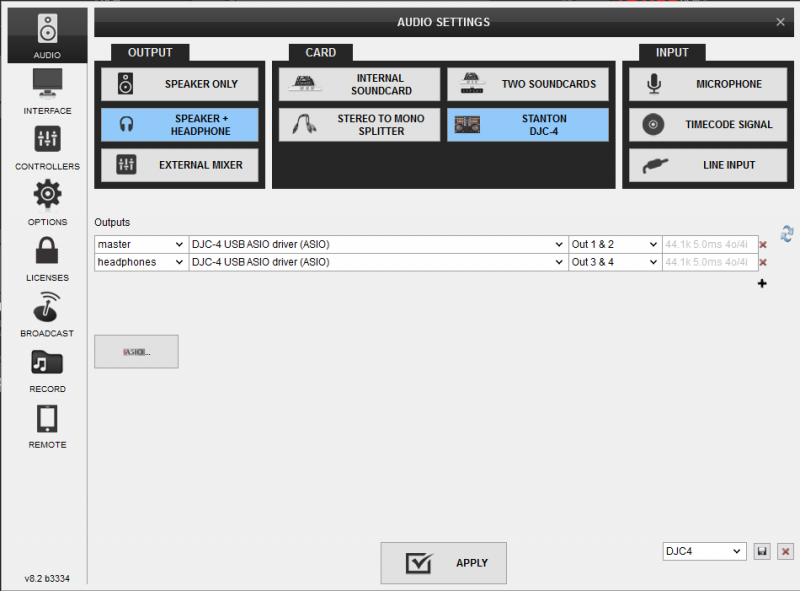
Inviato Tue 25 May 21 @ 7:44 pm
Yeah, I think that my settings were probably wrong on my controller, but I didn't want to do a lot of testing in the middle of a gig. Thanks so much for your help!
Inviato Tue 25 May 21 @ 7:57 pm







