Hi all,
I've been directed here by Hercules technical support. They have released Mac OS Big Sur drivers however Virtual DJ does not recognise the controller. The Mac detects the controller in System Information and identifies it correctly but Virtual DJ doesn't seem to want to know anything is there.
Does anybody have any ideas>
Many thanks.
I've been directed here by Hercules technical support. They have released Mac OS Big Sur drivers however Virtual DJ does not recognise the controller. The Mac detects the controller in System Information and identifies it correctly but Virtual DJ doesn't seem to want to know anything is there.
Does anybody have any ideas>
Many thanks.
Inviato Wed 09 Jun 21 @ 10:21 pm
And which Hercules controller model is that ?
Drivers installation finished properly ?
Do you see anything blocked (and needs to be allowed) in System Preferences ->Privacy & Security ?
Do you see the sound card listed in Utilities ->Audio Midi Setup (and MIDI Studio) ?
Also keep in mind that Hercules names their new driver as "Beta"
Drivers installation finished properly ?
Do you see anything blocked (and needs to be allowed) in System Preferences ->Privacy & Security ?
Do you see the sound card listed in Utilities ->Audio Midi Setup (and MIDI Studio) ?
Also keep in mind that Hercules names their new driver as "Beta"
Inviato Wed 09 Jun 21 @ 11:13 pm
It is the MP3 e2. It doesn’t have a sound card so it doesn’t display as one. Nothing is blocked in Security either. Seems very strange that even their own software doesn’t detect it either.
Inviato Thu 10 Jun 21 @ 12:03 pm
Open VirtualDJ with the controller connected. Goto to Settings->MAPPING tab.
Except from keyboard, do you see any other device in the top-left list ? (dont select "show all compatible controllers")
If you do,
- what is it's full name ?
- do you see "factory default" in right-side drop down Mapping menu ?
If you don't,
then VirtualDJ could not detect any MIDI device, so must be a hardware/Mac issue. e.g. it doesnt like USB-C connection, driver was not installed properly etc.
Except from keyboard, do you see any other device in the top-left list ? (dont select "show all compatible controllers")
If you do,
- what is it's full name ?
- do you see "factory default" in right-side drop down Mapping menu ?
If you don't,
then VirtualDJ could not detect any MIDI device, so must be a hardware/Mac issue. e.g. it doesnt like USB-C connection, driver was not installed properly etc.
kjctay1964 wrote :
Lol and they sent you to us ?I've been directed here by Hercules technical support....
... even their own software doesn’t detect it either.
... even their own software doesn’t detect it either.
Inviato Thu 10 Jun 21 @ 1:19 pm
Just another thought...
I had this issue on my M1 when i first tried to install an audio driver and had to enable what is called "system extensions"
Might be useful n your case. https://www.m3datarecovery.com/mac-bitlocker/enable-system-extension-m1-mac.html
So, try to install Hercules driver again, check Security and if there is any warning like the link above shows, do the next steps.
I had this issue on my M1 when i first tried to install an audio driver and had to enable what is called "system extensions"
Might be useful n your case. https://www.m3datarecovery.com/mac-bitlocker/enable-system-extension-m1-mac.html
So, try to install Hercules driver again, check Security and if there is any warning like the link above shows, do the next steps.
Inviato Thu 10 Jun 21 @ 2:23 pm
Yes Hercules blame Virtual DJ and yet their own software doesn’t detect the controller. I thought it was worth posting here to see if anyone else had a similar issue. I’ll do a reinstall and check system extensions again. The weird thing is the USB device tree detects it as the correct Hercules model so I’m fairly certain the error is software based. I believe Apple changed how their drivers work in the recent macOS releases so I’m guessing that’s the potential cause. VDJ doesn’t detect any controller in the options menu. I’ve tried two different USB C hub brands too so I’m out of ideas other than drivers.
As this seems like it’s not going to work anytime soon, does the Pioneer DDJ200 work correctly do you know?
As this seems like it’s not going to work anytime soon, does the Pioneer DDJ200 work correctly do you know?
Inviato Thu 10 Jun 21 @ 5:52 pm
Hello,
I am experiencing a similar issue.
I took out from dust an old DJ control mp3, installed the latest driver on Mac OS 13.
The controller is recognised either by Mac OS (oddly) and by Virtual DJ (at opening).
But, anytime I want to connect to it (through Virtual DJ or through Mac Audio and Midi Settings), I mean, anytime I want to test it or to use it, the softwares crashes or work oddly.
And, in Virtual DJ, in the mapping section, the controller doesn't appear, ; there is only an "Unknown controller". without any mapping informations. This is weird because, at opening, there is a pop up saying "DJ control MP3 is detected" and my licence is correctly updated... (and even the deck volumes I put on the controller before opening the software are shown on screan... but not possible to change after opening)
Have you finally found a way to solve the problem ?
Thanks !
I am experiencing a similar issue.
I took out from dust an old DJ control mp3, installed the latest driver on Mac OS 13.
The controller is recognised either by Mac OS (oddly) and by Virtual DJ (at opening).
But, anytime I want to connect to it (through Virtual DJ or through Mac Audio and Midi Settings), I mean, anytime I want to test it or to use it, the softwares crashes or work oddly.
And, in Virtual DJ, in the mapping section, the controller doesn't appear, ; there is only an "Unknown controller". without any mapping informations. This is weird because, at opening, there is a pop up saying "DJ control MP3 is detected" and my licence is correctly updated... (and even the deck volumes I put on the controller before opening the software are shown on screan... but not possible to change after opening)
Have you finally found a way to solve the problem ?
Thanks !
Inviato Sun 11 Jun 23 @ 12:56 pm
Im using m2 chip macbook pro and too too much older a hercules controller (dj console mk2) its stil work great on my macbook.
Inviato Wed 21 Jun 23 @ 7:47 pm
Hi everyone, if someone can help me.
I did all they recommended, reset, settings, download, re install.
I can see my Hercule RMX sound card and use it as the sound goes to my speakers through the main output, but I cannot control the Virtual DJ app with the controller, and no sound in the headphones.
When I move the sound, high, medium, spin wheel,... any button of my RMX controller respond ;( to my computer, no order send.
And you can see some screenshots of my computer, to help you understand.
When I was using Virtual DJ HOME PLUS License (paid already) was working, but now not at all, even on old Mac and old OS.
That’s why I ‘m thinking about a problem of compatibility …?
But despite the new license that I bought Virtual DJ Pro subscriber, I still cannot control anything.
See screenshots attached
If you have an idea... VDJ assistance send me to forum to solve my problem....

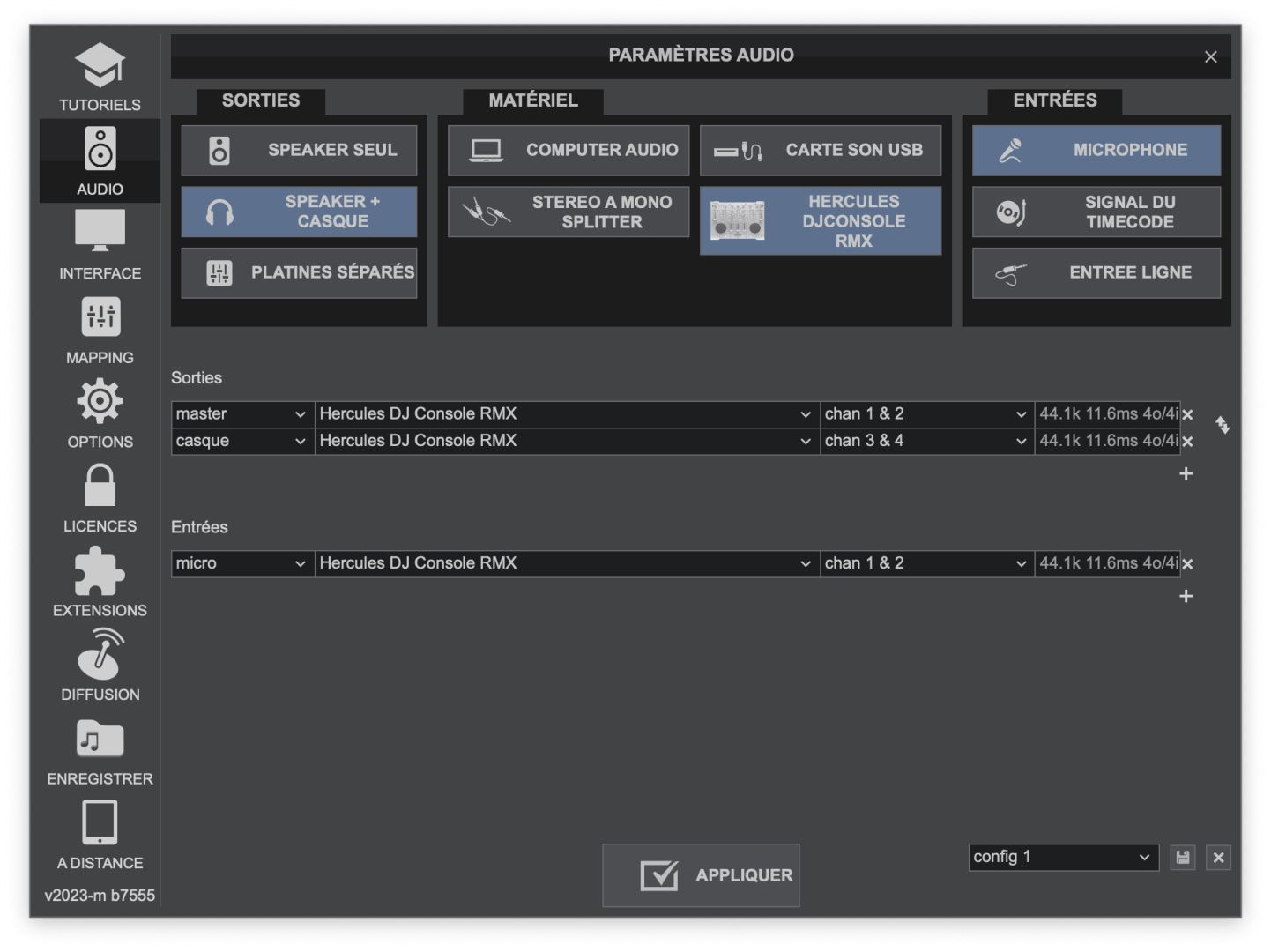
I did all they recommended, reset, settings, download, re install.
I can see my Hercule RMX sound card and use it as the sound goes to my speakers through the main output, but I cannot control the Virtual DJ app with the controller, and no sound in the headphones.
When I move the sound, high, medium, spin wheel,... any button of my RMX controller respond ;( to my computer, no order send.
And you can see some screenshots of my computer, to help you understand.
When I was using Virtual DJ HOME PLUS License (paid already) was working, but now not at all, even on old Mac and old OS.
That’s why I ‘m thinking about a problem of compatibility …?
But despite the new license that I bought Virtual DJ Pro subscriber, I still cannot control anything.
See screenshots attached
If you have an idea... VDJ assistance send me to forum to solve my problem....


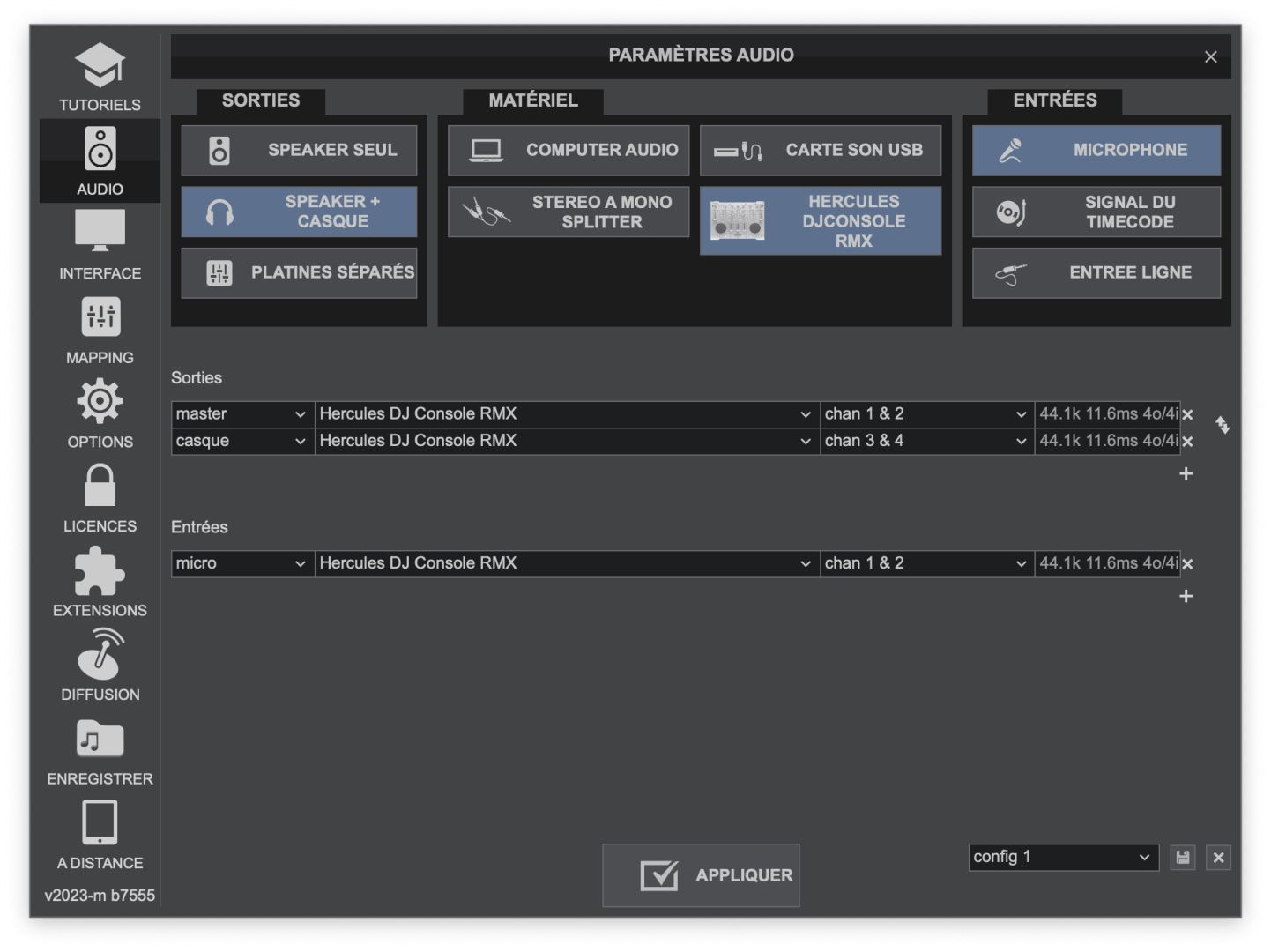
Inviato Tue 04 Jul 23 @ 11:31 pm
magicnolimit wrote :
Hi everyone, if someone can help me.
I did all they recommended, reset, settings, download, re install.
I can see my Hercule RMX sound card and use it as the sound goes to my speakers through the main output, but I cannot control the Virtual DJ app with the controller, and no sound in the headphones.
When I move the sound, high, medium, spin wheel,... any button of my RMX controller respond ;( to my computer, no order send.
And you can see some screenshots of my computer, to help you understand.
When I was using Virtual DJ HOME PLUS License (paid already) was working, but now not at all, even on old Mac and old OS.
That’s why I ‘m thinking about a problem of compatibility …?
But despite the new license that I bought Virtual DJ Pro subscriber, I still cannot control anything.
See screenshots attached
If you have an idea... VDJ assistance send me to forum to solve my problem....
I did all they recommended, reset, settings, download, re install.
I can see my Hercule RMX sound card and use it as the sound goes to my speakers through the main output, but I cannot control the Virtual DJ app with the controller, and no sound in the headphones.
When I move the sound, high, medium, spin wheel,... any button of my RMX controller respond ;( to my computer, no order send.
And you can see some screenshots of my computer, to help you understand.
When I was using Virtual DJ HOME PLUS License (paid already) was working, but now not at all, even on old Mac and old OS.
That’s why I ‘m thinking about a problem of compatibility …?
But despite the new license that I bought Virtual DJ Pro subscriber, I still cannot control anything.
See screenshots attached
If you have an idea... VDJ assistance send me to forum to solve my problem....
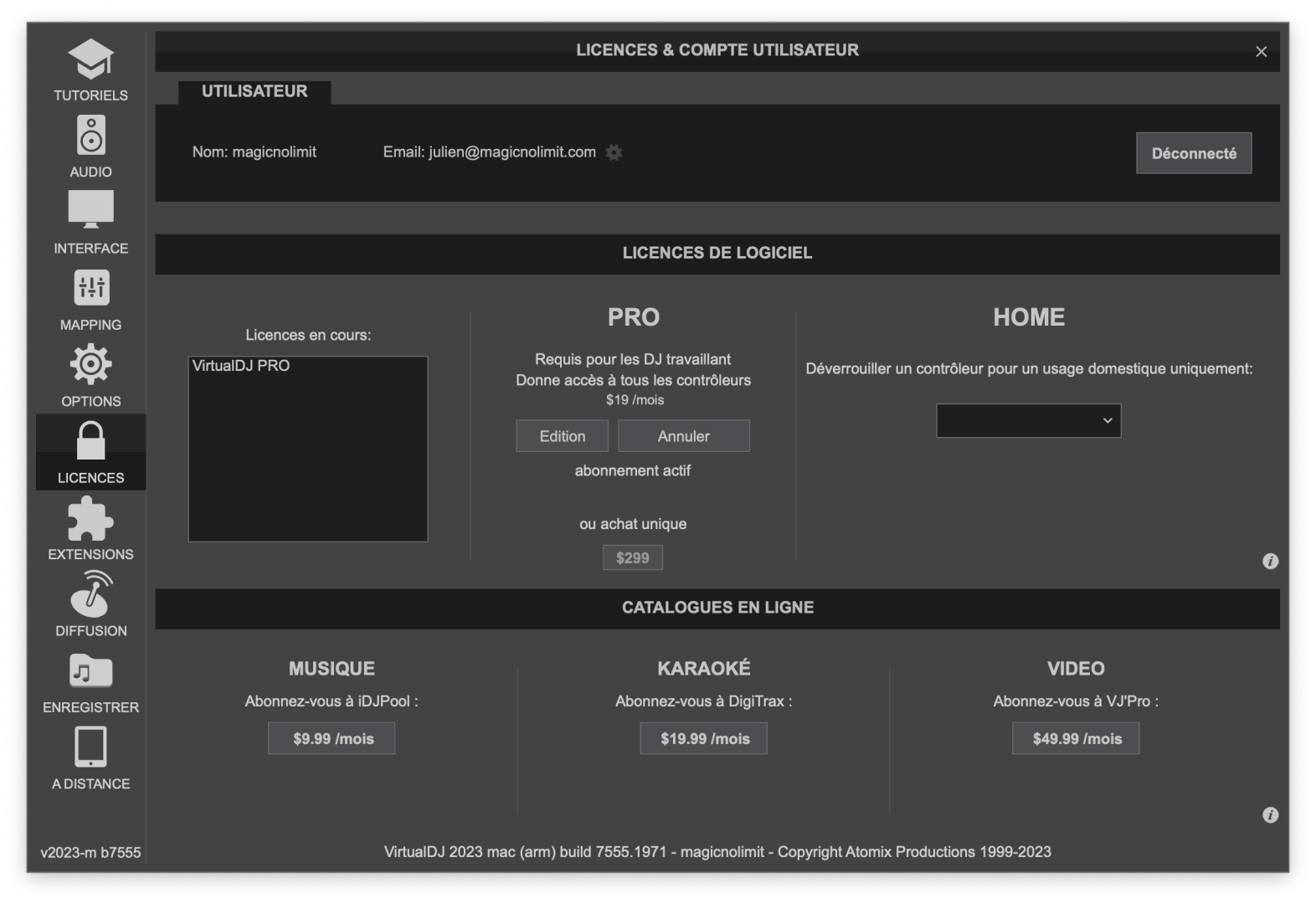
Inviato Tue 04 Jul 23 @ 11:32 pm
magicnolimit wrote :
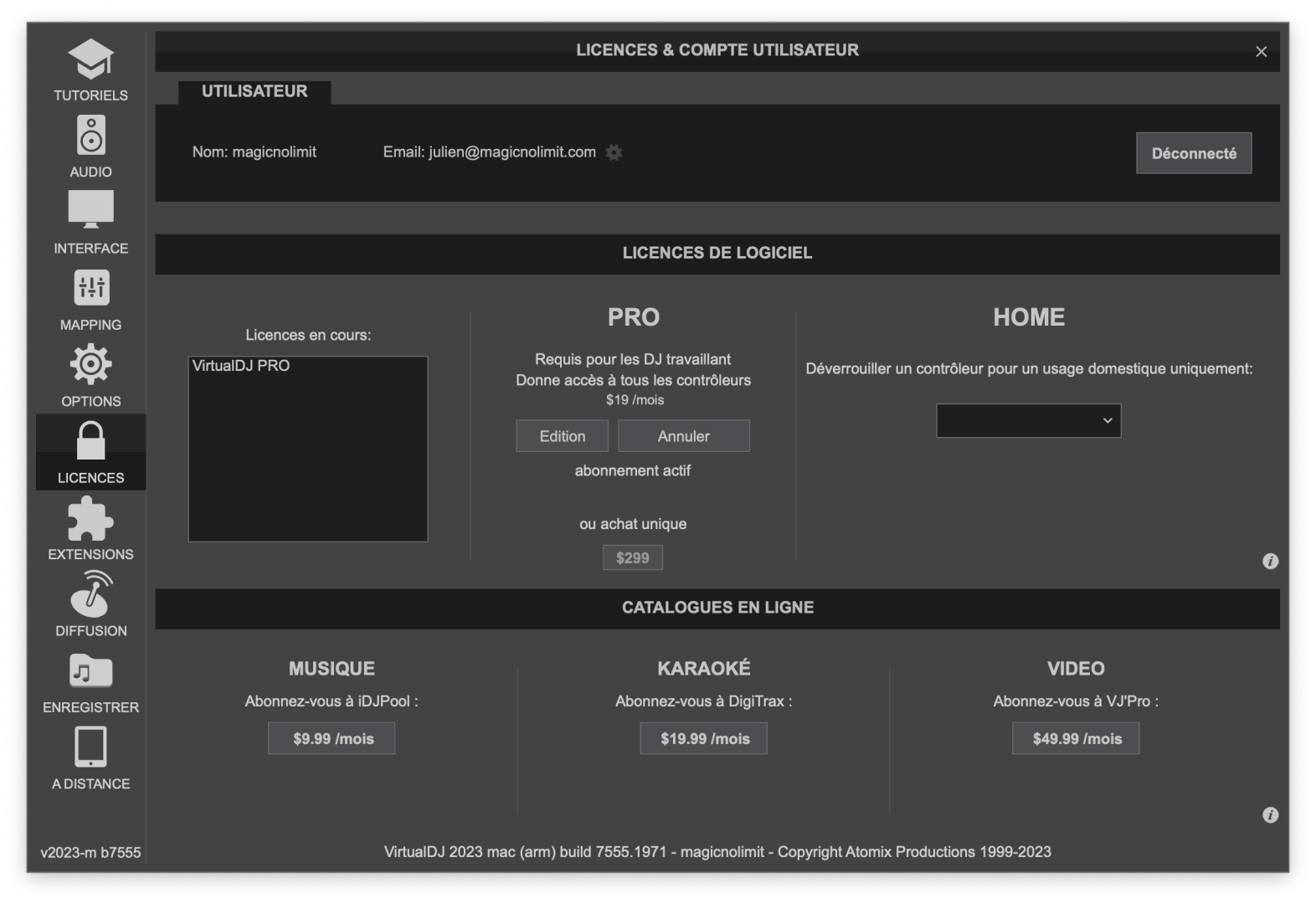
magicnolimit wrote :
Hi everyone, if someone can help me.
I did all they recommended, reset, settings, download, re install.
I can see my Hercule RMX sound card and use it as the sound goes to my speakers through the main output, but I cannot control the Virtual DJ app with the controller, and no sound in the headphones.
When I move the sound, high, medium, spin wheel,... any button of my RMX controller respond ;( to my computer, no order send.
And you can see some screenshots of my computer, to help you understand.
When I was using Virtual DJ HOME PLUS License (paid already) was working, but now not at all, even on old Mac and old OS.
That’s why I ‘m thinking about a problem of compatibility …?
But despite the new license that I bought Virtual DJ Pro subscriber, I still cannot control anything.
See screenshots attached
If you have an idea... VDJ assistance send me to forum to solve my problem....
I did all they recommended, reset, settings, download, re install.
I can see my Hercule RMX sound card and use it as the sound goes to my speakers through the main output, but I cannot control the Virtual DJ app with the controller, and no sound in the headphones.
When I move the sound, high, medium, spin wheel,... any button of my RMX controller respond ;( to my computer, no order send.
And you can see some screenshots of my computer, to help you understand.
When I was using Virtual DJ HOME PLUS License (paid already) was working, but now not at all, even on old Mac and old OS.
That’s why I ‘m thinking about a problem of compatibility …?
But despite the new license that I bought Virtual DJ Pro subscriber, I still cannot control anything.
See screenshots attached
If you have an idea... VDJ assistance send me to forum to solve my problem....
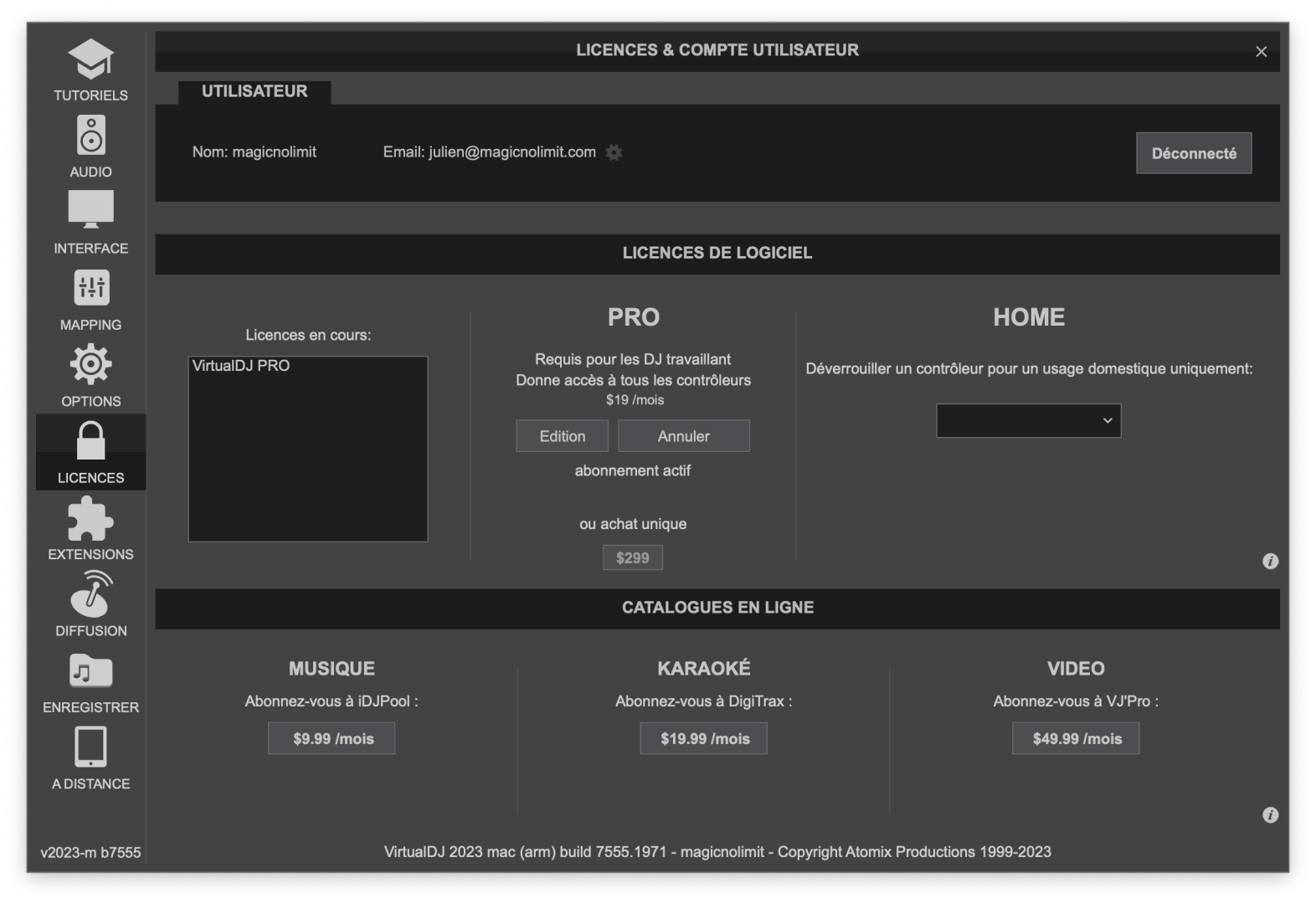
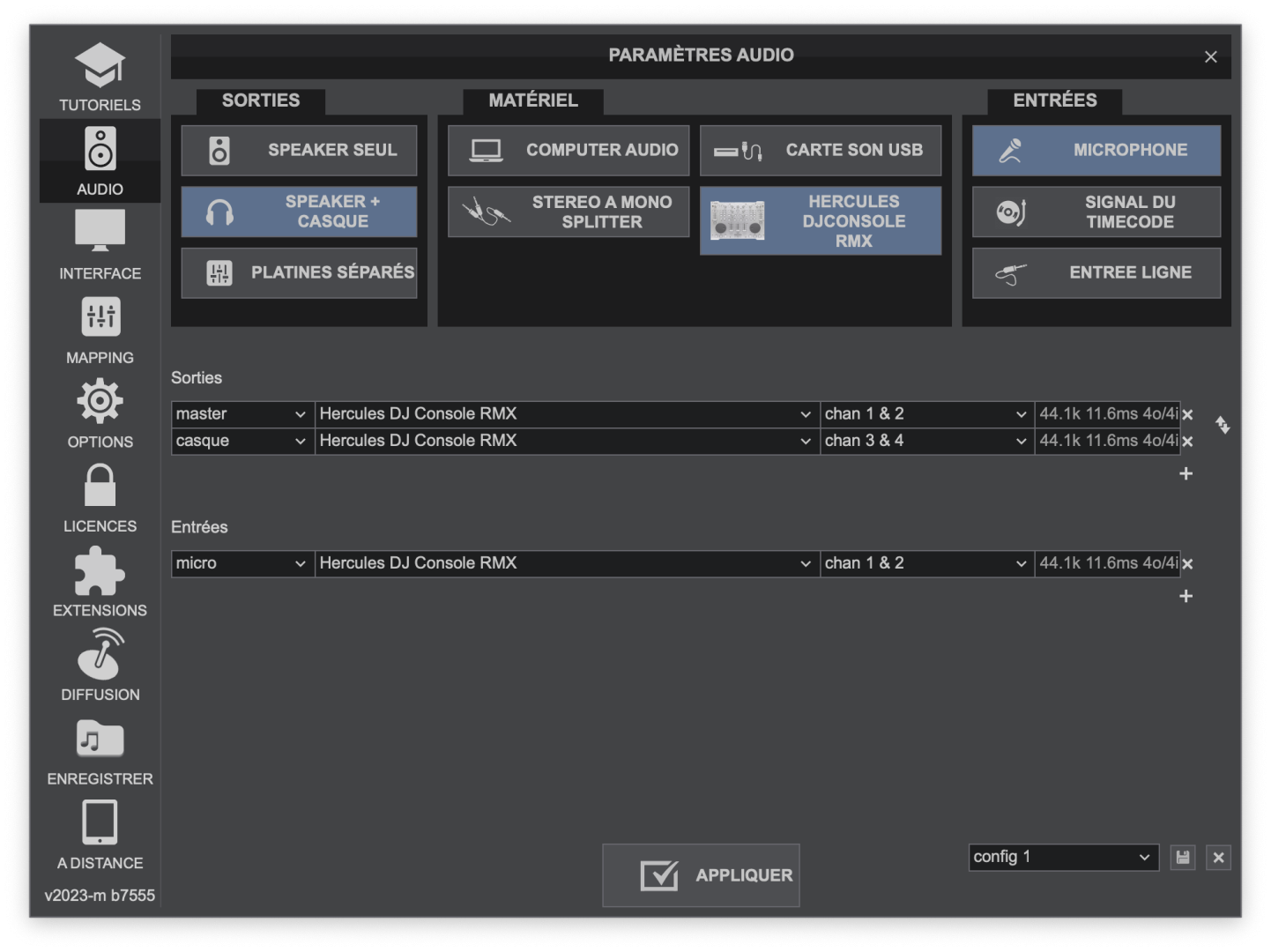
Inviato Tue 04 Jul 23 @ 11:33 pm
So,
1. you have properly (without any error) installed the latest drivers from Hercules ?
https://support.hercules.com/en/product/djconsolermx-en/
If so, check in Control Panel ->about and see if there is a firmware update available
2. Nothing to "allow" in System Settings -> Privacy & Security ?
3. Tried to enable what is called "system extensions" ? https://www.m3datarecovery.com/mac-bitlocker/enable-system-extension-m1-mac.html (you will need to repeat the drivers installation in this case)
4. Does Snoize MIDI Monitor detect your Hercules controller under Sources-<MIDI Sources ?
Install from here https://www.snoize.com/midimonitor/
The old Hercules controllers have issues with USB 3.0, and may require shorter USB cable and/or powered USB hub to work. https://support.hercules.com/en/kb/1006-en/
EDIT.
I dont have the RMX to test, but i tried to re-install the Hercules Drivers (M1 - Ventura). First thing i noticed is that in the installed components/Control Panels, the RMX was not listed.
After installation i go to Applications->DJHERCULESMIX->DJSeries->RMX->ControlPanel and the folder is empty , there is no app there.
So probably the RMX is not supported in Ventura and/or M1/M2
Better report the above to Hercules Support.
If Snoize MIDI Monitor cant detect the RMX as a MIDI device, neither any MIDI/DAW/DJ software will do.
Note that we are talking about the MIDI device, not its built-in sound card , which can use the Mac coreaudio driver (with limited functionality though)
EDIT2. In Applications->DJHERCULESMIX->DJSeries->Updater folder, there is a "manual_update" and "updater" app, along with some RMX related files. Maybe you can try to run one these and point to a dja/djc file to do some firmware update, but there is always a risk when you manually do firmware updates, so perhaps still best to ask Hercules before doing this.
1. you have properly (without any error) installed the latest drivers from Hercules ?
https://support.hercules.com/en/product/djconsolermx-en/
If so, check in Control Panel ->about and see if there is a firmware update available
2. Nothing to "allow" in System Settings -> Privacy & Security ?
3. Tried to enable what is called "system extensions" ? https://www.m3datarecovery.com/mac-bitlocker/enable-system-extension-m1-mac.html (you will need to repeat the drivers installation in this case)
4. Does Snoize MIDI Monitor detect your Hercules controller under Sources-<MIDI Sources ?
Install from here https://www.snoize.com/midimonitor/
The old Hercules controllers have issues with USB 3.0, and may require shorter USB cable and/or powered USB hub to work. https://support.hercules.com/en/kb/1006-en/
EDIT.
I dont have the RMX to test, but i tried to re-install the Hercules Drivers (M1 - Ventura). First thing i noticed is that in the installed components/Control Panels, the RMX was not listed.
After installation i go to Applications->DJHERCULESMIX->DJSeries->RMX->ControlPanel and the folder is empty , there is no app there.
So probably the RMX is not supported in Ventura and/or M1/M2
Better report the above to Hercules Support.
If Snoize MIDI Monitor cant detect the RMX as a MIDI device, neither any MIDI/DAW/DJ software will do.
Note that we are talking about the MIDI device, not its built-in sound card , which can use the Mac coreaudio driver (with limited functionality though)
EDIT2. In Applications->DJHERCULESMIX->DJSeries->Updater folder, there is a "manual_update" and "updater" app, along with some RMX related files. Maybe you can try to run one these and point to a dja/djc file to do some firmware update, but there is always a risk when you manually do firmware updates, so perhaps still best to ask Hercules before doing this.
Inviato Wed 05 Jul 23 @ 10:57 am
It seems to be there is no solution even for my case. DJ Control MP3. This means i need to to stop the pro membership. It is very disappointing because you are forcing me to pay the membership and then finally there is no solution to get the device running. But you listet it as supported.
Inviato Thu 25 Apr 24 @ 11:03 am
user27524290 wrote :
It seems to be there is no solution even for my case. DJ Control MP3. This means i need to to stop the pro membership.
Or you can look at the situation the other way: your Pro membership allow you to use an impressive list of DJ controllers, a lot of them you can probably find second hand for pretty cheap on.
Some of these controllers came out a while ago, and as much as we like seeing our users still having fun with them after all this time, incompatibilities are unfortunately out of our control. Maybe you can pass it on to a kid in your area, which will still be able to enjoy it on an old computer.
Inviato Fri 26 Apr 24 @ 6:38 pm
I found the solution.
If you are using mac (i am using mac os ventura 13.something) go to settings (mac settings) and type in the search bar "allow accessories to connect"
Click on "allow accessories to connect" and in the main window select "ALWAYS"
Now it should work.
If it doesnt work, download newest hercules drivers (HDJC series).
Hope this helped.
Cheers guys!
If you are using mac (i am using mac os ventura 13.something) go to settings (mac settings) and type in the search bar "allow accessories to connect"
Click on "allow accessories to connect" and in the main window select "ALWAYS"
Now it should work.
If it doesnt work, download newest hercules drivers (HDJC series).
Hope this helped.
Cheers guys!
Inviato Sun 23 Jun 24 @ 9:59 am








