Hi, i have this problem with touch combo fx and soundcolor fx in my Pioneer DDJ-RZX; if i use touch fx and i forgot to reset Y axis (about color fx) to 0 when i stop using touch fx…when i use channels soundcolor fx knob or master color fx knob, as soon i turn on one soundcolor fx i have the effect, but my color fx knob is at 0 (12 o’clock)…for color fx ‘crush’ is very noise :( because i would have crush effect only when i turn color fx lnob and not when i put on soundcolor fx with button :( can you help me? thanks!
Inviato Tue 12 Oct 21 @ 8:52 am
I will check. But since a few things have changed with color effects since the initial support of RZX it may need an update of the screens skin to fix that particular one.
Anyway, I'll check and report back.
Anyway, I'll check and report back.
Inviato Tue 12 Oct 21 @ 9:53 am
PhantomDeejay wrote :
I will check. But since a few things have changed with color effects since the initial support of RZX it may need an update of the screens skin to fix that particular one.
Anyway, I'll check and report back.
Anyway, I'll check and report back.
ok thanks!
Inviato Tue 12 Oct 21 @ 10:35 am
only color fx ‘filter’ work well, if i use decks color fx knob or master color fx knob, in touch screen the Y Combo FX (about color fx) remain off.
Inviato Tue 12 Oct 21 @ 11:13 am
the problem (i think) is in skin mapper at Y Combo Fx: effect_slider_active ‘colorfx’ 1
that should reset when i exit about combo fx screen or when i activate any soundcolor fx, right?
that should reset when i exit about combo fx screen or when i activate any soundcolor fx, right?
Inviato Wed 13 Oct 21 @ 8:18 am
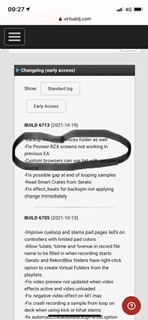
is combo fx correct? thanks a lot!!!!
Inviato Tue 19 Oct 21 @ 7:28 am
No, that was not for your issue with Color FX.
However the next update will include a fix for your issue as well.
Fortunately the issue could be fixed without a skin update.
Instead the default mapper has been updated to address that situation.
If you're using the default mapper then all should be fixed automatically for you.
If you use a custom mapper then let me know so that I can point you to make the necessary corrections on your mapper to fix this issue.
However the next update will include a fix for your issue as well.
Fortunately the issue could be fixed without a skin update.
Instead the default mapper has been updated to address that situation.
If you're using the default mapper then all should be fixed automatically for you.
If you use a custom mapper then let me know so that I can point you to make the necessary corrections on your mapper to fix this issue.
Inviato Tue 19 Oct 21 @ 4:22 pm
PhantomDeejay wrote :
No, that was not for your issue with Color FX.
However the next update will include a fix for your issue as well.
Fortunately the issue could be fixed without a skin update.
Instead the default mapper has been updated to address that situation.
If you're using the default mapper then all should be fixed automatically for you.
If you use a custom mapper then let me know so that I can point you to make the necessary corrections on your mapper to fix this issue.
However the next update will include a fix for your issue as well.
Fortunately the issue could be fixed without a skin update.
Instead the default mapper has been updated to address that situation.
If you're using the default mapper then all should be fixed automatically for you.
If you use a custom mapper then let me know so that I can point you to make the necessary corrections on your mapper to fix this issue.
I use a custom mapping, because I have assigned commands to the buttons of the RZX not used by Virtual DJ and double commands to other buttons. Could you tell me the change to make in the mapping? For the resolution of the releaseFX instead still no solution? Thanks PhantomDeeJay
Inviato Tue 19 Oct 21 @ 11:59 pm
i have a personal mapper too…can you tell us where to change? thanks a lot
Inviato Wed 20 Oct 21 @ 9:45 am
CFX_SPACE:
CFX_DUB_ECHO:
CFX_CRUSH:
CFX_JET:
CFX_PITCH:
CFX_FILTER:
mixermode ? var_equal '$RZX_CFXMulti' 1 ? set '$RZX_CFXMulti' 0 & set '$RZX_CFXMultiDisp' 0 & deck master filter 50% & deck all filter 50% & deck master filter_activate 'reverb' & deck all filter_activate 'reverb' : deck master filter_activate 'reverb' & deck all filter_activate 'reverb' : NOTHING
CFX_DUB_ECHO:
mixermode ? var_equal '$RZX_CFXMulti' 1 ? set '$RZX_CFXMulti' 0 & set '$RZX_CFXMultiDisp' 0 & deck master filter 50% & deck all filter 50% & deck master filter_activate 'echo' & deck all filter_activate 'echo' : deck master filter_activate 'echo' & deck all filter_activate 'echo' : NOTHING
CFX_CRUSH:
mixermode ? var_equal '$RZX_CFXMulti' 1 ? set '$RZX_CFXMulti' 0 & set '$RZX_CFXMultiDisp' 0 & deck master filter 50% & deck all filter 50% & deck master filter_activate 'distortion' & deck all filter_activate 'distortion' : deck master filter_activate 'distortion' & deck all filter_activate 'distortion' : NOTHING
CFX_JET:
mixermode ? var_equal '$RZX_CFXMulti' 1 ? set '$RZX_CFXMulti' 0 & set '$RZX_CFXMultiDisp' 0 & deck master filter 50% & deck all filter 50% & deck master filter_activate 'flanger' & deck all filter_activate 'flanger' : deck master filter_activate 'flanger' & deck all filter_activate 'flanger' : NOTHING
CFX_PITCH:
mixermode ? var_equal '$RZX_CFXMulti' 1 ? set '$RZX_CFXMulti' 0 & set '$RZX_CFXMultiDisp' 0 & deck master filter 50% & deck all filter 50% & deck master filter_activate 'pitch' & deck all filter_activate 'pitch' : deck master filter_activate 'pitch' & deck all filter_activate 'pitch' : NOTHING
CFX_FILTER:
mixermode ? var_equal '$RZX_CFXMulti' 1 ? set '$RZX_CFXMulti' 0 & set '$RZX_CFXMultiDisp' 0 & deck master filter 50% & deck all filter 50% & deck master filter_activate 'filter' & deck all filter_activate 'filter' : deck master filter_activate 'filter' & deck all filter_activate 'filter' : NOTHING
Inviato Wed 20 Oct 21 @ 10:16 am
Thanks PhantomDeeJay
Inviato Wed 20 Oct 21 @ 12:00 pm
hi, i have solver the Combo fx problem (my first post in this topic) with this script: effect_slider_active ‘colorfx’ 1 0% before all piooner color fx script buttons, for reset always color fx slider 1 before use it…..
Inviato Thu 11 Nov 21 @ 8:55 am
A color fx slider should reset at 50% (0.5) not 0.
Zero (0) is all way to the left which on color effects means that they are active
Also the common behavior of color effects is for them to remain active if the knob is not on center and switch to a new one.
That's how all hardware based color effects operate, and that's also how they are mapped to operate with VirtualDJ.
Zero (0) is all way to the left which on color effects means that they are active
Also the common behavior of color effects is for them to remain active if the knob is not on center and switch to a new one.
That's how all hardware based color effects operate, and that's also how they are mapped to operate with VirtualDJ.
Inviato Thu 11 Nov 21 @ 9:04 am
PhantomDeejay wrote :
A color fx slider should reset at 50% (0.5) not 0.
Zero (0) is all way to the left which on color effects means that they are active
Also the common behavior of color effects is for them to remain active if the knob is not on center and switch to a new one.
That's how all hardware based color effects operate, and that's also how they are mapped to operate with VirtualDJ.
Zero (0) is all way to the left which on color effects means that they are active
Also the common behavior of color effects is for them to remain active if the knob is not on center and switch to a new one.
That's how all hardware based color effects operate, and that's also how they are mapped to operate with VirtualDJ.
but if you try making this script 50% and with all color fx mixer knobs at 50% and make on color fx ‘crush’ you have a big noise :( with 0% you doesn’t have noise, try ok?
Inviato Thu 11 Nov 21 @ 11:55 am
Color fx are supposed to replace the filter, so you should use filter, or alternatively effect_colorslider
Using effect_slider_active on a color effect might have unpredictable results.
Using effect_slider_active on a color effect might have unpredictable results.
Inviato Thu 11 Nov 21 @ 12:08 pm
Adion wrote :
Color fx are supposed to replace the filter, so you should use filter, or alternatively effect_colorslider
Using effect_slider_active on a color effect might have unpredictable results.
Using effect_slider_active on a color effect might have unpredictable results.
yes but effect_slider_active is in touch screen natively mapper about ddj-rzx…this is the problem!!!! i only reset this script for haven’t noise when i put on ‘distortion’ color fx
Inviato Thu 11 Nov 21 @ 2:29 pm








