Will this work with VDJ 2021: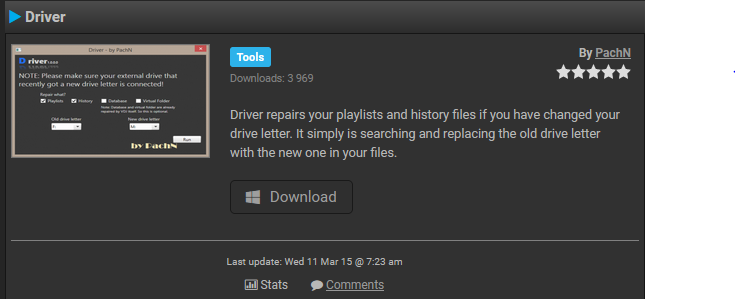
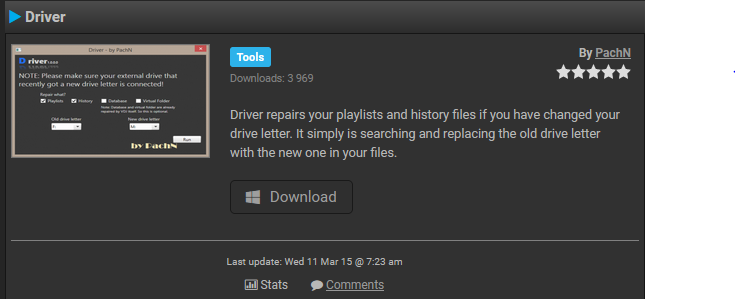
Inviato Fri 21 Jan 22 @ 12:57 am
Anyone...Bueller? Bueller?
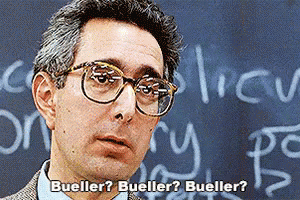
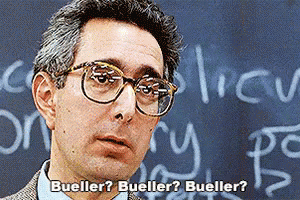
Inviato Sun 23 Jan 22 @ 3:20 am
it should work
Inviato Sun 23 Jan 22 @ 3:32 am
Have you used that app?
Opinions?
Opinions?
Inviato Mon 24 Jan 22 @ 6:28 pm
You can also do it manually with any text editor. Open up the files and batch replace the file location.
Inviato Mon 24 Jan 22 @ 6:31 pm
kradcliffe wrote :
You can also do it manually with any text editor. Open up the files and batch replace the file location.
Tried that, did not work.
Inviato Mon 24 Jan 22 @ 6:33 pm
That tool is half a decade old. Probably not necessary ...
VirtualDJ is good at automatically "fixing" playlists if its just a drive letter change.
Or you can start using VirutalFolders ("smarter" playlists) that are database driven, and 'agnostic' to drive letter
VirtualDJ is good at automatically "fixing" playlists if its just a drive letter change.
Or you can start using VirutalFolders ("smarter" playlists) that are database driven, and 'agnostic' to drive letter
Inviato Tue 25 Jan 22 @ 5:08 pm
DJMBR01 wrote :
Tried that, did not work.
Tried that, did not work.
And if it didnt work, perhaps the change is more than just a drive letter? New path, renamed path, or moved files? You can open any of the "missing file entries" in your playlist, in the Tag editor, and see where VirtualDJ expects it to be
Inviato Tue 25 Jan 22 @ 5:10 pm
Rune,
You were correct.
The old history had a space in the directory name I was not accounting for.
Thanks for the response.
You were correct.
The old history had a space in the directory name I was not accounting for.
Thanks for the response.
Inviato Fri 28 Jan 22 @ 1:44 am









