Hi, I have used Waves Plugins with VDJ for several years. Either as standalone or in a Studio Rack configurations. I run the 64 version of VDJ.
In Build 6833. none of the Waves plugins load properly and do not work.
Let me know if you need more info, or if I can be of help in fixing this issue.
Thank you,
RiotGrrrl
In Build 6833. none of the Waves plugins load properly and do not work.
Let me know if you need more info, or if I can be of help in fixing this issue.
Thank you,
RiotGrrrl
Inviato Tue 08 Feb 22 @ 3:36 am
i have never been able to get them to work myself
kinda curious how you had them working before
kinda curious how you had them working before
Inviato Tue 08 Feb 22 @ 11:39 am
Are you able to say: compared to which version where it worked?
Inviato Tue 08 Feb 22 @ 1:41 pm
@ DJCEL
I meant to say that they work fine in b6800 VDJ.
I meant to say that they work fine in b6800 VDJ.
Inviato Tue 08 Feb 22 @ 2:46 pm
@WICKEDMIX
As I have found with most plugins, in order for them to have a chance to work they must be in the correct VDJ folder. In my case that folder is
D:\Documents\VirtualDJ\Plugins64\SoundEffect
that path could be expanded into folder subfolders such as
D:\Documents\VirtualDJ\Plugins64\SoundEffect\Waves
I also will on occasion use Plugins from Izotope and others.
I find that moving the .dll and .ini from the plugin directly into the earlier mentioned folder is key but not always necessary.
For Waves plugins specifically, using the software version of the Waves Studio rack will give you more control over order of flow and other very helpful things. Also, using Studio Rack moves much of the effect processing out of VDJ.
here's a quick video of Studio Rack running with my Master Buss settings. Waves Abby Road mastering plugin is shown and a brief glance at LoAir near the end.
https://gyazo.com/d4f47c433b01e3863153db5efb7e43dfhttps://gyazo.com/d4f47c433b01e3863153db5efb7e43df
As I have found with most plugins, in order for them to have a chance to work they must be in the correct VDJ folder. In my case that folder is
D:\Documents\VirtualDJ\Plugins64\SoundEffect
that path could be expanded into folder subfolders such as
D:\Documents\VirtualDJ\Plugins64\SoundEffect\Waves
I also will on occasion use Plugins from Izotope and others.
I find that moving the .dll and .ini from the plugin directly into the earlier mentioned folder is key but not always necessary.
For Waves plugins specifically, using the software version of the Waves Studio rack will give you more control over order of flow and other very helpful things. Also, using Studio Rack moves much of the effect processing out of VDJ.
here's a quick video of Studio Rack running with my Master Buss settings. Waves Abby Road mastering plugin is shown and a brief glance at LoAir near the end.
https://gyazo.com/d4f47c433b01e3863153db5efb7e43dfhttps://gyazo.com/d4f47c433b01e3863153db5efb7e43df
Inviato Tue 08 Feb 22 @ 3:00 pm
Thanks I'll have to try the studio rack
Inviato Tue 08 Feb 22 @ 5:48 pm
Regarding the issue, do you mean that the plugin winow doesn't open or there are not listed anymore in vdj?
Can you test with another setting for "experimentalSkinEngine" ?
Can you test with another setting for "experimentalSkinEngine" ?
Inviato Wed 09 Feb 22 @ 3:57 am
The issue in b6833 is that the Waves plugins are not opening in their native windows and instead are trying (I guess) to open in the VDJ plugin window. In b6800 and all previous that I have used the Waves plugins open in their native plugin windows. Plugins from Izotope and others DO open in their native plugin windows in b6833 and before.
Switching skin engines has not effect on the issue.
Attached are two pictures. One is off b6800, which works properly with Waves plugins, and the other is of b6833 which does not work with Waves Plugins.
Explanation of pictures:
b6800 Waves.png shows three plugins and there native plugin windows. The plugins are from Waves, Sonible, and Izotope. The red circle indicates VDJ version. Blue circle indicates that no VDJ plugin window is open.

b6833 Waves.png also shows three plugins but only the ones from Sonible and Izotope have open navtive plugin windows. The Waves plugin in this version tries to open in the VDJ plugin window as indicated by the blue circle. The red circle indicates the VDJ version. (NOTE: The fact that this picture shows an open song should be ignored as whether a song IS or IS NOT open has no bearing on the problem.)
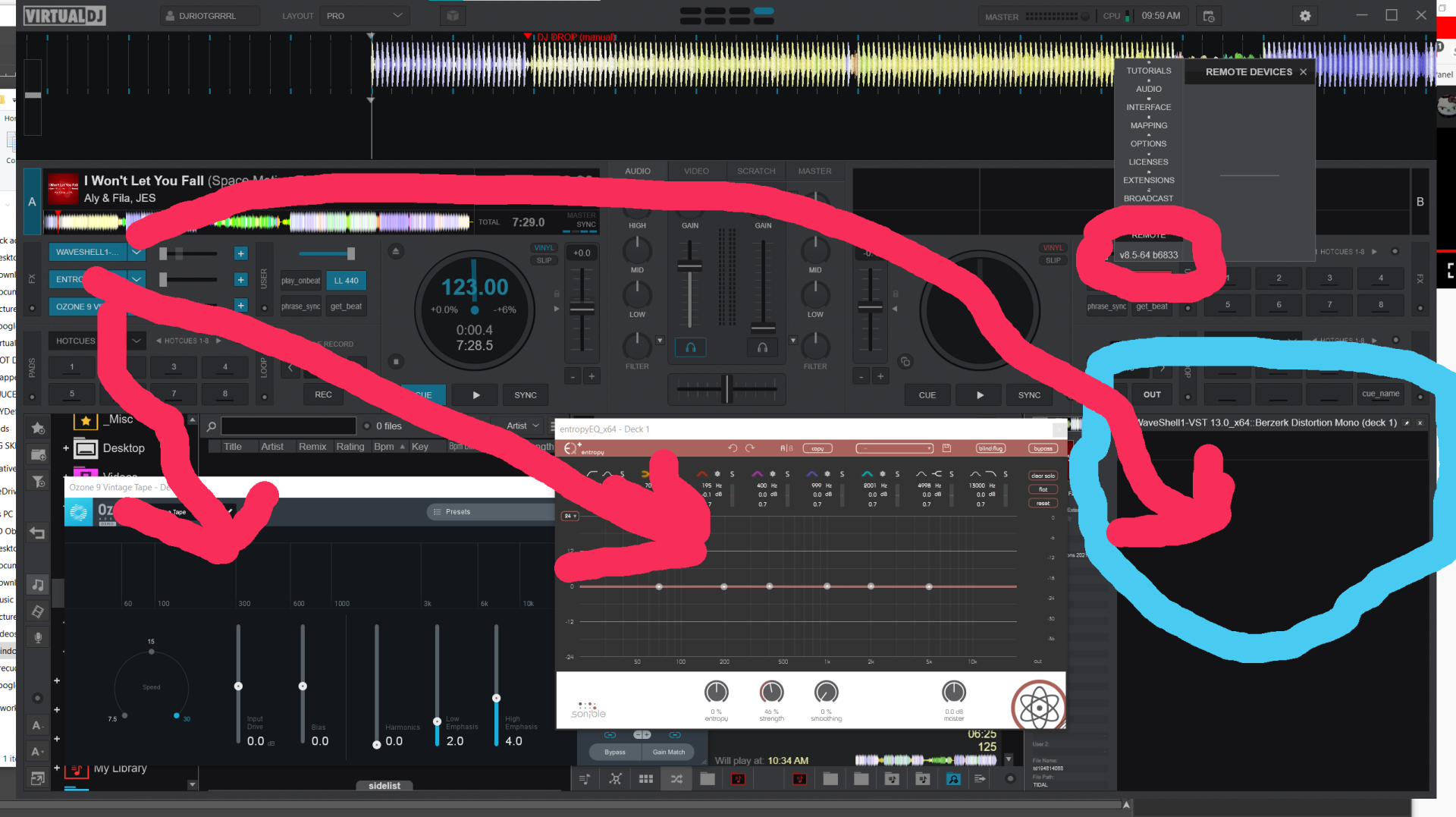
Let me know if you need more info.
Thanks
RiotGrrrl
Switching skin engines has not effect on the issue.
Attached are two pictures. One is off b6800, which works properly with Waves plugins, and the other is of b6833 which does not work with Waves Plugins.
Explanation of pictures:
b6800 Waves.png shows three plugins and there native plugin windows. The plugins are from Waves, Sonible, and Izotope. The red circle indicates VDJ version. Blue circle indicates that no VDJ plugin window is open.

b6833 Waves.png also shows three plugins but only the ones from Sonible and Izotope have open navtive plugin windows. The Waves plugin in this version tries to open in the VDJ plugin window as indicated by the blue circle. The red circle indicates the VDJ version. (NOTE: The fact that this picture shows an open song should be ignored as whether a song IS or IS NOT open has no bearing on the problem.)
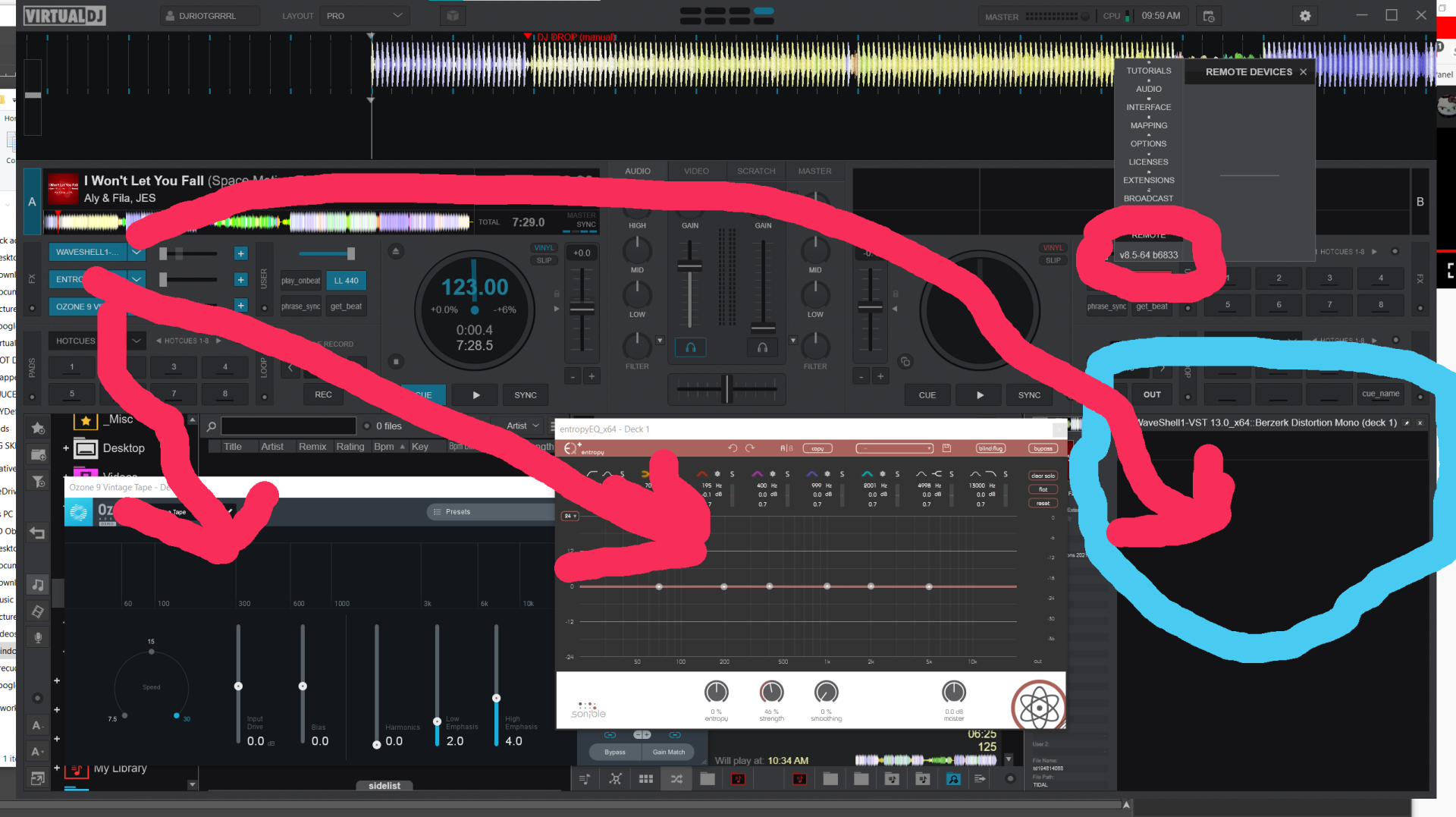
Let me know if you need more info.
Thanks
RiotGrrrl
Inviato Wed 09 Feb 22 @ 4:20 pm
Thanks, problem found, a fix will be available shortly
Inviato Wed 09 Feb 22 @ 4:32 pm
Should be fixed in 6839
Inviato Sat 12 Feb 22 @ 7:34 am
DJ Riot Grrrl wrote :
Hi, I have used Waves Plugins with VDJ for several years. Either as standalone or in a Studio Rack configurations. I run the 64 version of VDJ.
In Build 6833. none of the Waves plugins load properly and do not work.
Let me know if you need more info, or if I can be of help in fixing this issue.
Thank you,
RiotGrrrl
In Build 6833. none of the Waves plugins load properly and do not work.
Let me know if you need more info, or if I can be of help in fixing this issue.
Thank you,
RiotGrrrl
Hey, are you still using the Waves-plugins? I just got me 3 plugins (Infected Mushroom Pusher, Maserati GRP and GEQ) and cannot get them running in VDJ2024 on a MacBook Pro M1. I tried with Version 15 plugins and downgraded to V14 without success. It either gives me a message box saying "incompatible plugin" or just restarts VDJ when selecting the VST3 plugin in the master effects section. Any ideas or help is greatly appreciated! Thank you in advance - Daniel
Inviato Thu 03 Oct 24 @ 10:36 pm
I'm not a Mac user, but I can tell you from the PC side of things, that VST3 plugins live in their own specific system folder, and it's not required (as it it once was) to copy them into the VDJ folder.
Also, Waves plugins run through a wrapper (WaveShell) rather than directly, so you have to load/run the wrapper to use the plugin. At least that's the way it works on PC.

Also, Waves plugins run through a wrapper (WaveShell) rather than directly, so you have to load/run the wrapper to use the plugin. At least that's the way it works on PC.

Inviato Fri 04 Oct 24 @ 9:50 am
groovindj wrote :
I'm not a Mac user, but I can tell you from the PC side of things, that VST3 plugins live in their own specific system folder, and it's not required (as it it once was) to copy them into the VDJ folder.
Also, Waves plugins run through a wrapper (WaveShell) rather than directly, so you have to load/run the wrapper to use the plugin. At least that's the way it works on PC.
Also, Waves plugins run through a wrapper (WaveShell) rather than directly, so you have to load/run the wrapper to use the plugin. At least that's the way it works on PC.
Hey, this might help me a lot, thank you ... I'll give it a try later! Mac M1 users might also "suffer" from the fact that the VST effect might only run using Rosetta (Intel emulation) while being on an ARM Processor. I'll try to find out and let anyone know. Thank you for your help which is highly appreciated!!
Inviato Fri 04 Oct 24 @ 10:00 am
Keep in mind then that VirtualDJ itself runs as a native ARM application and it cannot access plugins that require rosetta.
In this case it IS possible to switch VirtualDJ to use rosetta instead in order to access the plugins, but I think this comes with a performance penalty..
In this case it IS possible to switch VirtualDJ to use rosetta instead in order to access the plugins, but I think this comes with a performance penalty..
Inviato Fri 04 Oct 24 @ 10:39 am
https://www.waves.com/support/waves-with-apple-silicon-processors
According to waves themselves their plugins are arm compatible since v13
According to waves themselves their plugins are arm compatible since v13
Inviato Fri 04 Oct 24 @ 11:01 am
PhantomDeejay wrote :
Keep in mind then that VirtualDJ itself runs as a native ARM application and it cannot access plugins that require rosetta.
In this case it IS possible to switch VirtualDJ to use rosetta instead in order to access the plugins, but I think this comes with a performance penalty..
In this case it IS possible to switch VirtualDJ to use rosetta instead in order to access the plugins, but I think this comes with a performance penalty..
Thank you, I also want to go for ARM-native plugins. Just checked the Waves.com website and they say:
Waves V15 plugins are fully supported in Apple Silicon processors running the following DAW versions and higher
>> Of course VirtualDJ is NOT listed here since it is not a DAW ... but as we see for Windows it is working.
When pointing the vstFxFolder to the path [Macintosh HD/Library/Audio/Plug-Ins/VST3] where the file "WaveShell1-VST3 15.0.vst3" resides OR to the path [Macintosh HD/Applications/Waves/WaveShells V15] I am able to select the WaveShell plugin.
Unfortunately VDJ 2024 then instantly shuts down and restarts itself. After that, the vstFxFolder-setting is cleared.
If I put the VST3-file in the folder ../VirtualDJ/PluginsMacArm/SoundEffect it gives me a messagebox when selecting the plugin stating: "The plugin does not seem compatible with this version of VirtualDJ".
Any ideas what I might do wrong? Thank you in advance!
- Daniel
Inviato Fri 04 Oct 24 @ 11:11 am
Adion wrote :
https://www.waves.com/support/waves-with-apple-silicon-processors
According to waves themselves their plugins are arm compatible since v13
According to waves themselves their plugins are arm compatible since v13
Yes, positive about that, thank you for checking this out!
Inviato Fri 04 Oct 24 @ 11:14 am
Raycoon wrote :
VDJ 2024 then instantly shuts down and restarts itself
When this happens (restart) then Atomix should have received a crash report, so hopefully they will be able to assist.
Inviato Fri 04 Oct 24 @ 11:17 am
groovindj wrote :
When this happens (restart) then Atomix should have received a crash report, so hopefully they will be able to assist.
Raycoon wrote :
VDJ 2024 then instantly shuts down and restarts itself
When this happens (restart) then Atomix should have received a crash report, so hopefully they will be able to assist.
Sounds good ... I already created a support request regarding this problem. Since they have great plugins it would be a bummer if I could not use them as a Silicone Mac user. Thank you for your insight about the automatic crash report submission!
- Daniel
Inviato Fri 04 Oct 24 @ 11:30 am
groovindj wrote :
I'm not a Mac user, but I can tell you from the PC side of things, that VST3 plugins live in their own specific system folder, and it's not required (as it it once was) to copy them into the VDJ folder.
Also, Waves plugins run through a wrapper (WaveShell) rather than directly, so you have to load/run the wrapper to use the plugin. At least that's the way it works on PC.
Also, Waves plugins run through a wrapper (WaveShell) rather than directly, so you have to load/run the wrapper to use the plugin. At least that's the way it works on PC.
Hi, I tried everything without any luck ... but my support ticket got answered very quick, hence I am waiting for an update from one of their main developers. Great support ... I am looking forward to (step by step) getting VDJ-ready... here is Jimmy's response:
Quote :
Hello,
One of the main developers is answering that in thread and he would be the authority on how to resolve. You should continue there and I will close this ticket.
Hello,
One of the main developers is answering that in thread and he would be the authority on how to resolve. You should continue there and I will close this ticket.
Inviato Fri 04 Oct 24 @ 4:04 pm











