Pretty simple, I'm looking to control video effects from my controller by remapping the buttons for various control functions. I've kinda got the jist of how the remapping works, however I can't seem to find a way to link specific effects. That, or I just don't know how. For instance, I want the filter knob on the left deck to control Size on the Spectral Video Effect, and I want the Right filter knob to control Padding. But I don't know what parameters to type for that
Inviato Tue 29 Mar 22 @ 6:16 am
deck master video_fx_slider 1
deck master video_fx_slider 2
deck master video_fx_slider 2
Inviato Tue 29 Mar 22 @ 6:24 am
That works, except it makes both filter knobs control effect 1 if I set that to 1. In the mapping there is no distinction for the left filter knob or the right filter knob.
Picture for reference. With that code I can get the filter knob to control the first parameter, but if I put both of those lines of code it does nothing.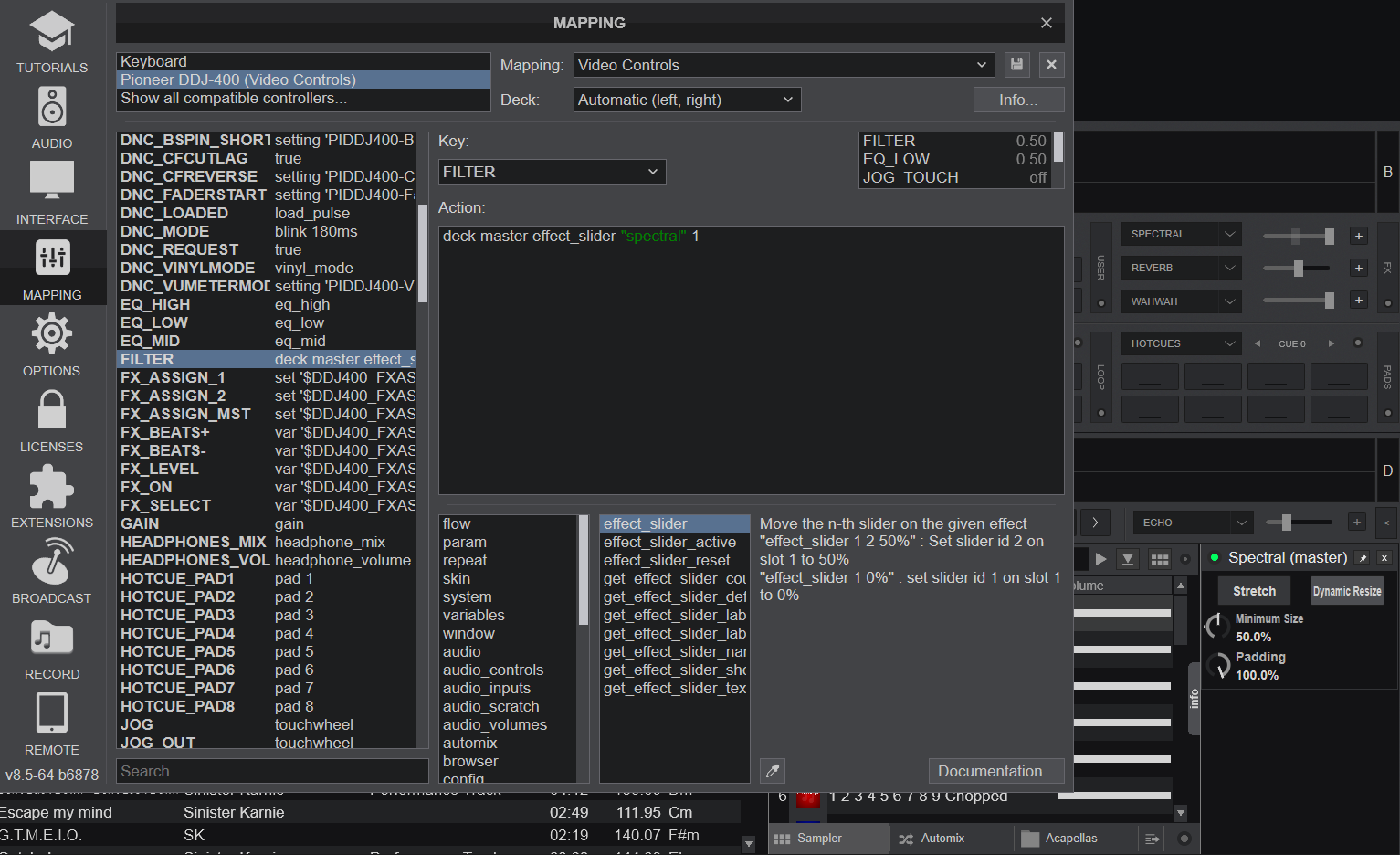
Picture for reference. With that code I can get the filter knob to control the first parameter, but if I put both of those lines of code it does nothing.
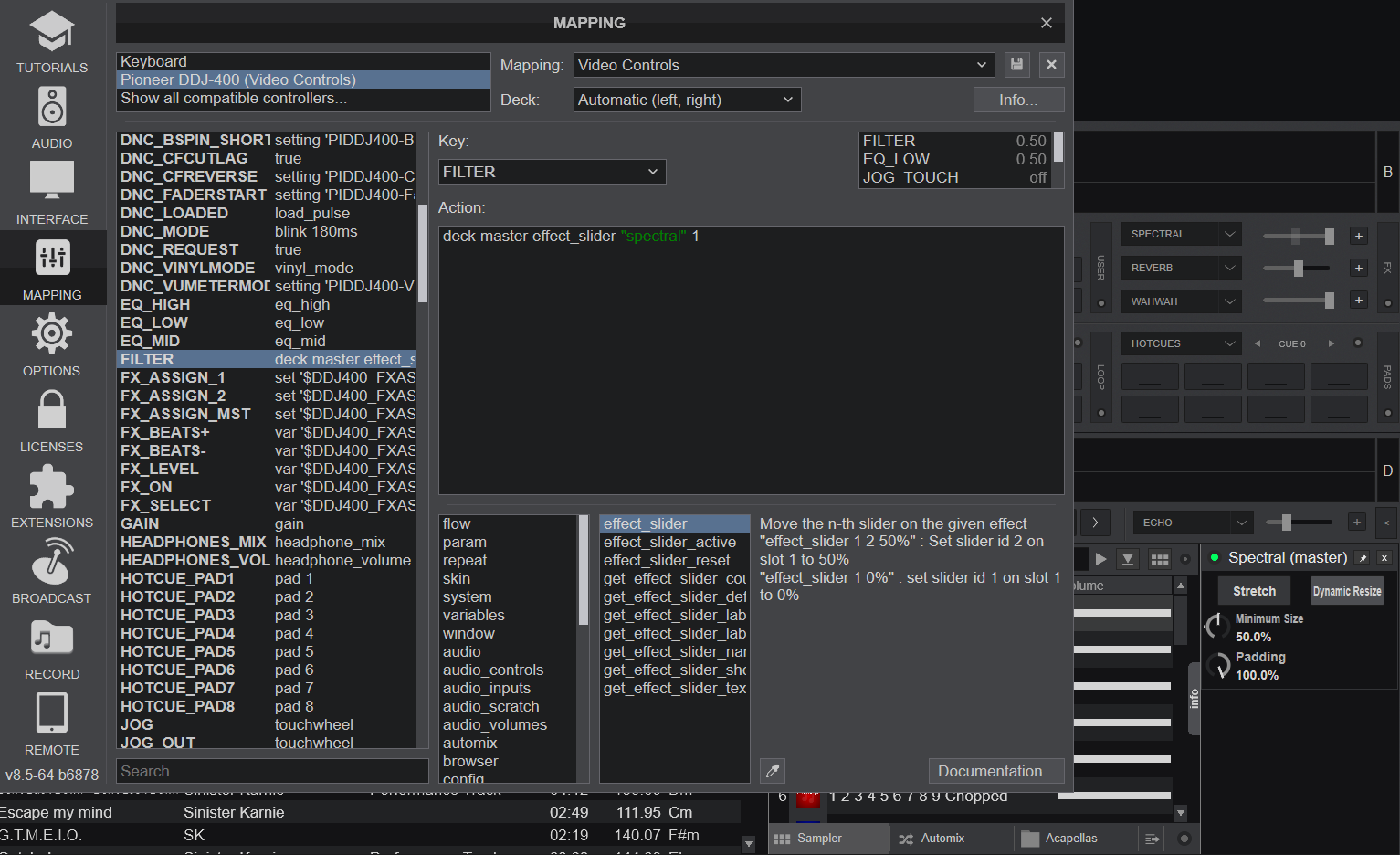
Inviato Tue 29 Mar 22 @ 7:15 am
device_side left ? deck master video_fx_slider 1 : deck master video_fx_slider 2
Try that
Try that
Inviato Tue 29 Mar 22 @ 7:18 am
Okay so that worked to make only the left side control parameter 1, but now where do I put the one for the right side? There is only one "Filter" button in the drop down and on the left side with all the buttons, if I try to just add a copy of that after the first line of code but change it to "right" and "2" it breaks again
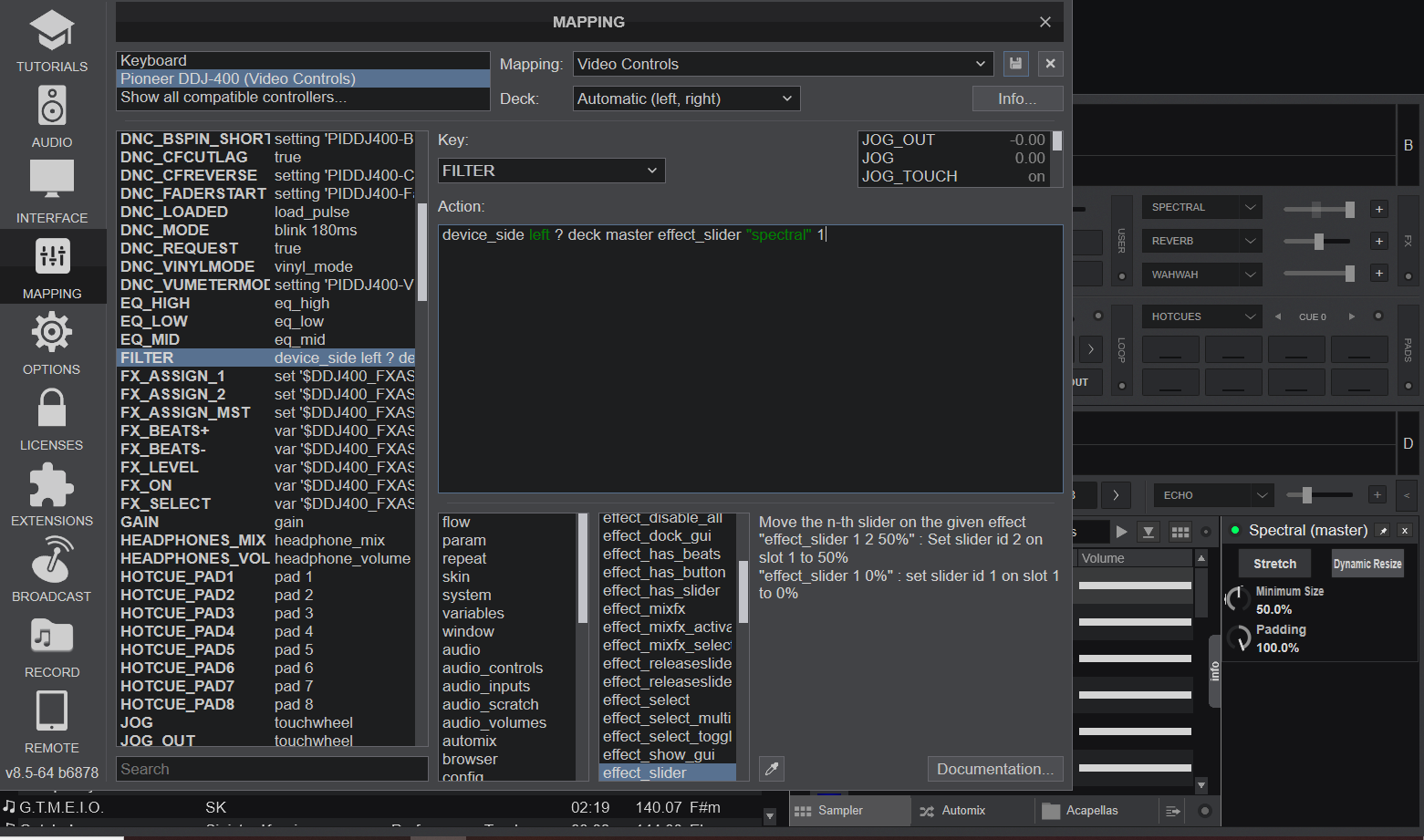
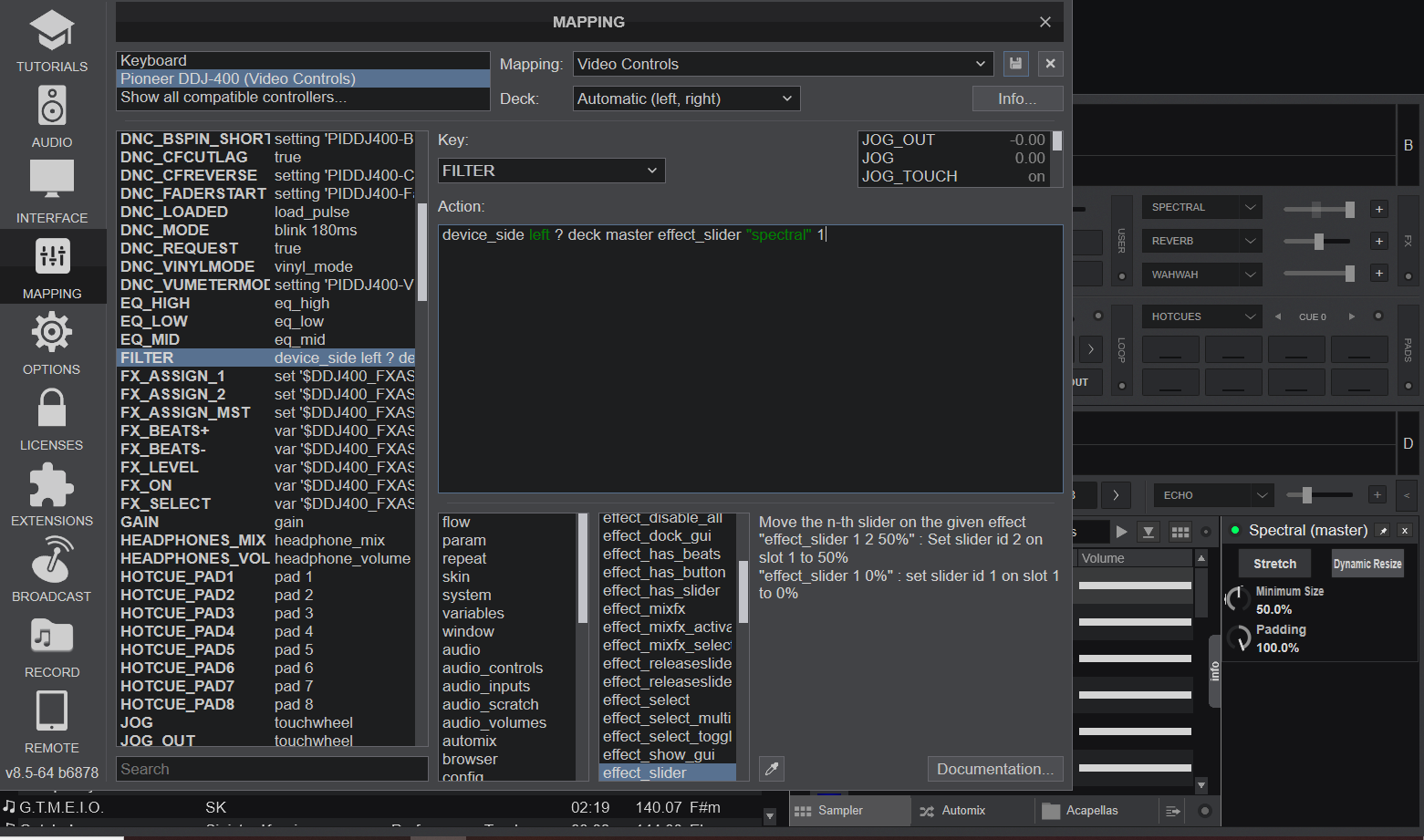
Inviato Tue 29 Mar 22 @ 7:29 am
Oh I see the colon makes it switch to the right side. Perfect, I got it working now.
So theoretically if I wanted to map a different effect to, say, the low knob, I can just copy and paste this same string of code to the low knob, and then just replace the effects portions with the effects I want it to control
So theoretically if I wanted to map a different effect to, say, the low knob, I can just copy and paste this same string of code to the low knob, and then just replace the effects portions with the effects I want it to control
Inviato Tue 29 Mar 22 @ 7:38 am
yes ;-)
The mapper is usually made to be quick to alter. Simply by entering a script action to a slider or knob (and it will work same on both decks). If you want to make a different action depending if its left or right deck, device_side will do the trick ;-)
The mapper is usually made to be quick to alter. Simply by entering a script action to a slider or knob (and it will work same on both decks). If you want to make a different action depending if its left or right deck, device_side will do the trick ;-)
Inviato Tue 29 Mar 22 @ 8:15 am
adding to ^that^ some cases it needs a query like this,
action_deck X ?
but most cases it's a device_side query as rune says.
action_deck X ?
but most cases it's a device_side query as rune says.
Inviato Tue 29 Mar 22 @ 8:31 am








