Hi there, I use beatport and have 1800+ tracks, is there a way for me to see what tracks haven't been played before or have a track counter at the side of the bpm and camelot key. As I love to see what hasn't been played before...
Many thanks saves me going through tracks that I don't recognise.
Many thanks saves me going through tracks that I don't recognise.
Inviato Mon 11 Apr 22 @ 3:33 pm
Tag Editor/Info has Playcount.
Inviato Mon 11 Apr 22 @ 3:57 pm
Add columns in your browser.. the 2 most useful are:
Play Count: tells you the number of times that the track has been played, for at least, the time, set in your options settings historyDelay (with the default, of 45sec)
Waveform: will display a waveform for any track that you have analyzed.. ie all those beatport tracks that you have not loaded will not display a waveform ..so you know you have never played them. (even for few seconds)
Having those 2 columns in you in your browser, allows one to easily know which you have not played or loaded to a deck.
To add a new column: Right-Click the top of any existing column, and add checks to the list displayed, of available columns.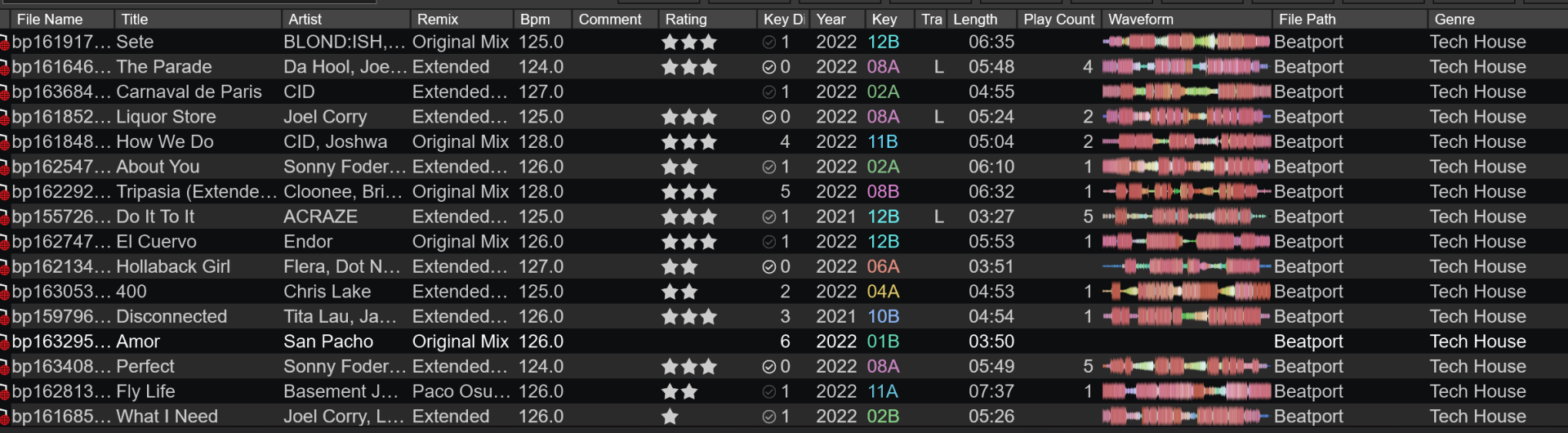
Play Count: tells you the number of times that the track has been played, for at least, the time, set in your options settings historyDelay (with the default, of 45sec)
Waveform: will display a waveform for any track that you have analyzed.. ie all those beatport tracks that you have not loaded will not display a waveform ..so you know you have never played them. (even for few seconds)
Having those 2 columns in you in your browser, allows one to easily know which you have not played or loaded to a deck.
To add a new column: Right-Click the top of any existing column, and add checks to the list displayed, of available columns.
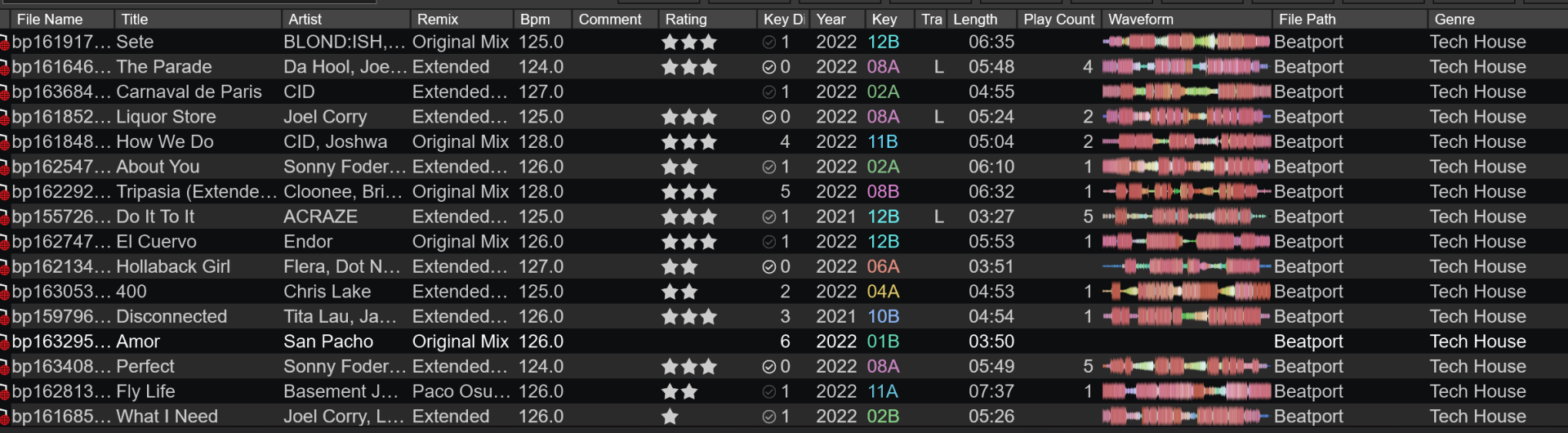
Inviato Mon 11 Apr 22 @ 4:26 pm
Or create a filter folder for play count is 0 or < 2 or whatever.
Inviato Mon 11 Apr 22 @ 4:37 pm
@Locodog.. that will work ONLY for those beatport tracks that are IN the database. (since the database is used by the filter to decide which to display)
ie: will not catch the many tracks that beatport displays, that have not been played, or that have not been loaded to a deck, or at minimum, have been modified with tag editor.
ie: will not catch the many tracks that beatport displays, that have not been played, or that have not been loaded to a deck, or at minimum, have been modified with tag editor.
Inviato Mon 11 Apr 22 @ 4:56 pm







