Can any of the team please explain the numbering convention (if there is one) for custom button assignment?
Reason I ask is that I've found for a while now if you create custom buttons in one skin then they don't appear in the same order/position in another. Also some skins have sliders and others don't so there is no consistency when swapping interfaces.
Looking in the settings.xml file they don't appear to be numbered, would be better perhaps if there was some way of editing them in an order?
Example of my settings file below:
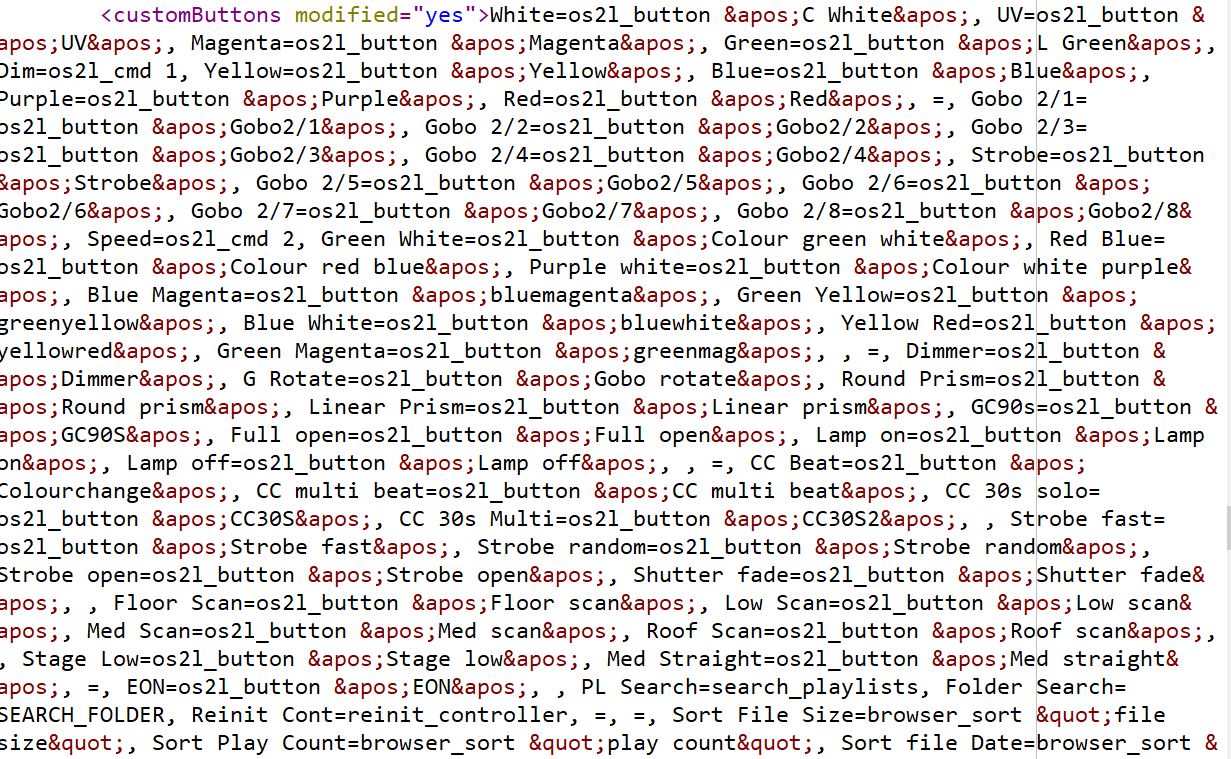
Reason I ask is that I've found for a while now if you create custom buttons in one skin then they don't appear in the same order/position in another. Also some skins have sliders and others don't so there is no consistency when swapping interfaces.
Looking in the settings.xml file they don't appear to be numbered, would be better perhaps if there was some way of editing them in an order?
Example of my settings file below:
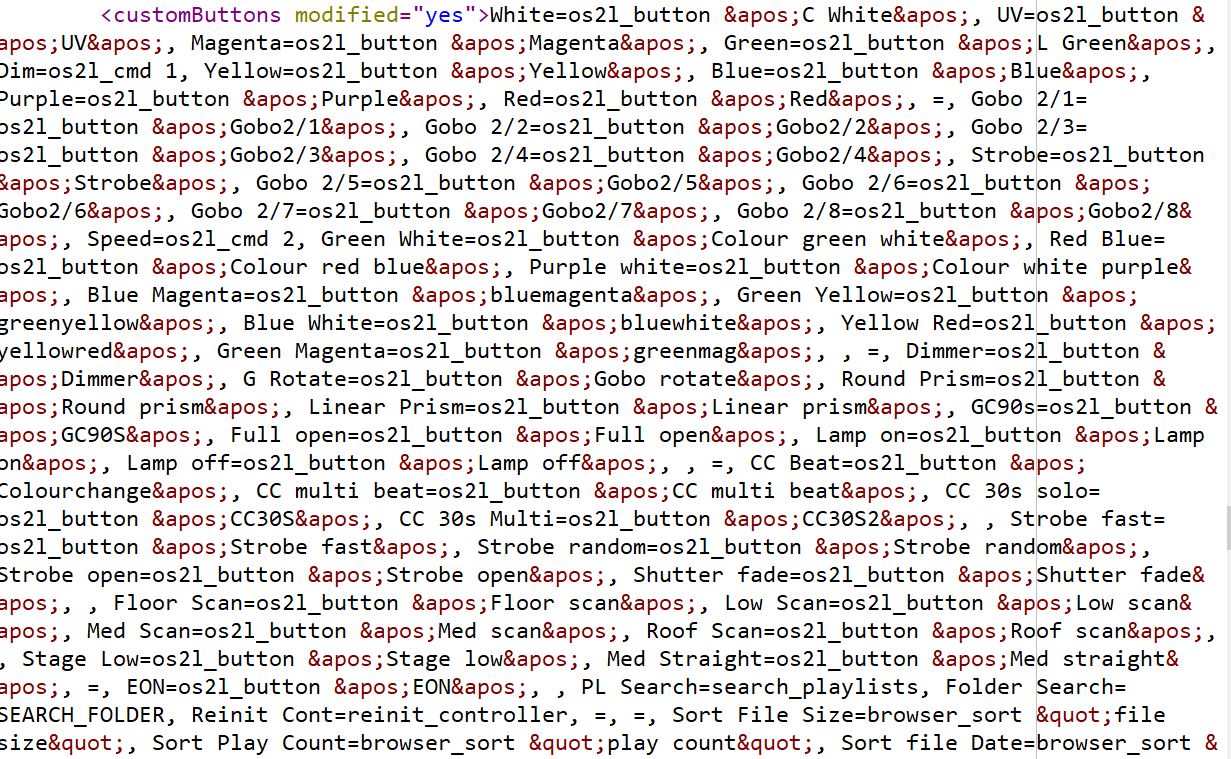
Inviato Mon 03 Apr 23 @ 9:00 am
in Skins every custom Button have a number.
for example:
The skin developers use their own order, there is no rule.
for example:
textaction="custom_button_name 3" action="custom_button 3" rightclick="custom_button_edit 3"
The skin developers use their own order, there is no rule.
Inviato Mon 03 Apr 23 @ 9:19 am
And believe VDJ may number buttons as:
[CustomButtonName=VDJ SCRIPT, CBName2=VDJ SCRIPT](XX), [CustomButtonName=VDJ Script,... ](YY), [.......](ZZ), .....
everything between the first [... ] is being called/addressed by the skin script custom_button 1
everything between the 2nd [... ] is being called/addressed by the skin script custom_button 2
with the (XX) .... XX is then number of different button choices for custom_button 1
YY the number of different button choices for custom_button 2
ZZ the number of button choices for custom_button 3
Summary:
everything between the first [...] is the first custom button
and between the 2nd [...] is the second custom button, etc ...
and as DENNYO Beats have mentioned.. if a skin creator uses a different custom_button number, say 15.. (ie custom_button 15 in the skin) then your custom_button 3 will not be displayed (and its alternative XX choices) on your current skin.
Your custom_button (s) are still in VDJ.. waiting for a the skin script to address/choose them, again.
and likewise, the button scripts created by you using an alternate skin.. for custom_button 15 will always remain in VDJ even if you go back to the original skin, which does NOT have a skin custom_button 15, and no longer have access to it. (since the skin does NOT show a custom_button 15.
[CustomButtonName=VDJ SCRIPT, CBName2=VDJ SCRIPT](XX), [CustomButtonName=VDJ Script,... ](YY), [.......](ZZ), .....
everything between the first [... ] is being called/addressed by the skin script custom_button 1
everything between the 2nd [... ] is being called/addressed by the skin script custom_button 2
with the (XX) .... XX is then number of different button choices for custom_button 1
YY the number of different button choices for custom_button 2
ZZ the number of button choices for custom_button 3
Summary:
everything between the first [...] is the first custom button
and between the 2nd [...] is the second custom button, etc ...
and as DENNYO Beats have mentioned.. if a skin creator uses a different custom_button number, say 15.. (ie custom_button 15 in the skin) then your custom_button 3 will not be displayed (and its alternative XX choices) on your current skin.
Your custom_button (s) are still in VDJ.. waiting for a the skin script to address/choose them, again.
and likewise, the button scripts created by you using an alternate skin.. for custom_button 15 will always remain in VDJ even if you go back to the original skin, which does NOT have a skin custom_button 15, and no longer have access to it. (since the skin does NOT show a custom_button 15.
Inviato Mon 03 Apr 23 @ 10:19 am
Thanks for the explanations .... I sort of guessed the bit about skinners using their own systems.
Still doesn't explain how they are saved though ..... how does a skin know which custom button to load from the settings.xml as there appears to be no numbering involved?
I still feel it's a bit strange that if you decide to use another skin for whatever reason it could mean your previously created custom buttons are in a different place or even not there at all ........
Still doesn't explain how they are saved though ..... how does a skin know which custom button to load from the settings.xml as there appears to be no numbering involved?
I still feel it's a bit strange that if you decide to use another skin for whatever reason it could mean your previously created custom buttons are in a different place or even not there at all ........
Inviato Mon 03 Apr 23 @ 12:00 pm
kradcliffe wrote :
Still doesn't explain how they are saved though ..... how does a skin know which custom button to load from the settings.xml as there appears to be no numbering involved?
They are numbered by their ordering... as mentioned.
IIDEEJAYII wrote :
Summary:
everything between the first [...] is the first custom button
and between the 2nd [...] is the second custom button, etc ...
everything between the first [...] is the first custom button
and between the 2nd [...] is the second custom button, etc ...
and the between the 3rd [...] is the third custom button called by skin script: custom_button 3
between the 4th [...] is the forth custom button called by the script of the skin: custom_button 4
the 5th is number 5
the 6th is number 6
etc....
So custom buttons all have defined numbers by the order in the list. And each button called by a script in the skin, with a number, defining which button is used.
The custom buttons that appear in a skin are those that the skin creator added to that skin..
If skin A uses custom_button 1 and skin B uses custom_button 15 then you don't see your custom button 1 when you switch to skin B. But both button 1 and 15 are incorporated into VDJ .. just may not be available in both skins.
In the same way that fx slots can exist, even if not displayed by the skin, or a deck can exist even if not displayed by the skin. (for example the script: deck 13 load & deck 13 play_pause will load the browsed track and play/pause it even though the deck 13 is not a part of the skin)
Meaning that custom buttons can exist even if not used by the skin.
Only the custom button numbers that the skin creator put in skin, will be there to use.
---------------------
PS
The default Pro skin only uses
custom_button 1
custom_button 2
custom_button 3
custom_button 4
and
custom_button 5 for the slider
And they are mirrored on Left and Right Decks. so the same buttons exist on each deck, a total of 5 custom buttons, available.
Most other skins can have many more custom buttons and the numbers and locations can vary with creator of skin (as DennyYo has mentioned, "The skin developers use their own order, there is no rule.")
Inviato Mon 03 Apr 23 @ 12:27 pm
I have on my new Skin "Project Control" a Window to see Custom-Button 1-600 and on the top line a button that hide all not used buttons from my skin. So you can easy see what buttons you are use for your scripts or actions. but you see all "customs" as button. Any of this are sliders.
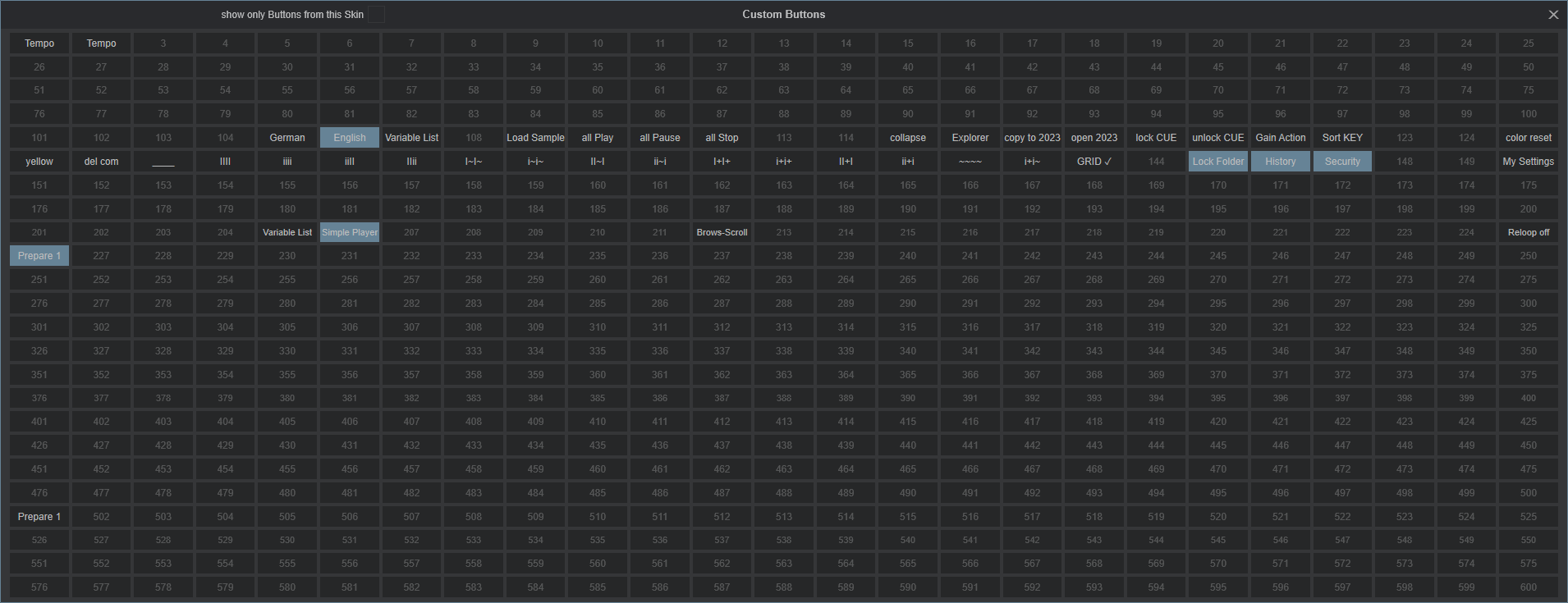

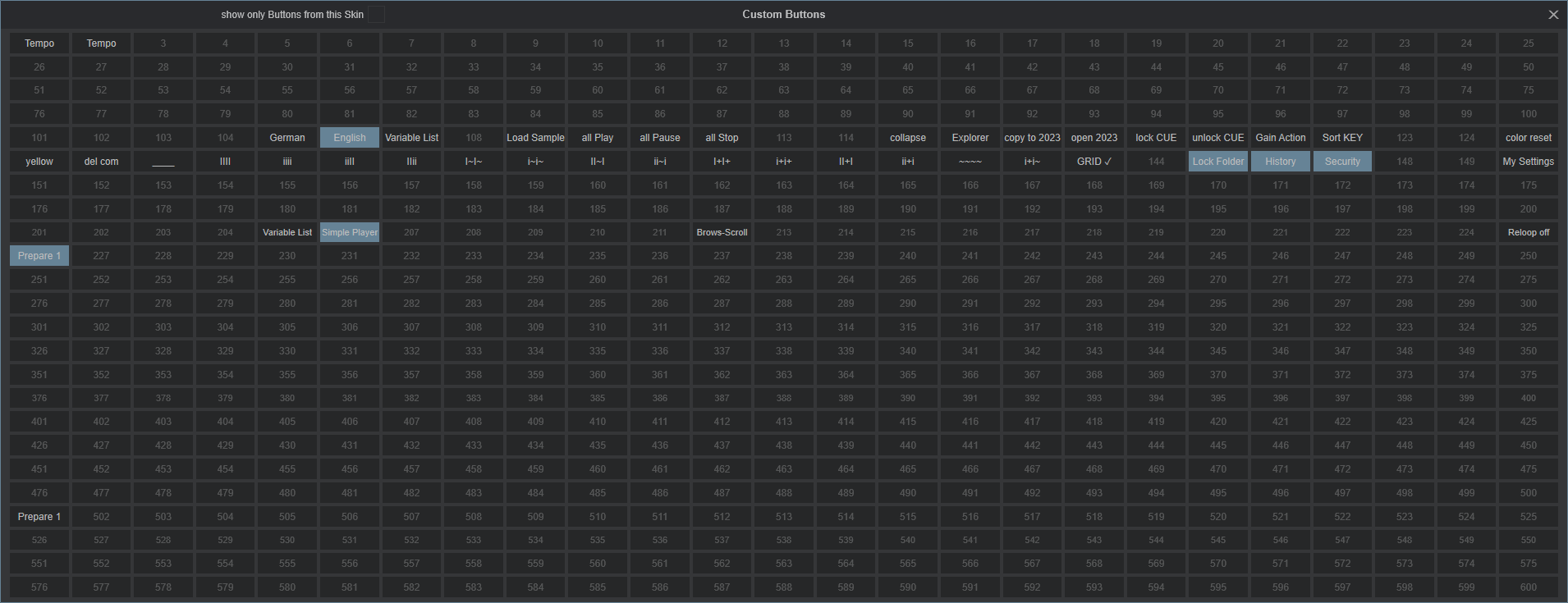

Inviato Mon 03 Apr 23 @ 1:25 pm
Thanks for the explanation, makes sense from my observations.
I still find it strange however there's no consistency between skins, especially for those who use a lot of buttons for DMX control as an example.
Makes switching skins a pain.
I still find it strange however there's no consistency between skins, especially for those who use a lot of buttons for DMX control as an example.
Makes switching skins a pain.
Inviato Tue 04 Apr 23 @ 1:50 pm







