Although the right pad mode is selected (as detailed in the pad menu for the deck), the pad color for shift + dbl click is incorrect. It is the same color as dbl click.
This means currently that the laptop has to referenced to know the right padbl for the shift + dbl click modes.
This means currently that the laptop has to referenced to know the right padbl for the shift + dbl click modes.
Inviato Mon 01 May 23 @ 3:54 am
Build = VirtualDJ 2023 b7482
Inviato Mon 01 May 23 @ 4:22 am
Are they how you'd like them in the pad page shift scripts color tabs?


Inviato Mon 01 May 23 @ 5:26 am
It's wrong all across the board for that level of pad pages (shift + dbl click), some are standard pads that come up when the controller is connected, and at least for the custom page (shift + dbl click sampler) I have a timecode active button and silent cue button with colors - but the pad colors I see there are the ones for the dbl click sampler pad page.
I would say I did modify the custom page after connection to remove some buttons with colors, but that shouldn't affect the output.
I'll post pictures once I get back home.
I would say I did modify the custom page after connection to remove some buttons with colors, but that shouldn't affect the output.
I'll post pictures once I get back home.
Inviato Mon 01 May 23 @ 2:36 pm
Please see the video of the problem here: https://nextcloud.greenislander.mywire.org/s/BmReSJzjByMkkDE
Here are some still pictures:
Pad definitions with DJM S11 connected:
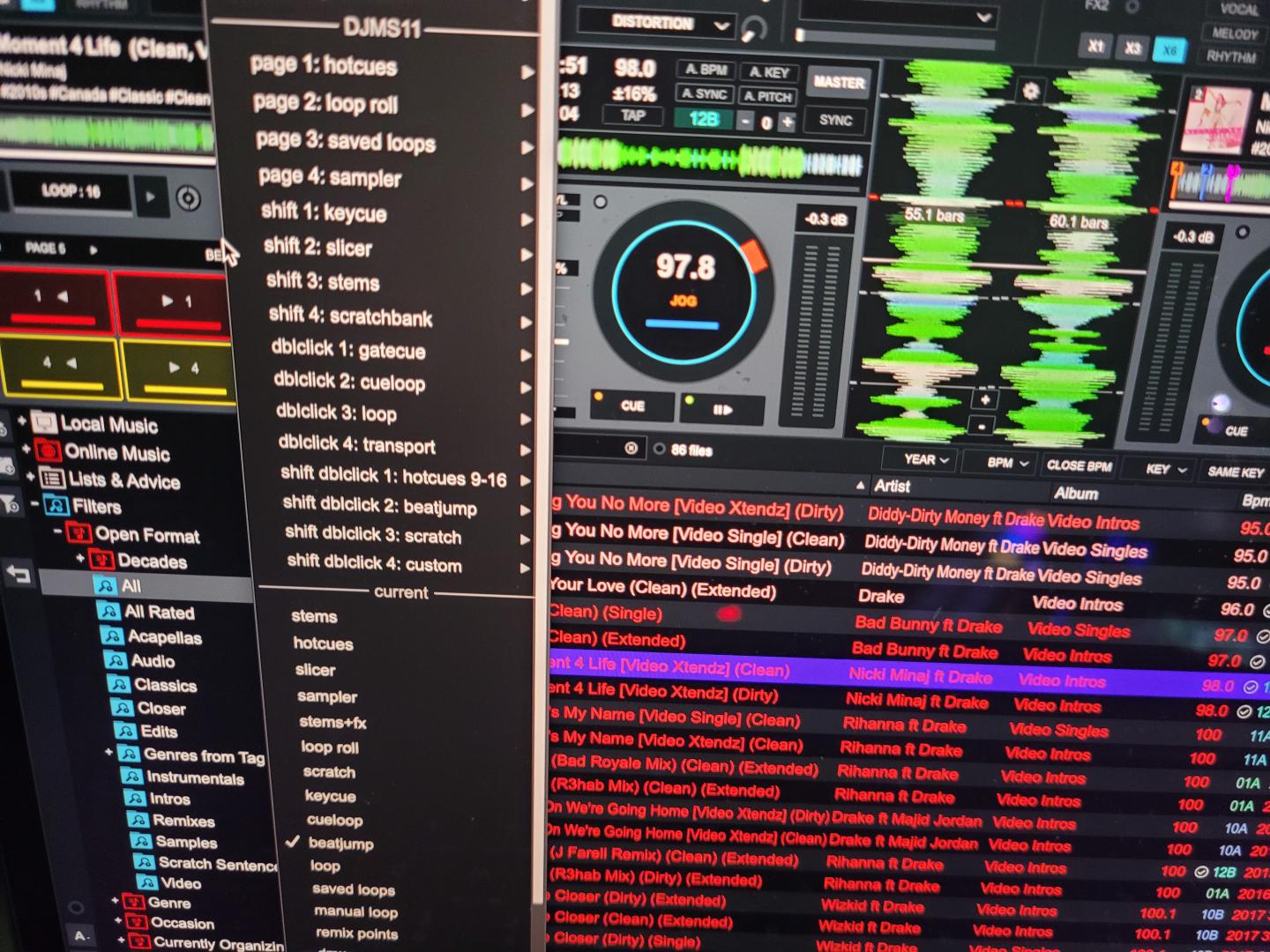
Beatjump Pad Page Definition (shift + dbl click Roll)

Beatjump Pad Page Color Definiton Example

Pad display on software deck:
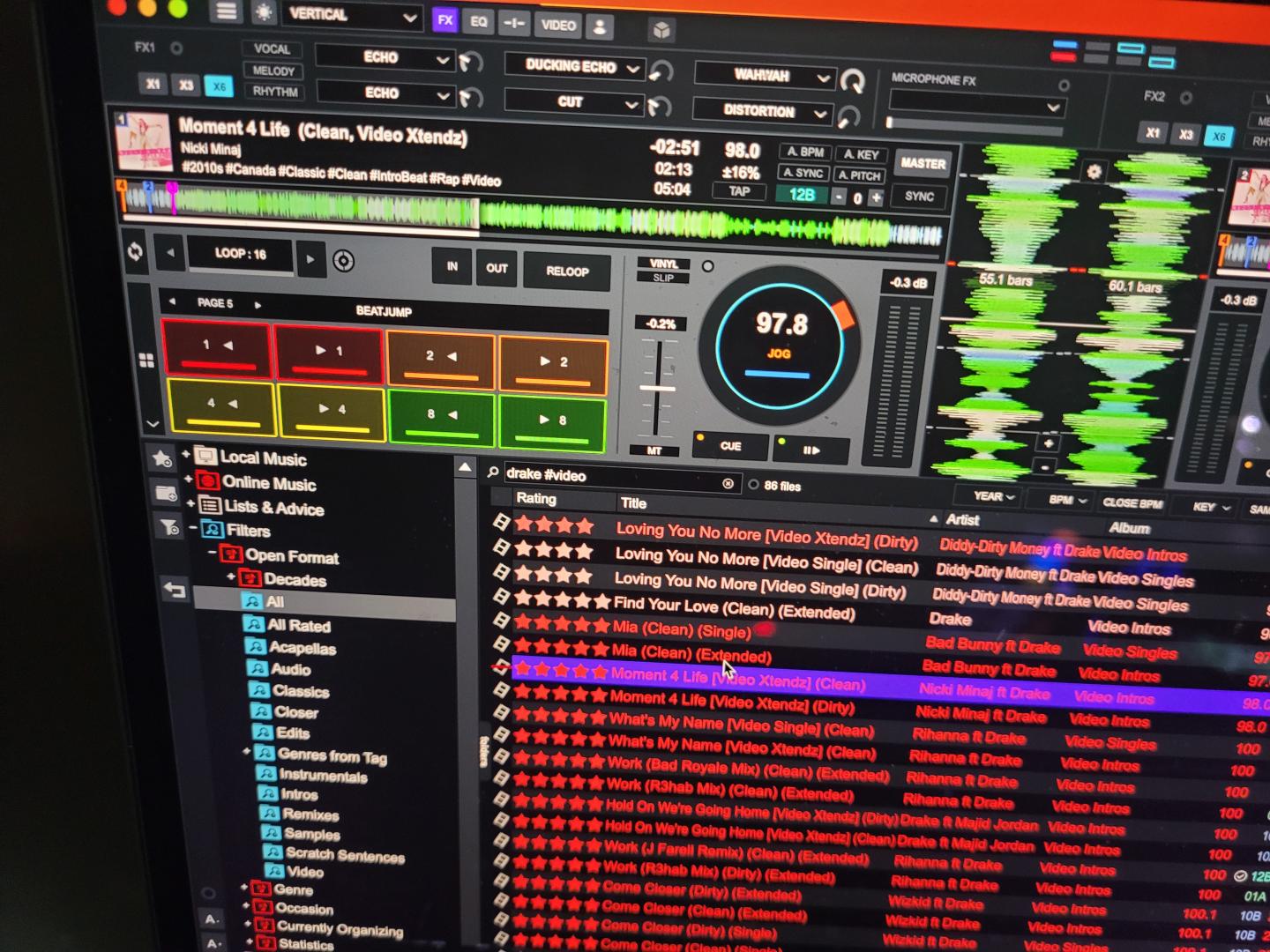
Pad display on the DJM S11 (no color):

Please note that the problem is not with shift + pad button action, the problem is with shift + dbl click pad page selections...there should be color but there isn't - it is showing the papd colors from shift + click of the pad page button.
Here are some still pictures:
Pad definitions with DJM S11 connected:
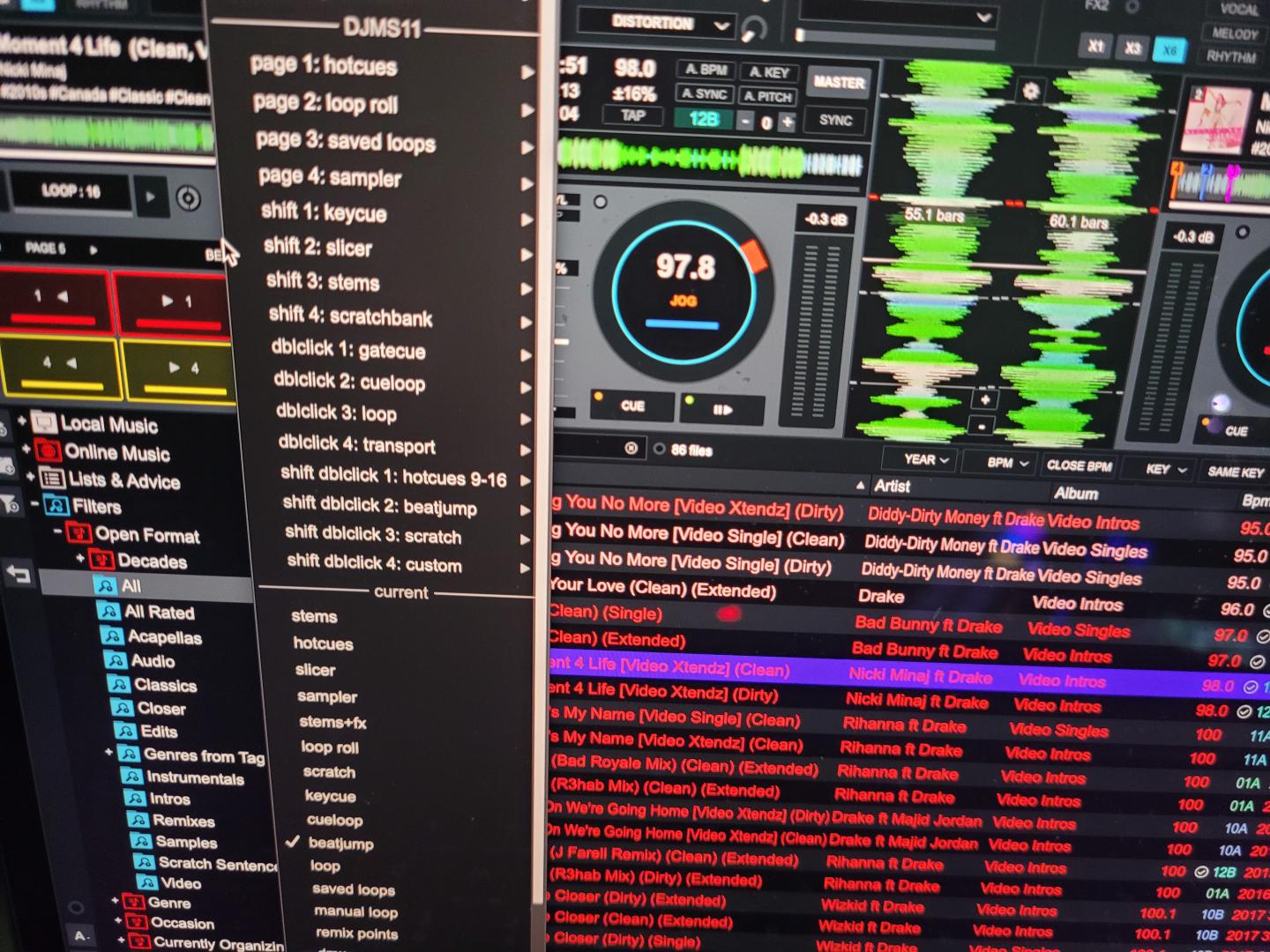
Beatjump Pad Page Definition (shift + dbl click Roll)

Beatjump Pad Page Color Definiton Example

Pad display on software deck:
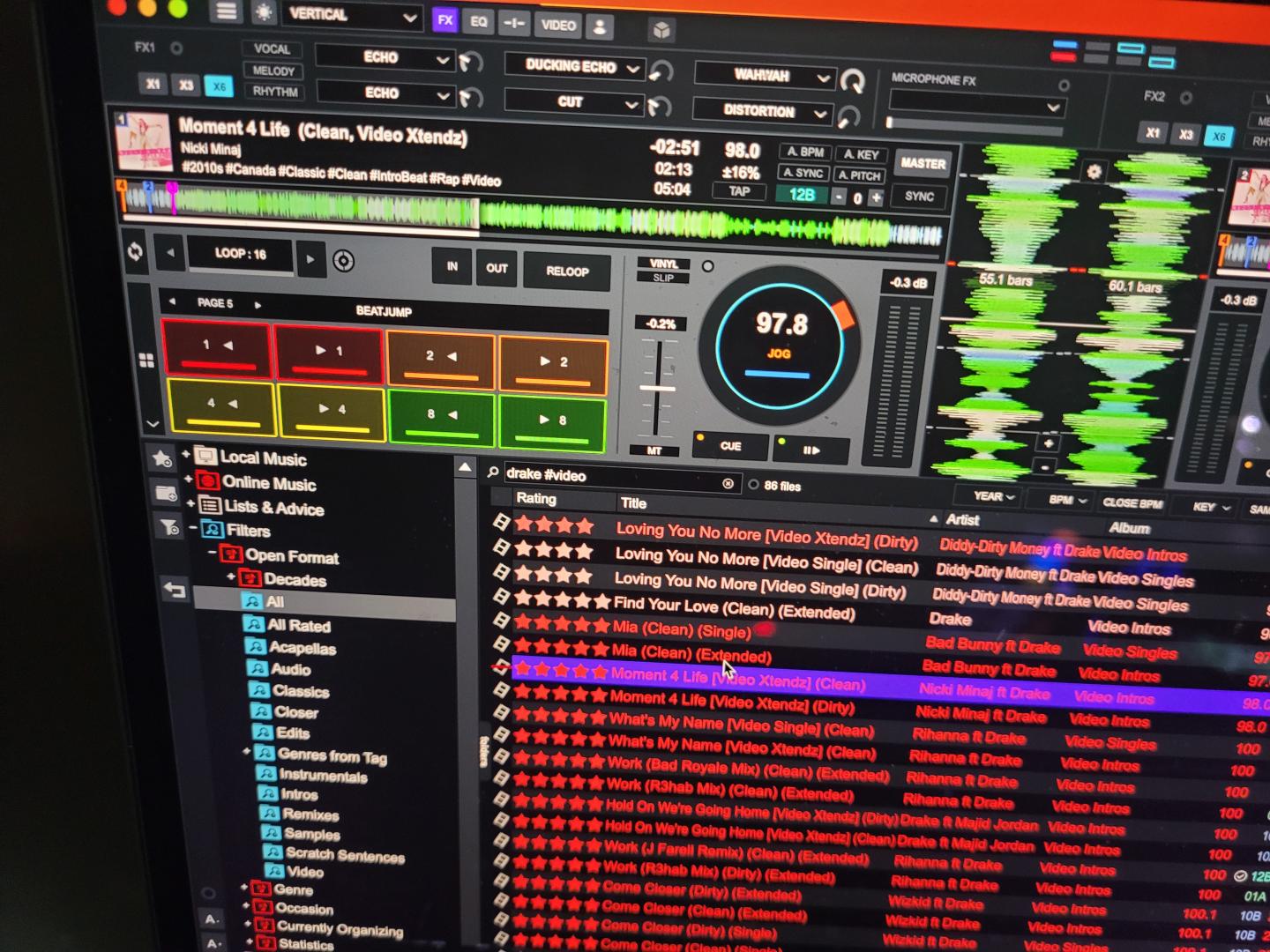
Pad display on the DJM S11 (no color):

Please note that the problem is not with shift + pad button action, the problem is with shift + dbl click pad page selections...there should be color but there isn't - it is showing the papd colors from shift + click of the pad page button.
Inviato Tue 02 May 23 @ 1:40 am
Sorry just following up on this...is there any update on this (is it my error or something else)?
Inviato Wed 03 May 23 @ 8:04 pm
So, this is an issue with only the 4 Shift+Dblck modes ?
Do the pads work - trigger the Beatjump and other assigned actions when any of these modes is selected ?
Can you check the name of the key when one of these is pressed , e.g. in Beatjump you get USER6_PADx in Settings->Mapping tab ?
Do the pads work - trigger the Beatjump and other assigned actions when any of these modes is selected ?
Can you check the name of the key when one of these is pressed , e.g. in Beatjump you get USER6_PADx in Settings->Mapping tab ?
Inviato Wed 03 May 23 @ 8:41 pm
djdad wrote :
So, this is an issue with only the 4 Shift+Dblck modes ?
Do the pads work - trigger the Beatjump and other assigned actions when any of these modes is selected ?
Do the pads work - trigger the Beatjump and other assigned actions when any of these modes is selected ?
All of the pads pages are selected and work as expected, but there is just no color information displayed for the pads buttons in those page page modes.
djdad wrote :
Can you check the name of the key when one of these is pressed , e.g. in Beatjump you get USER6_PADx in Settings->Mapping tab ?
See the image below for the shift + dbl click Roll (Beatjump, which you can see enabled for the deck in the background)

Pardon the roateded form of the image (not sure how to reorient it using BBcode)
Inviato Wed 03 May 23 @ 9:26 pm
So while you are in Beatjump mode, what names do you get in Key Learn area (MAPPING) when you press a PAD ?
Do you get .. USER6_PADx or SLICER_LOOP_PADx ? (where x is the number of the pad you press)
Do you get .. USER6_PADx or SLICER_LOOP_PADx ? (where x is the number of the pad you press)
Inviato Wed 03 May 23 @ 9:52 pm
I get some combination containing USER2_PAD1 and PAD_MODE_USER6 (shift + dbl clock Roll + pad 1 press).
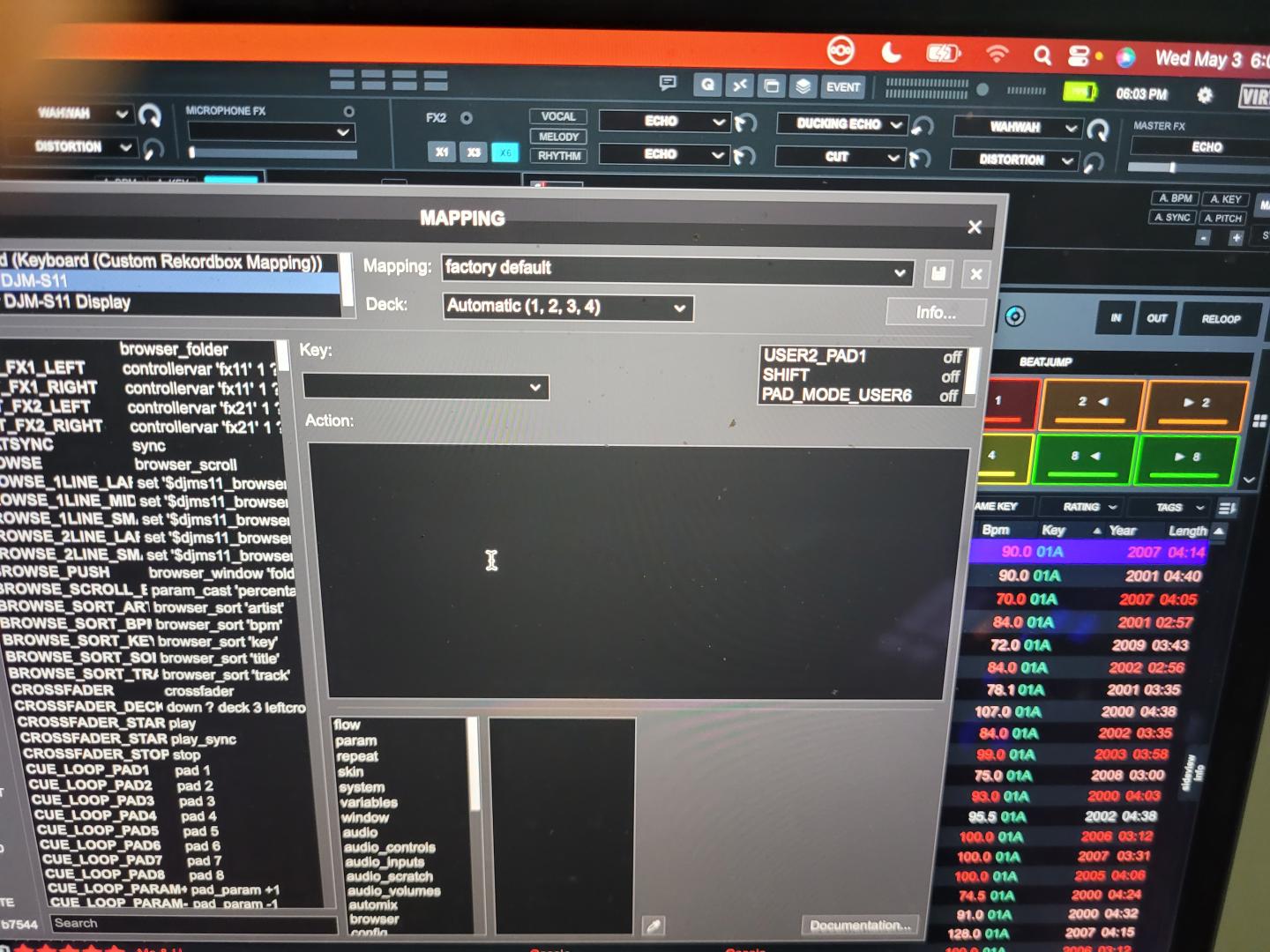
Please see the video here:
https://nextcloud.greenislander.mywire.org/s/6bXHMjJR5zkPx5e
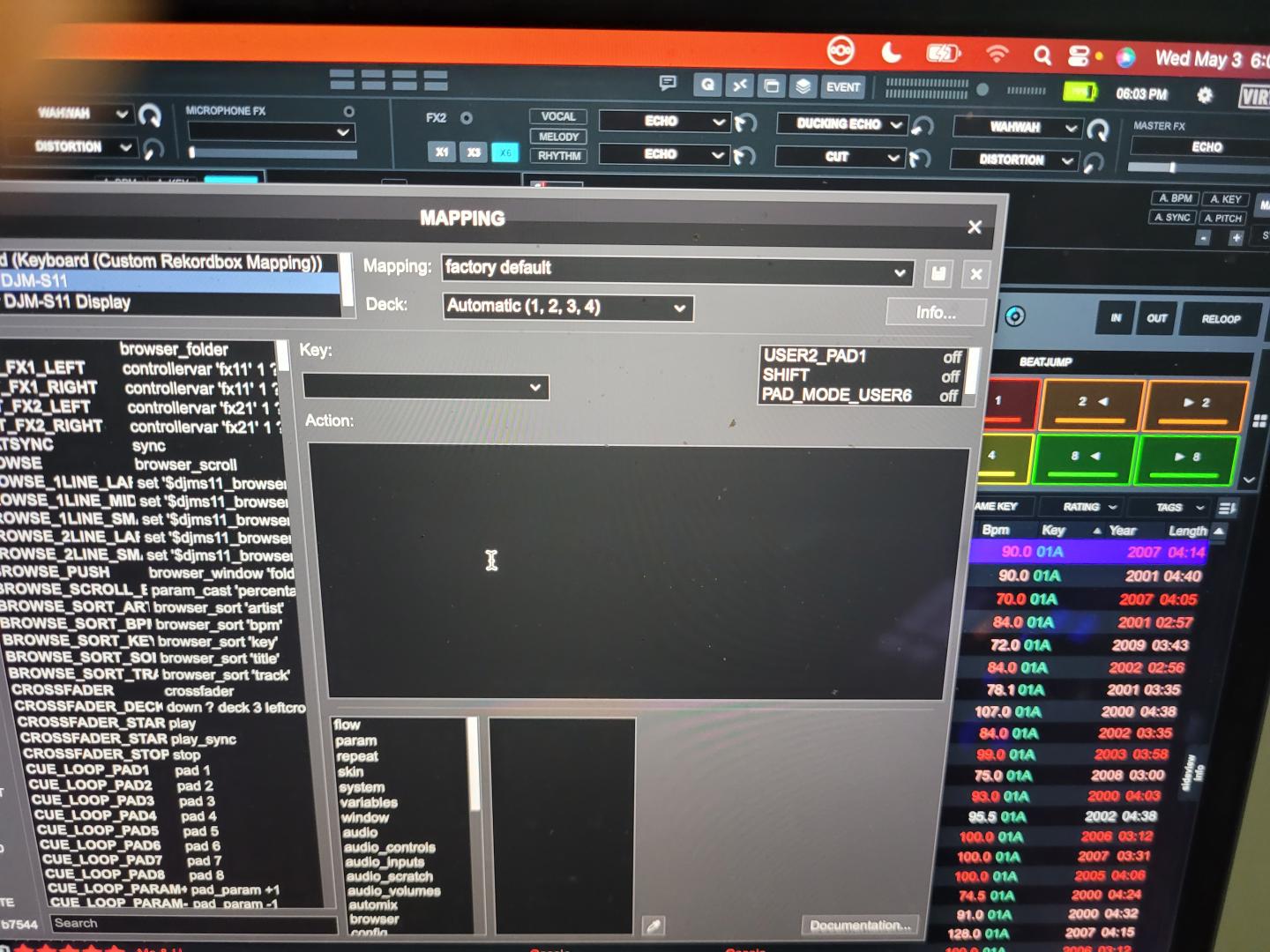
Please see the video here:
https://nextcloud.greenislander.mywire.org/s/6bXHMjJR5zkPx5e
Inviato Wed 03 May 23 @ 10:11 pm
So, you get USER2_PAD1 (which is from the CueLoop mode) , while you should be getting USER6_PAD1
We'll investigate further and let you know
EDIT. If you map a custom button on the skin as .. pad_page 14 and press it, do the leds show the Beatjump Pads colors ?
We'll investigate further and let you know
EDIT. If you map a custom button on the skin as .. pad_page 14 and press it, do the leds show the Beatjump Pads colors ?
Inviato Wed 03 May 23 @ 10:39 pm
pad_page 14brings up one of the Roll pad pages, but again, no color
Inviato Wed 03 May 23 @ 11:14 pm
We found the issue, it should be fixed after restarting VirtualDJ while connected to the internet.
Inviato Thu 04 May 23 @ 8:28 am
I can confirm that connecting + restart of VirtualDJ has resolved the issue. Much thanks to yourself @djdad and everyone else on the Development team in getting this resolved!!
Inviato Thu 04 May 23 @ 10:37 pm








