Hi There,
I'm getting older and I can't see as well as I used to, which is why I'm having trouble seeing information in small font, but I don't know how to increase the font size, I'm posting an image and marking where I'd like to increase the font size.
I'm using the default pro skin, probably i need to edit pro.xml but dunno where.
Thanks for the help.
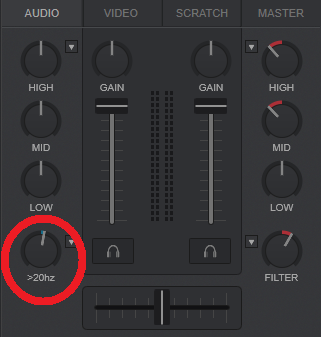
I'm getting older and I can't see as well as I used to, which is why I'm having trouble seeing information in small font, but I don't know how to increase the font size, I'm posting an image and marking where I'd like to increase the font size.
I'm using the default pro skin, probably i need to edit pro.xml but dunno where.
Thanks for the help.
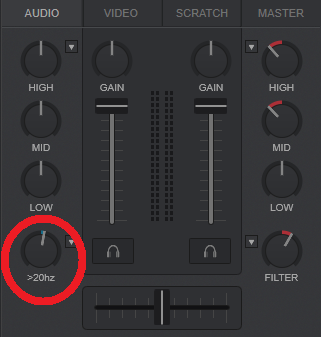
Inviato Thu 21 Sep 23 @ 7:50 pm
Inviato Thu 21 Sep 23 @ 7:51 pm

not so easy to do just the one, but at line 923 you'll find the definition, change the height & font size [I upped both by 4]
<textzone visibility="true">
<pos x="[TEXTLEFT]" y="+40"/>
<size width="[TEXTWIDTH]" height="18"/>
<text fontsize="14" color="textoff2" align="center" important="true"/>
</textzone>
if you don't have line numbers search for
define class="knob"
that's the definition you'll find the text zone in
Inviato Thu 21 Sep 23 @ 8:26 pm
Is vdj using the edited skin?
Inviato Thu 21 Sep 23 @ 9:17 pm
@locodog.. even if this edit worked and he has loaded the edited skin..
Will this edit be over written with the next update.. since the edit is to the default skin Pro.xml.... Not a new copy of the Default skin.. with say name: "My Skin1" ?
(which is zipped and placed in the skins folder)
@DDJCS
see:
https://www.virtualdj.com/wiki/Skin%20SDK
Will this edit be over written with the next update.. since the edit is to the default skin Pro.xml.... Not a new copy of the Default skin.. with say name: "My Skin1" ?
(which is zipped and placed in the skins folder)
@DDJCS
see:
https://www.virtualdj.com/wiki/Skin%20SDK
Inviato Thu 21 Sep 23 @ 9:24 pm
I sent him a link, not sure what happens in the case of a default.zip & a skin update, I don't think it would copy over.
Inviato Thu 21 Sep 23 @ 10:01 pm
@locodog your files worked, maybe its beacuse its zipped? my delaut skin is in a folder, default installation,.
Did I done something wrong to have one reply moderated? If yes i'm sorry.
Thanks @locodog you helped me a lot, even if a update overwrite the skin you sent me, i just put again in the folder, or just rename the skin so the update dont change this skin with bigger fonts.
Did I done something wrong to have one reply moderated? If yes i'm sorry.
Thanks @locodog you helped me a lot, even if a update overwrite the skin you sent me, i just put again in the folder, or just rename the skin so the update dont change this skin with bigger fonts.
Inviato Thu 21 Sep 23 @ 10:08 pm
No nothing wrong, just that files aren't to be shared openly on the forum, most people wouldn't do anything malicious but it's not to be encouraged for those that might.
Me being mod and a general good egg, I could.
you can leave the zip as is, it's renamed already at zip level, not sure what went wrong your end, in your pic np++ is unsaved?
skins don't have to be zipped, my forever WIP skin hasn't been zipped in years and I use it daily
Me being mod and a general good egg, I could.
you can leave the zip as is, it's renamed already at zip level, not sure what went wrong your end, in your pic np++ is unsaved?
skins don't have to be zipped, my forever WIP skin hasn't been zipped in years and I use it daily
Inviato Thu 21 Sep 23 @ 10:29 pm
I saved the changes, but I dont know why dont worked, but you files saves my eyes from hurting, thanks a lot....
Inviato Thu 21 Sep 23 @ 10:38 pm
I would like that too.
Inviato Fri 22 Sep 23 @ 12:40 pm
check pms
Inviato Fri 22 Sep 23 @ 12:48 pm
Sorry, it works on Windows but I can't get it on Mac. Please help!
Inviato Fri 22 Sep 23 @ 10:37 pm
It's a skin, the o/s shouldn't matter, but I've already given the instructions to make it yourself in my first reply.
Inviato Fri 22 Sep 23 @ 10:41 pm








