I would like to know how to add a function to the opus quad by remapping 2 buttons.
I would like to know how to replace the next track and previous track buttons with the next and previous function on the tab of the pad pages where hot cues, stems, slicer and sampler appear, so that I can go through all the possible options with these buttons of using the pads with 2 buttons and thus being able to use all the pads in question with all the possible options, thank you in advance
Inviato Sat 30 Sep 23 @ 1:18 pm
pad_param -1
pad_param +1
Inviato Sat 30 Sep 23 @ 2:13 pm
thank you very much
Inviato Sun 01 Oct 23 @ 2:25 am
I want to thank you for the help provided and take the opportunity to ask one last question.
I was now able to reassign both the next track and previous track buttons to page the hotcue pads to stems, slicer and samplers respectively.
But it happens to me that in the mapping of the RGB lights of the pads they stay on, but I can't get them to turn off when the function in question is not marked, such as on the stems, in order to know if I have the voice removed or not , basically the syntax I am using is, for example, in the LED_HOTCUE_A button, I use the command pad_color 1, and although I get the pad to display the color, when I press to deactivate the corresponding stem, the pad does not turn off. If anyone can help me I will appreciate it
I was now able to reassign both the next track and previous track buttons to page the hotcue pads to stems, slicer and samplers respectively.
But it happens to me that in the mapping of the RGB lights of the pads they stay on, but I can't get them to turn off when the function in question is not marked, such as on the stems, in order to know if I have the voice removed or not , basically the syntax I am using is, for example, in the LED_HOTCUE_A button, I use the command pad_color 1, and although I get the pad to display the color, when I press to deactivate the corresponding stem, the pad does not turn off. If anyone can help me I will appreciate it
Inviato Sun 01 Oct 23 @ 5:22 am
It appears you have everything set as it should be.
The one thing to check is if you have the "auto-dim" check box checked for the Stems padpage.
(if not checked, then then controllers padpages will NOT dim, so will be the same when on and off.)
Open the Pads Editor, and confirm that the "auto-dim" box is checked, on the color tab
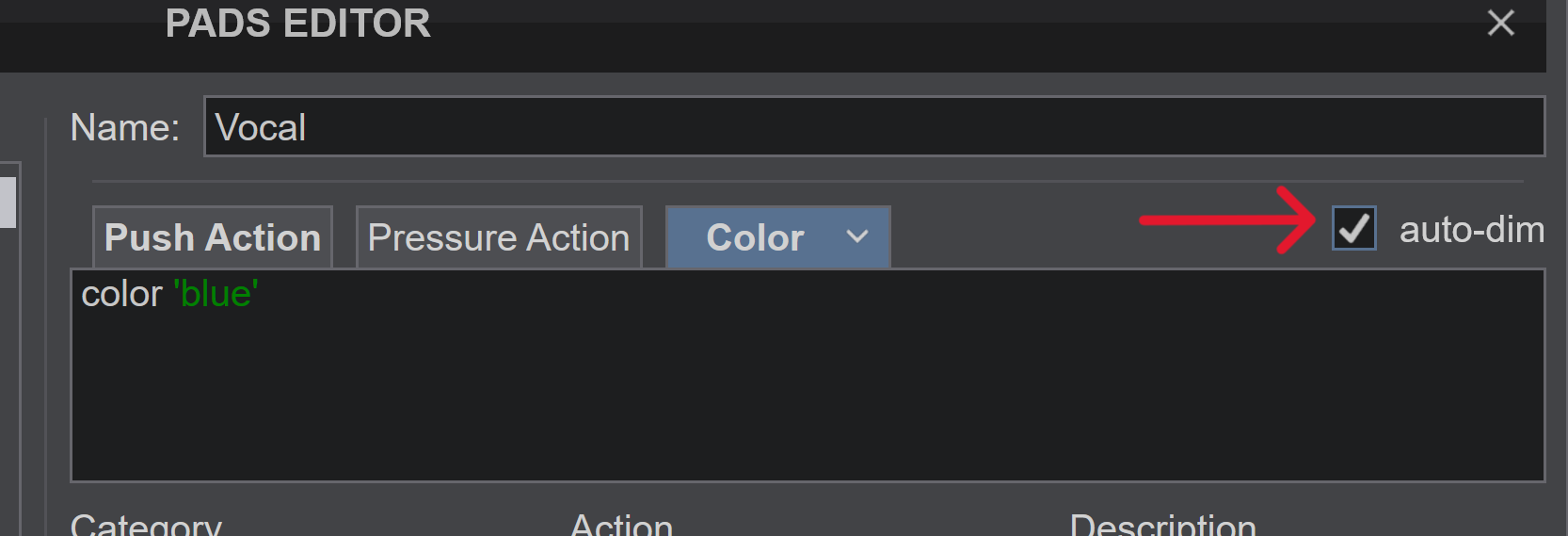
Note: in the pads editor.. one needs to move away from a pad and back again for changes to be saved (take affect).
1) "auto-dim" is used for the stems padpage.
2) Not all padpages use "auto-dim" (others control the colors, brightness with script directly, in that same "Color" tab.
The one thing to check is if you have the "auto-dim" check box checked for the Stems padpage.
(if not checked, then then controllers padpages will NOT dim, so will be the same when on and off.)
Open the Pads Editor, and confirm that the "auto-dim" box is checked, on the color tab
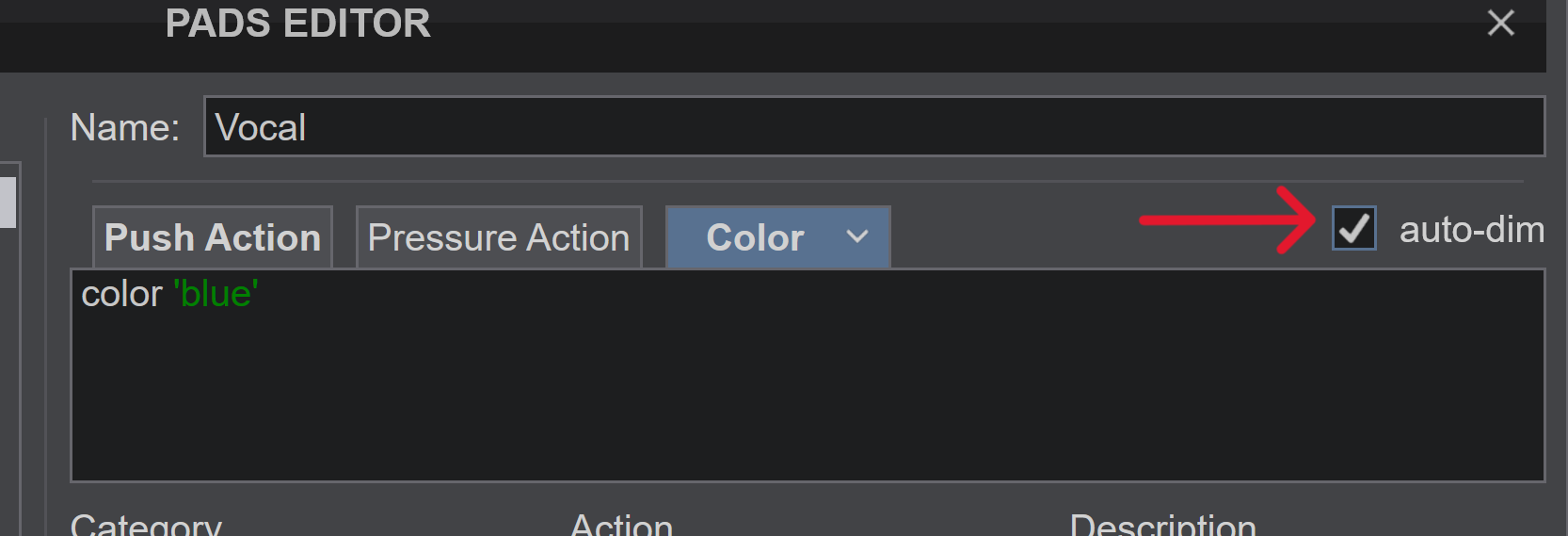
Note: in the pads editor.. one needs to move away from a pad and back again for changes to be saved (take affect).
1) "auto-dim" is used for the stems padpage.
2) Not all padpages use "auto-dim" (others control the colors, brightness with script directly, in that same "Color" tab.
Inviato Sun 01 Oct 23 @ 8:09 am
The LEDs of the HOTCUE buttons of the Opus Quad do not support that many colors.
This means that a "dim" state is shown as full on.
Typically this should not be an issue as those buttons are designed to be used as cue buttons having "solid" colors.
Using them to mimic "pads" behavior is possible, but it has some side-effects as for instance the colors limitation that you come through
This means that a "dim" state is shown as full on.
Typically this should not be an issue as those buttons are designed to be used as cue buttons having "solid" colors.
Using them to mimic "pads" behavior is possible, but it has some side-effects as for instance the colors limitation that you come through
Inviato Sun 01 Oct 23 @ 2:20 pm







