Using VDJScript, it is possible to create a Saved Loop on a loop slot. It also possible to create a Hot Cue on a cue slot.
However, it is not possible to create a Saved Loop on a cue slot. We can do it using the POI Editor and manually set the cue slot of a Saved Loop (and remove its loop slot), but not using VDJScript.
In the Pioneer ecosystem (CDJ, Rekordbox), when a loop is active, hitting an empty Hot Cue pad will save the loop on that slot. I'm trying to do the same thing in VDJ. Most solutions I find online use VDJScript to create a Hot Cue and a Saved Loop simultaneously and trigger them simultaneously. That workaround does not really work because it won't export the loop when doing a CDJ Export. VDJ will only export the loop if it uses a cue slot, not a loop slot.
However, it is not possible to create a Saved Loop on a cue slot. We can do it using the POI Editor and manually set the cue slot of a Saved Loop (and remove its loop slot), but not using VDJScript.
In the Pioneer ecosystem (CDJ, Rekordbox), when a loop is active, hitting an empty Hot Cue pad will save the loop on that slot. I'm trying to do the same thing in VDJ. Most solutions I find online use VDJScript to create a Hot Cue and a Saved Loop simultaneously and trigger them simultaneously. That workaround does not really work because it won't export the loop when doing a CDJ Export. VDJ will only export the loop if it uses a cue slot, not a loop slot.
Inviato Tue 13 Feb 24 @ 8:20 am
Install and use the Pad page named as "Hotcues n Loops"
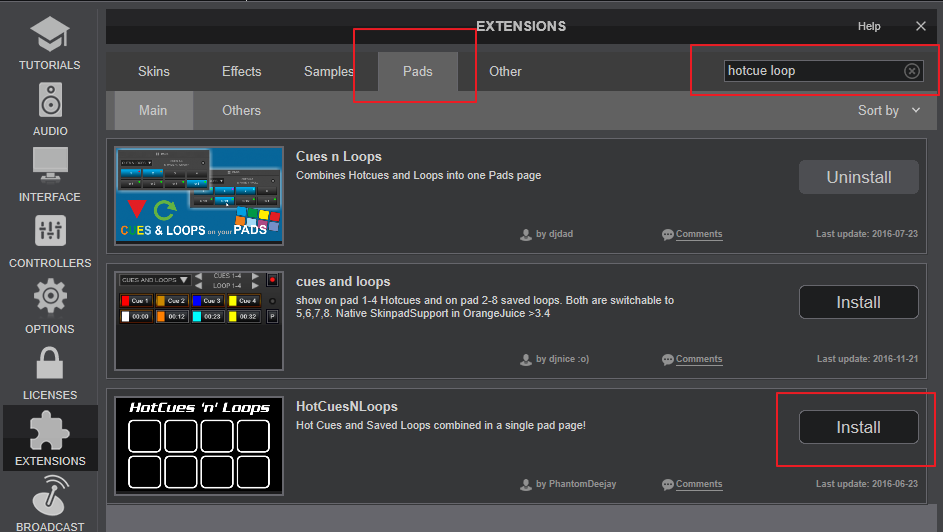
As for Pioneer USB Export, indeed it's not currently possible. Reason is Hotcues and Saved Loops in VDJ can be combined with VDJ scripts as you said, but they have their own independent Slots. So you could have Hotcue 3 (Slot 3) and at the same time a Saved Loop saved on Slot 3. So when you try to export, you cant really tell which Slot *Hotcue or Saved Loop" you need to export.
This request is reasonable though and already in our List to come up with a solution.
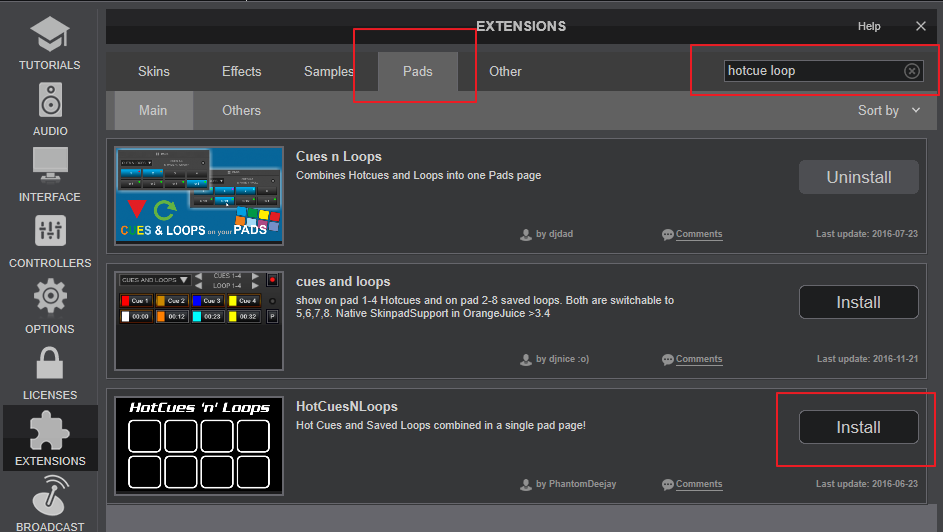
As for Pioneer USB Export, indeed it's not currently possible. Reason is Hotcues and Saved Loops in VDJ can be combined with VDJ scripts as you said, but they have their own independent Slots. So you could have Hotcue 3 (Slot 3) and at the same time a Saved Loop saved on Slot 3. So when you try to export, you cant really tell which Slot *Hotcue or Saved Loop" you need to export.
This request is reasonable though and already in our List to come up with a solution.
Inviato Tue 13 Feb 24 @ 3:04 pm
Hotcue and Saved Loops have their own independent slots. But the POI Editor does offer the possibility to set a Saved Loop on a Hot Cue slot. Basically, what I'm trying to do is what's on the screenshot below, but in VDJScript instead of using the mouse and the POI Editor.
https://imagizer.imageshack.com/img924/2448/NzRspr.png
By creating a "Loop as a Hot Cue" that way, the CDJ Export works just fine and it appears as a loop on the CDJ. This is also the way LexiconDJ converts Rekordbox loops to VDJ POI. So the feature is there and works well. It's just not possible to program in VDJScript.
https://imagizer.imageshack.com/img924/2448/NzRspr.png
By creating a "Loop as a Hot Cue" that way, the CDJ Export works just fine and it appears as a loop on the CDJ. This is also the way LexiconDJ converts Rekordbox loops to VDJ POI. So the feature is there and works well. It's just not possible to program in VDJScript.
Inviato Tue 13 Feb 24 @ 9:33 pm






