It does not work with OneDrive Business Account:

It just works with a private account, but on private account there is just 5GB available and on business account i have 1TB available.

It just works with a private account, but on private account there is just 5GB available and on business account i have 1TB available.
Inviato Sat 30 Mar 24 @ 4:42 pm
I have private account on OneDrive with 1TB and it works on my side. 5 GB is the free offer.
Are you the admin of this business account?
Are you the admin of this business account?
Inviato Sun 31 Mar 24 @ 8:33 am
VDJ Monty wrote :
It does not work with OneDrive Business Account:
For security reasons, Microsoft blocks applications for accessing business account drives until they finish a security verification of the application and the publisher. It's underway, but takes a lot of time, we didn't want to delay the release of VirtualDJ 2024 because of this. But it will come at some point.
On the same subject, if you want to "show all folders" on Google Drive, it's currently showing a message saying it's not safe, and requiring the user to click on the small "advanced" link in order to give authorization anyway. It's the same, in order to give applications access to read users' full drive, google requires a lengthy application verification. It's also underway.
But, as you can imagine, both these companies have different notions of time than we do, it will probably take many months, so we're just releasing anyway as it is now.
Inviato Sun 31 Mar 24 @ 8:57 am
Hello,
In linked tracks could we have the option to rearrange the order?
In linked tracks could we have the option to rearrange the order?
Inviato Sun 31 Mar 24 @ 10:39 am
Where are the files stored on a Google Drive? According to Klaus Mogensen's new Youtube a folder called "VirtualDJ" is installed, but I can't see it. I have a pro Google Drive account and have enabled access by VirtualDJ, still I don't see anything.
Inviato Mon 01 Apr 24 @ 3:03 pm
it’s in a hidden folder that cannot be accessed by users.
Inviato Mon 01 Apr 24 @ 3:39 pm
Stephane Clavel wrote :
it’s in a hidden folder that cannot be accessed by users.
Ah thanks! I understand it needs to be hidden in order not to have it messed up by users.
It is however difficult to see which files are being synchronised (I just see a lot of songs "blinking" but no progress bar or anything simular).
Inviato Mon 01 Apr 24 @ 3:48 pm
I can kind of understand the move to xml vs m3u playlists; but my current issue is I have planning software that allows my customers to build a playlists online and then I generate an .m2u playlist and was able to save it to "myDocuments\virtualdj\playlists"
Then when I opened virtualDj the playlist was there with all the tracks correctly mapped. is there a way I can still make this work rather than rebuild the playlists in VirtualDj itself?
Then when I opened virtualDj the playlist was there with all the tracks correctly mapped. is there a way I can still make this work rather than rebuild the playlists in VirtualDj itself?
Inviato Mon 01 Apr 24 @ 4:12 pm
RCBAudio wrote :
I can kind of understand the move to xml vs m3u playlists; but my current issue is I have planning software that allows my customers to build a playlists online and then I generate an .m2u playlist and was able to save it to "myDocuments\virtualdj\playlists"
Then when I opened virtualDj the playlist was there with all the tracks correctly mapped. is there a way I can still make this work rather than rebuild the playlists in VirtualDj itself?
Then when I opened virtualDj the playlist was there with all the tracks correctly mapped. is there a way I can still make this work rather than rebuild the playlists in VirtualDj itself?
create any folder "Playlists" on your drive, right-click on it and "set as favorite", and put the .m3u files inside.
VirtualDJ 2024 still reads and let you modify m3u playlists.
It's just not the "default" format that is used when creating a new List, but it still works.
(just don't use Documents/VirtualDJ/Playlists/ as this folder is treated specially for backward compatibility with vdj2023)
Inviato Mon 01 Apr 24 @ 4:54 pm
Stephane Clavel wrote :
it’s in a hidden folder that cannot be accessed by users.
How long does it take to sync? On my first laptop, apparently everything seems uploaded to the Google Cloudrive (at least, files are visible in the folders), but on my second laptop almost nothing appears. Does it take time to "build" the database or something like that? I am waiting for hours now.
Selected as best answer Inviato Mon 01 Apr 24 @ 6:17 pm
Sepatro wrote :
How long does it take to sync? On my first laptop, apparently everything seems uploaded to the Google Cloudrive (at least, files are visible in the folders), but on my second laptop almost nothing appears. Does it take time to "build" the database or something like that? I am waiting for hours now.
Stephane Clavel wrote :
it’s in a hidden folder that cannot be accessed by users.
How long does it take to sync? On my first laptop, apparently everything seems uploaded to the Google Cloudrive (at least, files are visible in the folders), but on my second laptop almost nothing appears. Does it take time to "build" the database or something like that? I am waiting for hours now.
Actually I was wrong - songs are not uploaded yet. Question is how to monitor the progression? No percentage, no progress bar, ... not the slightest idea of whether folders are being uploaded to the Clouddrive...
Inviato Mon 01 Apr 24 @ 6:22 pm
groovindj wrote :
The "add filter folder" right click option returns an error on screen. The browser display shows "error creating filter folder" although it does actually appear on the left (folder view).
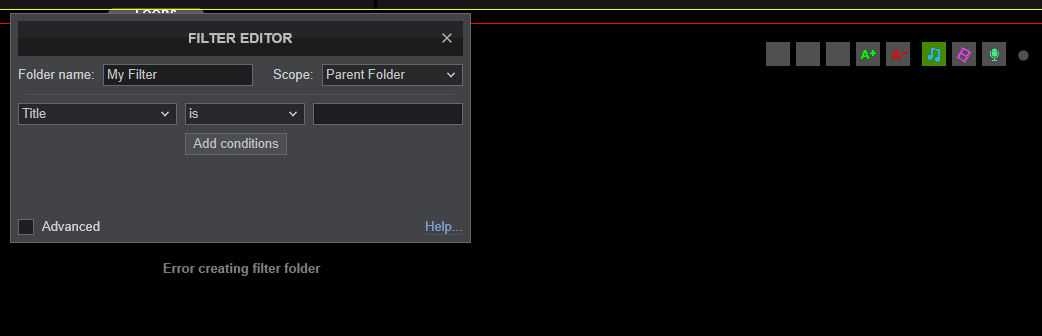
The "add filter folder" right click option returns an error on screen. The browser display shows "error creating filter folder" although it does actually appear on the left (folder view).
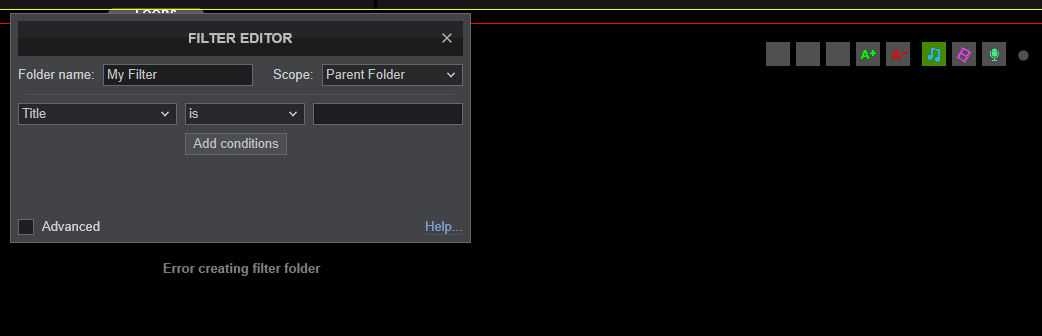
This is still happening, along with custom browser buttons (back/add virtual folder/add filter folder) not displaying icons.
Inviato Fri 05 Apr 24 @ 12:11 pm
About the icons, we'll put them back for now in the next build, but they are deprecated and will be removed at a future point, so custom skins should make their own icons on these buttons.
Inviato Sat 06 Apr 24 @ 7:01 am
My problem is with the video cause am a video DJ but the picture in virtual DJ 2024 is not as good as 2023 for window 🖥️
Inviato Tue 09 Apr 24 @ 1:15 pm










