Hello Team,
Can we please have the functionality of the screen grab effect back. In the Screen Grab effect features of VDJ 2025, The select, transparency and the position seams to work fine but the Auto white feature which allows one to zoom in and out or resize the captured VDJ screen don’t seems to work.
It would be very great to have such feature in this day and age where you want to share your DJ mix with the audience as well as showcasing the playing decks and whatever your are doing with the audience.
If someone in the technical team is reading this please address this Screen Grab feature in upcoming updates.
Thanks you.
https://youtu.be/-5zueieUxEQ
The point I am emphasizing is in the attached link. This feature was available in VDJ 8.3
Can we please have the functionality of the screen grab effect back. In the Screen Grab effect features of VDJ 2025, The select, transparency and the position seams to work fine but the Auto white feature which allows one to zoom in and out or resize the captured VDJ screen don’t seems to work.
It would be very great to have such feature in this day and age where you want to share your DJ mix with the audience as well as showcasing the playing decks and whatever your are doing with the audience.
If someone in the technical team is reading this please address this Screen Grab feature in upcoming updates.
Thanks you.
https://youtu.be/-5zueieUxEQ
The point I am emphasizing is in the attached link. This feature was available in VDJ 8.3
Inviato Tue 08 Apr 25 @ 2:13 am
Auto-White just flips the colors when a white background is detected, it doesn't have anything to do with zooming. (And the functionality is still there)
Inviato Tue 08 Apr 25 @ 5:52 am
Hey Adion,
Thanks for your input and much appreciated. I don’t know if you on a Mac or Pc but in the video attached, the DJ is able to use the auto white function to resize the screen he wants showing as part of the main video output playing.
https://youtu.be/-5zueieUxEQ?si=kj_a-eNQs_D02ye3
He first resized it (the garbed screen) to show just the playing decks and lastly he resized it (which I called it zooming) to only show the waveforms.
You can rewatch the video in the link above.
I am able to capture the VDJ screen but I cannot resize it (zoom in) to only show the playing decks or just the waveforms as part of my main video output.
That functionality is not present in the current version of VDJ 2025.
Thanks for your input and much appreciated. I don’t know if you on a Mac or Pc but in the video attached, the DJ is able to use the auto white function to resize the screen he wants showing as part of the main video output playing.
https://youtu.be/-5zueieUxEQ?si=kj_a-eNQs_D02ye3
He first resized it (the garbed screen) to show just the playing decks and lastly he resized it (which I called it zooming) to only show the waveforms.
You can rewatch the video in the link above.
I am able to capture the VDJ screen but I cannot resize it (zoom in) to only show the playing decks or just the waveforms as part of my main video output.
That functionality is not present in the current version of VDJ 2025.
Inviato Wed 09 Apr 25 @ 7:45 am
On mac you can indeed only select which window to capture, but not change the area within the window to capture.
This is unrelated to the auto-white function though.
This is unrelated to the auto-white function though.
Inviato Wed 09 Apr 25 @ 10:01 am
Hey Adion,
Thanks much for all your help.
Ok my question then should be how do I get the screen grab to only capture the playing decks.
You are right by saying its functionality still exists. It does indeed capture the screen and it does by capturing the entire VDJ screen.
I only want the screen grab to capture the playing decks.
How do I therefore resize captured full VDJ Screen to only have the playing decks.
Thanks much.
Thanks much for all your help.
Ok my question then should be how do I get the screen grab to only capture the playing decks.
You are right by saying its functionality still exists. It does indeed capture the screen and it does by capturing the entire VDJ screen.
I only want the screen grab to capture the playing decks.
How do I therefore resize captured full VDJ Screen to only have the playing decks.
Thanks much.
Inviato Wed 09 Apr 25 @ 4:31 pm
show source and position the window.
Inviato Wed 09 Apr 25 @ 4:56 pm
Hey DJ Locodog,
Thanks for your input please what do you mean by show source and position window.
I’m completely lost. Can you please explain in simple terms.
Thanks.
I am able to screen grab the VDJ Screen but it captures the full screen. I only want the screen grab to capture only the playing decks.
Thanks for your input please what do you mean by show source and position window.
I’m completely lost. Can you please explain in simple terms.
Thanks.
I am able to screen grab the VDJ Screen but it captures the full screen. I only want the screen grab to capture only the playing decks.
Inviato Thu 10 Apr 25 @ 1:46 am
Hello guys,
I have attached what I mean in this comment. As I said if you look at the main video output I have captured VDJ screen in full mode because I have the screen grab activated.
I want to be able to resize the captured screen to only have the playing decks and not the browser window to show in the main video output.
The position and transparency works fine but I cannot resize the captured screen to include or exclude what I want.
Thanks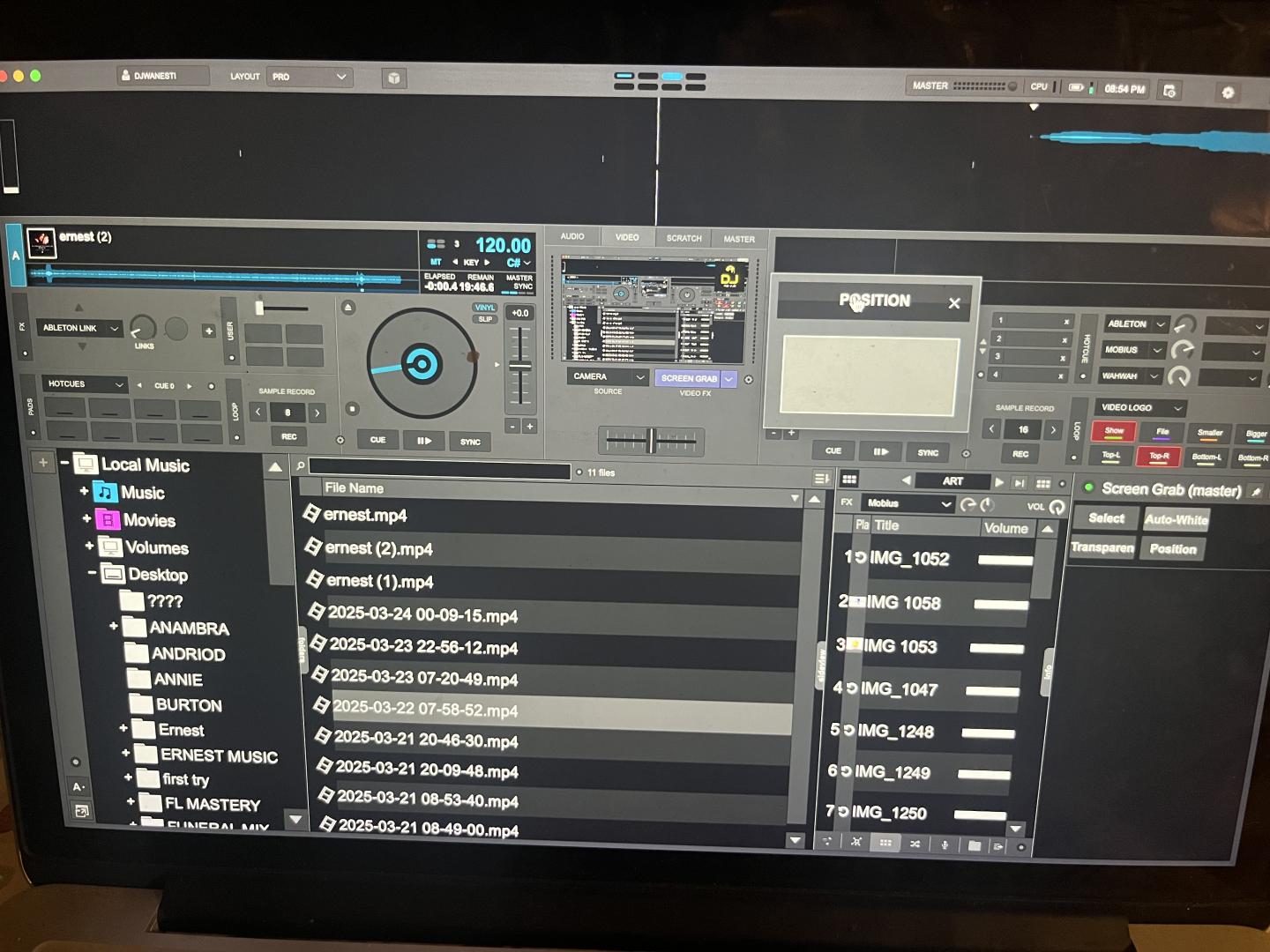
I have attached what I mean in this comment. As I said if you look at the main video output I have captured VDJ screen in full mode because I have the screen grab activated.
I want to be able to resize the captured screen to only have the playing decks and not the browser window to show in the main video output.
The position and transparency works fine but I cannot resize the captured screen to include or exclude what I want.
Thanks
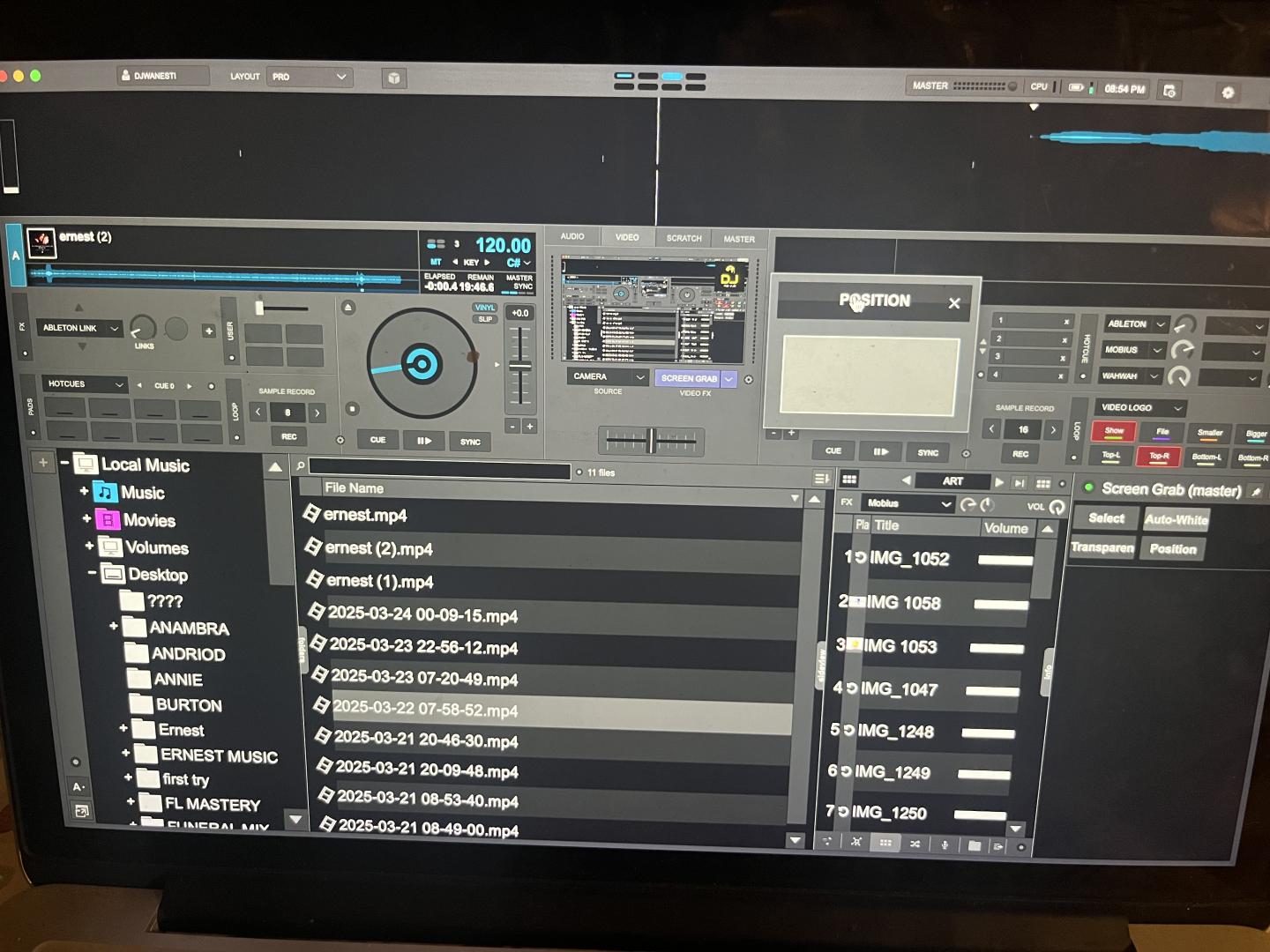
Inviato Thu 10 Apr 25 @ 2:01 am
N.B. Adion says you can't do this with the plugin on Mac.
Maybe use this: https://ndi.video/tools/scan-converter/
Maybe use this: https://ndi.video/tools/scan-converter/
Inviato Thu 10 Apr 25 @ 9:22 am
groovindj wrote :
N.B. Adion says you can't do this with the plugin on Mac.
Maybe use this: https://ndi.video/tools/scan-converter/
Maybe use this: https://ndi.video/tools/scan-converter/
Thanks for sharing man and will keep you posted.
Inviato Thu 10 Apr 25 @ 12:14 pm
Anyways I just can’t figure it out.
Hope the functions of the screen grab gets fixed in the future.
The screen grab works fine and captures the full VDJ screen. I only want to resize the captured screen to show only the playing decks or the waveforms.
There should be no need for a third party app cos in the video I have attached in my posts,
https://youtu.be/-5zueieUxEQ
DJ Fabio Trinia clearly captures the VDJ Screen and resizes it seemingly to whatever section he wants showing in the main video output.
Pls anybody finds the solution I will greatly appreciate their input here.
Thanks
Hope the functions of the screen grab gets fixed in the future.
The screen grab works fine and captures the full VDJ screen. I only want to resize the captured screen to show only the playing decks or the waveforms.
There should be no need for a third party app cos in the video I have attached in my posts,
https://youtu.be/-5zueieUxEQ
DJ Fabio Trinia clearly captures the VDJ Screen and resizes it seemingly to whatever section he wants showing in the main video output.
Pls anybody finds the solution I will greatly appreciate their input here.
Thanks
Inviato Thu 10 Apr 25 @ 7:51 pm
groovindj wrote :
N.B. Adion says you can't do this with the plugin on Mac.
Maybe use this: https://ndi.video/tools/scan-converter/
Maybe use this: https://ndi.video/tools/scan-converter/
Hey Groovindj, I checked it out and it a great tool. I just want to stay inside the VDJ software to do it.
The sky will only be the limit if they bring back that screen grab resize function in VDJ 8.3 like I seen the video I keep lamenting about.
There will be no need for OBS when you inside VDJ software
Inviato Thu 10 Apr 25 @ 9:34 pm
You can draw the gui in a video skin,
something I was experimenting with, sysicons need a work around [black squares currently]

I could be tempted to restart the project.
something I was experimenting with, sysicons need a work around [black squares currently]

I could be tempted to restart the project.
Inviato Thu 10 Apr 25 @ 11:47 pm
locoDog wrote :
You can draw the gui in a video skin,
something I was experimenting with, sysicons need a work around [black squares currently]

I could be tempted to restart the project.
something I was experimenting with, sysicons need a work around [black squares currently]

I could be tempted to restart the project.
Yaay!!
Big shoutouts Locodog!
This is exactly what I’m been wanting to do when I capture the VDJ Screen. To be able to resize it to exclude the browser window and only show the playing decks.
Kudos to you!!
Hope I can be able to follow your steps to achieve the same results.
Thanks for your hardwork and deeply appreciate the input.
Inviato Fri 11 Apr 25 @ 12:56 am
Yay!!!
Finally figured it out. I can capture the screen though cannot resize it but will be perfect for all my needs.
Can have VDJ screen, my camera, logo, shaders etc all showing at the same time all inside Virtual DJ when playing my sets without any third party plugin.
The possibilities are endless from here thanks to Virtual DJ.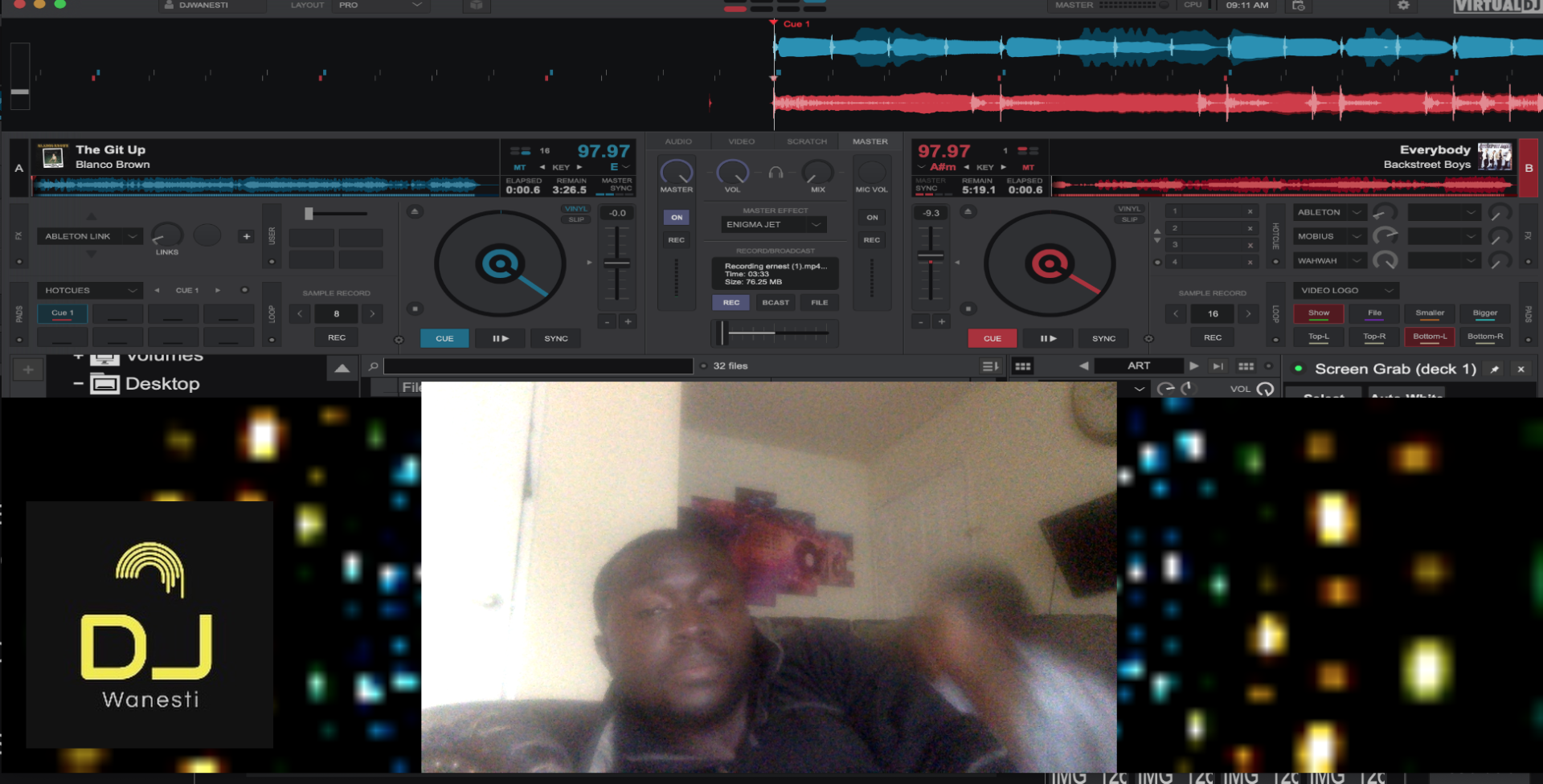
Deeply appreciate everyones help and support!!
Finally figured it out. I can capture the screen though cannot resize it but will be perfect for all my needs.
Can have VDJ screen, my camera, logo, shaders etc all showing at the same time all inside Virtual DJ when playing my sets without any third party plugin.
The possibilities are endless from here thanks to Virtual DJ.
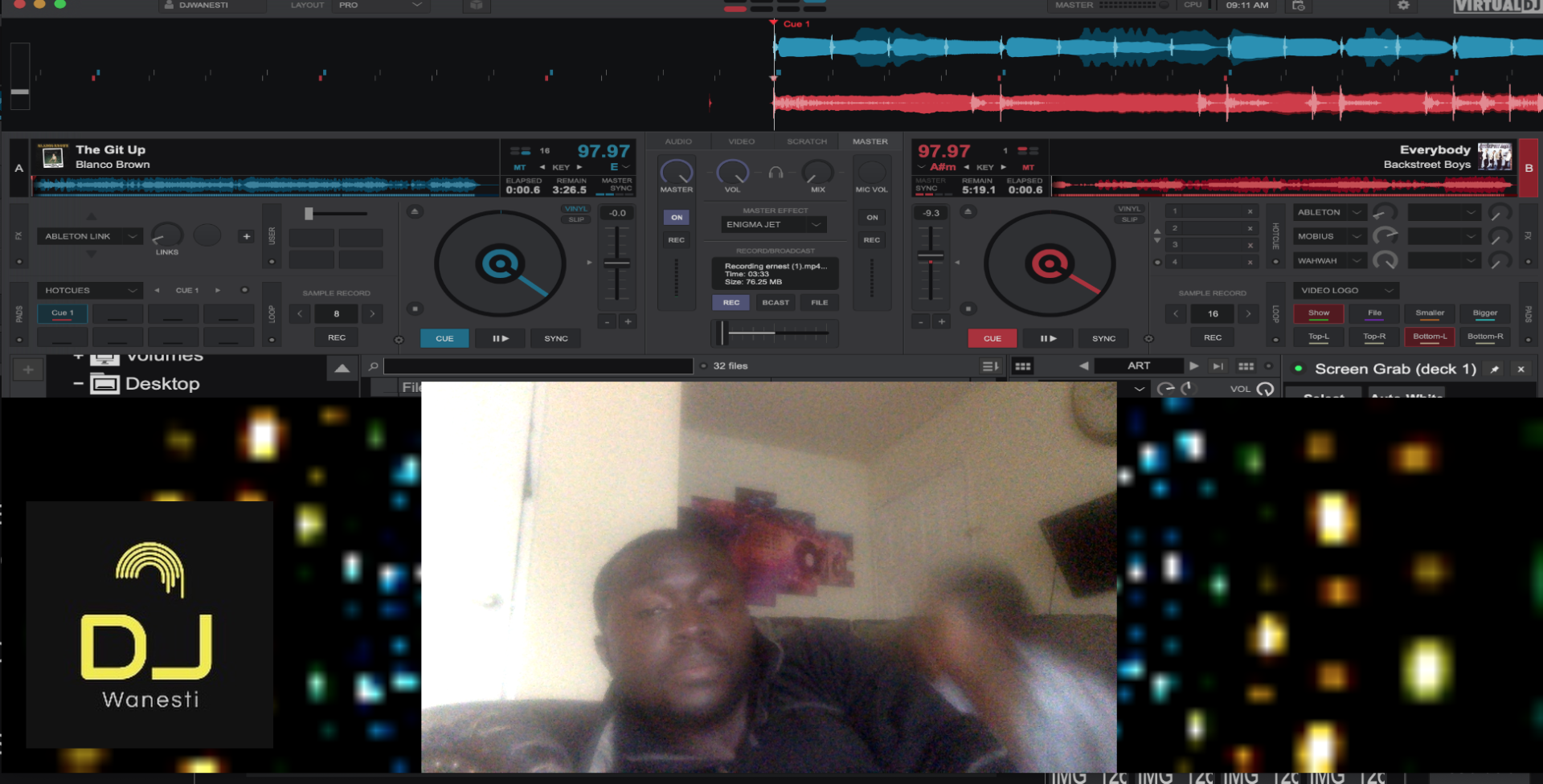
Deeply appreciate everyones help and support!!
Inviato Sat 12 Apr 25 @ 2:23 pm








