MPD226
SOFTWARE CONTROLS
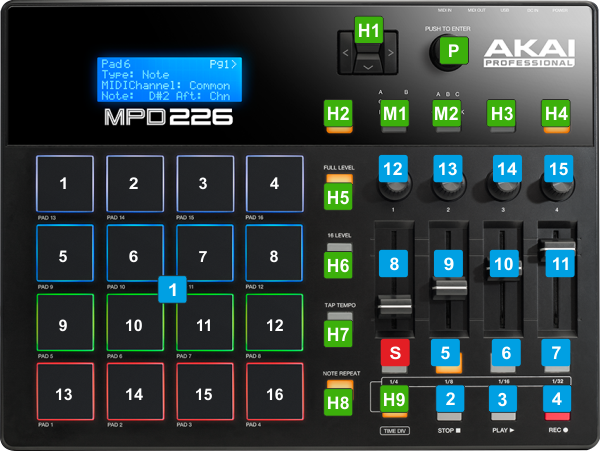
KEY
ACTION
SHIFT (SECONDARY) ACTION
Sampler mode (LED A is turned on), Effects mode (LED B is turned on) and Pads mode (LED C is turned on)
In Effects mode : Adjust the 1st Parameter of the selected Effect on Left Deck.
In Pads mode :Select the previous/next available page for the VirtualDJ Pads on the Left Deck.
In Multi Effects mode : Adjust the 2nd Parameter of the selected FX1 Effect Slot on Left Deck.
In all other modes the Encoders offer the same functionality as without SHIFT
In Single Effects mode : Adjust the 2nd Parameter of the selected Effect on Left Deck.
In Multi Effects mode : Adjust the 1st Parameter of the selected FX2 Effect Slot on Left Deck.
In Pads mode :Adjust the 1st Parameter of the selected page for the VirtualDJ Pads on the Left Deck.
In Single Effects mode : Adjust the 4th Parameter of the selected Effect on Left Deck.
In Multi Effects mode : Adjust the 2nd Parameter of the selected FX2 Effect Slot on Left Deck.
In Pads mode :Adjust the 2nd Parameter (if available) of the selected page for the VirtualDJ Pads on the Left Deck.
In Effects mode : Adjust the 1st Parameter of the selected Effect on Right Deck.
In Pads mode :Select the previous/next available page for the VirtualDJ Pads on the Right Deck.
In Single Effects mode : Adjust the 3rd Parameter of the selected Effect on Right Deck.
In Multi Effects mode : Adjust the 2nd Parameter of the selected FX1 Effect Slot on Right Deck.
In Pads mode :Same functionality as without SHIFT pressed.
In Single Effects mode : Adjust the 2nd Parameter of the selected Effect on Right Deck.
In Multi Effects mode : Adjust the 1st Parameter of the selected FX2 Effect Slot on Right Deck.
In Pads mode :Adjust the 1st Parameter of the selected page for the VirtualDJ Pads on the Right Deck.
In Single Effects mode : Adjust the 4th Parameter of the selected Effect on Right Deck.
In Multi Effects mode : Adjust the 2nd Parameter of the selected FX2 Effect Slot on Right Deck.
In Pads mode :Adjust the 2nd Parameter (if available) of the selected page for the VirtualDJ Pads on the Right Deck.
NOTES
* The 4 TIME DIV buttons 1/4 (SHIFT), 1/8, 1/16, 1/32 and the 4 FADERS, offer the same functionality regardless the selected CTRL BANK (A,B,C). However, these keys offer different MIDI value and are named differently in the default mapping, so those can be assigned with different actions depending on the selected CTRL BANK.
** The PROGRAM select knob and the PAD BANK and CTRL BANK buttons are hardware controls, they do not send any MIDI message, so cannot be assigned to a VirtualDJ action.





