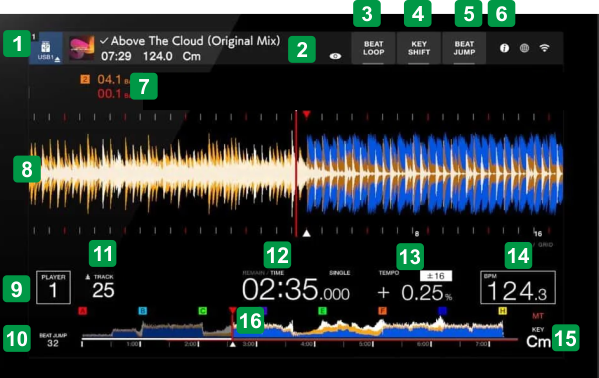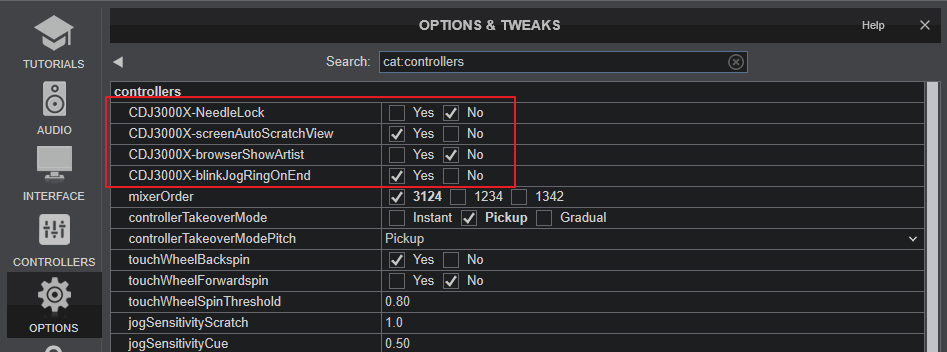AlphaTheta - CDJ-3000X
Visualizza
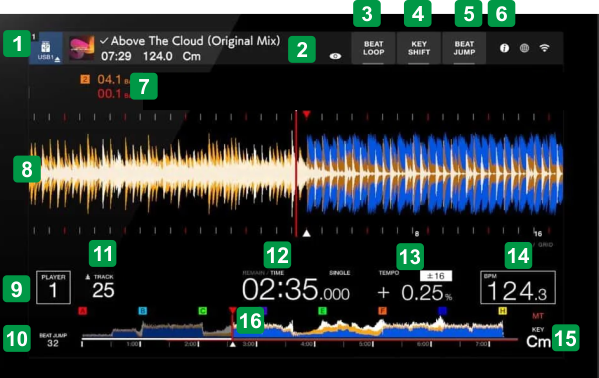 AlphaTheta CDJ-3000X Display - Deck view
AlphaTheta CDJ-3000X Display - Deck view DISPLAY
ACTION/INFO
1 SOURCEIndicates the selected Source. 2 TRACK INFODisplays Track's Album Art, Title, original length and Key. Tap to hide Track's Title3 BEAT LOOPTap to show/hide a panel with quick Loop buttons on the screen4 KEY SHIFTTap to show/hide a panel with Key move/shift and Key reset buttons on the screen5 BEAT JUMPTap to show/hide a panel with quick Beat Jump buttons on the screen6 SHOW TRACK INFO Tap to get a small pop-up display with additional Track's info7 BEAT COUNTERDisplays the Beats remaining to the next Hotcue (upper text for Master Deck, lower text for Device's Deck)
The Phase/Wave graphics are not available in USB Control mode 8 WAVEFORMDisplays the Scratch waveform of the loaded track. Use the Library/Browse rotary to zoom in/out.9 PLAYERDisplays Player Nr. assigned from the Device Settings when in LINK mode. Not related to the Deck assigned in Software COntrol mode. .10 BEATJUMPDisplays the beats value the BEAT JUMP buttons will use to jump the track backwards/forward..11 TRACKWhen the assigned Deck is in Automix mode, will display the current number of the Automix list's track12 TIMEDisplays Track's remain or elapsed Time. Tap to toggle between the 2 values.
Next to that will be displayed CONTINUE if the assigned Deck is in Automix mode or SINGLE if not13 TEMPODisplays the currently selected Pitch range and the current Track's Pitch percentage. If the Pitch fader is un-linked (e.g. SYNC is pressed), it will display the BPM value in gray color, as an aid to link the Pitch fader again.14 BPMDisplays the Track's BPM value (in orange frame if Deck is Master)15 KEYDisplays the current Key of the Track16 PROGRESS WAVEDisplays the Track's progress wave along with the Hotcue markersDISPLAY SETTINGS
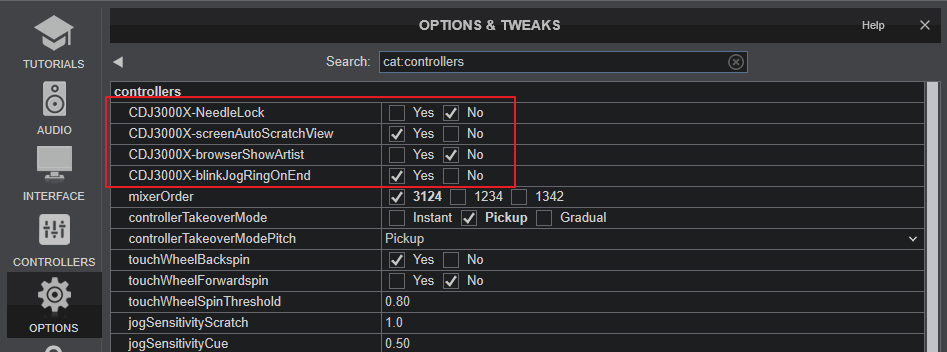
A few settings are available in VirtualDJ->Settings->OPTIONS tab->Controller sub-category.
- NeedleLock : When set Yes, touching the Progress wave on the Display will not have move the track if the Deck is audible
- screenAutoScratchview : When enabled the screen view will automatically change to the Decks (Scratch) view when a new track is loaded from the Browser view
- browserShowArtist : When set to No (default), Tracks in Browser view will be displayed in form of Title (Remix). When set to Yes, Tracks will be displayed in form of Artist - Title (Remix)
- blinkJogRingOnEnd : When set to Yes (default), the Jog Ring leds will follow the flashing of the Song Progress wave of the CDJ when near the end of the Track. Note that the Progress Wave flshing near the end cannot be turned off (firmware hardcoded feature)
For further Technical features and specifications, visit AlphaTheta CDJ-3000X
Product's Page
 Hardware Integration Department 2025 - ATOMIX PRODUCTIONS Reproduction of this manual in full or in part without written permission from Atomix Productions is prohibited.
Hardware Integration Department 2025 - ATOMIX PRODUCTIONS Reproduction of this manual in full or in part without written permission from Atomix Productions is prohibited.