CMD DC-1
Browser
The top section of the CMD-DC1 offers control of the VirtualDJ Browser
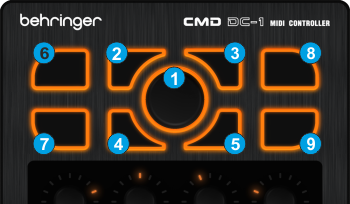
- BROWSER. Turn the encoder to scroll through files and folders. If focus is on the Folders list, push the encoder to set focus to the Songs list. If focus is on any other Browser window, push the encoder to send the selected track to the Prelisten Player. While a track is playing on the Prelisten Player, use the encoder to control the position of the Prelisten Player
- FOLDERS. Press this button to set focus to the Folders list of Browser. If focus is on the Folders list, use the same button to open/close subfolders.
- SONGS. Press this button to set focus to the Songs List of Browser.
- SIDEVIEW. Press this button to set focus to the Sideview List. Press and hold the button for more than 1 second to reveal/hide Sideview
- VIEW. Press this button to cycle through the available views of Sideview (Automix, Sidelist, Karaoke, Sampler and Shortcuts).
- LOAD 1. Press this button to load the selected track on deck 1. Press and hold the button for more than 1.5 seconds to unload the same deck.
- LOAD 3. Press this button to load the selected track on deck 3. Press and hold the button for more than 1.5 seconds to unload the same deck
- LOAD 2. Press this button to load the selected track on deck 2. Press and hold the button for more than 1.5 seconds to unload the same deck.
- LOAD 4. Press this button to load the selected track on deck 4. Press and hold the button for more than 1.5 seconds to unload the same deck





