NanoKontrol2
Setup
Drivers & Firmware
(Windows & Mac)
No drivers is required to be installed. The Korg nanoKONTROL2 is a USB compliant device and your Operating system will automatically install the necessary drivers when the unit is connected to a USB port of your computer.
VirtualDJ 8 Setup
Once VirtualDJ 8 is launched, a Login Window will appear. Login with your virtualdj.com account credentials.
A Pro Infinity, a Pro Subscription or a PLUS License is required to use the Korg nanoKONTROL2. Without any of the above Licenses, the controller will operate for 10 minutes each time you restart VirtualDJ.
http://www.virtualdj.com/buy/index.html
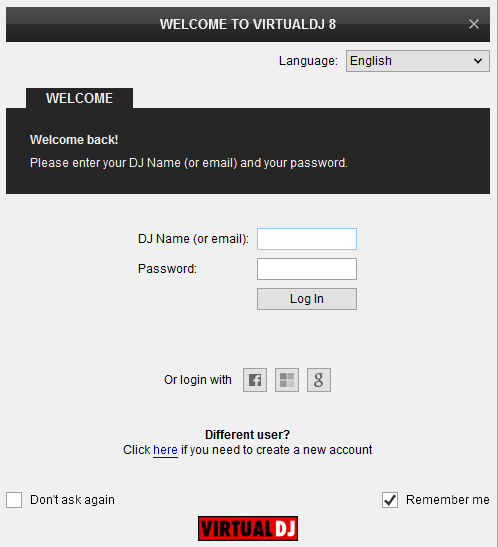
Click to OK
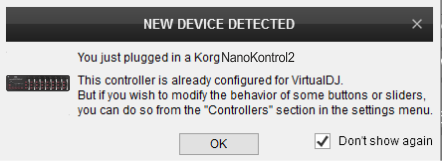
The unit is now ready to operate.
For further software settings please refer to the User Guide of VirtualDJ 8.
http://www.virtualdj.com/manuals/virtualdj/index.html





