DDJ-400
Altri Settaggi
The DDJ-400 offers a few additional settings to choose/set from a special DDJ400-SETTINGS Pads page, which can be selected from any Deck, only when the DDJ-400 is connected.
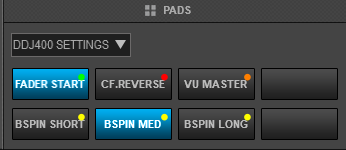
- FADER START Use Pad 1 to enable/disable Fader Start/Stop mode (default is off). When enabled, hold SHIFT and then use Crossfader and/or Volume faders to start/stop the decks when the faders move from the minimum position to a higher one (or vice versa)
- CF REVERSE. Use Pad 2 to enable/disable Reversed Crossfader (default is off). When enabled, the crossfader will blend audio in reverse (Right decks at the left position, left decks at the right position)
- VU MASTER. Use Pad 3 to select what the VU Meters on the DDJ-400 will show. When disabled (default), the VU meters will indicate the output level of the Master Output (in Stereo Left/Right). When enabled, the left series of the Vu meter leds will indicate the pre-fader audio signal level of the Left assigned deck and the right series of the VU meter leds will indicate the pre-fader output level of the Right assigned deck.
- BACKSPIN LEN Use Pads 5,6 and 7 to select the length of the Backspin performed from jogwheel and jog-touch is released.






