DDJ-XP1
Pad FX1
Press the PAD FX1 mode button to set the PADs to Pad FX mode and automatically load the PAD FX page in the Pads area of the VirtualDJ GUI.The PAD FX Page is a custom page for the DDJ-XP1 and will only be available if the unit is connected.
Each one of the 16* pad triggers a pre-defined Effect as per the following image.
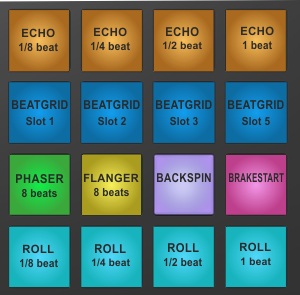
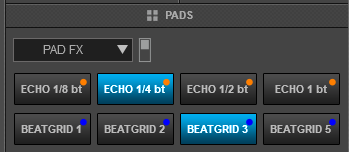
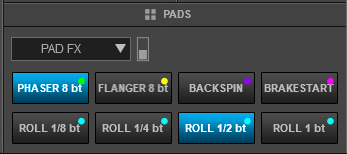
Pads 1-4 : Trigger the Echo Effect of 1/8, 1/4, 1/2 and 1 beats size respectively.
Pads 5-8 : Trigger the Beat Grid Effect of Slot 1,2,3 and 5 respectively.
Pad 9 : Triggers the Phaser Effect at 8 beats Speed.
Pad 10 : Triggers the Flanger Effect at beats Speed.
Pad 11 : Triggers the Backspin Effect
Pad 12 : Triggers the BrakeStart Effect
Pads 13-16 : Trigger a Loop Roll of 1/8,1/4.1/2 and 1 beat size respectively
The pre-defined Effects and their Parameters can be modified via the Pads Editor
The PAGE buttons have no functionality in this mode
* By default the VirtualDJ GUI will show Pads 1 to 8. Use the PAD FX1 mode button to toggle between the Pads 1-8 and Pads 9-16 views. Note that the Pads 9-16 view on the GUI will only be available when the Pioneer DDJ-XP1 is connected.
Read further details about Pads in the VirtualDJ 8 manual





