OPUS-QUAD
Opzioni avanzate
There are a few options available for the OPUS-QUAD, to unlock Needle Search on the display, turn off auto-switch to Deck view after loading a Track, or adjust which times are controlled by the "Vinyl Speed" control.
Open VirtualDJ Settings, select the OPTIONS tab and then the CONTROLLER sub-category.
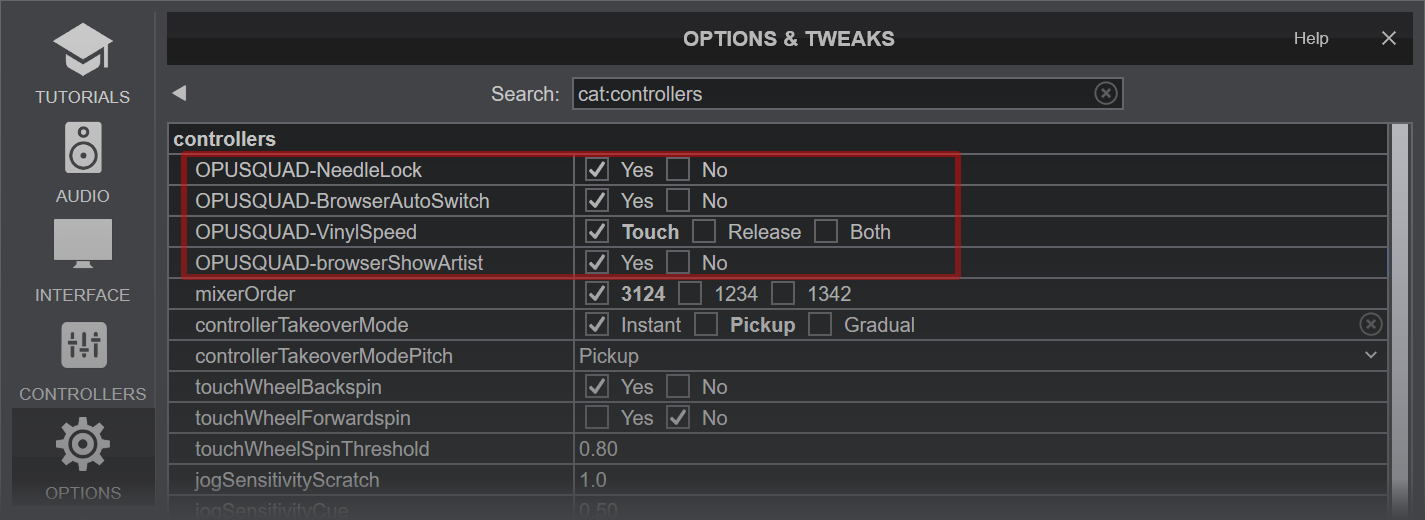
NEEDLE LOCK
This option is useful to prevent accidental track jumps when the Needle (Song Progress Wave on Display) is accidentally touched while the deck is audible.
When OPUSQUAD-NeedleLock setting is set to Yes (default selection), the Needle is locked and touching the Song Progress will have no effect when the deck is audible on air. If the deck is not audible then touching Song Progress wave works and allows you to seek through the track.
When OPUSQUAD-NeedleLock setting is set to No, the Needle is unlocked and you can touch the Song Progress wave and jump to a position on the loaded track regardless if the deck is audible or not.
BROWSER VIEW SWITCH
When OPUSQUAD-BrowserAutoSwitch setting is set to Yes (default selection), the Browser view Switch is set to Automatic. In this mode, when a Track is selected and loaded to a Deck, the Decks/Waves view will be automatically offered without pressing any other buttons.
When OPUSQUAD-BrowserAutoSwitch setting is set to No, the Browser view Switch is set to Manual and the Browser View will remain active after loading a track. In this case either the WAVEFORM or the BROWSE button next to the Main Display needs to be manually pressed to return to the Decks/Waves view.
Vinyl Speed
This option allows you to select which ramp times are controlled by the "Vinyl Speed" knob on the decks area of the OPUS QUAD.
When OPUSQUAD-VinylSpeed setting is set to Touch, (default value) the "Vinyl Speed" knob adjusts the time that the tracks needs to come to a complete stop after pausing the deck.
When OPUSQUAD-VinylSpeed setting is set to Release, the "Vinyl Speed" knob adjusts the time that the tracks needs to come to full speed after starting the deck.
When OPUSQUAD-VinylSpeed setting is set to Both, the "Vinyl Speed" knob adjusts both the time that the tracks needs to come to full speed after starting the deck, and the time that the tracks needs to come to a complete stop after pausing the deck.
Browser Show Artist
When OPUSQUAD-browserShowArtist setting is set to Yes (default selection), the Browser on the Opus Quad screen will show the tracks formatted as "Artist - Title"
When OPUSQUAD-browserShowArtist setting is set to No, the Browser on the Opus Quad screen will show the tracks formatted as "Title" only.






