I installed Virtual Dj on my pc and I was told that I needed to buy an external sound card in order to be able to listen to channel 1 while channel two play out in the speakers. I bought an external USB card as recommended (Virtual 7.1Ch USB sound card) but I have not been able to make it work.
In addition, I installed the Ion Icue mixer which works just wondeful, it's just the sound that I'm having problems with.
Can anyone shed some light on this?
In addition, I installed the Ion Icue mixer which works just wondeful, it's just the sound that I'm having problems with.
Can anyone shed some light on this?
Inviato Mon 15 Dec 08 @ 11:29 pm
You might follow this settings:
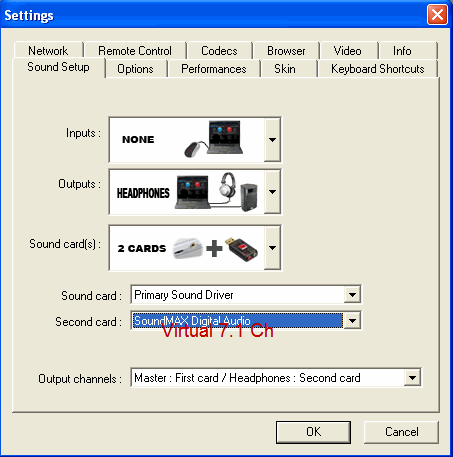
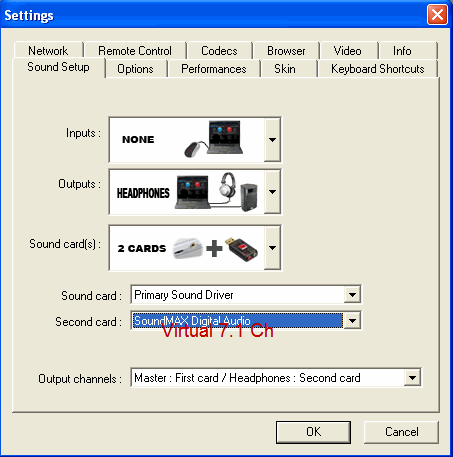
Inviato Tue 16 Dec 08 @ 3:28 am
I'm not sure but is this the other soundcard you are using? Try the set-up above and see what happens.


Inviato Tue 16 Dec 08 @ 3:37 am
Yes, that's the set up I get. but if I have the external sound card, I should be able to play channel 1 in the speakers, while listening to Channel 2 in my headphones, and when crossfadding from Ch 1 to Ch 2, ch 2 should be able to play out in the speakers and not my headphones only.
http://www.made-in-china.com/showroom/cnzonetek/product-detailjewnMxqHCUVY/China-USB-Sound-Card-with-Virtual-7-1CH-C-Media-Chipset-.html
On the link above, it shows the USB Sound card that I bought. However, when I set it up, left channel (1) goes out to the speakers and cright channel goes to my headphones only and not the speakers.
http://www.made-in-china.com/showroom/cnzonetek/product-detailjewnMxqHCUVY/China-USB-Sound-Card-with-Virtual-7-1CH-C-Media-Chipset-.html
On the link above, it shows the USB Sound card that I bought. However, when I set it up, left channel (1) goes out to the speakers and cright channel goes to my headphones only and not the speakers.
Inviato Tue 16 Dec 08 @ 10:40 am
but I just realized, that I don't get the settings as the ones shown in the image you provided. I only get two options, which are, left ch main card, right ch 7.2 sound card.
Inviato Tue 16 Dec 08 @ 10:45 am
<a target='_blank' title='ImageShack - Image And Video Hosting' href='http://img208.imageshack.us/my.php?image=123456xd1.jpg'><img src='http://img208.imageshack.us/img208/8207/123456xd1.jpg' border='0'/></a><br/><a href="http://g.imageshack.us/img208/123456xd1.jpg/1/"><img src="http://img208.imageshack.us/img208/123456xd1.jpg/1/w455.png" border="0"></a>
This is all I get
<img>http://img208.imageshack.us/my.php?image=123456xd1.jpg</img>
This is all I get
<img>http://img208.imageshack.us/my.php?image=123456xd1.jpg</img>
Inviato Tue 16 Dec 08 @ 12:53 pm
dj ho productions wrote :
but I just realized, that I don't get the settings as the ones shown in the image you provided. I only get two options, which are, left ch main card, right ch 7.2 sound card.
It's because you're using the output option of External Mixer. You'll need an external mixer to preview your mix with this option.
Try to click the dropdown menu of the output option and click on Headphone. With this you can hear your default track on to your headphone then use your total control crossfader to fade in to the master out.
Inviato Wed 17 Dec 08 @ 1:16 am
Thank you for all of your help. I noticed that I was not seeing the screen shot and the options that I was supposed to be choosing. I was able to figure it out and now it works great.
Thank you all for your help.
Thank you all for your help.
Inviato Wed 17 Dec 08 @ 1:38 am
Hi, I have an Audio 2DJ card with 2 outputs. I would like to have tables A and B for Mixing and use Pre-listen on the headphones. When following your instructions / in the settings / Sound Setup , I do not get the output channel options that can be set up so that one card is used for headphones and my 2 channel card for table A & B. Thanks a lot.
Inviato Mon 08 Feb 10 @ 6:10 pm







