Well, I removed the Numark Omni Control from my pc and plugged in my ion icue, and now I'm not being able to get the sound set up correctly. Can someone shed some light on this topic....please.
Inviato Thu 22 Jan 09 @ 1:37 am
Could you shed some light on what you mean by sound all screwed up?
Inviato Thu 22 Jan 09 @ 1:00 pm
I'm using the Ion Icue external mixer with an external sound card, since the cue does not come with a built in sound card. Last night I installed the software and mapper for the Numark Omni Control, but I was unabel to make it work. I was not able to configure the sound, so I decided to umplug it and try it at a different time. I plugged in my ion cue mixer and when I went to the sound set up, it would not function at all. I played with the setting and it would not work at all.
Inviato Thu 22 Jan 09 @ 1:24 pm
Both should come with soundcard drivers, and you have installed them right?
If you you should be able to choose it as souncard in VDJ.
When you do choose your soundcard setting that you currently try, do you get an error message?
Inviato Thu 22 Jan 09 @ 1:34 pm
The Ion Icue does not come with a built in sound card. The Numark Omni Control does come with a built in sound card, but we were unable to figure it out. We downloaded the mapper provided by this website, but nothing yet.
As far as the Ion Icue, I set up the sound set up in the same way that I had it before I installed NOC, but for some reason it will not allow me to hear the sound from the headphones and I'm not sure why.
As far as the Ion Icue, I set up the sound set up in the same way that I had it before I installed NOC, but for some reason it will not allow me to hear the sound from the headphones and I'm not sure why.
Inviato Thu 22 Jan 09 @ 1:48 pm
The omni control (as a controller) is not natively supported yet, but bet it will ;)
But for the souncard part...
Did you choose speaker + headphone out, for outputs in VDJ soundcard setting?
And at the very bottom (after selecting the above), you can choose what output to use.
Hopefully you'll then be able to choose the correct output for your headphone cuing.
Inviato Thu 22 Jan 09 @ 1:50 pm
btw, I've asked the numark rep to come look at this thread too, and hopefully he can shed some lights on it :)
Inviato Thu 22 Jan 09 @ 1:51 pm
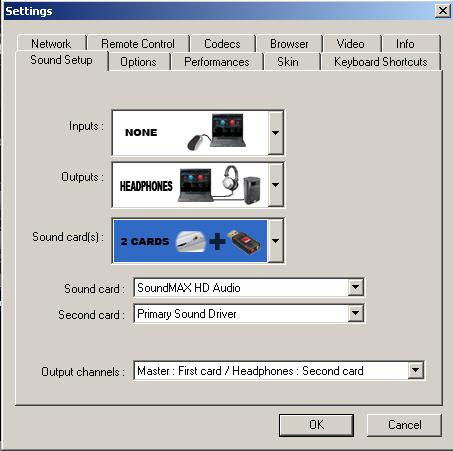
This is the set up that I have, but instead of having the SoundMAx, I have the the external USB sound card.
Inviato Thu 22 Jan 09 @ 2:21 pm
Why do you have 2 cards set for output?
Do you use two cards?
Inviato Thu 22 Jan 09 @ 4:41 pm
Because Ion Icue does not have a built in sound card, and in order for me to hear Channel "A" on my headphones while channel "B" is playing out on the speakers.
Inviato Thu 22 Jan 09 @ 5:50 pm
Actually, this screen shot is not from my set up at home. The one at home has two options at the bottom, one where it gives me the option you see on this screen shot, and the second option where you chooses which card will be for the headphones.
Inviato Thu 22 Jan 09 @ 5:55 pm
Do you have 2 soundcards?
I only see soundmax and primary driver (that is likely to be soundmax)
Choose manually BOTH cards (no primary driver) to make sure you have it correct
Inviato Thu 22 Jan 09 @ 6:15 pm
Yes, I do have two sound cards, but the screen shot is not from my system that I'm using at home.
Inviato Thu 22 Jan 09 @ 6:27 pm
ok, make sure you choose manually both cards (NO primary driver)
Then headphone output should come out of your second soundcard.. At ONE of the outputs is has (if more than one).
Inviato Thu 22 Jan 09 @ 6:38 pm
Heading out to the gym right now. When I get home I'll take a screen shot and see if I'm able to fix the problem.
Inviato Thu 22 Jan 09 @ 6:44 pm
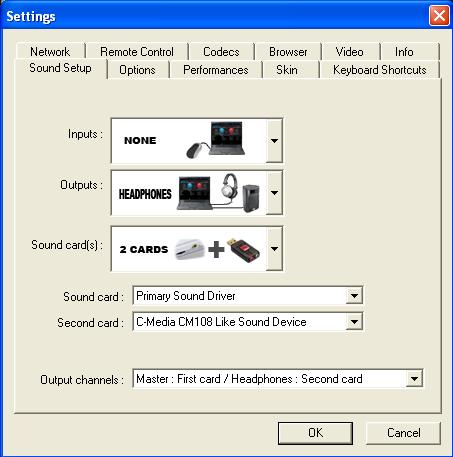
this is the set up I have at home. I've tried everything to make it work and nothing.
Inviato Thu 22 Jan 09 @ 9:36 pm
You still have primary card set..
CHOOSE BOTH CARDS MAUNALLY AT BRAND NAME... No primary card.
Secondly, try swapping. Your second card might not be good at routing a headphone signal, while your first card can be.
Inviato Thu 22 Jan 09 @ 9:47 pm
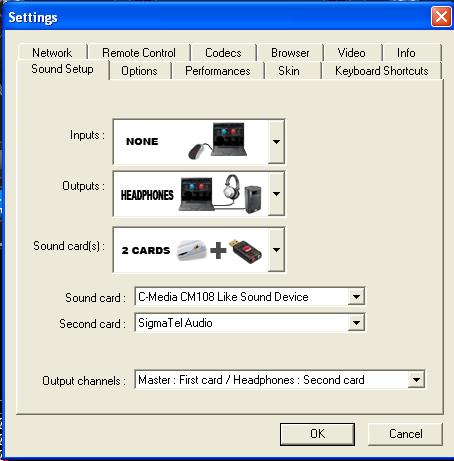
Thank you for all the great help. I was able to figure it out. Thank you. Now, it's just a matter of getting the audio set up on the omni control.
Inviato Thu 22 Jan 09 @ 10:01 pm
Good ;)
The Omni controll will probably be plug and play with future version of VDJ, I bet..
But as of now its not. So you cant have leds and stuff to flash up. But all midi fuctions will of course work
You can check here first of someone has made a mapper:
http://www.virtualdj.com/addons/tools.html
If not, its not too hard to map it yourself manually...
Inviato Thu 22 Jan 09 @ 10:27 pm
Yeah, we are going to attempt to do it manually tonight, although it's going to take us a while....Thanks for all of your help. Do you know, if VDJ is soon to release an upgrade???
Inviato Thu 22 Jan 09 @ 10:31 pm







