I must disable the P key on my laptopn from playing and pausing VDJ, can anyone tell me how.
Inviato Wed 08 Apr 09 @ 1:49 pm
Config -----> Keyboard Shortcuts
Find the "P" and delete.
Find the "P" and delete.
Inviato Wed 08 Apr 09 @ 1:50 pm
P is just as bad as 'S'
i went to look for elvis then the music stopped!!! lol
I know its in the keyboard shortcuts, ok :)
i went to look for elvis then the music stopped!!! lol
I know its in the keyboard shortcuts, ok :)
Inviato Wed 08 Apr 09 @ 1:53 pm
Ive found this in the menus...
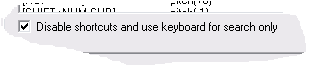
which does what it says, but i still have to click in the search box to type. I would have thought that a cursor would now stay there and wait for keyboard input.
ah well.
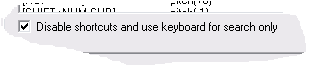
which does what it says, but i still have to click in the search box to type. I would have thought that a cursor would now stay there and wait for keyboard input.
ah well.
Inviato Wed 08 Apr 09 @ 1:57 pm
marksmolinski wrote :
Ive found this in the menus...
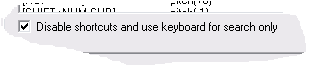
which does what it says, but i still have to click in the search box to type. I would have thought that a cursor would now stay there and wait for keyboard input.
ah well.
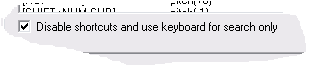
which does what it says, but i still have to click in the search box to type. I would have thought that a cursor would now stay there and wait for keyboard input.
ah well.
What you can do is to delete all the keyboard shortcuts and then set up a new one:
"search" - SpaceBar (everytime you press the space bar the cursor is moved to the search box) =)
Inviato Wed 08 Apr 09 @ 2:00 pm
ah i got it.
I could take out all appart from SPACEBAR, so that i can use it to play next track now..
and then assign all the other alphabet keys to search.
I could take out all appart from SPACEBAR, so that i can use it to play next track now..
and then assign all the other alphabet keys to search.
Inviato Wed 08 Apr 09 @ 2:18 pm
correct - would just have to remember to double tap the first letter of each search =)
Inviato Wed 08 Apr 09 @ 2:19 pm
granted it will miss the 1st letter, but if you search for arctic monkeys, it should find them if you only give it 'rctic'
Inviato Wed 08 Apr 09 @ 2:30 pm
again correct =)
Inviato Wed 08 Apr 09 @ 2:30 pm
Thanks all I've thought it was my laptop as it has a sound disable button at the front that I've accidently knocked before but no as the player had stopped.
Inviato Wed 08 Apr 09 @ 3:38 pm








