Hi @ll,
I would like to update the genre database as I see too much genres which I never use and are there by mistake.
When ripping the CD’s most of the applications don’t put the correct genre for Salsa or different styles of Cuban music, Son, Guaracha, Bolero, Cha Cha Chá, Changüí, Timba, etc. and etc. and classify it with the stupid word “Alternatief”.
Sometimes the genre is not written as I would like to search for it. See e.g. Dancehall which I use opposed to Dance Hall.
As the list is now too long with a lot of genres that I don’t use I would like to clean this up so that it shows only the one I really use.
I have already updated all my tracks with the correct genre, but still the clutter remains in the database.
Question is, how can I remove all the non existing genres from the database? Especially that Gospel. See screenshot.
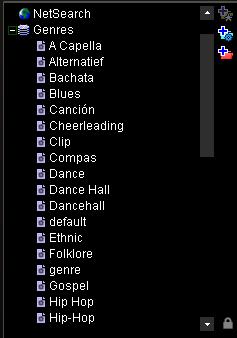
I would like to update the genre database as I see too much genres which I never use and are there by mistake.
When ripping the CD’s most of the applications don’t put the correct genre for Salsa or different styles of Cuban music, Son, Guaracha, Bolero, Cha Cha Chá, Changüí, Timba, etc. and etc. and classify it with the stupid word “Alternatief”.
Sometimes the genre is not written as I would like to search for it. See e.g. Dancehall which I use opposed to Dance Hall.
As the list is now too long with a lot of genres that I don’t use I would like to clean this up so that it shows only the one I really use.
I have already updated all my tracks with the correct genre, but still the clutter remains in the database.
Question is, how can I remove all the non existing genres from the database? Especially that Gospel. See screenshot.
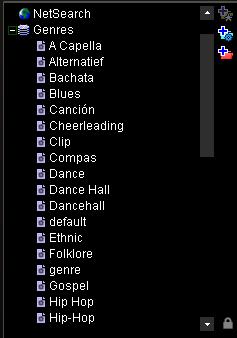
Inviato Thu 04 Jun 09 @ 6:28 pm
They are all taken from your mp3's ;)
There isnt any pre-set genre list, they come from your mp3's
To clean up or change, you must to that to your music files:)
Inviato Thu 04 Jun 09 @ 6:55 pm
Hi DJ-in-Norway, that is what I say, I have already updated all my tracks with the correct genre and the faulty genres do not exist anymore on the mp3's, yet still Virtual DJ shows these faulty genres as you can see on the screenshot. If it creates the genre once, even though that genre does not exist anymore it is not removed.
So I can now search on the correct genre for all my music and they are found and shown as such in Virtual DJ, it is only the window of the screenshot still has that sticky, eventhough if you would click on it, it is empty.
So I can now search on the correct genre for all my music and they are found and shown as such in Virtual DJ, it is only the window of the screenshot still has that sticky, eventhough if you would click on it, it is empty.
Inviato Thu 04 Jun 09 @ 6:59 pm
ah, ok..
Try this,
1) connect all your music drivers
2) go to browser tab in VDJ, and choose fix for each drive
Inviato Thu 04 Jun 09 @ 7:30 pm
Question
The data base file holds all the info for genre, tracks and so on, can that file be loaded into a database program like access and edit out what you don't need or correct field content?
Joey....
The data base file holds all the info for genre, tracks and so on, can that file be loaded into a database program like access and edit out what you don't need or correct field content?
Joey....
Inviato Thu 04 Jun 09 @ 10:01 pm
Hi,
Thanks, now it works correctly all the wrong genres are gone, I found out that for some of the music that although I had changed the genre on the mp3 itself, it still needed to be changed in Virtual DJ.
So first step is Select the files in VDJ: Right mouse click, File Info and then Reload tag.
After that I did the steps you mentioned:
1) connect all your music drivers
2) go to browser tab in VDJ, and choose fix for each drive
Thanks, now it works correctly all the wrong genres are gone, I found out that for some of the music that although I had changed the genre on the mp3 itself, it still needed to be changed in Virtual DJ.
So first step is Select the files in VDJ: Right mouse click, File Info and then Reload tag.
After that I did the steps you mentioned:
1) connect all your music drivers
2) go to browser tab in VDJ, and choose fix for each drive
Inviato Fri 05 Jun 09 @ 3:49 am
All,
I have tried what was mentioned here, however, I still have some genres that are not listed in VDJ. I know the files are lised correctly in my explorer. Any help?
I have tried what was mentioned here, however, I still have some genres that are not listed in VDJ. I know the files are lised correctly in my explorer. Any help?
Inviato Sun 30 Aug 09 @ 9:22 am
Any help?
Inviato Tue 01 Sep 09 @ 6:08 am
Airbornegary wrote :
All,
I have tried what was mentioned here, however, I still have some genres that are not listed in VDJ. I know the files are lised correctly in my explorer. Any help?
I have tried what was mentioned here, however, I still have some genres that are not listed in VDJ. I know the files are lised correctly in my explorer. Any help?
Sounds like you didn't Reload the tags for the respective MP3's in VDJ...
Inviato Tue 01 Sep 09 @ 12:31 pm
Hi Airbornegary
What probably is happening is that you still have files listed in that genre.
Make sure there's no files in that genre before this will work.
If there is, then go into file info and change the genre to each file, just highlight and right click.
Joey....
What probably is happening is that you still have files listed in that genre.
Make sure there's no files in that genre before this will work.
If there is, then go into file info and change the genre to each file, just highlight and right click.
Joey....
Inviato Tue 01 Sep 09 @ 7:11 pm
JoeyKJ wrote :
...What probably is happening is that you still have files listed in that genre.
...
...What probably is happening is that you still have files listed in that genre.
...
Think you misunderstood what he said: I still have some genres that are not listed in VDJ. So if there are genres missing from VDJ (and assuming the tags are correct in the MP3's), then VDJ hasn't re-read the tags since they were updated outside of VDJ.
So, Reload the tags... ;-)
Inviato Wed 02 Sep 09 @ 2:55 am
All,
Everyone gave me a little on this one and got my brain moving. I did reload the tags as suggested but this didn't work. I had to go into config/browser/read ID3 tags (enable). I had it disabled. Then I right clicked on the music folder and scanned for tags. All is well! Thanks.
Everyone gave me a little on this one and got my brain moving. I did reload the tags as suggested but this didn't work. I had to go into config/browser/read ID3 tags (enable). I had it disabled. Then I right clicked on the music folder and scanned for tags. All is well! Thanks.
Inviato Wed 02 Sep 09 @ 4:57 am








