jdjvjdjv wrote :
Hi.
VDJ 6.xx has serious bugs with explorer in Seven. Each time VDJ opens a explorer window (does so to search the clips on clipbank plugin, for example, or to search the images for SlideShow plugin), it freezes for a while or definitly when you click the desired action button of the window (for example, "open") Instead of closing the explorer window, it freezes and remains on the top of the VDJ skin. Sometimes it closes, but if you do it twice or three times, it will freeze.
I've tried 3 different PC with their own setups (MacBook Pro with BootCamp, high-end HP Laptop and high-end PC workstation) and both 32 and 64 bits eds.
See ya...
VDJ 6.xx has serious bugs with explorer in Seven. Each time VDJ opens a explorer window (does so to search the clips on clipbank plugin, for example, or to search the images for SlideShow plugin), it freezes for a while or definitly when you click the desired action button of the window (for example, "open") Instead of closing the explorer window, it freezes and remains on the top of the VDJ skin. Sometimes it closes, but if you do it twice or three times, it will freeze.
I've tried 3 different PC with their own setups (MacBook Pro with BootCamp, high-end HP Laptop and high-end PC workstation) and both 32 and 64 bits eds.
See ya...
This is an important issue so have given it a seperate topic. I have found exactly the same issue with Windows 7 and its a BIG problem. It's not just restricted to 6.xx though, the same thing happens in 5.2.1. If you try and do anything in Win7 whilst your running video to an external screen you'll find the explorer windows lock up.
If anyone running Win7 could verify this........run to an external monitor, play video, click video effects, clipbank
Step 2: Hit an empty window to 'load' a new clip bank vid, an explorer window should open, just click cancel and repeat step 2, how many times does it take for it to lock up?
Obviously you would'nt do this during general use but this is just a way to speed up the process to see if there is a problem. Sometimes it will lock on the first time, other times it takes a few uses.
This isnt just restricted to Explorer, using anything on the computer whilst running vid to an external is causing lock ups. (internet explorer, notepad etc)
Once it locks there seems to be only one solution, Ctrl-Alt-Del, just by pressing that and then cancel clears the "faulty" explorer window but then the external display turns white...you have to go to config in Virtual DJ and deselect/reselect video to get the video output back.
If you use "window" to display your video then the problem does not occur.
Dell M1330, T9300 2.50GHz, 4GB RAM, Nvidia 8400M GS, Windows 7 Home Premium (licensed copy)
Inviato Sat 07 Nov 09 @ 5:21 am
I thought I was the only one. This happens to me from time to time also.Windows 7 isn't all the best after all. I'm really contemplating moving to mac now.
Inviato Sat 07 Nov 09 @ 8:48 am
Yes, I'm getting this interface freeze too with W7.
It's not a permanent lockup, but, takes patience and biting a few fingernails before it returns control to VDJ. I always make sure I do it before the middle of a song and that the next song is already loaded just to be safe.
I'm now actually toying with the idea of going back to Vista!!!
It's not a permanent lockup, but, takes patience and biting a few fingernails before it returns control to VDJ. I always make sure I do it before the middle of a song and that the next song is already loaded just to be safe.
I'm now actually toying with the idea of going back to Vista!!!
Inviato Sat 07 Nov 09 @ 9:07 am
Can I ask, did you guys;
1. Upgrade from Vista to W7?
2. Clean install W7?
3. or buy a Comp with W7 pre-installed?
Mine was an upgrade from Vista.
I am considering doing a "Clean Install" due to many other issues posted in the crashguard report thread.
1. Upgrade from Vista to W7?
2. Clean install W7?
3. or buy a Comp with W7 pre-installed?
Mine was an upgrade from Vista.
I am considering doing a "Clean Install" due to many other issues posted in the crashguard report thread.
Inviato Sat 07 Nov 09 @ 11:21 pm
Just a question Les,
Did you re-install the latest DirectX 9c package (Aug 09) after you upgraded to Windows 7. I had to manually install it again after the upgrade.
Inviato Sun 08 Nov 09 @ 4:40 am
DJSoulman wrote :
Can I ask, did you guys;
1. Upgrade from Vista to W7?
2. Clean install W7?
3. or buy a Comp with W7 pre-installed?
Mine was an upgrade from Vista.
I am considering doing a "Clean Install" due to many other issues posted in the crashguard report thread.
1. Upgrade from Vista to W7?
2. Clean install W7?
3. or buy a Comp with W7 pre-installed?
Mine was an upgrade from Vista.
I am considering doing a "Clean Install" due to many other issues posted in the crashguard report thread.
Sadly makes no difference Soulman. Did a totally fresh install of nothing but Win7 and VDJ and same problem. It's clearly a bug. I use VDJ five nights a week and this is a real problem, the only possible option is going back to Vista or XP, crazy!
With 6.0.2 useless without it playing all the videos that 5.2.1 did and now no version that works flawlessly with Win 7 i'm loosing faith.
P.S if you don't use video them im sure it's all fine for you but using 98% video in a busy nightclub it's not good. Not good at all
Inviato Sun 08 Nov 09 @ 6:20 am
jimmy b wrote :
Just a question Les,
Did you re-install the latest DirectX 9c package (Aug 09) after you upgraded to Windows 7. I had to manually install it again after the upgrade.
Just a question Les,
Did you re-install the latest DirectX 9c package (Aug 09) after you upgraded to Windows 7. I had to manually install it again after the upgrade.
Yes, I did re-install DirectX 9c.
Inviato Sun 08 Nov 09 @ 8:50 am
i have this problem on a brand new laptop that came with windows 7 lets hope they fix soon as makes it unusable...
Inviato Sun 08 Nov 09 @ 8:53 am
i found that if you lock the computer and unlock it unsticks. but this kills video you have to restart it... unactivate then reactivate then starts to work again. its as if the window that is opened is not there...... its just over the top of virtual dj. and you can do anything to it.. i have had it with word.... sticking over the top... notepad and all the open windows you use in virtual dj ie to change sonique or cliipbanks. :( hope this helps.
Inviato Sun 08 Nov 09 @ 8:59 am
Last nights nerve jangling "events";
Gig was filling up around 9.30pm, then;
9.58pm - VDJ crashed. Unable to do anything, had to power down and restart W7. Had to switch to CD temporarily.
Bulk of the crowd had gone, only a few people left;
0.45am - Display driver stopped responding but was successfully recovered. Video Screens went white, then eventually showed the blank desktop after clicking on recover message onscreen. VDJ continued playing, but, had to mess with re-enabling video out, got the video back OK.
Finished playing at 1.00am then closed VDJ;
1.04am - Application hang. The program Windows Explorer stopped interacting with Windows and was closed. After closing VDJ there were no icons on the desktop, hit OK to restart explorer, then shut down cleanly.
All in the space of one gig! By the end my nerves were shattered. Also, I was at a new venue (covering for a mate having a night off) that had never seen video DJing before. Don't think the owner or the public really noticed. GGGGGGrrrrrrrrr
Gig was filling up around 9.30pm, then;
9.58pm - VDJ crashed. Unable to do anything, had to power down and restart W7. Had to switch to CD temporarily.
Bulk of the crowd had gone, only a few people left;
0.45am - Display driver stopped responding but was successfully recovered. Video Screens went white, then eventually showed the blank desktop after clicking on recover message onscreen. VDJ continued playing, but, had to mess with re-enabling video out, got the video back OK.
Finished playing at 1.00am then closed VDJ;
1.04am - Application hang. The program Windows Explorer stopped interacting with Windows and was closed. After closing VDJ there were no icons on the desktop, hit OK to restart explorer, then shut down cleanly.
All in the space of one gig! By the end my nerves were shattered. Also, I was at a new venue (covering for a mate having a night off) that had never seen video DJing before. Don't think the owner or the public really noticed. GGGGGGrrrrrrrrr
Inviato Sun 08 Nov 09 @ 9:25 am
yeah had a night mare my self same kind of thing last night..... but i just fort of sumit... i have two systems. one using console mrk2 and one i use cdj400`s . the mrk2 uses windows7 home the cdj400`s have ultimate and i have never had this problem on my cdj system. only the hercules.... hope this helps a little more.
Inviato Sun 08 Nov 09 @ 9:31 am
djrobmac wrote :
If you use "window" to display your video then the problem does not occur.
If you use "window" to display your video then the problem does not occur.
Hmmm, gonna set my gear up at home and try that. Might try running that way at tonights gig. It could be a temporary solution til they fix it.
Incidentally, has anyone managed to get the Program Compatability thing to work on ANY program? Has never worked for me, just seems to hang.
Inviato Sun 08 Nov 09 @ 9:45 am
OMFG!!! Just tried to record a new mix CD for backup due to recent problems. On autoplay and at the first crossfade to next song BAM!! W7 crashed spectacularly.
Now the question is; do I cross my fingers for tonights gig in just under 6 hours or try restoring Vista to factory settings and re-install VDJ. Videos are all backed up on external, so, can work from there, just need to copy and restore the VDJ root database file. Don't fancy re-analysing 2,700 videos, don't think it would finish in time :-(
Decisions, decisions...........
Oh, has anyone installed W7 as a dual boot? Might be worth it to play around.
Now the question is; do I cross my fingers for tonights gig in just under 6 hours or try restoring Vista to factory settings and re-install VDJ. Videos are all backed up on external, so, can work from there, just need to copy and restore the VDJ root database file. Don't fancy re-analysing 2,700 videos, don't think it would finish in time :-(
Decisions, decisions...........
Oh, has anyone installed W7 as a dual boot? Might be worth it to play around.
Inviato Sun 08 Nov 09 @ 11:16 am
yeah i have vista and w7 hmm going to try the compatibility options now i totally forgot about that might help when u run it it wants to put the program in windows xp mode.. so might help...... will let you know how i get on.. drove me crazy last night. was freaking out i guess its a good job like you i had cds with me... so could cover it. but when ya in the middle of playing peoples requests kinda chucks ya out :) well good luck tonight..... hope it all runs ok.
Inviato Sun 08 Nov 09 @ 11:45 am
Crashed again!
Trying System Restore
Gonna restore Vista from backup partition tomorrow, then install W7 on dual boot to "play with"
Trying System Restore
Gonna restore Vista from backup partition tomorrow, then install W7 on dual boot to "play with"
Inviato Sun 08 Nov 09 @ 1:35 pm
djdawarrior wrote :
yeah i have vista and w7 hmm going to try the compatibility options now i totally forgot about that might help when u run it it wants to put the program in windows xp mode.. so might help...... will let you know how i get on.. drove me crazy last night. was freaking out i guess its a good job like you i had cds with me... so could cover it. but when ya in the middle of playing peoples requests kinda chucks ya out :) well good luck tonight..... hope it all runs ok.
As for playing requests, do like I have been doing for 11 years of computer DJing, you can't beat a good old fashioned notepad and pen. Write down every request and put a line through each one as you play it, simple! When I have a minute free I search the requests and copy them into the right-hand side playlist. I shuffle them around into a cohesive structure and sometimes pad them out to help the flow. I load them into the players from there........... and, if needed, I can hit "autoplay". If the program or computer crashed, then after a restart it is easy to re-create the requests and not miss any.
Before my Sunday gig I re-installed VDJ which seemed to help. My nerves were jangling all night as every time I loaded a video into a player it would start drawing the stripe but hiccup every now and then, very nerve racking! I had a few interface freezes, they were probably only milliseconds but seemed like an eternity. 10 minutes before the end my laptop screen flashed white then returned to VDJ and froze (and my heart stopped), then VDJ disappeared leaving the desktop. About 2 seconds later VDJ returned to the screen and continued as if nothing had happened. The output screens were just showing the desktop so I disabled and re-enabled the screens and everything was back to normal!!! Phew, that was a heart stopping moment. Obviously a video driver problem, it is the latest W7 video driver for my graphics card too.
Just needed to get through that gig. Since getting home I have been restoring the laptop back to bought state with Vista through a factory restore. I didn't have any problems using Vista, I just thought that W7 would be better after reading loads of good reports. Tomorrow I am gonna try a dual boot and put W7 on too for experimenting with, I'll use Vista for DJing though. I have seen that you can put several op systems on for triple or quad boot :-) Vista, W7, XP & Linux on the same laptop??? I even heard of someone managed to get Apple's Snow Leopard onto a PC!!! Now that could be fun :-)
Right Vista is up and running, just gonna install VDJ then off for some well earned kip (its only 4.43am! sheesh).
Inviato Sun 08 Nov 09 @ 10:39 pm
thats how i do the same what i mean is when vdj crashes you dont have the kinda songs you are playing setup ready to go on cd... :) thats the problem..... but cool might dual boot my laptop now as well might even try going back to xp.. as been told it runs really fast on new pcs. but who knows windows7 is just so much faster than vista.. my laptop windows speed went up 2 points from vista to win7 and you can really feel the speed increase such a shame hope they fix it soon....
thanks for all the info and help man.. all the best for the future
James
thanks for all the info and help man.. all the best for the future
James
Inviato Mon 09 Nov 09 @ 8:13 am
I get something similar..
Win 7 (dosent matter if its upgraded or fresh install)
VDJ running with video out
If i open an explorer window, then try to minimise or close the window, it does appear to go through the motions of the animation to minimise the window, but freezes (Then tha window covers parts of your screen, covering VDJ) aargh!
my fix for this is windows related.
look in Control Panel > System > Advanced system Settings

Advanced (tab) > Performance > Settings
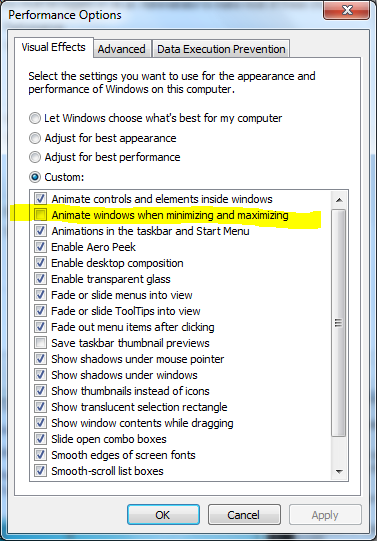
untick this windows feature.
Ths works for me, hope it helps you out, too..
Win 7 (dosent matter if its upgraded or fresh install)
VDJ running with video out
If i open an explorer window, then try to minimise or close the window, it does appear to go through the motions of the animation to minimise the window, but freezes (Then tha window covers parts of your screen, covering VDJ) aargh!
my fix for this is windows related.
look in Control Panel > System > Advanced system Settings

Advanced (tab) > Performance > Settings
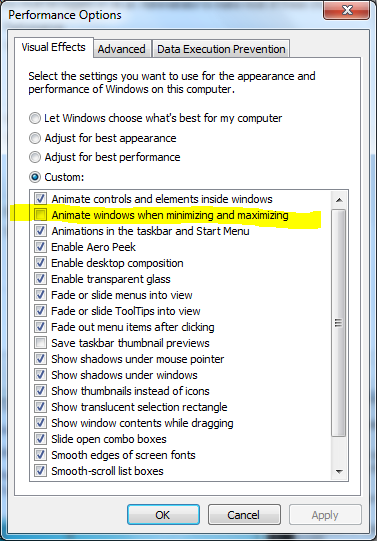
untick this windows feature.
Ths works for me, hope it helps you out, too..
Inviato Mon 09 Nov 09 @ 12:34 pm
that kinda makes a little seence will try this weekend and let ya know how i get on :)
Inviato Tue 10 Nov 09 @ 7:11 am
marksmolinski your a genius! Works a treat. Sadly 6.0.3 don't fix this issue either, nor does it fix the non-loading videos that work fine in 5.0.2
Inviato Tue 10 Nov 09 @ 5:45 pm










