I Just got my Hercules RMX and I am trying to figure out how to cue up the next song in my headphones but i cant get any sound to come out of them... I have Headphones plugged into the top headphone input, and i have my settings on Herules RMX for sound card, and Headphones for output... I Must have this set up wrong because on the left deck nothing will play over the speakers just my headphones but the right deck will....What am I Doing Wrong????
Inviato Thu 28 Jan 10 @ 2:32 pm
Try Goin To The Setting And The Output Master ( L) And Headphones ( R ) And Sound Card ASIO And (Sound Dirver RMX)or The RMX(Pic ) And Sound Dirver RMX
Inviato Thu 28 Jan 10 @ 5:18 pm
Download latest driver http://www.virtualdj.com/wiki/Common_Device_Drivers.html
and set audio like this picture
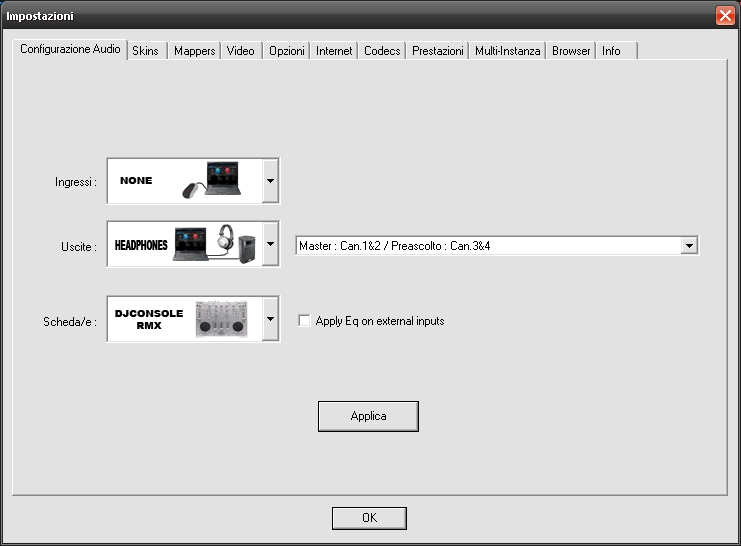
and set audio like this picture
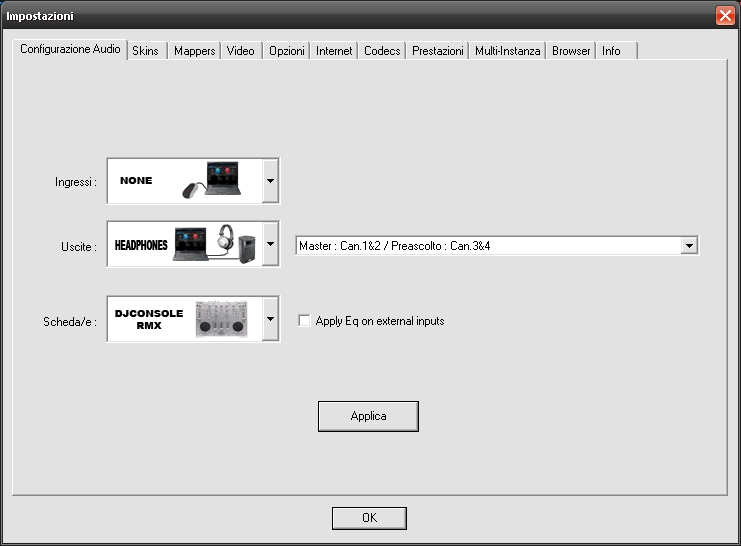
Inviato Thu 28 Jan 10 @ 5:32 pm
Make sure you have connected your speakers to channel 1/2 on the back of the console only.
On the console there is a cue select button for each deck.
This is also referred to as a PFL or Pre Fade Listen which channels the sound to the phones depending on which deck you wish to monitor.
My advice is to click config/options and on the right side select headphones and the option "on load"
This will automatically switch the pfl over to the idle deck instantly when you load up and you never have t push any buttons.
On the console there is a cue select button for each deck.
This is also referred to as a PFL or Pre Fade Listen which channels the sound to the phones depending on which deck you wish to monitor.
My advice is to click config/options and on the right side select headphones and the option "on load"
This will automatically switch the pfl over to the idle deck instantly when you load up and you never have t push any buttons.
Inviato Thu 28 Jan 10 @ 6:07 pm
mp3jrick wrote :
...My advice is to click config/options and on the right side select headphones and the option "on load"
This will automatically switch the pfl over to the idle deck instantly when you load up and you never have t push any buttons.
This will automatically switch the pfl over to the idle deck instantly when you load up and you never have t push any buttons.
I've taken to using the headphone settings this way also, because it is convenient while you are busy mixing.
Inviato Tue 02 Feb 10 @ 9:36 am









