I reformated hard drive and when I select video in vdj and select my video card i get the error in the video driver message. Is this an issue with vdj or is it in my card driver? It seems to work fine otherwise when I select extend my screen in advance settings. Only a problem when extending it in vdj.
Inviato Sun 31 Jan 10 @ 10:46 am
I admit I do not do video but, lets try an easy one to over look. Did you make sure your DirectX, and java, are up to date, and all of your drivers did not reset to previous versions?
Inviato Sun 31 Jan 10 @ 10:52 am
You should also mention that this is a continuation from a previous thread. :-)
http://www.virtualdj.com/forums/123227/General_Discussion/how_to_convert_mpeg_4_to_vob_or_mpeg_2_.html
and that your computer was working fine before, but then your laptops hard drive died, and you had to re-install windows..
http://www.virtualdj.com/forums/123227/General_Discussion/how_to_convert_mpeg_4_to_vob_or_mpeg_2_.html
and that your computer was working fine before, but then your laptops hard drive died, and you had to re-install windows..
Inviato Sun 31 Jan 10 @ 11:03 am
I guess I should have kept it in the same thread, but wasn't sure. That was titled mp4 conversion though. Thought it wouldn't be right. Well, admin can move if they want.
TearEmUp, never thought about the java. Since this lappy don't go on the internet, I'll look into that.
TearEmUp, never thought about the java. Since this lappy don't go on the internet, I'll look into that.
Inviato Sun 31 Jan 10 @ 11:08 am
no, your right.. I realized starting a new thread would probably clearer (since the problem I think is the computer and NOT your video files)
.. I re-edited my post while you replied.. sorry..
.. I re-edited my post while you replied.. sorry..
Inviato Sun 31 Jan 10 @ 11:12 am
Hey no problem hippydog. I iinstalled newest version of java and that didn't help. I cannot select video out in vdj without an error. However, if I select window, the video will play and it also plays over my tv anyway. Something isn't right though. It takes a real long time to load video in players. If I hit start play it don't load fast enough to be ahead of the player.
Inviato Sun 31 Jan 10 @ 11:26 am
The following steps should be followed to get proper output to an external monitor / device ... please confirm that you have followed these steps.
1. Prior to turning on the computer, the external monitor / device is connected via what ever the appropriate connection is - S-Video, VGA, DVI, etc.
2. Once powered on, go to the display properties, Settings tab, and set to 'Extend' the desktop to the external output and that it IS NOT showing in 'CLONE' mode - it must be in DUAL mode - this may require going into the Advance Setup for the video card to make this choice. And you should see just your background on the external monitor/device - no icons or toolbars. Apply and close the display settings.
3. Open VirtualDJ, then go to the Config, Video tab and make sure you select the video card from the TV Output drop-down, then check the Activate box to engage the output. If everything was connected and done properly then you should not get any errors and the external monitor/device should go BLACK.
** Also, JAVA has nothing to do with VirtualDJ. You should only have to install JAVA if you have other software that requires it.
** Since you just did a full install of the OS, did you download and install DirectX 9c from Microsoft? If not, you need to install it.
http://www.microsoft.com/downloads/details.aspx?familyid=04AC064B-00D1-474E-B7B1-442D8712D553&displaylang=en
1. Prior to turning on the computer, the external monitor / device is connected via what ever the appropriate connection is - S-Video, VGA, DVI, etc.
2. Once powered on, go to the display properties, Settings tab, and set to 'Extend' the desktop to the external output and that it IS NOT showing in 'CLONE' mode - it must be in DUAL mode - this may require going into the Advance Setup for the video card to make this choice. And you should see just your background on the external monitor/device - no icons or toolbars. Apply and close the display settings.
3. Open VirtualDJ, then go to the Config, Video tab and make sure you select the video card from the TV Output drop-down, then check the Activate box to engage the output. If everything was connected and done properly then you should not get any errors and the external monitor/device should go BLACK.
** Also, JAVA has nothing to do with VirtualDJ. You should only have to install JAVA if you have other software that requires it.
** Since you just did a full install of the OS, did you download and install DirectX 9c from Microsoft? If not, you need to install it.
http://www.microsoft.com/downloads/details.aspx?familyid=04AC064B-00D1-474E-B7B1-442D8712D553&displaylang=en
Inviato Sun 31 Jan 10 @ 11:26 am
Thanks Teamer. I installed that newer version of directx. I had a dec 2004. I was hoping that was it. I restarted, did the extend desktop thingy, opened vdj, clicked on video and my video card was listed and turned on without any problems. I then loaded a video into vdj deck and the video took over my output tv (which is fine) however, it took over my laptop screen. I have no way to get behind it, the mouse don't show up so I have to force shutdown. BTW, video is set for dual view in card setting. I have a weird feeling it is a video driver situation.
Inviato Sun 31 Jan 10 @ 12:20 pm
Yes, you have something incorrectly configured in the display settings. What laptop make/model are you using and which chipset does it have?
To resolve the slow loading of the videos - try the Registry Tool (download and run) - http://www.virtualdj.com/addons/2170/Registry_Tool.html - put a check in the 'Speedload' option.
To resolve the slow loading of the videos - try the Registry Tool (download and run) - http://www.virtualdj.com/addons/2170/Registry_Tool.html - put a check in the 'Speedload' option.
Inviato Sun 31 Jan 10 @ 1:09 pm
It's an Inspiron 8600. Bios A14. NVidia GForce FX5200 Go5200. Not sure of chipset. Where do I find it?
Inviato Sun 31 Jan 10 @ 1:20 pm
You posted it ... FX5200 Go5200 :)
When you go to the nVidia Control Panel ... look for the option that says "Setup Multiple Displays" ... when you select this you should have the "Configure independently from each other (DualView)" selected.
If you have the older Control Panel interface then this option is found under - Display Management
When you go to the nVidia Control Panel ... look for the option that says "Setup Multiple Displays" ... when you select this you should have the "Configure independently from each other (DualView)" selected.
If you have the older Control Panel interface then this option is found under - Display Management
Inviato Sun 31 Jan 10 @ 2:05 pm
this is what i have.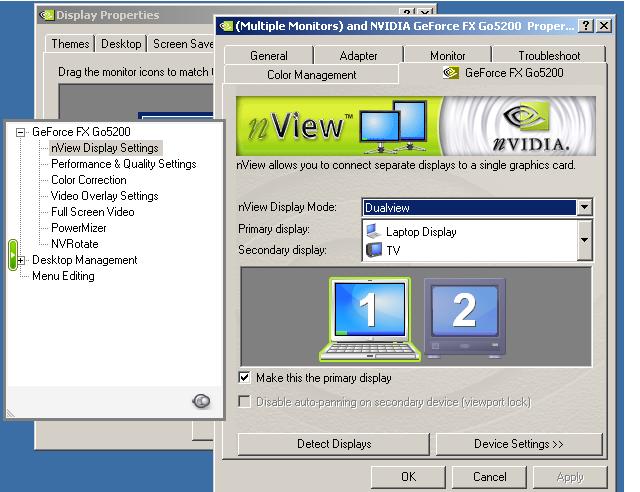
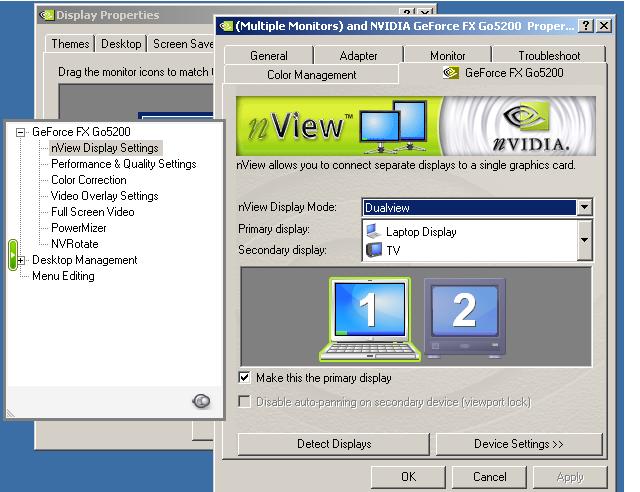
Inviato Sun 31 Jan 10 @ 2:18 pm
OK, that looks correct ... how about leave everything connected and do a reboot. Does it now work correctly ?
Inviato Sun 31 Jan 10 @ 3:05 pm
ok, i uninstalled and reinstalled the video driver and got this weird message for a laptop
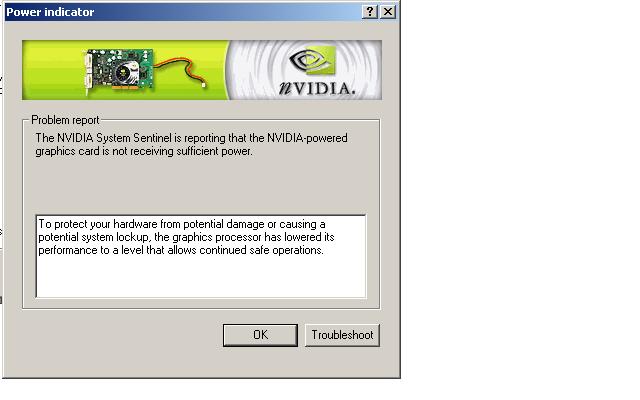
and also now get the error in vdj when selecting output for video to my tv "error in the video driver". I swear I have the wrong driver but if I go to Dell and put in my service number it only pulls up that one driver. That pic looks like a tower card.
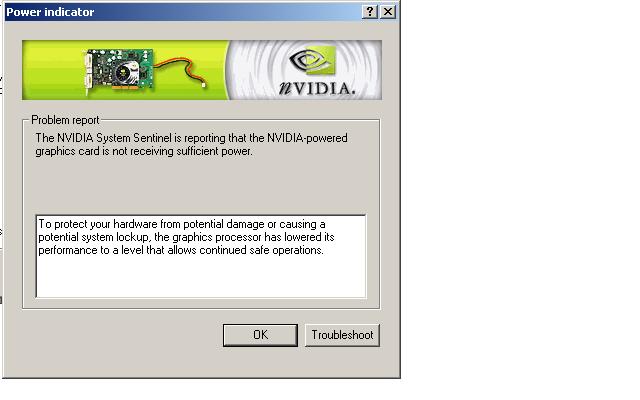
and also now get the error in vdj when selecting output for video to my tv "error in the video driver". I swear I have the wrong driver but if I go to Dell and put in my service number it only pulls up that one driver. That pic looks like a tower card.
Inviato Sun 31 Jan 10 @ 3:07 pm
Ok, I found what the error in video driver was. My output resolution was set too low, when i changed it, i can now load video output to my tv in vdj.
I also found another video driver. This time it doesnt show up on my lappy when I load a video. BUT now the lappy desktop blinks each second when video is playing, and the video out is jerky. If I disable hardware acceleration, the laptop don't blink but the video out is still jerky.
I also want to add, I'm running service pack 1, which is what I originally ran before the crash without any problems.
I also found another video driver. This time it doesnt show up on my lappy when I load a video. BUT now the lappy desktop blinks each second when video is playing, and the video out is jerky. If I disable hardware acceleration, the laptop don't blink but the video out is still jerky.
I also want to add, I'm running service pack 1, which is what I originally ran before the crash without any problems.
Inviato Sun 31 Jan 10 @ 4:09 pm
Mike i don't know if you read in another post but sometimes depending on the lappy you may have to go to the makers site to get the drivers after a reinstall, i would check just in case. If not the problem then no sweat.
Inviato Sun 31 Jan 10 @ 4:16 pm
That is where I got my original one from, there is no choice on their site and that was or seemed to be the worst driver.
Inviato Sun 31 Jan 10 @ 4:19 pm
How are you re-installing windows? restore disks or an OEM Windows disk?
in your last thread you stated you were running xp sp2 ??
now your running sp1? does that mean you wiped your hard drive again?
in your last thread you stated you were running xp sp2 ??
now your running sp1? does that mean you wiped your hard drive again?
Inviato Sun 31 Jan 10 @ 7:16 pm
This is my third time. I think I'm gonna drop it off at the Geeks. I think it is a video card driver error. It seems everyone I try is not correct and has its own problems. I'm back to xp pro, service pack 2, and all the correct drivers according to dell. However, when I select extended screen, go into vdj and select output to my video card all seems fine. My secondary screen goes black. Now when I load a video into any deck on vdj, I get the same video on my lappy screen as my output screen. I cannot control anything on my lappy screen. I have to force shutdown. Now if I install a different driver, and do all the above, I load a video into a deck on vdj and all seems fine until I hit play. The lappy screen blinks each second and the output is like strobe every second. If I deselect hardware accelerator in vdj then my main screen does not jump, just strobe like look and the same as my output screen. I don't have my original drivers disc, so I have been relying on dell and my service tag number. I also have the newest directx installed and java installed. I also know how to select my output to dual screens, etc, so it is not that. All the years I messed with automix and vdj, I never saw or had this kind of problem.
Inviato Sun 31 Jan 10 @ 11:45 pm
Can you play a video in 'windows media player', and 'drag' the player to your second screen?
what happens? it works? doesnt work? screen goes black?
What resolutions are your screens set at?
Is your second screen connected via S-video, or VGA, or DVI?
what happens? it works? doesnt work? screen goes black?
What resolutions are your screens set at?
Is your second screen connected via S-video, or VGA, or DVI?
Inviato Mon 01 Feb 10 @ 12:07 am










