The basic setup:
2 technic 1200 turntables
behringer dx626 mixer
Hercules deejay trim 4 & 6 to connect to my laptop
My laptop has a 2.2 ghz duo core processor with 4 gigs of ram and running windows 7
Rane SSL VINYL2 Serato Version 2 Scratch Vinyl Records
The problem:
For the most part, everything works good. But the timing seems just a bit off. When I am scratching or even mixing. there seems to be a slight delay. From everything I've seen, this is supposed to work just like real vinyl... did I make a mistake or is there a setting that I am missing??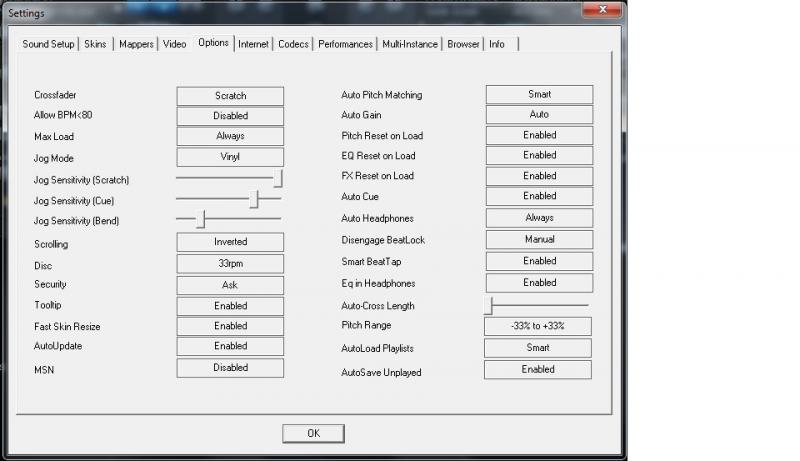
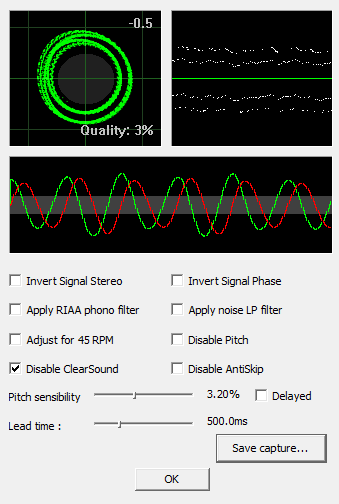
2 technic 1200 turntables
behringer dx626 mixer
Hercules deejay trim 4 & 6 to connect to my laptop
My laptop has a 2.2 ghz duo core processor with 4 gigs of ram and running windows 7
Rane SSL VINYL2 Serato Version 2 Scratch Vinyl Records
The problem:
For the most part, everything works good. But the timing seems just a bit off. When I am scratching or even mixing. there seems to be a slight delay. From everything I've seen, this is supposed to work just like real vinyl... did I make a mistake or is there a setting that I am missing??
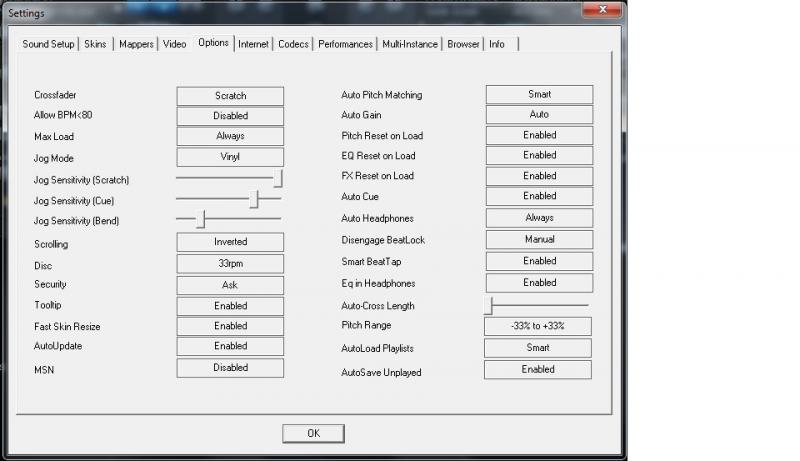
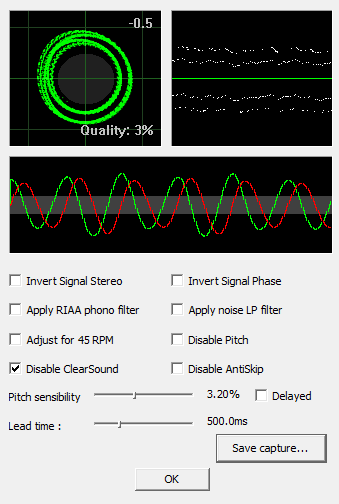
Inviato Sat 06 Mar 10 @ 2:13 am
You likely need to adjust the latency settings in the "performance" section of the config menu.
Inviato Sat 06 Mar 10 @ 4:13 am
dizzyrocks2001 wrote :
You likely need to adjust the latency settings in the \"performance\" section of the config menu.
They currently look like this...
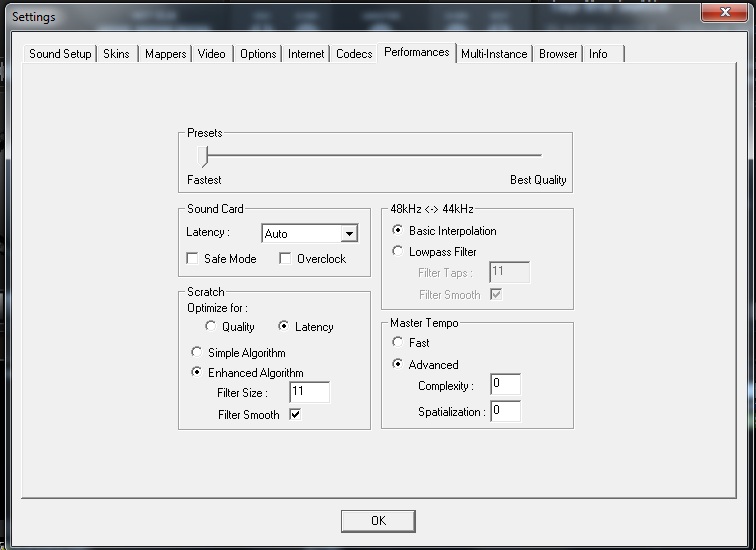
Inviato Sat 06 Mar 10 @ 12:12 pm
djtee1 wrote :
Hercules deejay trim 4 & 6 to connect to my laptop
Hercules deejay trim 4 & 6 to connect to my laptop
Open the Hercules Trim control panel, look for a option ASIO Buffer. Default setting for the buffer is 21m/s (I believe) Try decreasing this setting to get better response (21m/s down to 19m/s and so on). Please be aware if you go to low with this setting you may start getting audio problems (pop's and glitches). You have to find a level that your systems is happy with.
Changing the ASIO buffer has to be done before you launch VirtualDJ
Also you can try playing around with the pitch sensibility slider in the timecode config (I think, it ages since I've used VirtualDJ timecodes) The lower m/s you have the better response I found when I used to use VirtualDJ timecodes. If you go to low then the BPM might start fluctuating on the skin :(
Hope that helps
Inviato Sat 06 Mar 10 @ 1:27 pm
Hey... good looking out! Changing the ASIO buffer made a world of difference!
Inviato Sat 06 Mar 10 @ 3:09 pm
Nice one matey :)
Inviato Sun 07 Mar 10 @ 7:19 am
hey there all, can anybody help me please???? i have a u46dj sound card and when i open vdj it tells me that my asio audio control failed and i cant set it on timecode...please help.any coments will be accepted.
Inviato Sun 07 Mar 10 @ 2:40 pm








