Ok, I dj live on webcam on stickam. I need the sound to come from the pc, so the listeners can hear what i am playing. I have been trying everything to get the headphones to work, so I can CUE the next track, but no matter what settings I do in the config, I only get sound from the speakers, or headphones, NEVER both, and unable to cue any tracks. I have seen posts about this issue before, only problem is I do not want to use speakers connected to the RMX, because then the sound will not broadcast via the internet. Any help would be great :)
Inviato Mon 19 Apr 10 @ 7:49 am
Hello,
Please detail what you mean in
1) If you broadcast VirtualJD mix on the internet via VirtualDJ Pro Record menu, VirtualDJ broadcasts the sound with no need of the speaker output, so connecting speakers has no impact on the broadcast (but then you don't broadcast your microphone input).
2) If you broadcast VirtualDJ mix on the internet in recording the line out 1-2 output (so you broadcast also your microphone input), then you still have a second line out 1-2 free to connect your speakers (you have simultaneously a dual RCA output 1-2 and a dual jack 1/4 output 1-2, so if you plug a stereo cable on a stereo output 1-2 to broadcast it for the internet, you still have another stereo output 1-2 (either RCA or jack) where you can connect your speakers.
If you cannot connect speakers on on output 1-2, please explain why and precise
- which VirtualDJ version you use (version number, for example VirtualDJ Pro 5.2.1),
- which operating system you use (complete operating system - For example Windows XP 32-bit SP3),
- VirtualDJ sound setup menu (for example: Input none / Output : headphones (Master 1-2 - Preview 3-4) / EQ on external inputs activated)
- which DJ Console Drivers you use.
Please detail what you mean in
"dapperdondj" wrote :
Why would connecting speakers on the Rmx prevent from broadcasting the mix via the internet?"I do not want to use speakers connected to the RMX, because then the sound will not broadcast via the internet."
1) If you broadcast VirtualJD mix on the internet via VirtualDJ Pro Record menu, VirtualDJ broadcasts the sound with no need of the speaker output, so connecting speakers has no impact on the broadcast (but then you don't broadcast your microphone input).
2) If you broadcast VirtualDJ mix on the internet in recording the line out 1-2 output (so you broadcast also your microphone input), then you still have a second line out 1-2 free to connect your speakers (you have simultaneously a dual RCA output 1-2 and a dual jack 1/4 output 1-2, so if you plug a stereo cable on a stereo output 1-2 to broadcast it for the internet, you still have another stereo output 1-2 (either RCA or jack) where you can connect your speakers.
If you cannot connect speakers on on output 1-2, please explain why and precise
- which VirtualDJ version you use (version number, for example VirtualDJ Pro 5.2.1),
- which operating system you use (complete operating system - For example Windows XP 32-bit SP3),
- VirtualDJ sound setup menu (for example: Input none / Output : headphones (Master 1-2 - Preview 3-4) / EQ on external inputs activated)
- which DJ Console Drivers you use.
Inviato Mon 19 Apr 10 @ 9:50 am
Hi thank you for reply :) I use the pc main sound card as the audio output. I just broadcast live without using the broadcast option on the vdj. Perfect sound. So basicly when I broadcast live, I have it set to what is playing from the pc. I am not very computer savvy, My main set up is 1 hercules rmx, 1 pc, and vdj 6 pro. my os is windows 7 64 bit.
Inviato Mon 19 Apr 10 @ 10:25 am
So basicly, i want to use my pc speakers, and headphones, but can not figure out how to do it.
Inviato Mon 19 Apr 10 @ 1:42 pm
Hello,
I think it is better to connect your speakers to DJ Console Rmx (you still broadcast VirtualDJ on the internet), but if you prefer using speakers wired to the computer instead of plugging them to the Rmx output 1-2, the simplest setting consists in:
1 - in Sound Setup menu, set DJ Console Rmx as sound card for both the mix and the preview in headphones,
2 - connect a cable (a dual-RCA male to jack 1/8 stereo male) from DJ Console Rmx output 1-2 to the line in of your computer
With this setting so the mix is played in the computer speakers, while you preview the music in headphones connected to the Rmx.
VirtualDJ setting in the Sound Setup would be
Inputs: None
Outputs: Headphones
Sound Card: DJ Console Rmx
Master: Chan 1&2 / Headphones : Chan 3&4
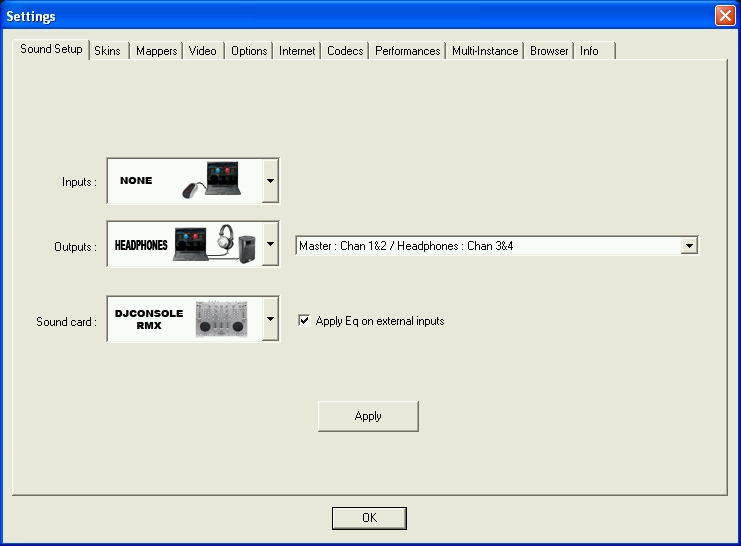
I think it is better to connect your speakers to DJ Console Rmx (you still broadcast VirtualDJ on the internet), but if you prefer using speakers wired to the computer instead of plugging them to the Rmx output 1-2, the simplest setting consists in:
1 - in Sound Setup menu, set DJ Console Rmx as sound card for both the mix and the preview in headphones,
2 - connect a cable (a dual-RCA male to jack 1/8 stereo male) from DJ Console Rmx output 1-2 to the line in of your computer
With this setting so the mix is played in the computer speakers, while you preview the music in headphones connected to the Rmx.
VirtualDJ setting in the Sound Setup would be
Inputs: None
Outputs: Headphones
Sound Card: DJ Console Rmx
Master: Chan 1&2 / Headphones : Chan 3&4
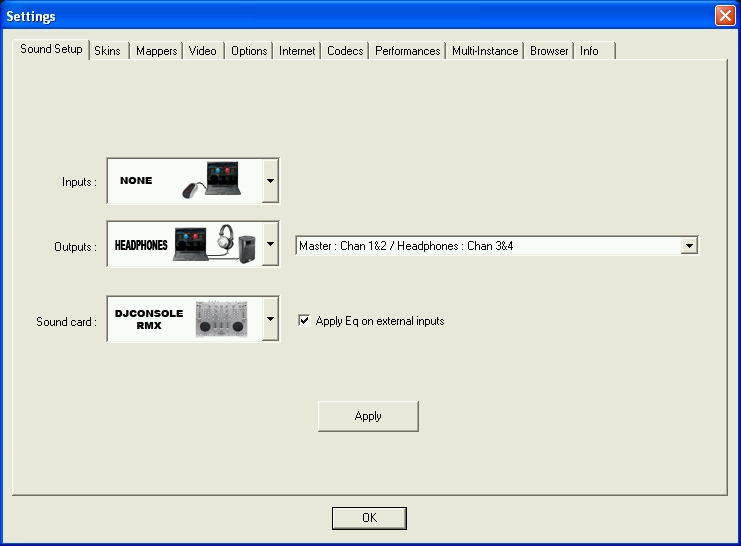
Inviato Tue 20 Apr 10 @ 3:29 am
Hi sorry to have to ask .. I just bought a hercules rmx and i cant get my headphones working. I have it wired up from my lap top to a amp and just need to get the music coming through the headphones as well as the speakers. The sound will come through the speakers or the headphone but cant get it to do it so i can cue up the next song. I have a gig on friday night and was hoping to use it so if anyone can help i would be really thankfull.....
Inviato Wed 09 Jun 10 @ 8:43 am
@ Kdogg35
Did you read the previous post ?
Are you using the version of VDJ included with the Rmx ? In this case all you have to do is (as mentioned previously) connect your speakers to OUTPUT 1/2 and headphone to either headphone connector of the Rmx.
Then verify the position of the of the MONITOR knob.
If you are using the PRO version, then the audio configuration should be set as showed above by Made in Breizh.
Did you read the previous post ?
Are you using the version of VDJ included with the Rmx ? In this case all you have to do is (as mentioned previously) connect your speakers to OUTPUT 1/2 and headphone to either headphone connector of the Rmx.
Then verify the position of the of the MONITOR knob.
If you are using the PRO version, then the audio configuration should be set as showed above by Made in Breizh.
Inviato Wed 09 Jun 10 @ 9:55 am
@kdogg, try this...


Inviato Wed 09 Jun 10 @ 7:51 pm









