Hello : )
Ive just downloaded the demo of Vdj and at the first impression im really glad for this product and gonna get full version when the trial ends ! :D
But only 1 major problem, i cant get sound in my "cue" section in my headset.. When i set the config to Headset + Speaker, and then 2 sound cards Left for speaker right for headset, i just fuck up the sound so badly.
Ive followed the guides on this forum and maked this setup aswell:
http://www.apple.com/pro/techniques/aggregateaudio/
Where it Contains my "M-Box Sound card" - As primay sound card, and my "Vestax Spin" as secondary sound card.
The insideVdj im setting Headset + Speakers, and then 2 sound cards Mbox as primary and spin as secondary, but it just fuck op the sound and its like it still uses the Speakers as the head set so when x-fader is at far right position i can still weakly hear the left deck playing in the left side of the speakers?
How do i make my spin's Headset output active ??
Ive just downloaded the demo of Vdj and at the first impression im really glad for this product and gonna get full version when the trial ends ! :D
But only 1 major problem, i cant get sound in my "cue" section in my headset.. When i set the config to Headset + Speaker, and then 2 sound cards Left for speaker right for headset, i just fuck up the sound so badly.
Ive followed the guides on this forum and maked this setup aswell:
http://www.apple.com/pro/techniques/aggregateaudio/
Where it Contains my "M-Box Sound card" - As primay sound card, and my "Vestax Spin" as secondary sound card.
The insideVdj im setting Headset + Speakers, and then 2 sound cards Mbox as primary and spin as secondary, but it just fuck op the sound and its like it still uses the Speakers as the head set so when x-fader is at far right position i can still weakly hear the left deck playing in the left side of the speakers?
How do i make my spin's Headset output active ??
Inviato Wed 26 May 10 @ 2:20 pm
How about just using the Spin soundcard for both main mix and headphone ?
- Input : None
- Output(s): Headphone > Master 1/2, Headphone 3/4
-Soundcard: USB audio (or Spin, however it is enumerated...)
A 2 soundcard configuration is often more problems trying to get them to work together...
- Input : None
- Output(s): Headphone > Master 1/2, Headphone 3/4
-Soundcard: USB audio (or Spin, however it is enumerated...)
A 2 soundcard configuration is often more problems trying to get them to work together...
Inviato Wed 26 May 10 @ 3:24 pm
How about just using the Spin soundcard for both main mix and headphone ?
- Input : None
- Output(s): Headphone > Master 1/2, Headphone 3/4
-Soundcard: USB audio (or Spin, however it is enumerated...)
A 2 soundcard configuration is often more problems trying to get them to work together...
The issue is im running on PC speakers that is connect with a mini Jack into my M-Box, and i dont have the oppritunity to use phono cabels as out put of the spin.
And the "Spin" isnt listed as a sound card?
- Input : None
- Output(s): Headphone > Master 1/2, Headphone 3/4
-Soundcard: USB audio (or Spin, however it is enumerated...)
A 2 soundcard configuration is often more problems trying to get them to work together...
The issue is im running on PC speakers that is connect with a mini Jack into my M-Box, and i dont have the oppritunity to use phono cabels as out put of the spin.
And the "Spin" isnt listed as a sound card?
Inviato Wed 26 May 10 @ 4:11 pm
Which version of OS X are you using ?
With Snow Leopard (OS X 10.6.3), the SPIN appears as such in Applications > Utilities > Audio and MIDI Setup
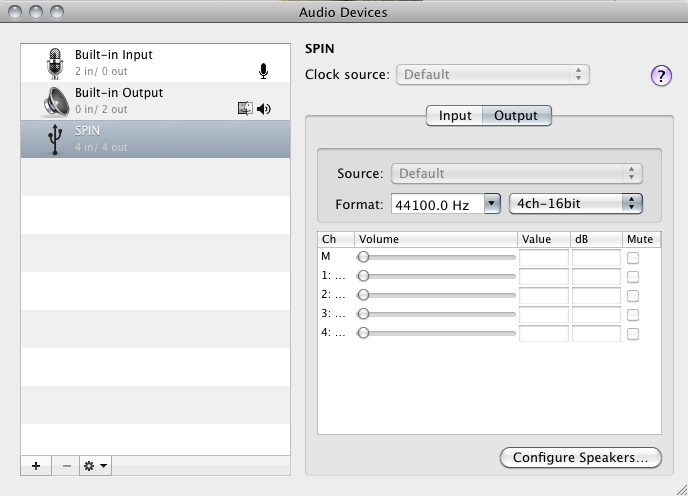
Then in VDJ, setup as follow:
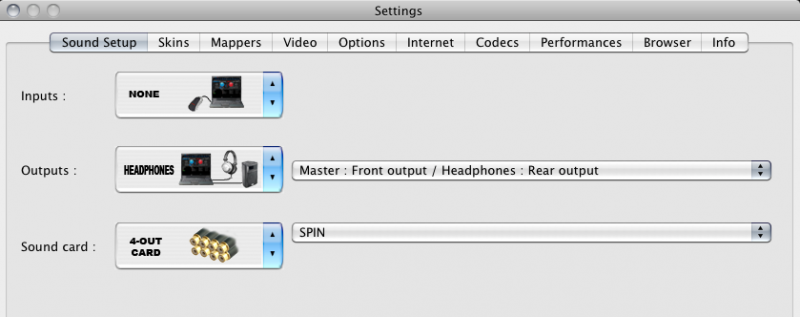
With Snow Leopard (OS X 10.6.3), the SPIN appears as such in Applications > Utilities > Audio and MIDI Setup
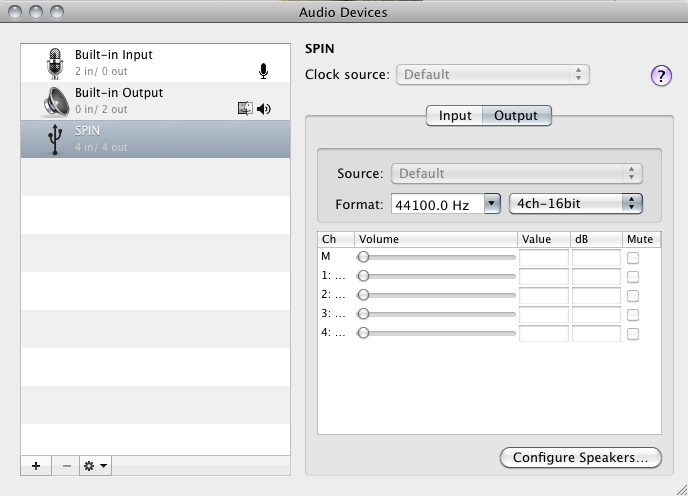
Then in VDJ, setup as follow:
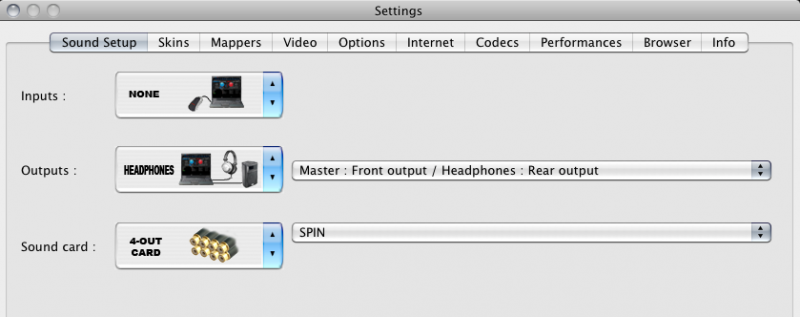
Inviato Thu 27 May 10 @ 9:47 am
Hi
thanks for your help. I have the same problem... I'm using Leopard...when I follow your instructions I hear the sound over headphones (for the first time) but very distorted...and no sound output (pc speakers)...
seems like vdj doesnt really like the built-in soundcard of spin?
thanks for your help. I have the same problem... I'm using Leopard...when I follow your instructions I hear the sound over headphones (for the first time) but very distorted...and no sound output (pc speakers)...
seems like vdj doesnt really like the built-in soundcard of spin?
Inviato Thu 27 May 10 @ 12:01 pm
Were the PC speakers connected to the back of the SPIN (Master Out)?
Did you the Output level in VDJ and on the SPIN (Output knob) ?
You also have the latest update for Leopard (10.5.8) ? There were some issues with USB audio in earlier revisions of the OS...
Did you the Output level in VDJ and on the SPIN (Output knob) ?
You also have the latest update for Leopard (10.5.8) ? There were some issues with USB audio in earlier revisions of the OS...
Inviato Thu 27 May 10 @ 2:02 pm
Ok I don't have the latest update for Leopard... I hope I can get it* before my 20days demo is over, because I would like to test vdj with spin before I buy it...
*it's not so easy to update cause I run mac osx on a pc...
*it's not so easy to update cause I run mac osx on a pc...
Inviato Thu 27 May 10 @ 2:50 pm
Hello th303 and Npozen,
If you play the sound on 2 different sound cards, for example the headphones on the Spin and the mix on the computer built-in sound card (which in my opinion is a mistake, it is safer to play all the sound on the same multi-channel sound card) you must check, in Applications > Utilities > Audio and MIDI Setup, that both the computer built-in sound card and the Spin sound card play at the same sampling rate (both at 44.1KHz), since if one is set on 48KHz while the other is set on 44.1KHz, the audio will be severely distorted.
th303,
you did not answer to Phatso question: where do you connect your speakers?
If you write you have no sound in the PC speakers but don't write where these speakers are connected (on the Spin master output or on the computer built-in sound card), we cannot help you to identify the problem.
If you play the sound on 2 different sound cards, for example the headphones on the Spin and the mix on the computer built-in sound card (which in my opinion is a mistake, it is safer to play all the sound on the same multi-channel sound card) you must check, in Applications > Utilities > Audio and MIDI Setup, that both the computer built-in sound card and the Spin sound card play at the same sampling rate (both at 44.1KHz), since if one is set on 48KHz while the other is set on 44.1KHz, the audio will be severely distorted.
th303,
you did not answer to Phatso question: where do you connect your speakers?
If you write you have no sound in the PC speakers but don't write where these speakers are connected (on the Spin master output or on the computer built-in sound card), we cannot help you to identify the problem.
Inviato Fri 28 May 10 @ 3:08 am
Hi Made In Breizh
thanks for your answer. I have to check if both are at 44.1 khz as soon as possible!
I have alesis m1 acitve speakers with built in sound card, connected with usb.
http://www.alesis.com/m1active320usb
so this should be my master output...
thanks for your answer. I have to check if both are at 44.1 khz as soon as possible!
I have alesis m1 acitve speakers with built in sound card, connected with usb.
http://www.alesis.com/m1active320usb
so this should be my master output...
Inviato Fri 28 May 10 @ 3:59 am
th303,
If you follow Phatso setup, you should connect the Alesis m1 active speakers audio intput to Spin dual RCA output instead of using Alesis USB plug.
If you absolutely want to use Alesis USB plug (a bad idea in my opinion, as using 2 different USB sound cards simultaneously doubles the sound issues) instead of using the Spin audio outputs for both the mix and the headphones, then in VirtualJD Sound setup menu you should set 2 cards as sound card, instead of Spin only.
If you follow Phatso setup, you should connect the Alesis m1 active speakers audio intput to Spin dual RCA output instead of using Alesis USB plug.
If you absolutely want to use Alesis USB plug (a bad idea in my opinion, as using 2 different USB sound cards simultaneously doubles the sound issues) instead of using the Spin audio outputs for both the mix and the headphones, then in VirtualJD Sound setup menu you should set 2 cards as sound card, instead of Spin only.
Inviato Fri 28 May 10 @ 4:48 am
Ah ok I will try to plug the speakers into the spin... I didn't know that using 2 different usb soundcards simultaneously is not the best idea... I will keep that in my mind).
The option with 2 soundcards (alesis / spin, but also built in computer soundcard / spin) didn't work yesterday.
but it worked using the (useless ;-) sofware that came with spin (djay 3)...
The option with 2 soundcards (alesis / spin, but also built in computer soundcard / spin) didn't work yesterday.
but it worked using the (useless ;-) sofware that came with spin (djay 3)...
Inviato Fri 28 May 10 @ 6:15 am
Well like Th03 says it works in Djay 3 haveing a soundcard to play sound from and Precueing from the spin so i cant see why its such a big deal in this program, since its so much more well developed ?
Im at work now but ill try the options u listede above and see if it works, ill come back later. Thanks alot for the feedback and im useing leopard 10.5.8 :)
And i was in Djay3 running:
Output: Digitech Mbox2
Precueing: Spin
Link to my USB Sound card:
http://www.aage.dk/shop/usb-lydkort/avid/mbox-2.html
Im at work now but ill try the options u listede above and see if it works, ill come back later. Thanks alot for the feedback and im useing leopard 10.5.8 :)
And i was in Djay3 running:
Output: Digitech Mbox2
Precueing: Spin
Link to my USB Sound card:
http://www.aage.dk/shop/usb-lydkort/avid/mbox-2.html
Inviato Fri 28 May 10 @ 8:51 am
hey thanks for your help, it seems to work perfectly for me now! :-)
(with only only one soundcard (spin) and direct connection spin --> active speakers)
(with only only one soundcard (spin) and direct connection spin --> active speakers)
Inviato Fri 28 May 10 @ 9:55 am







