Hi everyone
A few days ago i bought myself the Hercules DJ control mp3. I installed its drivers and also Virtual DJ 3.4.1 DJ Control Edition from the CD i got.
The input from the controller works fine but i have one major problem: I only have 1 line out on my laptop.
A long time ago i had also VDJ on my older computer and i had also only 1 line out. Back then i had solved it by going to VDJ settings and setting master to left and headphones to right. I then plugged in a splitter (like this: http://images.highspeedbackbone.net/skuimages/large/P511-3008-main-sp.jpg) and connected my speakers to left twice and my headphones on right. This way i could just normally hear 1 deck on the speakers and listen to the other deck or cue on my headphones.
It seems like this is not possible in the VDJ version i have right now. The only thing i can do now is marking/unmarking "Headphones on 4.1 rear output". But this doesn't change anything since i only have 1 line out. Does anyone know how i can solve this problem?
The only thing I can find about my soundcard is: Realtek High Definition Audio.
Thanks in advance
Aap47
A few days ago i bought myself the Hercules DJ control mp3. I installed its drivers and also Virtual DJ 3.4.1 DJ Control Edition from the CD i got.
The input from the controller works fine but i have one major problem: I only have 1 line out on my laptop.
A long time ago i had also VDJ on my older computer and i had also only 1 line out. Back then i had solved it by going to VDJ settings and setting master to left and headphones to right. I then plugged in a splitter (like this: http://images.highspeedbackbone.net/skuimages/large/P511-3008-main-sp.jpg) and connected my speakers to left twice and my headphones on right. This way i could just normally hear 1 deck on the speakers and listen to the other deck or cue on my headphones.
It seems like this is not possible in the VDJ version i have right now. The only thing i can do now is marking/unmarking "Headphones on 4.1 rear output". But this doesn't change anything since i only have 1 line out. Does anyone know how i can solve this problem?
The only thing I can find about my soundcard is: Realtek High Definition Audio.
Thanks in advance
Aap47
Inviato Sun 06 Jun 10 @ 1:05 pm
Hello aap47,
The split setting is not a feature belonging to VirtualDJ 3.4.1 DJC, so the simplest solution if your situation would be to add a 4-channel or a 5.1 sound card on your laptop.
You can buy a low cost 5.1 USB sound board as
- Terratec Aureon 5.1 Mk2 (http://www.globtech.de/terratec-aureon-p-11873.html)
- I-Tec USB 1.1 Audio Channel 5.1 http://www.pc-planet.de/product_info.php?products_id=162514
- Creative X-FI surround 5.1 http://cybertech-shop.de/SH_Pg_Product?prodid=3198572&shopid=742913202&sl=1
- Sandberg USB sound box 7.1 http://www.sandberg.it/product.aspx?id=133-58
- Trust 510 EX http://www.trust.com/products/product.aspx?artnr=14134
- Hercules Muse Pocket XL LT3 http://www.hercules.com/de/Soundkarten/bdd/p/123/gamesurround-muse-xl-pocket-lt3/
Be careful on eBay and Amazon: there is a small USB dongle called Virtueller 5.1-Sound sold below euros 10, but this model is not a multichannel sound card, it is a sort of stereo virtualiser to play sound in stereo and to make it look like surround: it has not 2 separate stereo outputs (it is a stereo sound output only), so of course don't buy it as it has no plugs for the headphones.
The split setting is not a feature belonging to VirtualDJ 3.4.1 DJC, so the simplest solution if your situation would be to add a 4-channel or a 5.1 sound card on your laptop.
You can buy a low cost 5.1 USB sound board as
- Terratec Aureon 5.1 Mk2 (http://www.globtech.de/terratec-aureon-p-11873.html)
- I-Tec USB 1.1 Audio Channel 5.1 http://www.pc-planet.de/product_info.php?products_id=162514
- Creative X-FI surround 5.1 http://cybertech-shop.de/SH_Pg_Product?prodid=3198572&shopid=742913202&sl=1
- Sandberg USB sound box 7.1 http://www.sandberg.it/product.aspx?id=133-58
- Trust 510 EX http://www.trust.com/products/product.aspx?artnr=14134
- Hercules Muse Pocket XL LT3 http://www.hercules.com/de/Soundkarten/bdd/p/123/gamesurround-muse-xl-pocket-lt3/
Be careful on eBay and Amazon: there is a small USB dongle called Virtueller 5.1-Sound sold below euros 10, but this model is not a multichannel sound card, it is a sort of stereo virtualiser to play sound in stereo and to make it look like surround: it has not 2 separate stereo outputs (it is a stereo sound output only), so of course don't buy it as it has no plugs for the headphones.
Inviato Mon 07 Jun 10 @ 7:53 am
Thanks for the response...
Well I guess I will have to buy an external sound card then. :p
Greetings
Aap47
Well I guess I will have to buy an external sound card then. :p
Greetings
Aap47
Inviato Mon 07 Jun 10 @ 1:40 pm
Hi, it's been long since i posted now but now i have finally bought an external sound card (the Hercules Muse Pocket XL LT3) :)
The card works properly for giving sound but i still have the same problem that i can't pre-listen in my headphones...
I installed the drivers but i don't really know if i have to change something in the settings.
Does anyone know how i can get this to work?
thanks
aap47
The card works properly for giving sound but i still have the same problem that i can't pre-listen in my headphones...
I installed the drivers but i don't really know if i have to change something in the settings.
Does anyone know how i can get this to work?
thanks
aap47
Inviato Sun 19 Sep 10 @ 2:18 pm
Take a look at this document which will tell you how to configure the Muse Pocket to work with VDJ :
http://ts.hercules.com/faqs/eng/her_eng_00401.pdf
http://ts.hercules.com/faqs/eng/her_eng_00401.pdf
Inviato Mon 20 Sep 10 @ 7:50 am
Thanks for the answer but i already followed these steps and if I connect it in that way it doesn't give any sound at all.
Hope that anyone can help me. I already tried all the obvious things (I think so) and different combinations to connect the speakers and headphones to the card, but I still only get sound from my master from the dedicated headphones output.
Can there be anything that I might have forgotten?
grtz
Hope that anyone can help me. I already tried all the obvious things (I think so) and different combinations to connect the speakers and headphones to the card, but I still only get sound from my master from the dedicated headphones output.
Can there be anything that I might have forgotten?
grtz
Inviato Mon 20 Sep 10 @ 2:08 pm
Things to double-check ( if you may):
- You did install the drivers for the Muse Pocke ?
http://ts.hercules.com/eng/index.php?pg=view_files&gid=2&fid=29&pid=251&cid=1
- You did configure it as the default soundcard for the computer, as well selecting the 5.1 Surround configuration ?
- You did connect your speakers and headphone to the FRONT and REAR output of the Muse ?
- and you did enable Headphone on 4.1 in Virtua DJ.
Technically, if all this was done, it should work.
- You did install the drivers for the Muse Pocke ?
http://ts.hercules.com/eng/index.php?pg=view_files&gid=2&fid=29&pid=251&cid=1
- You did configure it as the default soundcard for the computer, as well selecting the 5.1 Surround configuration ?
- You did connect your speakers and headphone to the FRONT and REAR output of the Muse ?
- and you did enable Headphone on 4.1 in Virtua DJ.
Technically, if all this was done, it should work.
Inviato Tue 21 Sep 10 @ 11:58 am
- You did install the drivers for the Muse Pocke ?
check
- You did configure it as the default soundcard for the computer, as well selecting the 5.1 Surround configuration ?
check
- You did connect your speakers and headphone to the FRONT and REAR output of the Muse ?
check
- and you did enable Headphone on 4.1 in Virtua DJ.
check
Technically, if all this was done, it should work.
Non-check :(
I just can't find what the possible problem may be... i already reinstalled my VDJconsole and my DJ Control MP3 drivers multiple times, aswell as my Soundcard drivers...
Inviato Wed 22 Sep 10 @ 12:19 pm
The only other reason I can think of would be that the Muse would not be in the correct configuration even though it is set correctly in Windows.
Can you open the Muse LT3 control panel and be sure that it is set to 6 speakers?
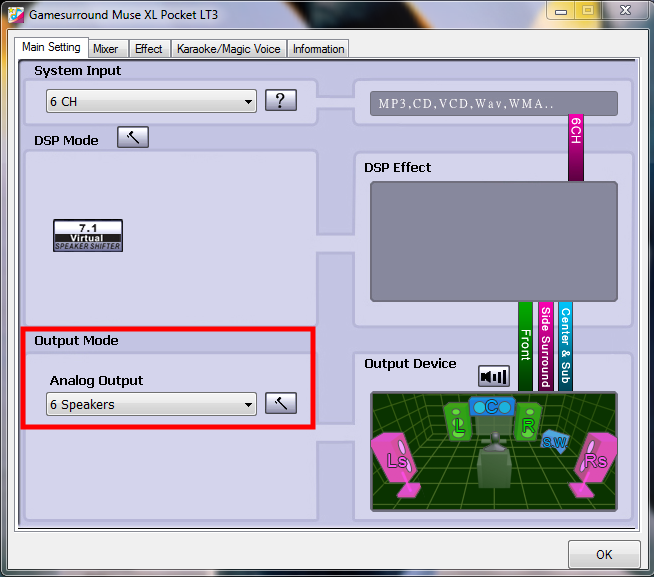
Once done, if you click on each individual speakers on the right, do you hear sound in your speakers and headphones?
Can you open the Muse LT3 control panel and be sure that it is set to 6 speakers?
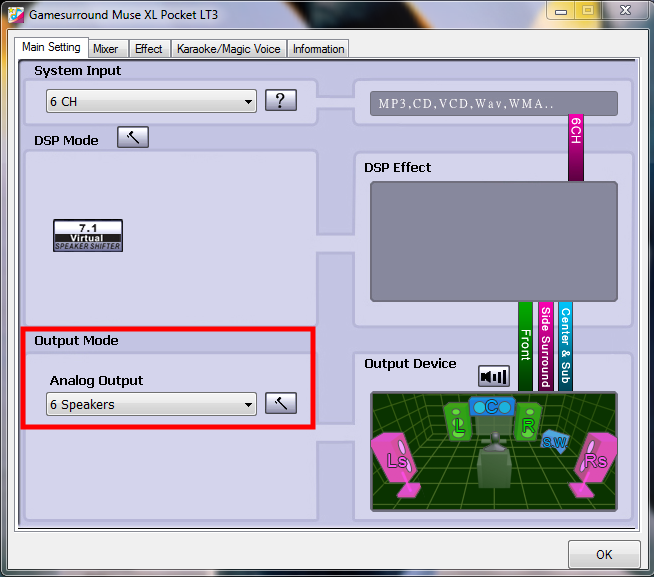
Once done, if you click on each individual speakers on the right, do you hear sound in your speakers and headphones?
Inviato Thu 23 Sep 10 @ 7:44 am
DJ Phatso I LOVE YOU ! ;)))
Tyvvvvvvm , it works as it should now !
1000x thanks
aap47
PS: Thanks!
Tyvvvvvvm , it works as it should now !
1000x thanks
aap47
PS: Thanks!
Inviato Fri 24 Sep 10 @ 11:07 am







