I've owned my Hercules RMX for almost 11 months. Last time I had audio problems (dropouts) was during the New Years.
Almost 10 months, no issues. I've made no huge changes to my machine (except upgrade my Anti-Virus, Mid September).
Forever and a heartbeat, this was my setup. Now it causes audio dropouts.
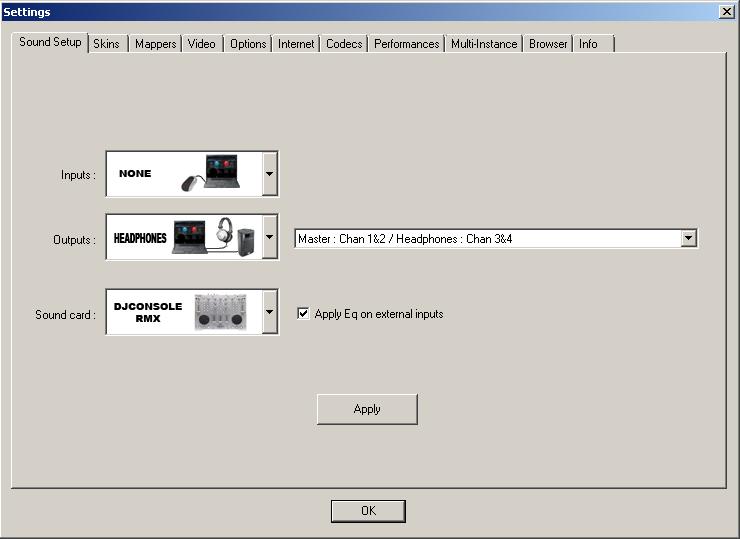
Read somewhere that I should use this instead. This works. No more dropouts with this setup.
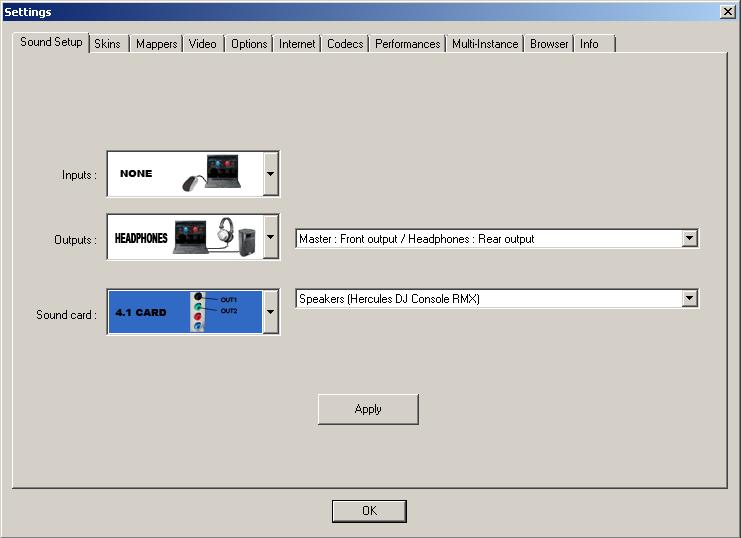
But why did this have to happen in the first place? I can't believe that upgrading my AV would cause all of this. I turn off my AV completely and the issue is still there. So, it can't be the AV.
Almost 10 months, no issues. I've made no huge changes to my machine (except upgrade my Anti-Virus, Mid September).
Forever and a heartbeat, this was my setup. Now it causes audio dropouts.
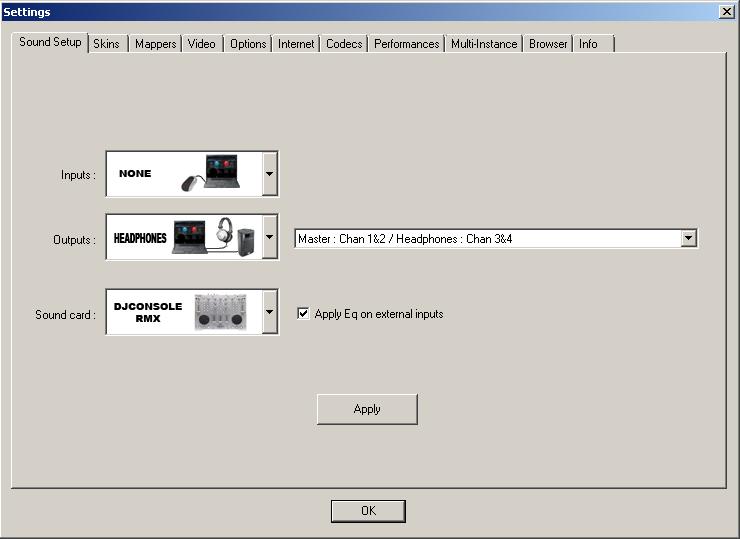
Read somewhere that I should use this instead. This works. No more dropouts with this setup.
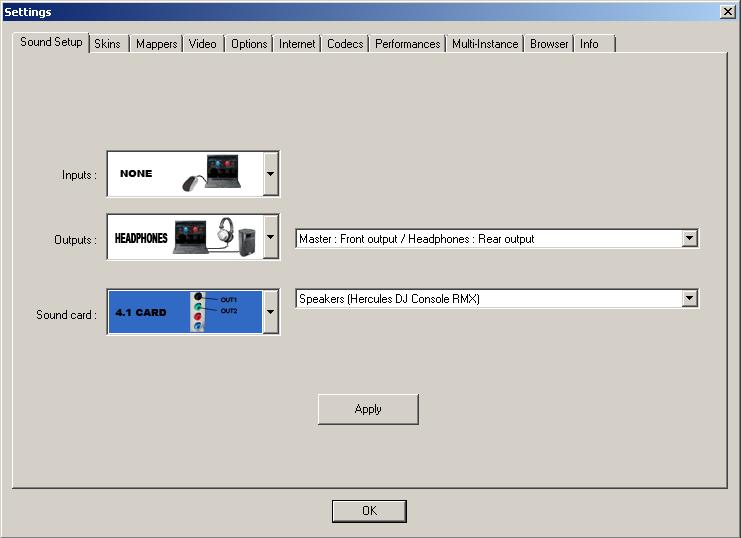
But why did this have to happen in the first place? I can't believe that upgrading my AV would cause all of this. I turn off my AV completely and the issue is still there. So, it can't be the AV.
Inviato Wed 29 Sep 10 @ 7:28 am
I would personally stick with the first configuration (using ASIO driver) and simply try tweaking the ASIO buffer size to start with and see what happens.
Otherwise, it could be a number of things...
Added more songs to your library lately ?
When was the last time you defraged your HD ?
Have you always been using the same USB port ?
Inviato Wed 29 Sep 10 @ 11:30 am
Try disabling anti virus.
Inviato Wed 29 Sep 10 @ 11:39 am
DJ Phatso wrote :
I would personally stick with the first configuration (using ASIO driver)
Why?
DJ Phatso wrote :
and simply try tweaking the ASIO buffer size to start with and see what happens.
If you mean on the Hercules "DJ Series Control Panel", I did, a little bit, just a few different buffer size settings. No audible change.
DJ Phatso wrote :
Otherwise, it could be a number of things...Added more songs to your library lately ?
Yes, about a 100 more songs/files since the last time I used my RMX; which was about a month and a half ago.
DJ Phatso wrote :
When was the last time you defraged your HD ?
It's been about a month and a half.
DJ Phatso wrote :
Have you always been using the same USB port ?
Usually.
DJ Koz wrote :
Try disabling anti virus.
I did, no effect.
Inviato Thu 30 Sep 10 @ 12:26 am
Hi djchris73,
Have you disabled the Wifi?
Have you disabled the Wifi?
Inviato Thu 30 Sep 10 @ 10:20 am
Made In Breizh wrote :
Hi djchris73,
Have you disabled the Wifi?
Have you disabled the Wifi?
Yes, I have. No effect.
Inviato Thu 30 Sep 10 @ 6:39 pm
Fixed my problem!
I hope this helps others. After much testing and troubleshooting I discovered that the best way to fix my issues with the audio dropouts was to use the ASIO DRIVER option when selecting my Sound card, in the Sound Setup tab in the Settings dialog box.
Also, when this option is selected, changing the latency settings in the ASIO tab of the dj console Rmx dialog box (or control panel) actually has an audible effect. I was able to test several latencies until I found the smallest one that produced no audio dropouts or glitches.
Changing latencies in the RMX's control panel does nothing if you have a different Sound card selected other than ASIO DRIVER in the Sound Setup tab of Settings dialog box.
Below are two pics of my current settings. The first two pics I posted in this thread should be considered incorrect, unstable or unusable. FWIW, the settings pictured below allow my equipment to work properly again.
I almost forgot, I also completely uninstalled the RMX drivers and then reinstalled the drivers, following the instructions I found in the Wiki & Manuals/VDJPEDIA to the T.
I believe this might have also helped to remedy my problem.
Here are my settings now:
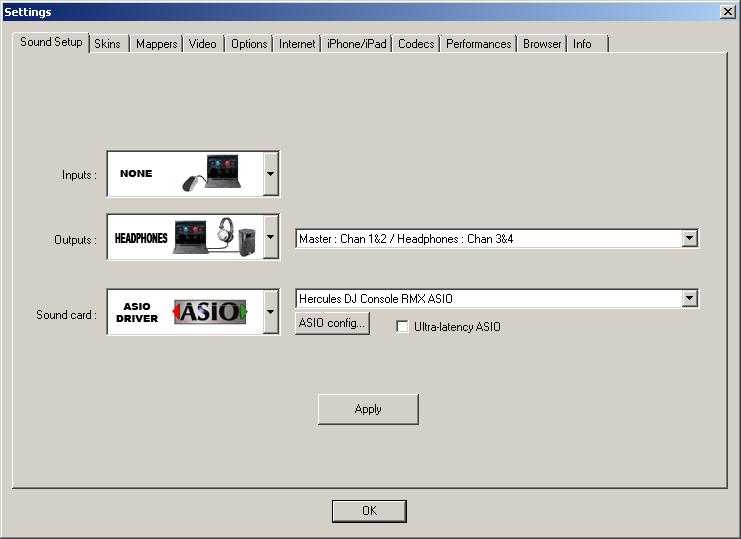
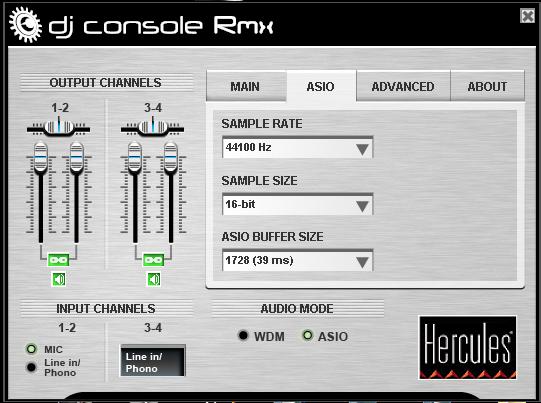
Again, I hope this helps someone in the future...
I hope this helps others. After much testing and troubleshooting I discovered that the best way to fix my issues with the audio dropouts was to use the ASIO DRIVER option when selecting my Sound card, in the Sound Setup tab in the Settings dialog box.
Also, when this option is selected, changing the latency settings in the ASIO tab of the dj console Rmx dialog box (or control panel) actually has an audible effect. I was able to test several latencies until I found the smallest one that produced no audio dropouts or glitches.
Changing latencies in the RMX's control panel does nothing if you have a different Sound card selected other than ASIO DRIVER in the Sound Setup tab of Settings dialog box.
Below are two pics of my current settings. The first two pics I posted in this thread should be considered incorrect, unstable or unusable. FWIW, the settings pictured below allow my equipment to work properly again.
I almost forgot, I also completely uninstalled the RMX drivers and then reinstalled the drivers, following the instructions I found in the Wiki & Manuals/VDJPEDIA to the T.
I believe this might have also helped to remedy my problem.
Here are my settings now:
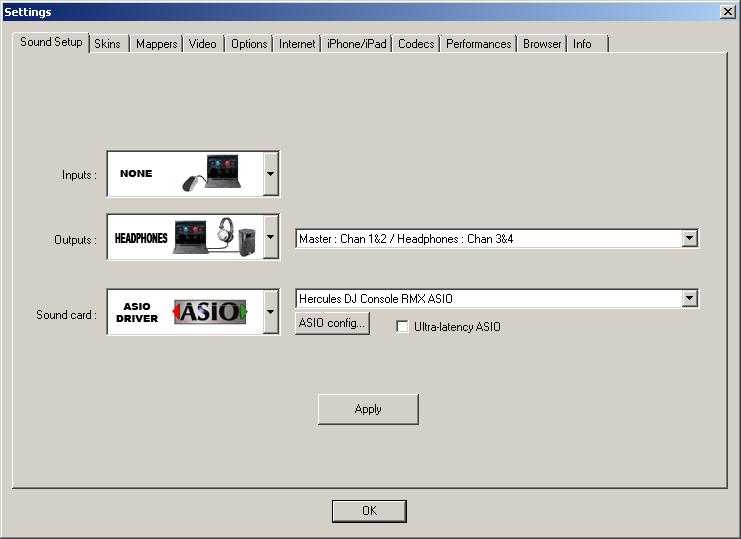
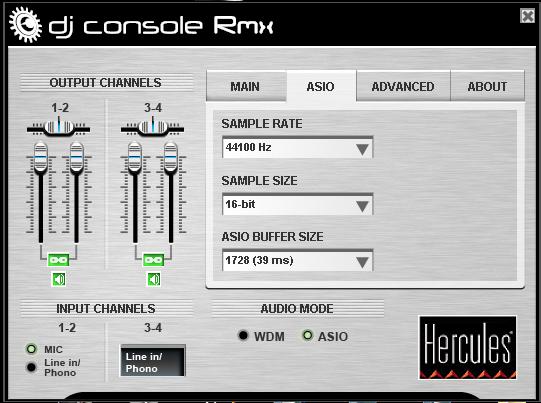
Again, I hope this helps someone in the future...
Inviato Thu 28 Oct 10 @ 2:36 am
Glad you solved it Chris, but technically, there shouldn't be any differences between selecting
Soundcard: DJ Console Rmx > APPLY EQ ON INPUT
and
Soundcard: ASIO Driver > DJ Console Rmx ASIO
As both tell VDJ to use the Rmx ASIO driver.
However, is VDJ using the driver differently in the first configuration? That would have to be tested for sure, but your experience seems to indicate a possibility...
Soundcard: DJ Console Rmx > APPLY EQ ON INPUT
and
Soundcard: ASIO Driver > DJ Console Rmx ASIO
As both tell VDJ to use the Rmx ASIO driver.
However, is VDJ using the driver differently in the first configuration? That would have to be tested for sure, but your experience seems to indicate a possibility...
Inviato Thu 28 Oct 10 @ 6:22 am
DJ Phatso wrote :
Glad you solved it Chris, but technically, there shouldn't be any differences between selecting
Soundcard: DJ Console Rmx > APPLY EQ ON INPUT
and
Soundcard: ASIO Driver > DJ Console Rmx ASIO
As both tell VDJ to use the Rmx ASIO driver.
However, is VDJ using the driver differently in the first configuration? That would have to be tested for sure, but your experience seems to indicate a possibility...
Soundcard: DJ Console Rmx > APPLY EQ ON INPUT
and
Soundcard: ASIO Driver > DJ Console Rmx ASIO
As both tell VDJ to use the Rmx ASIO driver.
However, is VDJ using the driver differently in the first configuration? That would have to be tested for sure, but your experience seems to indicate a possibility...
DJ Phatso,
Thanks for taking the time to weigh in on this discussion. First, let me say that I'm no computer guru. My strengths are in RF and audio electronics. So I really don't know how the PC's architecture uses or routes the various options available to us in the Settings tab, specifically Sound Setup selection.
What I can comment on is my test results. From what I can tell, only by selecting ASIO DRIVER in the Sound card selection will you be able to make changes in the dj console Rmx dialog box/control panel that are actually audible or recognizable.
You can really say "Oh yeah, in this latency setting I have many dropouts. In this higher latency, less dropouts or no dropouts". I just couldn't hear it doing that when the DJConsole RMX was selected in the Sound card selection.
I have to admit that when I was testing the DJConsole RMX option in the Sound card selection, I was in a stressed out frame of mind, LOL. I was setting up for a gig and I was freakin' out; all I wanted was for the music to play without dropping out...
No matter how much I changed the latency settings in the dj console Rmx dialog box/control panel (with DJConsole RMX selected in the Sound Setup tab, in the Settings dialog box) I could not hear a difference.
I've got it all working cherry right now. Today is Thursday, I have a wedding Saturday. I don't want to mess with the current settings. But I will retest on Sunday or Monday (at the latest) and follow up in this thread soon after that...
Inviato Fri 29 Oct 10 @ 1:42 am
how do you get to this sound tab ? My console asio settings are grayed out
Inviato Tue 02 Nov 10 @ 11:46 pm
DJXSVJ wrote :
how do you get to this sound tab ? My console asio settings are grayed out
In Virtual DJ, look at the top right corner. There is button named CONFIG. The first tab, all the way to the left, is Sound Setup.
If this is not what you mean, then I think you are refering to the ASIO tab in the dj console Rmx control panel. This only accesible with the Hercules RMX plugged into your PC.
Inviato Wed 03 Nov 10 @ 1:45 am
If you are using the limited (LE) RMX DJ Console Edition, then the configuration options are limited.
You can adjust the ASIO buffer size from the Hercules control panel (DJ icon on the task bar.)
You will need to restart VirtualDJ each time you make a change to the buffer size for it to take effect.
For full configuration options and the ability to use custom skins, effects, etc. you will need to upgrade to VirtualDJ Professional.
Your RMX DJ Console entitles you to a significant discount off upgrading to VirtualDJ Professional. To receive this, please go to http://www.virtualdj.com/buy/index.html
You can adjust the ASIO buffer size from the Hercules control panel (DJ icon on the task bar.)
You will need to restart VirtualDJ each time you make a change to the buffer size for it to take effect.
For full configuration options and the ability to use custom skins, effects, etc. you will need to upgrade to VirtualDJ Professional.
Your RMX DJ Console entitles you to a significant discount off upgrading to VirtualDJ Professional. To receive this, please go to http://www.virtualdj.com/buy/index.html
Inviato Wed 03 Nov 10 @ 4:26 am
Well this same thing was happening to me also , with drop out sin the song , or it was like a skip in the song . This never happened before just recently , the only thing I did in the past few weeks was update my ati video card . What I had to do was uninstall the ati drivers completly , then reinstall the drivers from fresh. After I did thes I have not had any issues . Also another good tip if you guys are playing alot of mp4 , you may want to go into the registry and change the videomemmaxuse to decimal 16 Practice and Enjoy !
Inviato Wed 11 Jan 12 @ 4:29 pm
So I'm wondering if it matter whether using 16 vs 24 would matter. Would this also cause cliches, popping sound when using other knobs or spiders?
Inviato Wed 28 Mar 12 @ 2:53 pm
A decent ripped CD is 16 bits. It doesn't take you any further if your setup is at 24 bits. So keep it at 16 bits, 44,1 kHz and you'll be fine.
Inviato Wed 28 Mar 12 @ 3:58 pm












