Hi,
I am new to virtual dj, i have recently just bought the VMS4 & received a copy of virtual dj with the hardware.
Previosuly I used Serato, I did enjoy using but on reading a lot of the topics on the forum it appears that VDJ may be just as good.
There are a few options that Serato had that I really like.
Being to tag the Genre of music on MP3
Create crates so you can prepare for gigs or mixes
It advised how long was left of a track
With looping it gave you the option of creating loops , 2,4,8,16 or 32 beats
Can you advise if VDJ has the option of the above.
I updated to use the trial version of VDJ Pro but can not see any difference.
Anyones hlep would be most apprecaited.
Cheers
Graham
I am new to virtual dj, i have recently just bought the VMS4 & received a copy of virtual dj with the hardware.
Previosuly I used Serato, I did enjoy using but on reading a lot of the topics on the forum it appears that VDJ may be just as good.
There are a few options that Serato had that I really like.
Being to tag the Genre of music on MP3
Create crates so you can prepare for gigs or mixes
It advised how long was left of a track
With looping it gave you the option of creating loops , 2,4,8,16 or 32 beats
Can you advise if VDJ has the option of the above.
I updated to use the trial version of VDJ Pro but can not see any difference.
Anyones hlep would be most apprecaited.
Cheers
Graham
Inviato Thu 14 Oct 10 @ 5:50 am
Graham,
First of all thanks for stopping by and checkign out Virtual DJ. Secondly, be sure to download the now FREE Virtual DJ 7.0 Home edition that you can try with your VMS4. The FREE veriosn only gives you a limited time with a controller, but unlimited time with keyboard and mouse.
Yo can find out more details on VDJ7 (including the 99 deck capability) here.
In answer to your questions:
1. You can use the Genre in the MP3. In fact VDJ has a Genre view in the browser by default that you can expand. Also with filter folders you can build your own views that your files on a number of criteria: Genre, BPM, Key, etc.
2. Crates in VDJ are called Virtual Folders, simply click the red foler with a blue plus on it in the left hand column of the browser, name it and it will appear in the browser. Then simply drag tracks over it and the will be added to the folder. This does not move the file simply stores a reference to the file name in that folder. You can put the same file in as many folders as you like.
3. Depending on the skin it will do this. Or you might find that clicking on the time may change it from elapsed to remaining. I use the MixLab 3.1 skin and this by default uses time remaining.
4. Yes VDJ has loops just as you suggest. It also has a SMART loop capability where it will automatically align the loop to the beat so you don't have to be 100% accurate with your "ins" and "outs"
Have fun with VDJ7 Home and the VMS4 - I use VDJ7 Pro with the VMS4 and do all what you ask for above with ease.
Cheers,
Roy
First of all thanks for stopping by and checkign out Virtual DJ. Secondly, be sure to download the now FREE Virtual DJ 7.0 Home edition that you can try with your VMS4. The FREE veriosn only gives you a limited time with a controller, but unlimited time with keyboard and mouse.
Yo can find out more details on VDJ7 (including the 99 deck capability) here.
In answer to your questions:
stirry76 wrote :
Being to tag the Genre of music on MP3
Create crates so you can prepare for gigs or mixes
It advised how long was left of a track
With looping it gave you the option of creating loops , 2,4,8,16 or 32 beats
Create crates so you can prepare for gigs or mixes
It advised how long was left of a track
With looping it gave you the option of creating loops , 2,4,8,16 or 32 beats
1. You can use the Genre in the MP3. In fact VDJ has a Genre view in the browser by default that you can expand. Also with filter folders you can build your own views that your files on a number of criteria: Genre, BPM, Key, etc.
2. Crates in VDJ are called Virtual Folders, simply click the red foler with a blue plus on it in the left hand column of the browser, name it and it will appear in the browser. Then simply drag tracks over it and the will be added to the folder. This does not move the file simply stores a reference to the file name in that folder. You can put the same file in as many folders as you like.
3. Depending on the skin it will do this. Or you might find that clicking on the time may change it from elapsed to remaining. I use the MixLab 3.1 skin and this by default uses time remaining.
4. Yes VDJ has loops just as you suggest. It also has a SMART loop capability where it will automatically align the loop to the beat so you don't have to be 100% accurate with your "ins" and "outs"
Have fun with VDJ7 Home and the VMS4 - I use VDJ7 Pro with the VMS4 and do all what you ask for above with ease.
Cheers,
Roy
Inviato Thu 14 Oct 10 @ 6:11 am
Also your Crates from Serato SSl and ITCH, actually work in VDJ, I switch between ITCH and VDJ without issue, I do all my management in ITCH
Inviato Thu 14 Oct 10 @ 6:29 am
Hi Roy / Dj beware,
thank you for the information, will try it out once i am back from work.
Can you advise the crates rom serato ss1 transfer across to VDJ, I have input my external drive but nothing appears on VDJ.
Cheers
Graham
thank you for the information, will try it out once i am back from work.
Can you advise the crates rom serato ss1 transfer across to VDJ, I have input my external drive but nothing appears on VDJ.
Cheers
Graham
Inviato Thu 14 Oct 10 @ 7:11 am
Look at the picture,
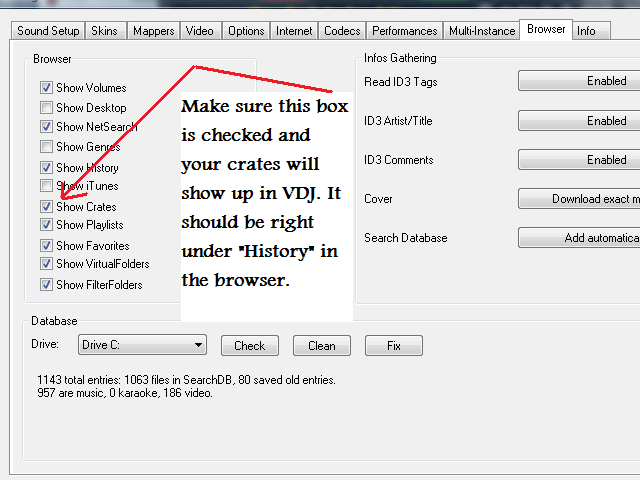
I have not downloadd the home version either so it may or may not be there. If it is great if not maybe a teamer can chime in.
Hope that helps and Welcome, this is a great place!!
Huey
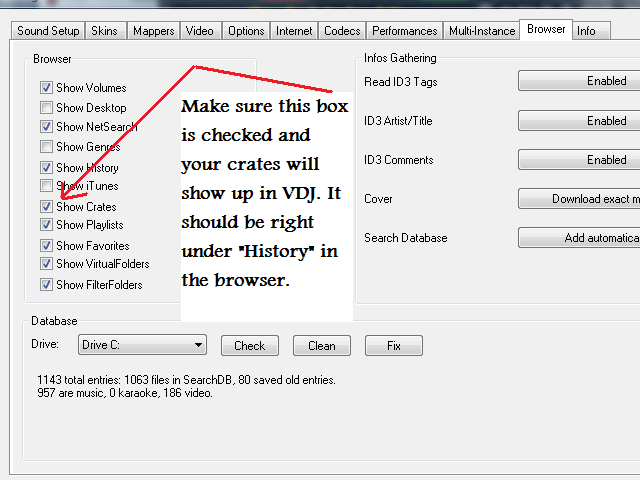
I have not downloadd the home version either so it may or may not be there. If it is great if not maybe a teamer can chime in.
Hope that helps and Welcome, this is a great place!!
Huey
Inviato Thu 14 Oct 10 @ 7:24 am
According to the comparison chart, VDJ7 Home does not support external controllers or mixers, so although you could use it, it wouldn't work with the VMS4.
Inviato Thu 14 Oct 10 @ 9:52 am
I'm sure I read a post somewhere that said you get a "limited" time use of controllers before it stopped working. The same with broadcasting, you get 10mins or so then the broadcast will turn off.
It's a good way for people to try out all the features and better than a time limited demo version...
Cheers,
Roy
It's a good way for people to try out all the features and better than a time limited demo version...
Cheers,
Roy
Inviato Thu 14 Oct 10 @ 10:24 am








